Home lab tech is growing, morphing, and evolving rapidly like everything else in the industry. We have more automation, containerized apps, and more potential in our mini PCs than ever before. And of course there is AI. Even with all the great GUI tools that we all rely on, the terminal is still the most powerful management tool I believe in the modern home lab. In 2025, there are great terminal tools that stand out for any serious home lab. Let me introduce you to what I think are the best 10 terminal tools for home labs in late 2025 for Proxmox, Linux, Docker, AI, and more.
PVETUI
I have a lot of good things to say about this one. I think it is going to turn into a great tool that many use for Proxmox. It gives you the feel and workflow of something like k9s for Proxmox. So, instead of you having to log into the web UI in Proxmox and manage everything in there, you spin up a VM, check node status, view health of your nodes, connect to console or SSH sessions right from the PVETUI terminal app. It is written in Go so it is super fast in everything you do. You can flip between screens and different actions and management tools using only the keyboard.
Check out my full write up on this one here: This New Tool Lets You Manage Proxmox Entirely from Your Terminal.
If you spend a lot of time in SSH sessions and other terminal tools working with Proxmox, PVETUI is going to be a natural tool for the home lab.
GitHub: https://github.com/devnullvoid/pvetui
Lazydocker
If you haven’t heard about Lazydocker, it is one of those must have and must try tools if you work with Docker or Docker Compose. In the Lazy docker interface, it shows you containers, volumes, logs, network information, statistics, and images, all in a single place.
If you have dozens of containers across many different hosts, it can give you a snapshot of everything you have running as it is a true terminal UI and it works with SSH connections without the graphical user interface overhead you have in other tools. From Lazydocker, you can stop, restart, inspect, remove, and examine containers in just a few seconds. So, I think this is definitely a great tool to have in the toolbag for home lab activities.
GitHub: https://github.com/jesseduffield/lazydocker
Lazygit
Lazygit is another great tool. If you are in git repositories managing infrastructure repos, Terraform modules, and documentation, Lazygit allows you to easily work across all of those different locations and repos. It gives you a clean interface where you can look at changes, view diffs of git commits, resolve conflicts, check logs, switch branches, etc. You can also push updates without dealing with long command strings.
In the home lab, I think everyone should learn git as a discipline with everything you do. Git works so well with all the technologies we know and love, like Ansible playbooks, Docker Compose files, Helm charts, and Terraform configurations. When you are managing everything over SSH, it keeps things organized and well managed.
GitHub: https://github.com/jesseduffield/lazygit
Glow
If you are like me, you have tons and tons of documentation stuffed away in Markdown. These include Docker Compose README files, your own notes about Kubernetes, AI-generated notes from projects you may be working on, and the list goes on and on.
Glow gives you a really great terminal-based markdown viewer with styles that make reading your documentation super easy. It also respects color themes and it respects formatting like headings and other markup as you would expect. It also integrates with your local Markdown directories or remote repositories you may be connected to.
This is one of those tools you do not realize you needed until you start using it and then it becomes a must have on every server.
GitHub: https://github.com/charmbracelet/glow
Btop
I have been a huge fan of btop since I first saw it installed in Linux. I always felt like top wasn’t really that intuitive at first glance. That is what btop is for. It gives you real time views of CPU, memory, disk activity, and network traffic, temperatures, and processes in an extremely intuitive way. So, you get much of the same information that top gives, without needing to learn the tool first. I have now included it as part of my home lab Linux build so that all of my Linux servers and workloads get it installed. It is a great tool to have readily available if you need to quickly take a look at resource consumption on a Linux host.
GitHub: https://github.com/aristocratos/btop
k9s
The k9s terminal interface for K8s has become one of the defacto management tools for working with Kubernetes pods, deployments, nodes, CRDs, logs, events, and namespaces. Instead of you having to run long commands, you can use k8ls to navigate your cluster with arrow keys and shortcuts.
It works with all of the different types of Kubernetes that most use in the home lab, including K3s, RKE2, Talos, or Microk8s. With k9s you can easily troubleshoot issues and restart deployments if needed. You can also navigate and look at your logs in the cluster.

GitHub: https://github.com/derailed/k9s
OpenTofu CLI
If you are like me, you have used Terraform for years now. It was disappointing to see the original project moved to a business license. OpenTofu has since become the open-source infrastructure as code tool for home lab users now in 2025. It is a community-driven continuation of Terraform. OpenTofu keeps the same workflow and configuration language so it feels just as familiar to most.
Using OpenTofu, you can use it to define Proxmox VMs, Docker resources, Kubernetes manifests and nodes, DNS entries, cloud environments and do this all in a declarative way. Since it is totally open source and maintained by the Linux Foundation, it has a super strong community following and the ecosystem is growing.
GitHub: https://github.com/opentofu/opentofu
Gemini CLI
As we know, AI has become all the rage and it has been exciting to see all of the cool things it has allowed us to accomplish in 2024. I know it has drastically helped me develop many of my homegrown apps and projects in the home lab this year. Much of the DevOps work I do is assisted by AI in some way shape or form.
Much of the AI usage for development has shifted towards terminal workflows. Instead of doing what we did 3 years ago, and pasting things into a browser window, you can now bring AI into the CLI to interact with the resources that we actually are working on or with.
Gemini CLI is a great tool that I have recently blogged about that allows you to have the power of Google’s Gemini inside your CLI and you can do it cheaply or freely depending on just how much usage you need. All you need is a Google account to get started with it. Read my blog post here on the ins and outs of using Gemini CLI: Install Google Gemini CLI in Windows for AI Command Line!
Gemini CLI docs: https://ai.google.dev
Zoxide
The Zoxide utility is a powerful little tool that makes it much easier to “cd” into different directories and it makes working in the CLI much smarter. It learns your patterns and as you hop between your various folders for Docker, Terraform stacks, Ansible inventories, or Git repos, it remembers your most used paths. Then it lets you jump into them with fuzzy matching. This sames a ton of time and frustration working in the CLI.
GitHub: https://github.com/ajeetdsouza/zoxide
RustScan
If you are looking for an extremely fast and modern port scanner that is easy to install across many distros, RustScan is probably the one you want to install. As the name suggests, it is written in Rust so it is super snappy. Also don’t let the speed of the tool fool you into thinking it wouldn’t be effective. It actually combines with Nmap to provide detail and vulnerability detection, so it gives you the best of both worlds.
You can use it to check for unknown devices, open ports, check firewall rules, test network segmentation and other purposes. This is a great tool to start learning cybersecurity basics or to use in a practical way to pen test your own lab.
GitHub: https://github.com/RustScan/RustScan
Wrapping up
I am a huge advocate for using the terminal in your home lab in 2025. There has never been a better time to have the right terminal tools to carry out tasks in your lab environment. The more you delve into management from the terminal, the more you will find it to be efficient and speedy for getting things done. These are not the only terminal tools you can use, but the ones we have listed cover a wide range of features, platforms, and use cases. With them, you can manage everything from Proxmox clusters to Kubernetes nodes, Docker containers, CI/CD pipelines, and even use AI in the command line. What terminal tools are you using? Are there ones you would recommend we didn’t cover here?
Google is updating how articles are shown. Don’t miss our leading home lab and tech content, written by humans, by setting Virtualization Howto as a preferred source.



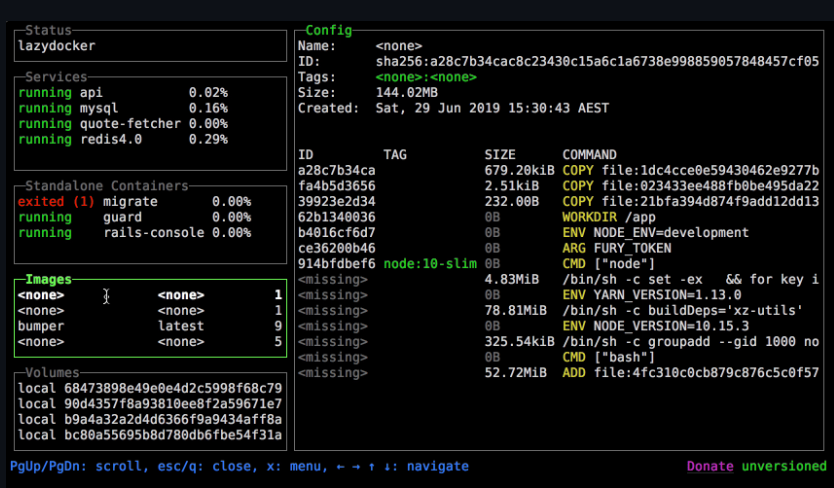

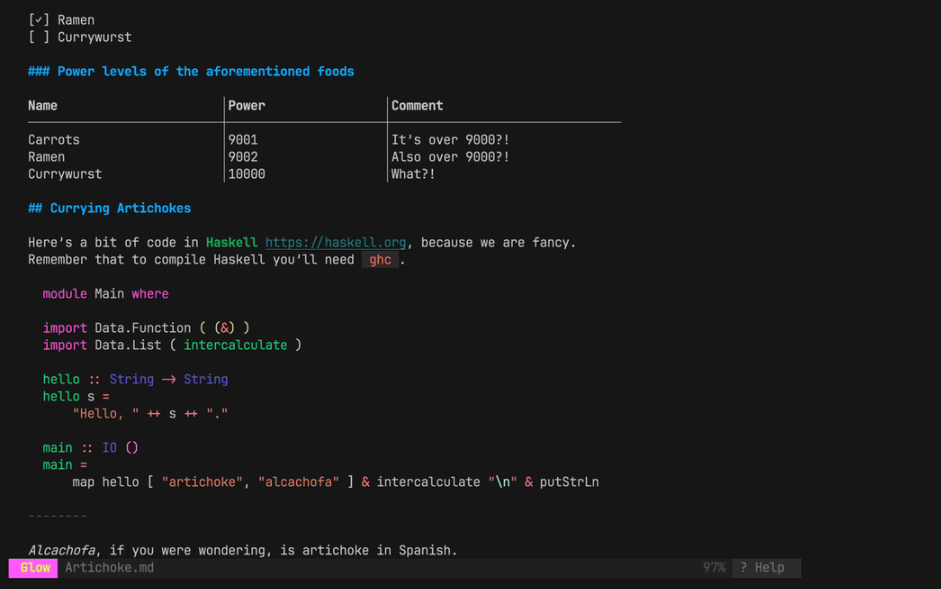

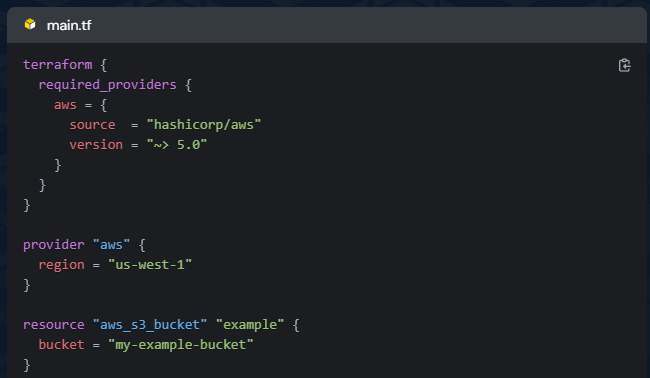


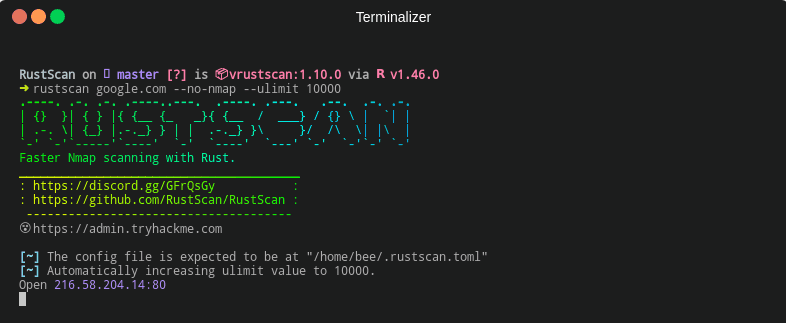


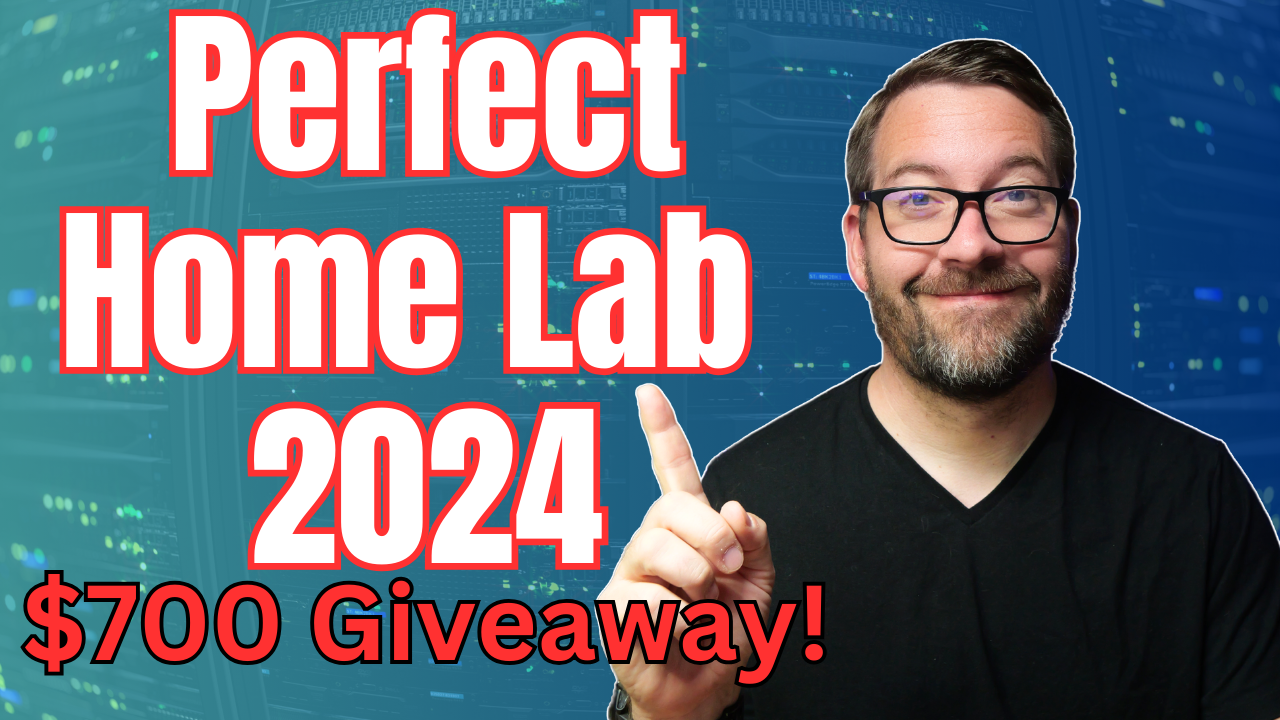
Hi Brandon,
I just wanted to say how much I enjoy your posts. They’re clear, genuinely informative, and have that rare “written by someone who actually does this stuff” quality. Reading them feels like finding a missing tool I didn’t realize I’d misplaced.
And what I appreciate most: they never feel like undercover ads disguised as advice. Just straight, hands-on experience delivered in a way that’s actually refreshing.
Regards.
Nino,
I really appreciate your kind words! It means a lot to know the information is helpful to others. It’s great to share information with those in the community who are passionate about this stuff too! Thank you again!
Brandon
Great post. I just started working with claude code and gemini-cli and they are gamechangers. What’s the limitation with terraform you mentioned about? I just converted my homelab to terraform so I hope that wasn’t for nothing, haha. Great read I’ll definitely be adding some of thsde to my homelab.
@Pieter Talboom I totally agree. AI tools rather than being replacements for humans so far has just been a great assist in getting things done faster and easier. Especially in the home lab now, no project will be out of scope since we are now no longer limited by any lack of coding experience or knowledge. On Terraform, the change to BSL licensing probably won’t affect us in the short term. However, it will stifle development for open-source free providers and many in the community are now shifting their development efforts to OpenTofu. Also, Hashicorp could now shift any of the features to paid restrictions in future versions. Even though this hasn’t happened yet, it is a possibility. Time will tell. The great thing about OpenTofu is that most everything is just drop in replacements and no changes are needed with code.
Maybe ill look into switching over to OpenTofu, though I just finished setting up everything in terraform, haha. So it won’t be right away. That easy Zoxide’s directory switching seems super handy, that’s going in my homelab for sure. I bookmarked the page to install some of these. After the projects I already have going and planned are finished. Appreciate the reply and explanation. 🙏👍
Often I see recommendation lists and can disregard most of the list. I bookmarked 90% of these tools to continue research and possibly add to my environment. Awesome post!
Mark,
Great to hear! I was hoping this list was worth checking out for most home labbers. Definitely some good tools that bring value on here IMHO. Thanks again for sharing your thoughts on the list!
Brandon