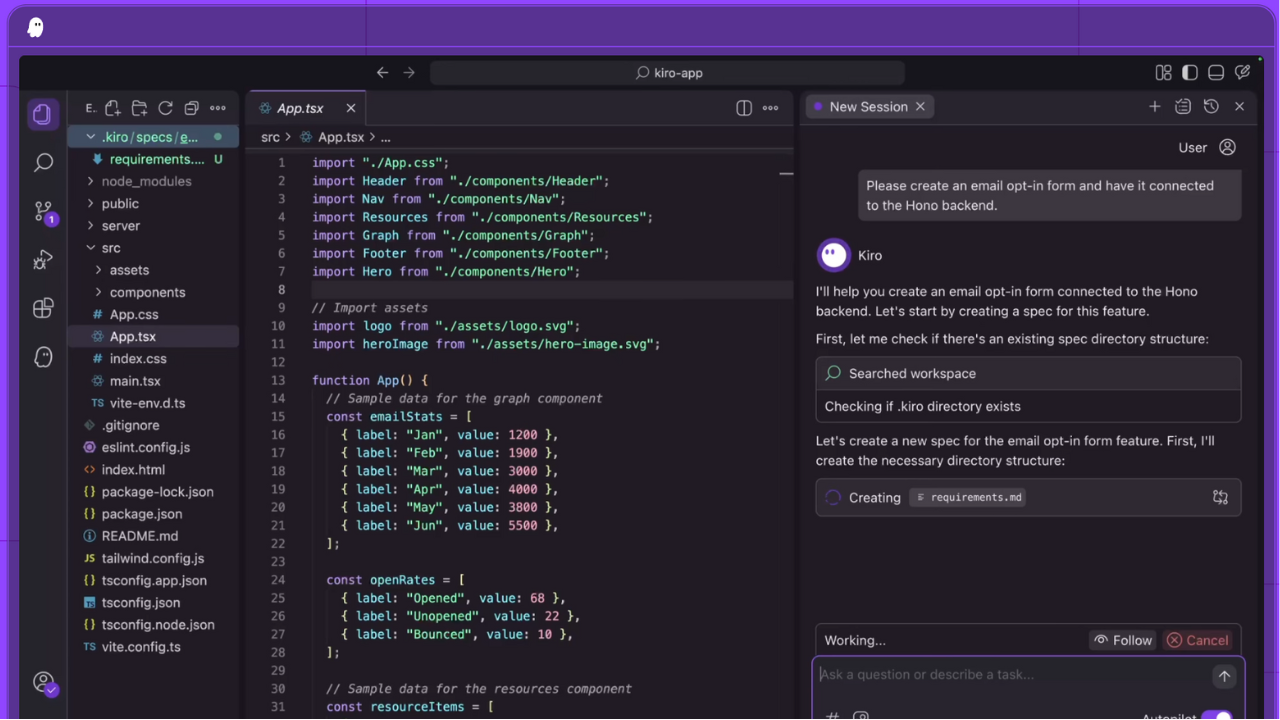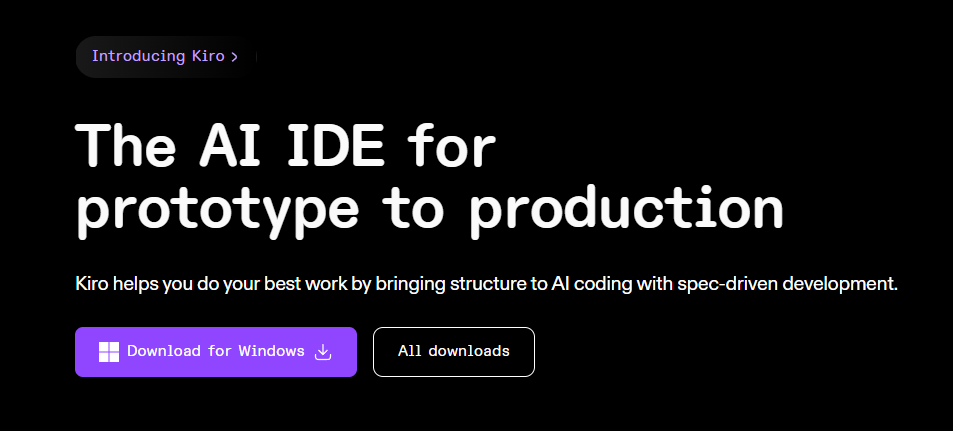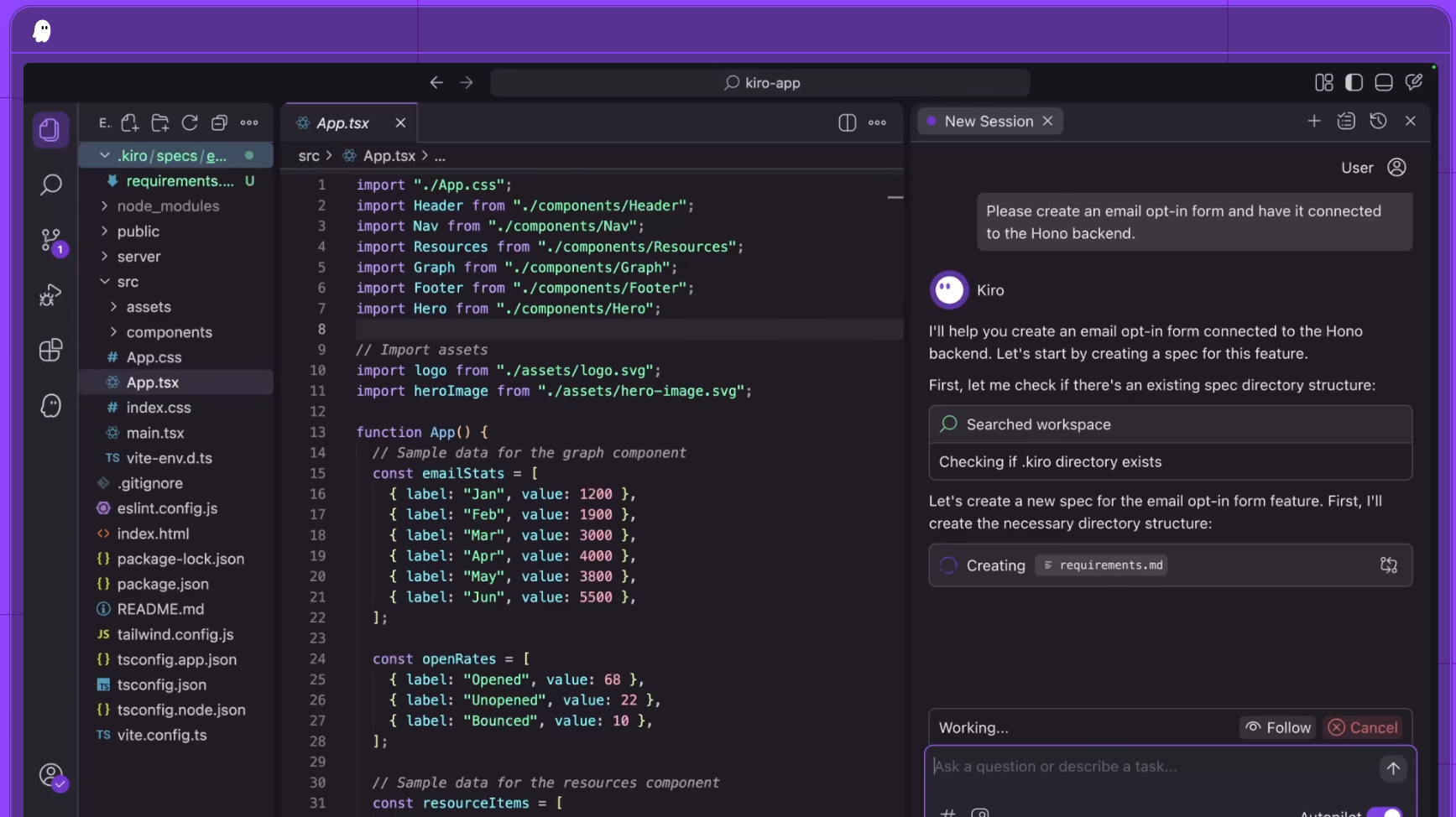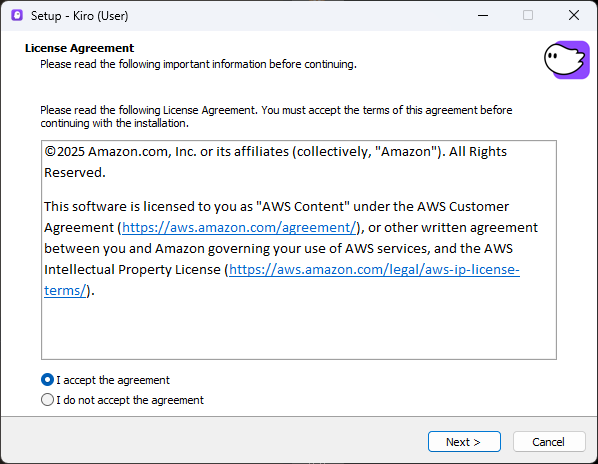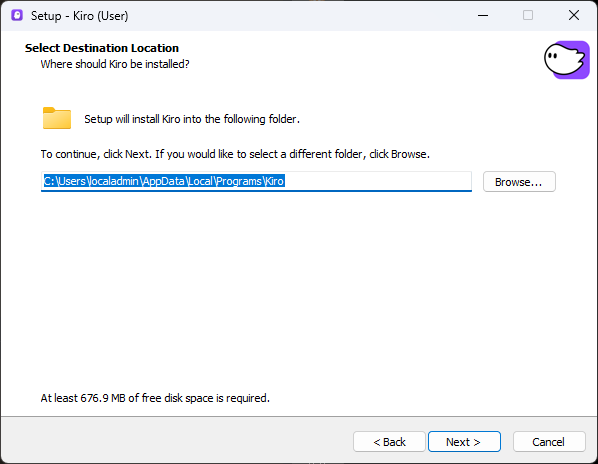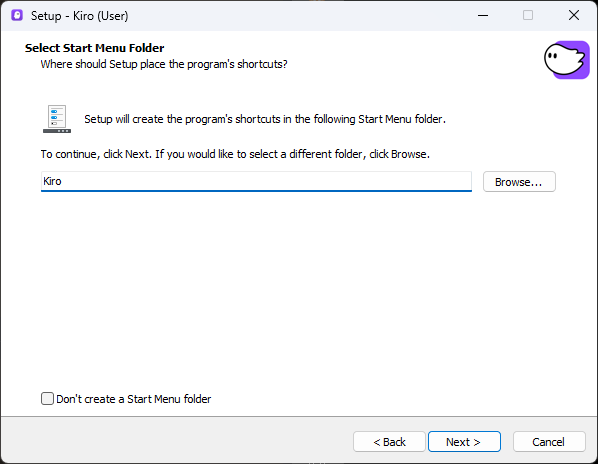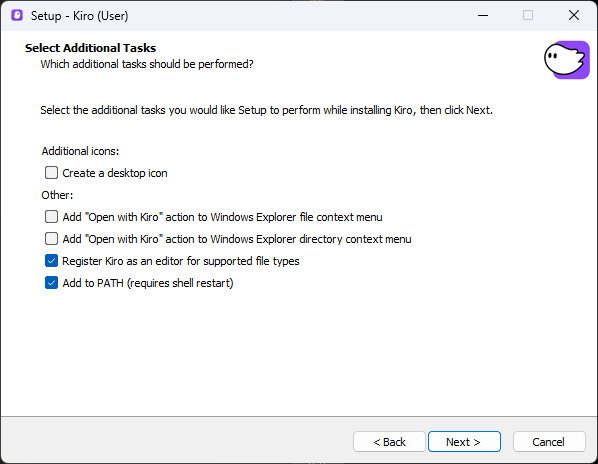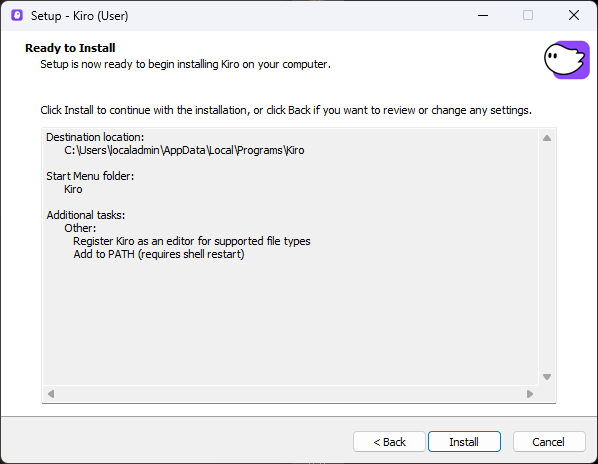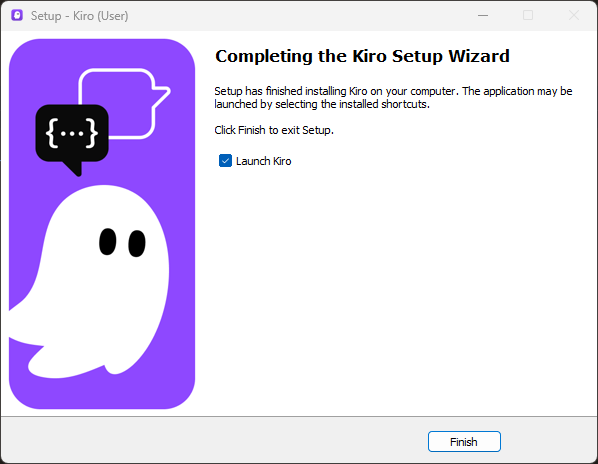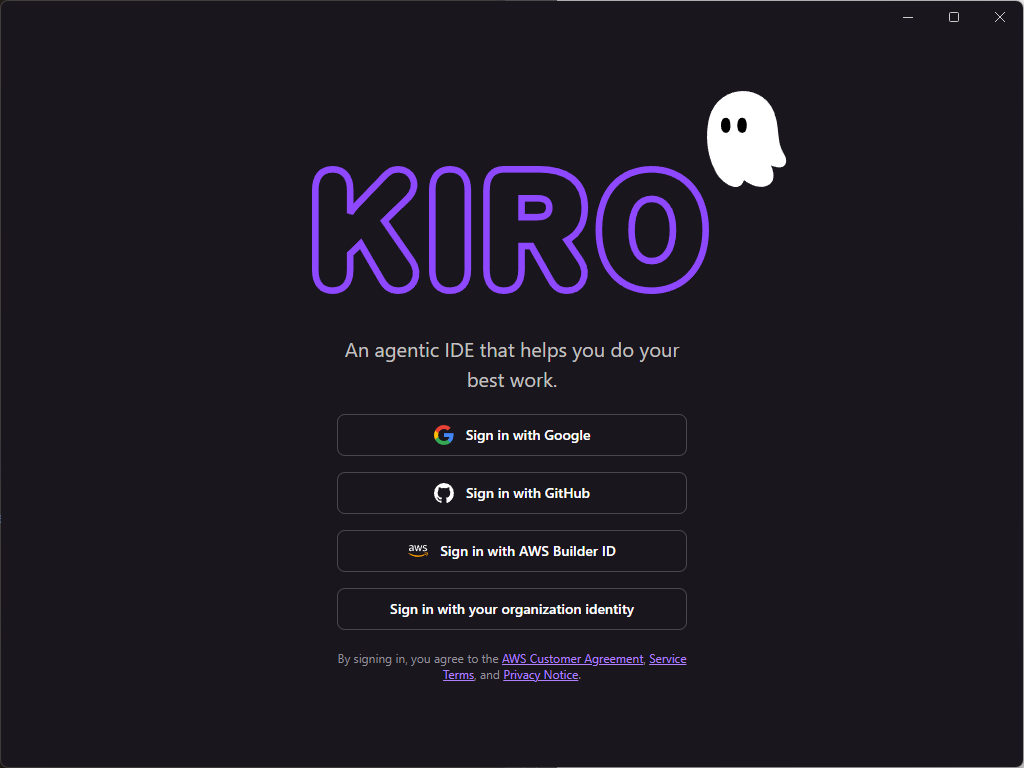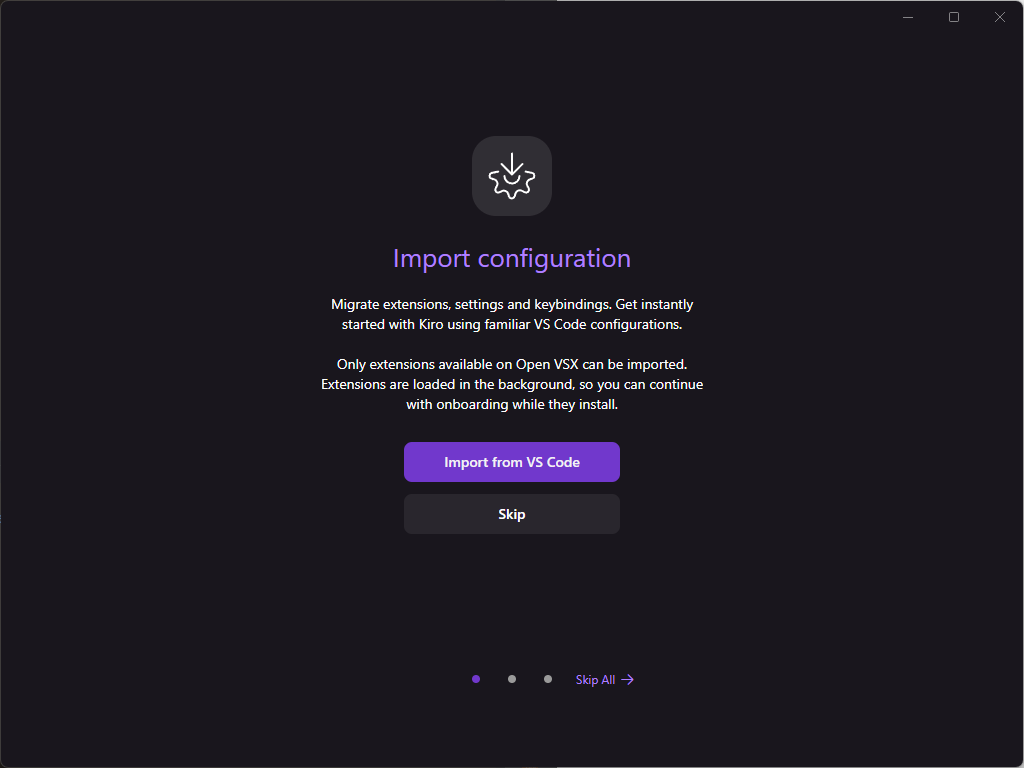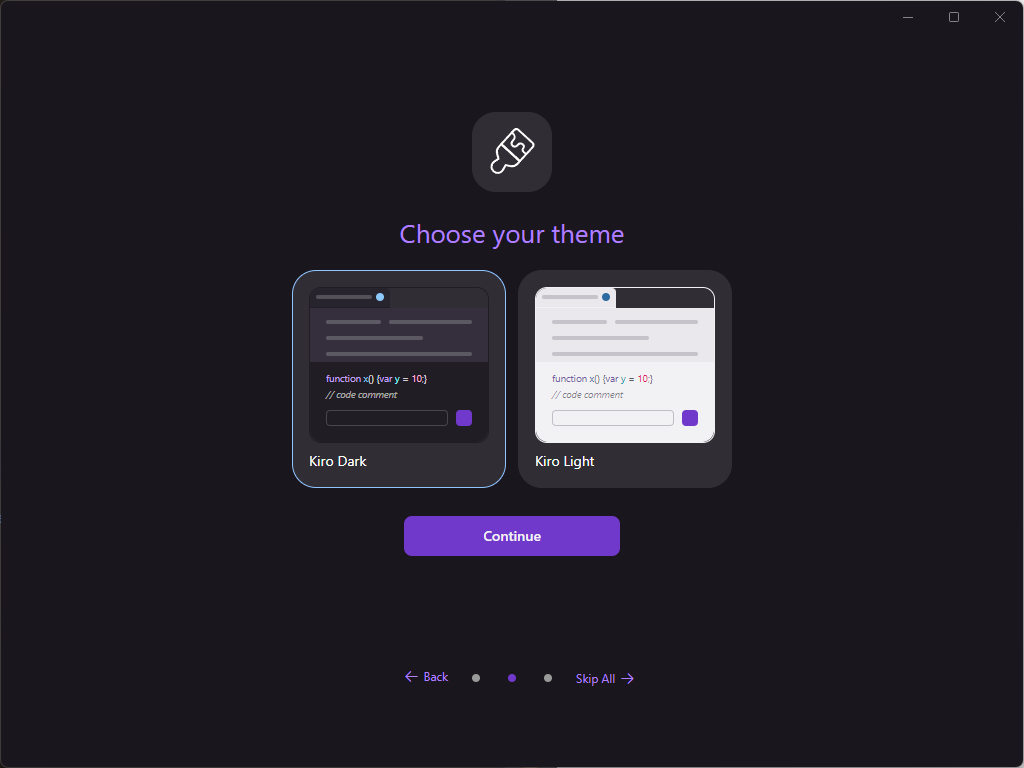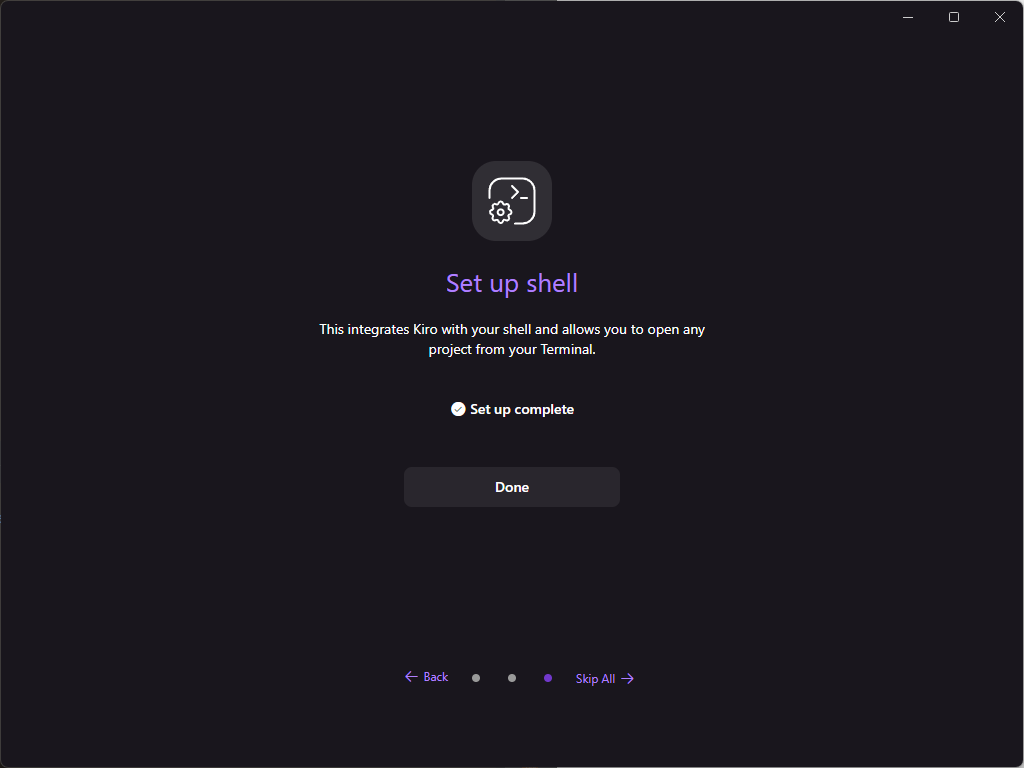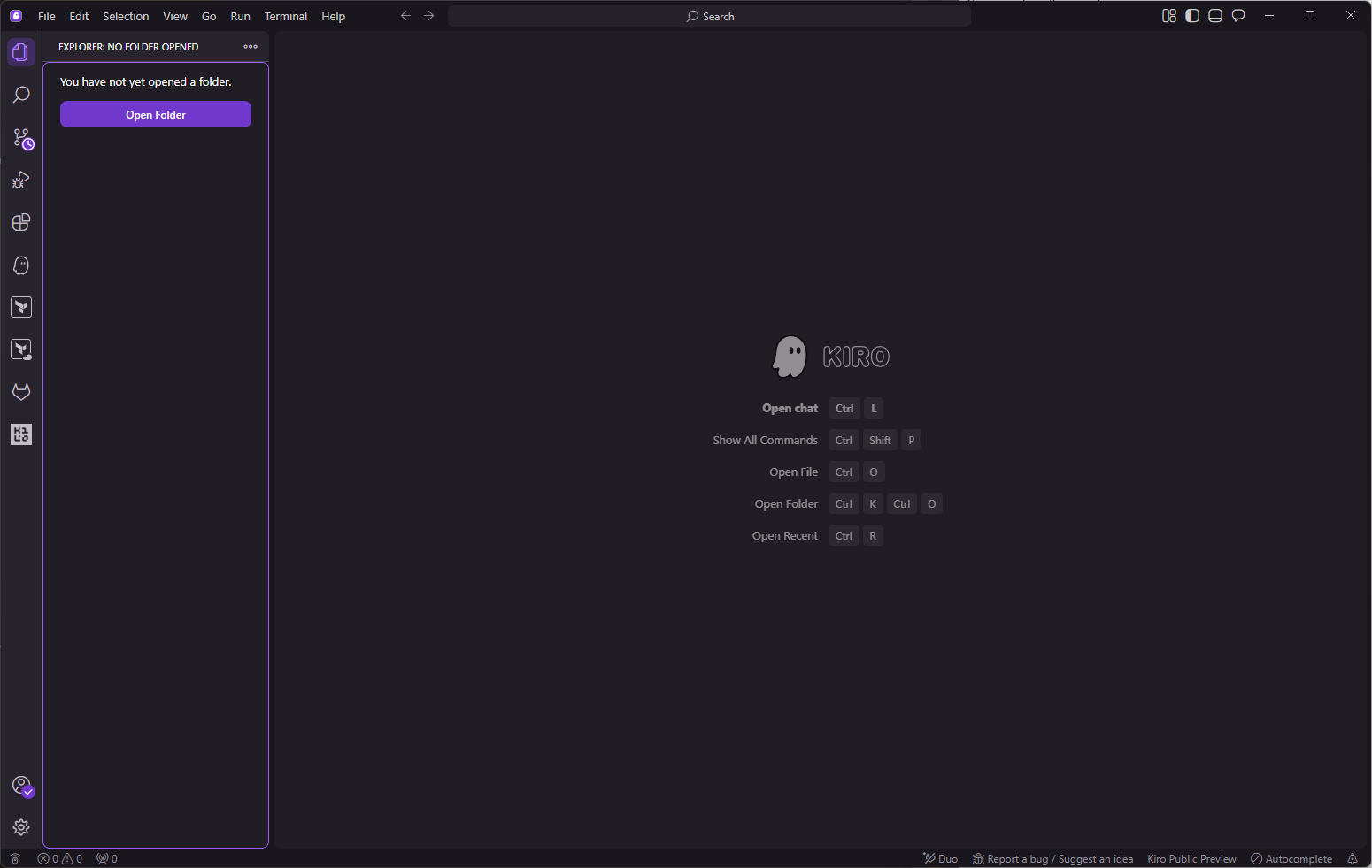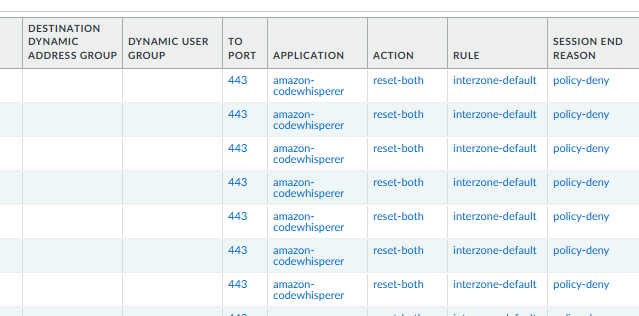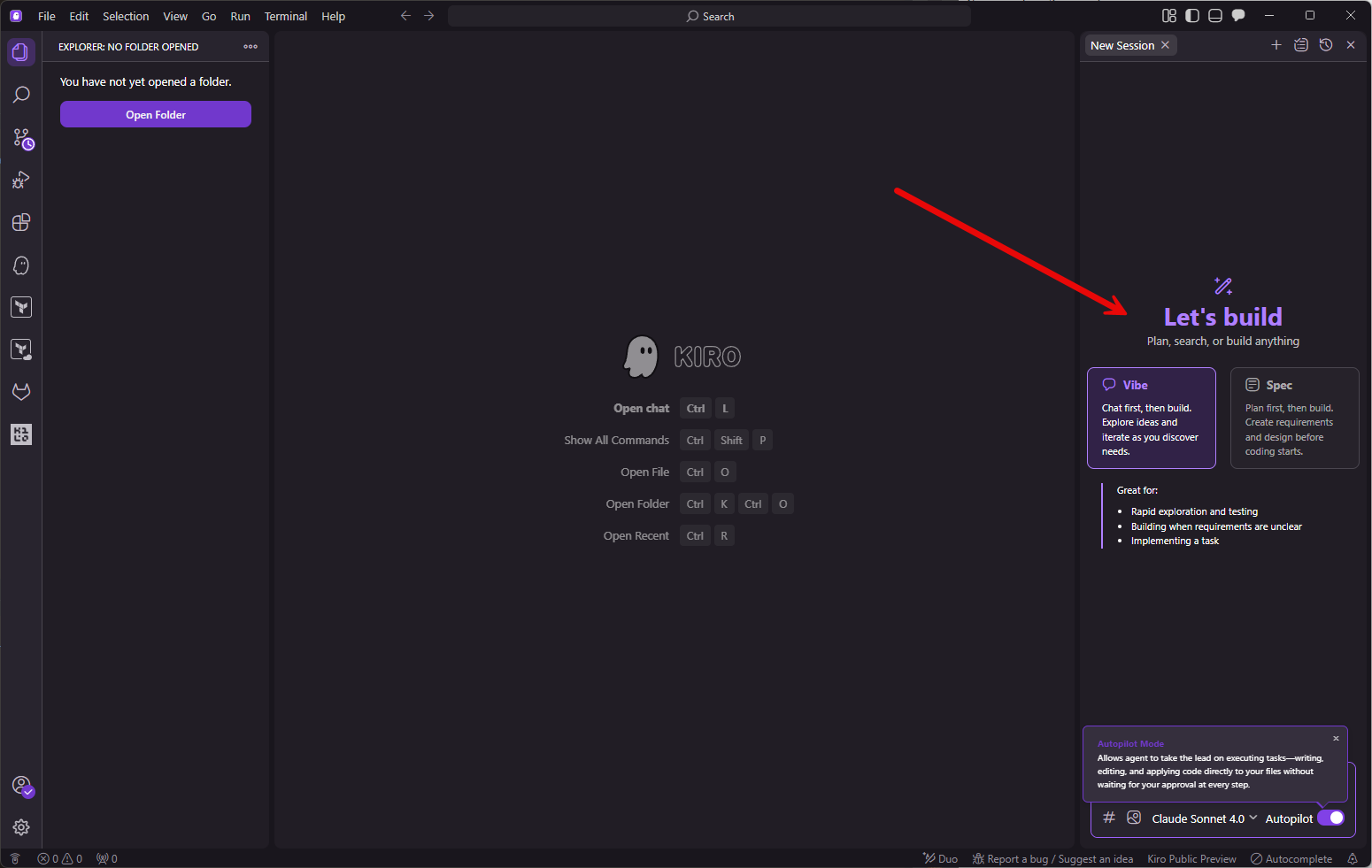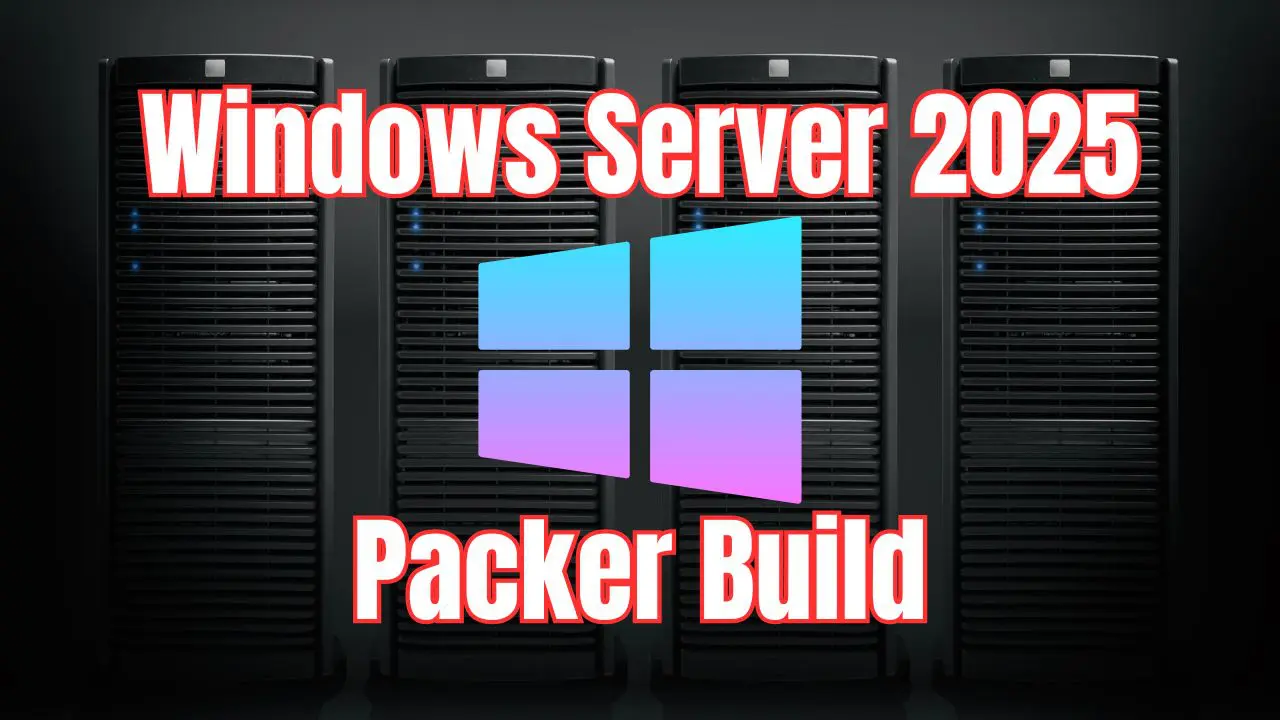I have been super excited and using AI-enhanced coding tools for the last few months now. So, I am on the lookout for new tools and solutions. In case you haven’t heard, has just released Kiro AI IDE (now in Preview). It is build from the ground up for spec-driven development and agent-based automation. Kiro bridges the gap and allows you to do rapid prototyping and production-quality code. Let’s see why it matters for DevOps and cloud engineers and how you can get started using it.
What Is Amazon Kiro?
First of all, What is Amazon Kiro? Well, think Windsurf, Kilo, Cluade Code, etc. Amazon’s Kiro is self-described as “The AI IDE for prototype to production”. At its core, it’s an integrated development environment that:
- Turns your prompts into structured specs
- It can delegate implementation tasks to AI agents
- It can keep full context for large codebases
- It integrates securely with enterprise resources
Kiro emphasizes spec-driven development. This is key as it means you start by defining clear requirements and architecture plans. Which, when you think about it is the first step that should be taken no matter what tool you use. However, I like that it is emphasized in the way Kiro works. After this is defined, the IDE then uses the spec as the single source of truth for all the code generation and testing.
Download it here: Amazon Kiro.
Key Features of Amazon Kiro
Let’s consider some of the key features of the tool.
1. Spec-driven development
As we have already mentioned, it emphasizes spec driven development. Rather than just simple “vibe coding,” without any direction, Kiro guides you through a workflow where your natural-language prompts become what you need for a successful project
- Requirements for your app
- System design diagrams and other documentation
- Discrete implementation tasks for your agents
- Automated testing plans for unit testing
Again, I like this approach as all of this happens interactively. So, you can refine your spec on the fly and have the IDE regenerate or adjust code as needed. This approach keeps your projects in line with your initial vision.
2. Agent hooks
Kiro’s agent hooks let you assign background tasks to AI agents. This triggers on events like “file save” or custom events in your project’s steering files. Imagine that you commit a spec change and have Kiro:
- Generate or update documentation for you automatically
- Create unit tests for new endpoints in the app
- Refactor legacy functions for performance
- Validate Terraform modules or Ansible playbooks
Agent workers can save hours of manual labor, especially when you’re iterating rapidly on infrastructure-as-code repositories.
3. Multimodal Chat & Context Management
Kiro supports multimodal inputs. This means you can drop in screenshots of architecture diagrams or sample database schemas, and the IDE will incorporate that visual context into its code suggestions which is awesome. When you couple this with Kiro’s advanced context, it can navigate large codebases without losing track of your spec-based goals.
4. Security & privacy
Since Kiro is an AWS offering, it comes with really good security features baked in:
- Data residency and encryption in transit and at rest
- Access control via AWS IAM integration
- Audit logs for every AI-generated change
You can safely onboard Kiro in regulated environments or internal DevOps teams. This helps with worries about sensitive code or secrets leaking to public LLMs.
5. VS Code compatibility with plugins
If you already use VS Code and its plugin ecosystem, Kiro let’s you do the following:
- Supports Open VSX plugins, themes, and settings that are used with VSCode
- It imports your existing workspace customizations
- The editor experience with AI enhancements is familiar to VSCode users as it is just layered on top
Why DevOps, virtualization and cloud engineers should care
As someone who runs a home lab with Proxmox, Kubernetes clusters, and Terraform-driven infrastructure, I see huge potential for Kiro to accelerate many different tasks both in the home lab and production environments. What are some of these?
- Module development – Quickly scaffold Terraform modules or Helm charts with spec-based prompts
- CI/CD pipeline authoring – Generate GitLab CI or GitHub Actions that match your infrastructure specs
- Script automation – Auto-create PowerShell or Bash scripts for ESXi host provisioning or Docker Swarm management
- Documentation – Keep your runbooks and architecture diagrams in sync with code changes
With spec-based projects, I can offload repetitive tasks to Kiro agents and focus on making architecture decisions.
Installing Kiro
Below is a screenshot by screenshot of the Amazon Kiro installation process in Windows.
Initial setup
After the installation, you can run through the initial setup which will have you login as an identity that you probably already have, including Google, GitHub, AWS Builder ID, or you can sign in your organization identity.
It will ask you if you want to Import from VS Code.
Next, choose your theme for the tool.
It will then integrate the Kiro shell and allow you to open any project from your terminal.
Finally, we see Amazon Kiro launched.
Tips for using Kiro in Your Lab
- If using application filtering – It needs access to Amazon CodeWhisperer
- Use steering files to enforce your team’s coding standards (indentation, naming conventions, module structure)
- Leverage agent hooks for everyday tasks like compliance checks, linting, and vulnerability scanning
- Integrate with your repos by using Kiro plugins for GitLab or GitHub, so specs and code live side by side
- Experiment with multimodal inputs—drop in network diagrams or VM topology maps and watch Kiro translate them into IaC code
Cost?
Like most of these types of tools, there is a free tier that gives you limited access to AI models for free. For Amazon Kiro, this steps up to the following:
- Kiro Pro – $19/mo per user – everything in Kiro free with increased limits for Kiro agentic capabilities (total limit: 1000 interactions per month)
- Kiro Pro+ – $39/mo per user – Everything in Kiro Pro, with increased limits for Kiro agentic capabilities (total limit: 3000 interactions per month
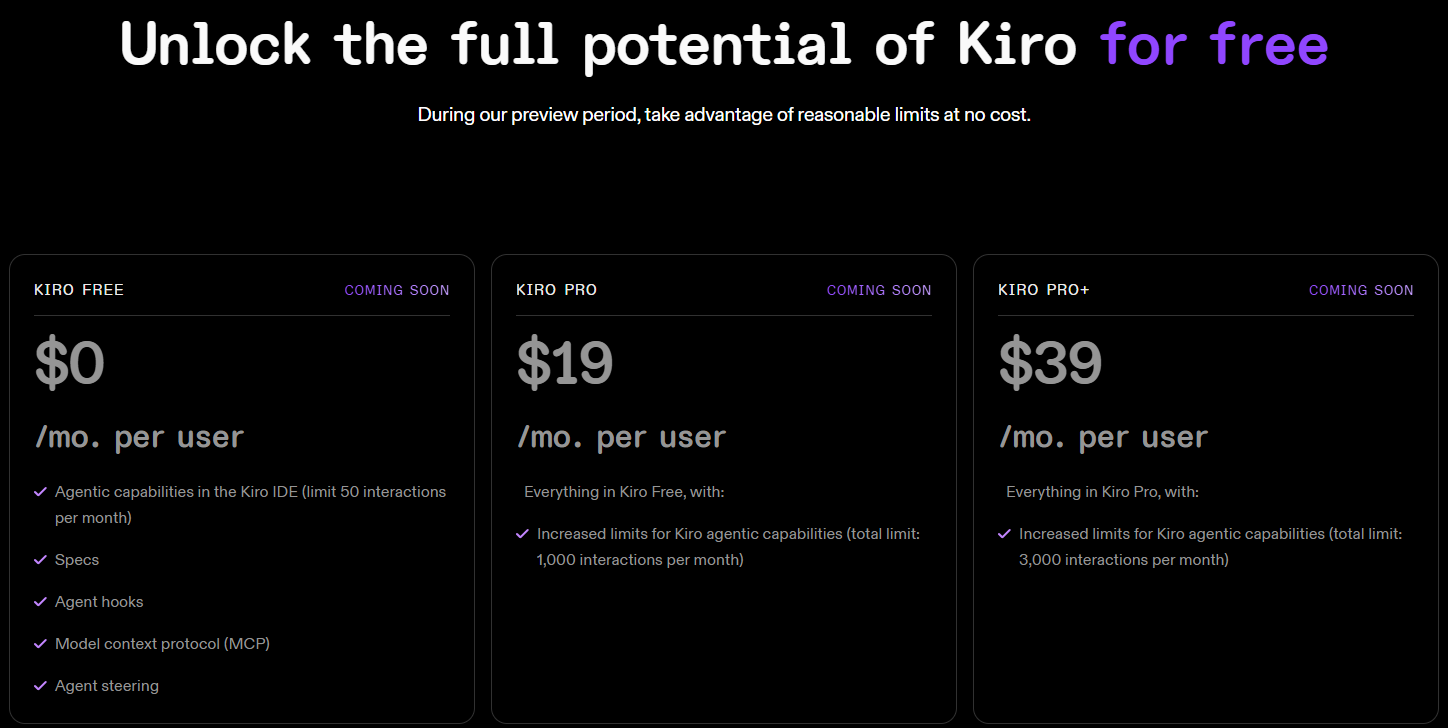
Wrapping up
I really like Amazon Kiro AI IDE. I think this is going to be a fresh take on a structured approach to AI-driven development. It will move things beyond just simple code completion. Spec-driven workflows will help to make sure the requirements and expectations are baked into the design from the start. Even though it is in preview form, Kiro already looks to be very complete and powerful in what it can do to ship code faster and with more confidence.
Google is updating how articles are shown. Don’t miss our leading home lab and tech content, written by humans, by setting Virtualization Howto as a preferred source.