Wow, I feel like I can’t keep up with all the awesome tools that are out there. With the explosion of AI and AI-driven workflows, there has been a flurry of activity on this front with Dev tools that absolutely will take your game to the next level. I want to introduce the community to what I consider to be 5 must-have coding tools that will take your home lab to the next level, and also, will take YOU to the next level as well.
The list
These tools cover the full spectrum of capabilities and modern workflows:
- VS Code + GitHub Copilot
- Kilo Code
- WindSurf
- Amazon Kiro AI IDE
- Lens, Aptakube, and Free Lens
Let’s dive into how each tool fits into my list and how you can get started.
1. VS Code + GitHub Copilot
Visual Studio Code has become the de facto IDE for a huge range of development tasks. And, with the AI boom, integrating GitHub Copilot turns it into an AI enabled programming companion that is like having a senior software engineer right by your side. It can help you with building scaffolding for your projects in the home lab, boilerplate templates, create scripts, pipelines, etc.
Key Benefits
- AI-enabled: Copilot generates Terraform blocks, Ansible tasks, and shell scripts in real time
- Plugins galore – One of the great things about VS Codes is due to its popularity, there are literally thousands of plugins and extensions to choose from, including themes
- Multi-device: Settings sync keeps keybindings, themes, and Copilot preferences consistent across devices
- Git commits – One of the cool little things that it can do that I find saves a tremendous amount of time and effort is it creates git commits for you
It is definitely a game changer and after you use it a bit, you will wonder how you ever did things from scratch.
2. Kilo Code
Kilo Code is another AI-enabled coding companion that is an overlay to VS Code as an extension. One of the really cool features that it has is that it brings four specialized “agents” that are essentially modes in your editor for specific tasks. I think this brings a super interesting dynamic to the mix.
Also, don’t worry, you don’t have to “know” when to switch between them. I have found that Kilo Code automatically switches to the code mode once it thinks it is ready to go to start writing code.
- Orchestrator Mode breaks complex projects into delegated subtasks
- Architect Mode designs elegant solutions before you write a line of code
- Code Mode transforms plans into production-ready implementations
- Debug Mode finds and fixes issues automatically before they reach production
- Ask – ask questions and bounce around ideas
This is one of my goto tools, especially when I am building things from scratch. The architect mode knocks it out of the park.
Key benefits
- AI workflows: Chain together planning, coding, and debugging agents without context switching
- Hallucination-free suggestions: It has automatic lookup of library docs (via Context7) that makes sure generated code matches real APIs
- Batteries-included: No API keys required to get started, plus free inference credits and optional OpenRouter support for hosted models
- Open source & extensible: Oh, and it is open source, so you can contribute to every layer if you want from the core agent logic to MCP marketplace integrations
Again this is one of my goto tools I have found in the home lab to build out projects, create CI/CD pipelines, troubleshoot code, and just overall develop cool stuff.
3. WindSurf
We have heard a lot of things in the news recently about Windsurf, a lot of them negative, with buyouts and execs leaving. However, this is one of the editors that started it all for me with fast code development. WindSurf enables you to have that super awesome code companion built right into your IDE.
Key Benefits
- Cheap plans – The monthly plan is fairly cheap with WindSurf for an individual and allows you to do a lot
- All the major models – You get access to all the major models out there, including Claude 4
4. Amazon Kiro AI IDE
Amazon Kiro AI IDE is the newcomer as of recently on the block. You can check out my full blog post on this tool here: Amazon Kiro AI IDE Released in Preview Download it Now!. Again, like Kilo Code and WindSurf, Kiro AI IDE is an overlay to VS Code that allows you to have AI-enabled agents available for your coding. One of the key benefits of Kiro AI IDE is it is billed by Amazon as a specialize AI IDE that can create the prototype. In other words before a single line of code is written, its priority is to fully build the spec for you and all the requirements.
Key Benefits
- Deep AWS Integration: Authenticate via IAM roles, navigate S3 buckets, and invoke lambdas from within the IDE.
- AI-Powered prototyping: Spec’ing out your project is one of its strengths
I have downloaded and played around with this one currently and keeping an eye on it. It hasn’t replaced Kilo Code or WindSurf for me as of yet, but it certainly looks to have potential as an awesome home lab coding tool.
5. Lens, Aptakube, and Freelens
I had to include these last three as I think they are some of the best tools when it comes to working with Kubernetes clusters in the home lab and coding your YAML files, configs etc.
Lens and Aptakube are the cadillac solutions in this space with tons of features and functionality. I use them both. Aptakube stands above the rest with its ability to connect to multiple kubernetes clusters at the same time and have the context understand all of the clusters at once. Freelens is a solution that I wrote about recently which is a fork of the now seemingly dead OpenLens project.
Key Benefits
- Unified cluster view – Multiple clusters in tabs allows you to work with all your resources in your Kubernetes cluster
- Real-time telemetry – CPU, memory, and network graphs for nodes and pods via prometheus
- Built-In terminal – Attach shells directly to containers for debugging
Download them here:
- Lens: Download | The Kubernetes IDE
- Aptakube: Aptakube · Kubernetes GUI | macOS, Windows, Linux
- Freelens – Freelens – A Graphical IDE for Kubernetes
Wrapping it up
These five home lab coding tools including VS Code with GitHub Copilot, Kilo Code, WindSurf, Amazon Kiro AI IDE, and the three Kubernetes tools (Lens, Aptakube, and Freelens) I think are essential in your home lab if you want to stay on top of the fast pace of everything happening right now with AI and all the cool infrastructure as code things we can do so easily.
If you integrate these into your workflow, you’ll spend less time wrangling with IaC code and more time building, testing, and automating your lab. Pick just one tool to begin with, probably VS Code with Copilot makes the most sense and see what it can do. Let me know in the comments what tools you are using or if there is one in this list that you especially like.
Google is updating how articles are shown. Don’t miss our leading home lab and tech content, written by humans, by setting Virtualization Howto as a preferred source.



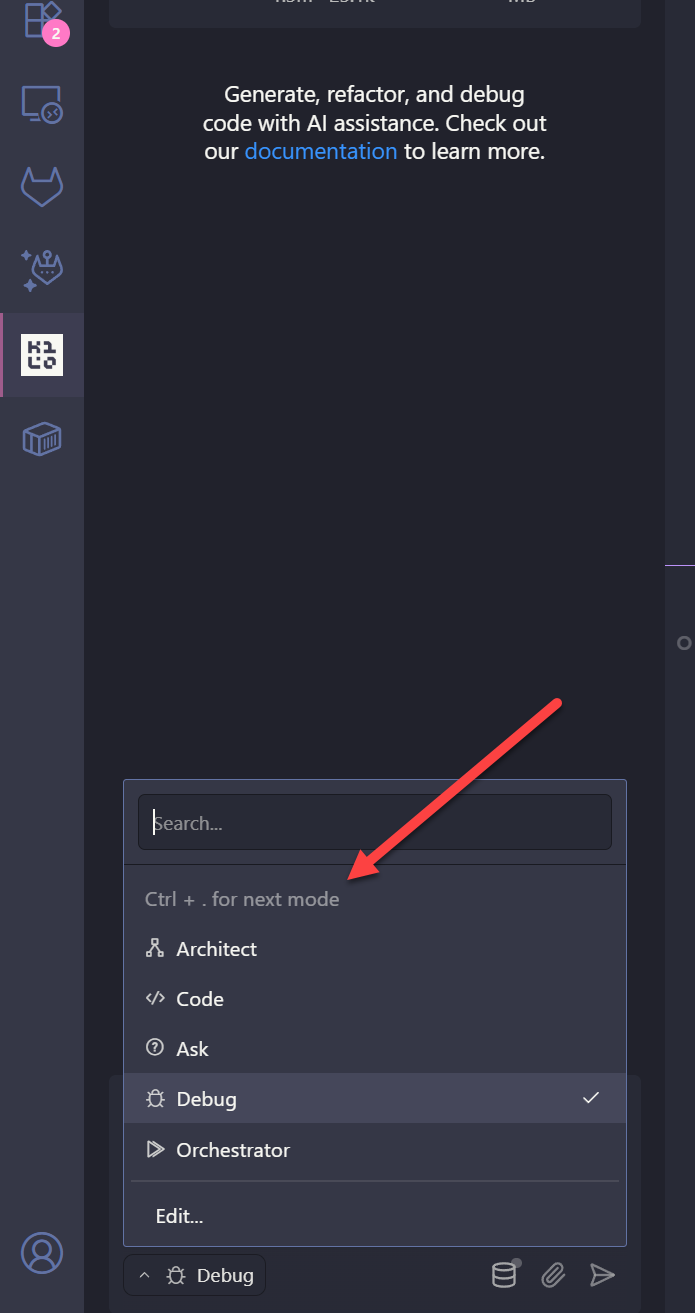
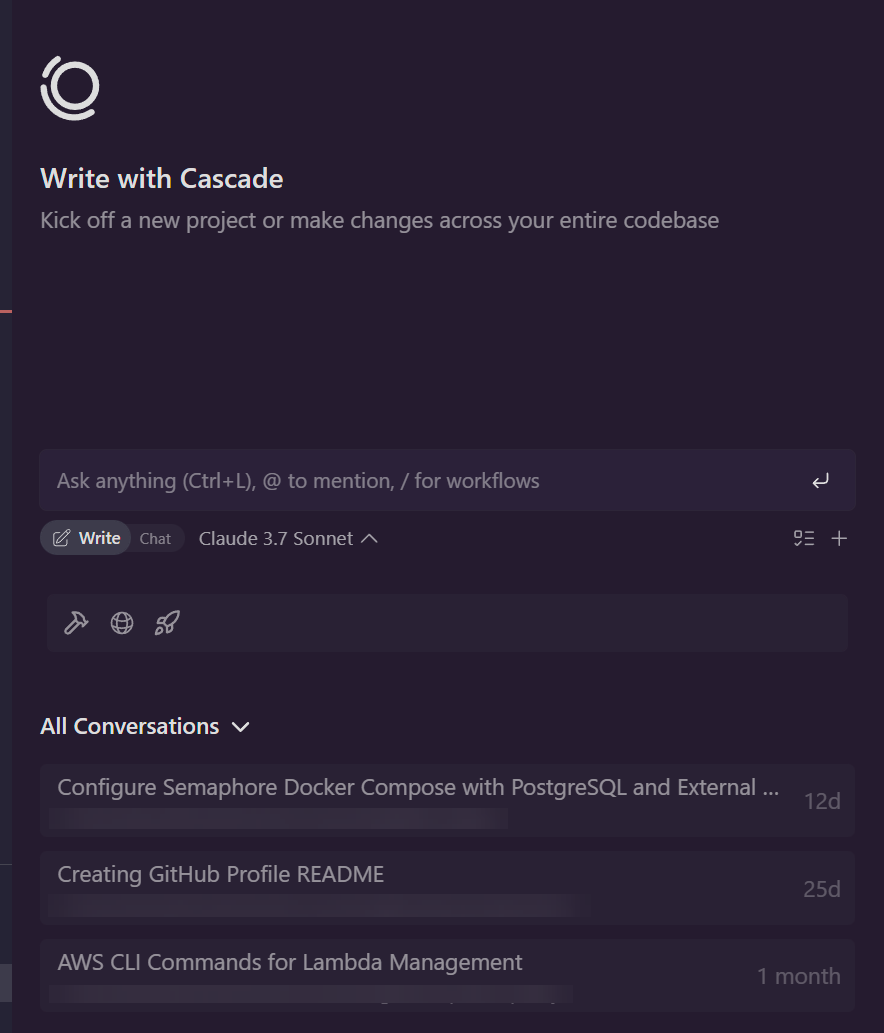
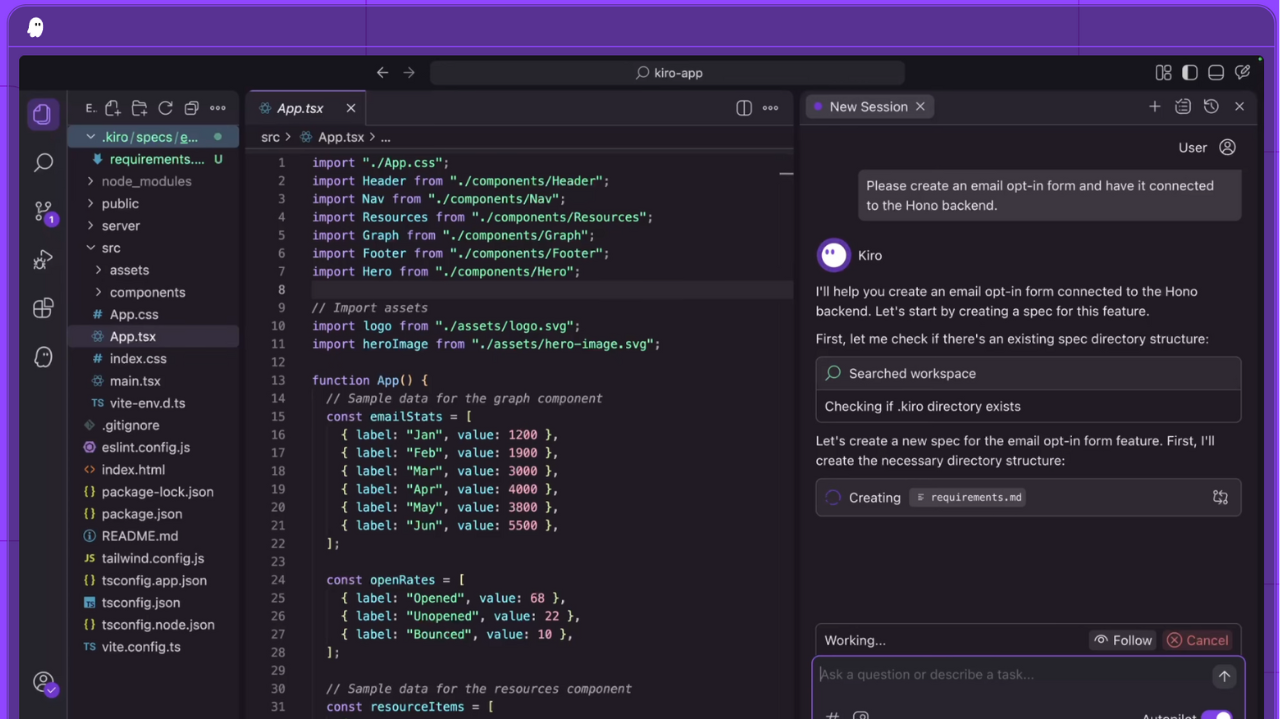
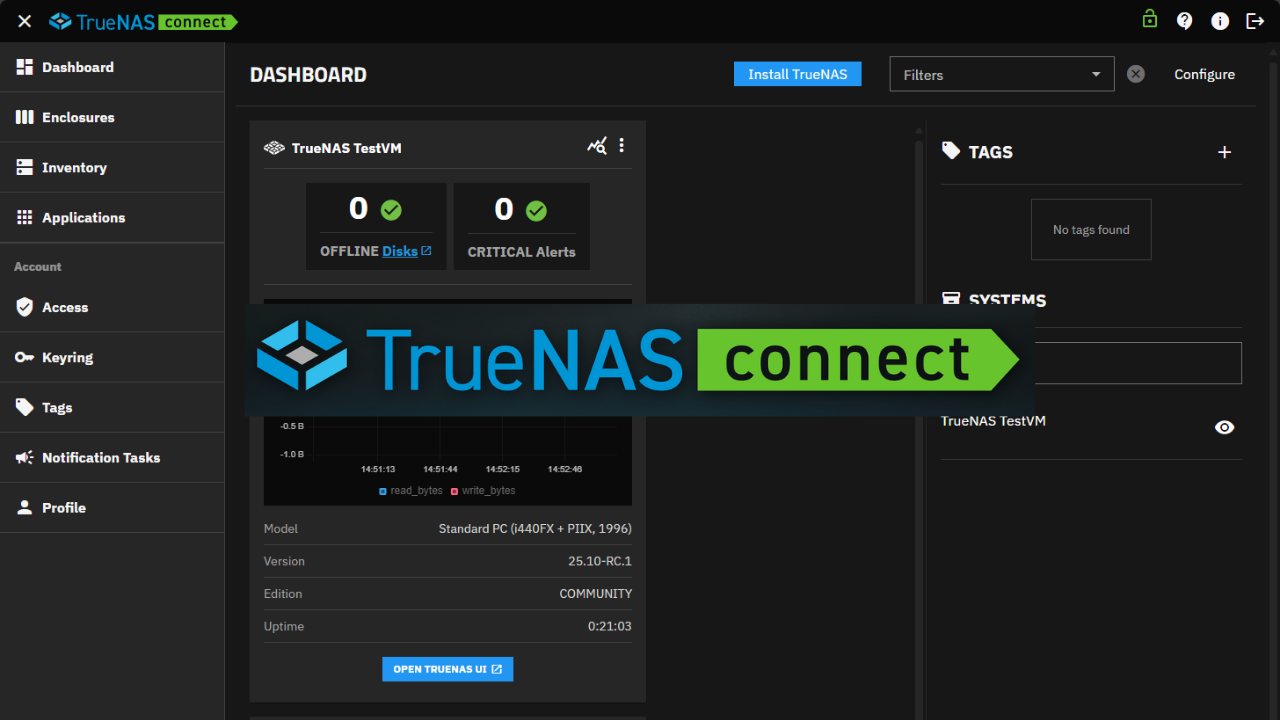
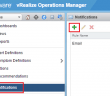

AI everything and Microsoft, Hmm … No thanks!