All of us want to know that our investments are going to last at least as long as possible. When you make an investment in your home lab, the same is true. There are definitely core technologies to be looking out for that are a great investment in your lab and will allow you to carry your learning and self-hosting to the next level. Let’s see how to future-proof your home server using technologies like NVMe, ZFS, and 10 GbE.
Disclosure: The links below are monetized by the Amazon affiliate programs and I earn a small commission from those clicking on those links. Note that prices may change from the prices and/or discount rates noted, and this post only shows the prices available when the article was published.
NVMe Storage
To future-proof your home lab setup, NVMe storage is an absolute necessity. Even very low-end mini PCs these days have NVMe storage and there is a reason for that. NVMe is the quickest and most performant storage you can buy and it has become basically the standard for storage, both in the fastest enterprise storage all the way down to desktop computers.
NVMe storage will make an even very low-end computer feel fast. The same is true for your lab environments. The queue depth on NVMe storage devices are exponentially deeper than traditional SATA SSDs. It can utilize PCIe lanes for direct CPU access.
If you are just running single VMs or containers on local NVMe storage or using NVMe to back software-defined storage, you won’t regret having NVMe as the backing storage technology.
Also, despite the tariffs so far, NVMe drives have still seen fairly good discounts on Amazon. Take a look at the following discounted drives:
Why NVMe?
- Exceptional Speeds: NVMe drives offer sequential read/write speeds of up to 7000 MB/s or more in Gen 4 drives and 14000 MB/s with Gen 5. This trounces on SATA SSDs that typically max out around 600 MB/s. This speed benefits virtualization tasks, database operations, and ultra-fast file copies.
- Lower Latency: NVMe drives cut latency by using PCIe connections. This provides much quicker access to data.
- Compact Form Factor: M.2 drives are extremely small and cut down on the physical space used for stroage. It makes it ideal for very small or compact builds and being used in mini PCs.
Benefits for your home server
The low latency and deep queue depths of NVMe drives make them perfect for running workloads like virtual machines with tons of random I/O. It also speeds up normal operations, including backups and restores, and file copies. When you add NVMe storage in your home server, it future proofs your storage layer for years to come.
Also, from my real-world experience in the home lab, adding NVMe storage offsets having a home server that is a bit anemic with RAM. Even though you have page operations that happen with a system that is low on RAM, the NVMe storage is able to tolerate the paging much more effectively than traditional storage. So you can run virtual machines much leaner in practice on NVMe than on other storage types.
ZFS File System
The ZFS file system interestingly was developed by Sun Microsystems back in the day. It is a powerful and notably resilient file system that is noted for being very reliable. It has advanced data integrity features built into the solution and is scalable.
When you use ZFS for your home lab server storage, it helps to make sure your data is protected against corruption and hardware issues. If you are choosing to self-host your own personal cloud storage, ZFS makes a great choice for this due to the resiliency aspects.
Why should you use ZFS?
- Data Protection: ZFS uses a process that is known as copy-on-write. It has checksums built-in, and scrubbing features to detect and correct data corruption.
- Snapshots: ZFS also has native snapshot capabilities. These make it where you have a quick and easy rollback to a previous states without a lot of overhead.
- Scalability: You can scale it from a few gigabytes to many petabytes. This makes it able to be used for just about any storage amount needed.
- Storage Pools: ZFS storage pools aggregate multiple disks together to form a storage pool which has benefits in management and troubleshooting.
Practical benefits for home servers
There are many benefits for home servers. The self-healing capabilities that it offers helps to make sure the change of data corruption is minimal. ZFS snapshots also help to recover from config issues or updates that didn’t go well.
Home lab users often experiment with various configurations, updates, and new software installations. ZFS snapshots facilitate rapid recovery from configuration errors or updates gone wrong. Also, it has built-in RAID features in ZFS (such as RAID-Z configurations). These help to protect your data against drive failures. ZFS definitely helps to make sure your home server is future proof.
10GbE Networking
Usually when you upgrade things like storage, it just moves the bottleneck to another layer. That is usually the case with NVMe drives. The storage is so fast that the network often becomes the bottleneck. When it comes to networking, the traditional 1 GbE and even the newer 2.5 GbE standard are slow to move around data for high-performance storage.
Upgrading your network to 10 GbE will be a really large leap over these other two speeds and is really the bare minimum when it comes to software-defined storage solutions like Ceph, or VMware vSAN.
Upgrading to 10GbE will give you a leg up in network performance that will last for quite some time. Even though there are even faster links like 25 GbE and even 100 GbE, 10 GbE is the still standard high-speed connection that is well-suited for many different use cases still.
Why 10GbE?
- High throughput: When you think about it, 10GbE networking is 10x faster than gigabit Ethernet. It is much better suited for large data transfers associated with virtualization storage and software-defined storage. It also handles streaming high-resolution media, and supports multiple concurrent connections without noticeable performance slow downs.
- Lower Latency: 10GbE has much lower network latency. It is beneficial for real-time applications and virtual machine migrations
- Features: The sweet spot for high speed networking that provides enough throughput for fast VM migrations, cluster traffic, software-defined storage, and SAN traffic.
Practical Benefits for home servers
Having 10 GbE in your home lab will make sure you are future proofed for quite some time ahead. 25 gig and much higher have been out a while, but the networking world is slow to catch up. 10 GbE is still the sweet spot for high speed networking and there are many cheap switches available today that have 10 gig connectivity without breaking the bank. Often you can find a multi-port 2.5 gig switch as shown above that has either 10 GbE base-T or SFP ports.
If you want to get into trying out software-defined storage in your lab or other high speed virtualization connectivity, 10 gig connections are the way to go. It dramatically increases performance for storage that relies on the network.
Combining NVMe, ZFS, and 10GbE
When combined, these three technologies boost performance exponentially. They help to improve reliability of your self-hosted setup for your home server as well.
- Performance: For virtualization and containerization and software-defined storage, it helps to eliminate bottlenecks
- Reliability: ZFS provides data integrity and great protection against common hardware failures that can lead losing your data. Its snapshot functionality can be combined with NVMe’s speed to make sure of rapid data recovery and make sure downtime is as little as possible.
- Scalability: All three technologies make sure your home lab can scale to do whatever you need it to. NVMe’s size makes it easy to expand your storage. ZFS storage pools simplify managing larger storage capacities, and 10GbE networking seamlessly handles increased data traffic.
What are some real-world applications?
Note the following real-world applications of the technologies mentioned:
- High speed and performant virtualization host
- Media server with high-speed connections and storage
- Software-defined storage solutions like Ceph or VMware vSAN
- Shared storage using iSCSI or NFS between virtualization hosts
Wrapping up
Buying to future proof your home lab in 2025 is a smart move as it will make sure that you are good to go with performance that will do just about anything you need it to do moving forward. Between NVMe storage, the ZFS file system, and 10 gig connectivity, these technologies will provide the performance needed for just about anything you want to throw at your home lab. Also, they will provide the core underpinning of your lab no matter which servers or clients you connect. Even when those change or upgrade, you will still have the benefits of the technologies mentioned. Let me know in the comments if you are running all three of these components in your lab?
Google is updating how articles are shown. Don’t miss our leading home lab and tech content, written by humans, by setting Virtualization Howto as a preferred source.


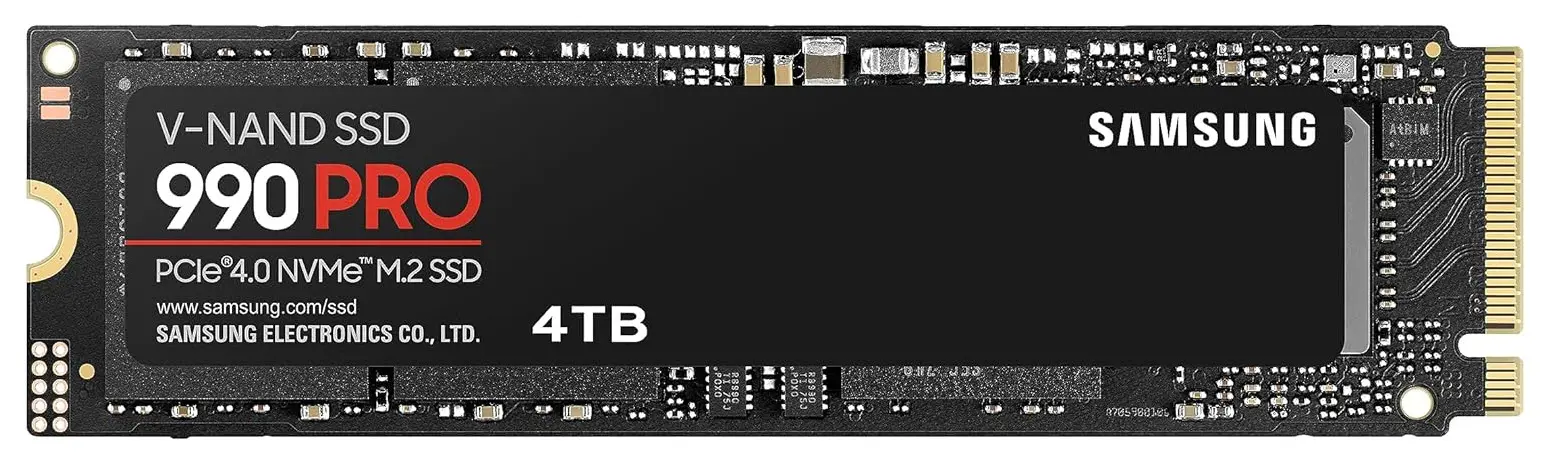
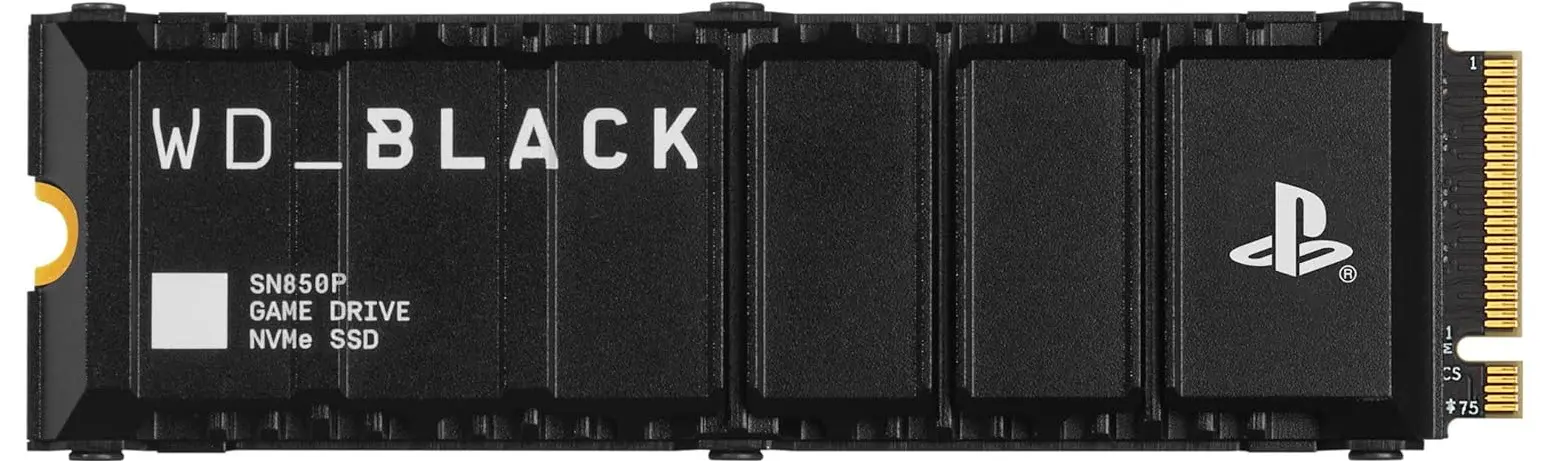
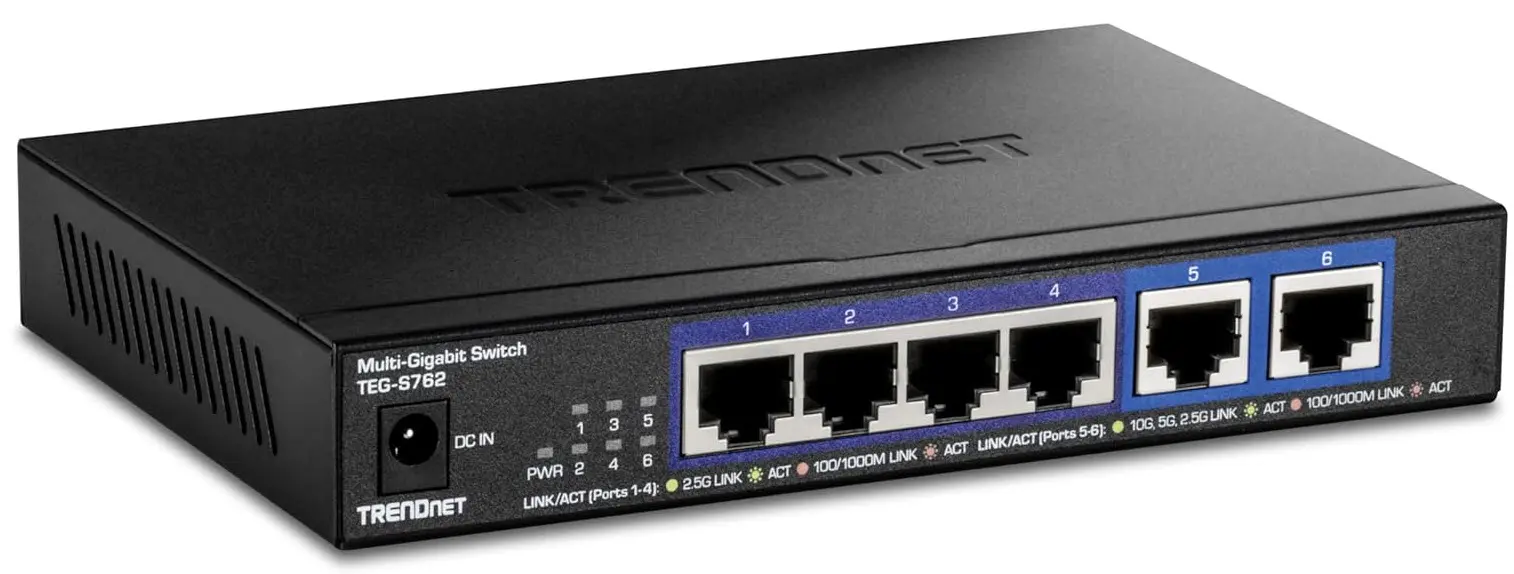


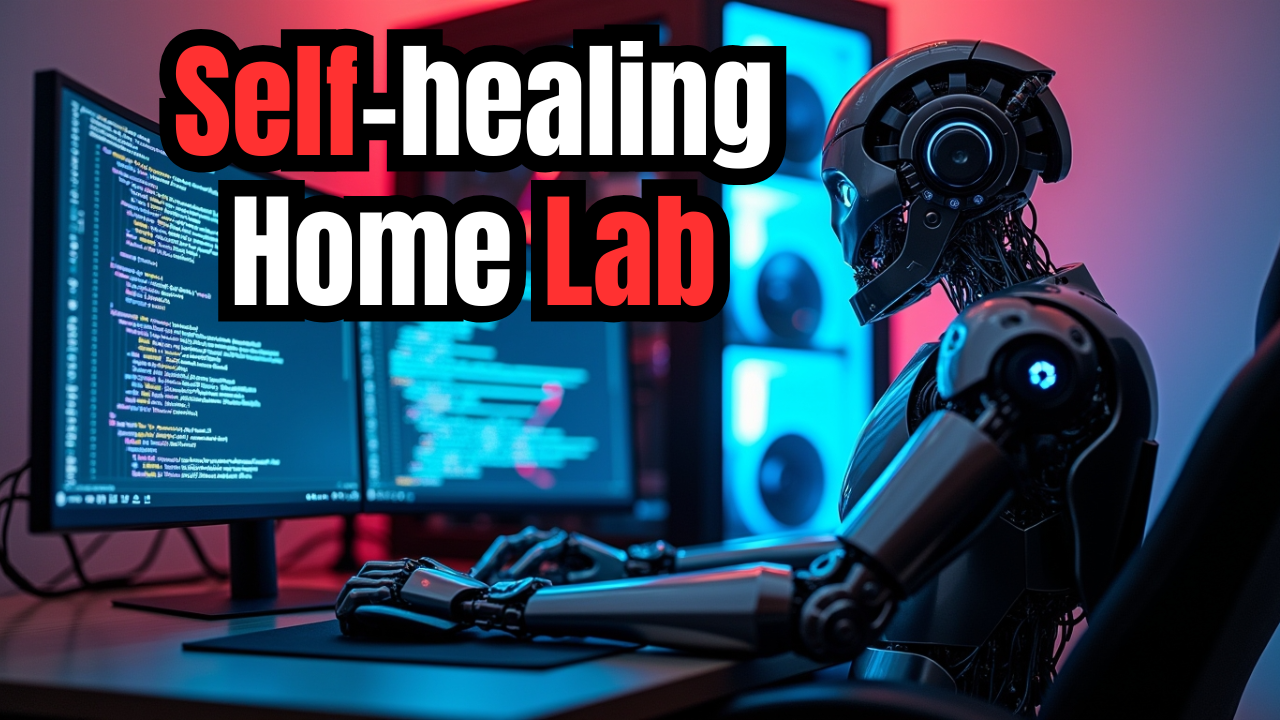
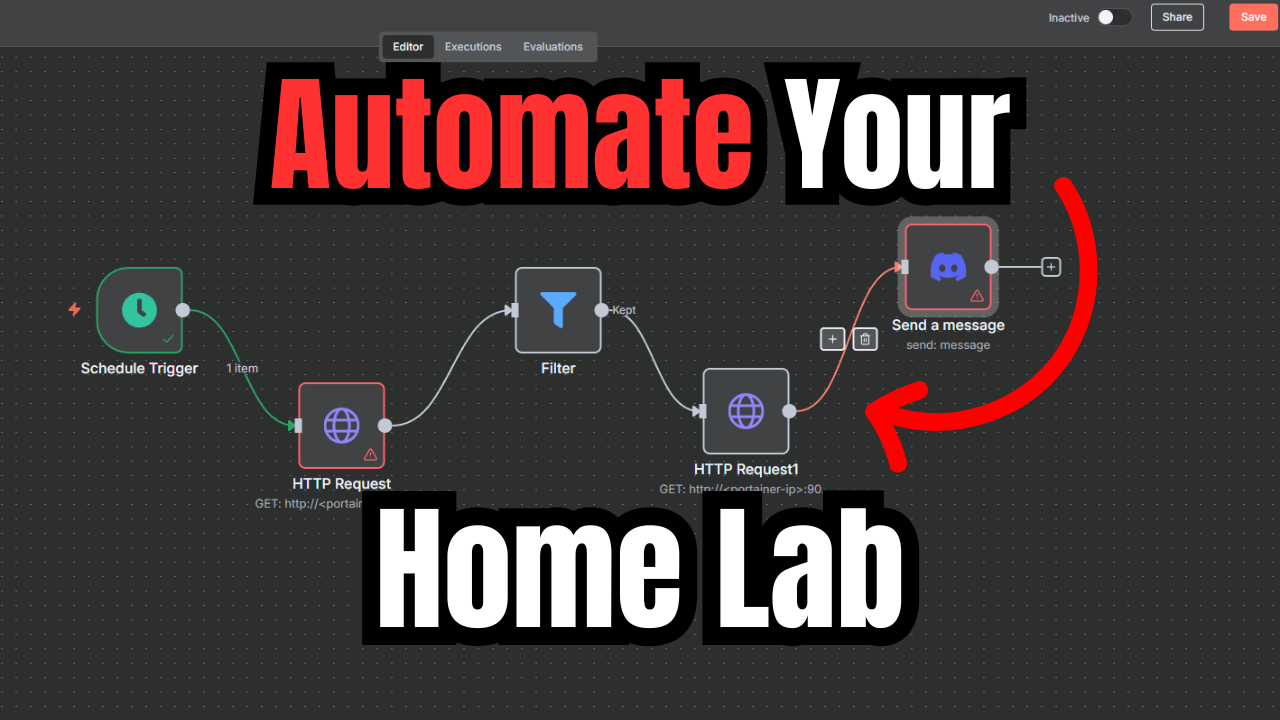
It’s tough to find good switches at a low price point, but you managed to find a couple. They are excellent choices for the price.
David,
Great comment. Yes it seems to be. If you are like me, you can find a switch that will do most of what you want, but doesn’t have a feature like VLANs for instance.
Brandon