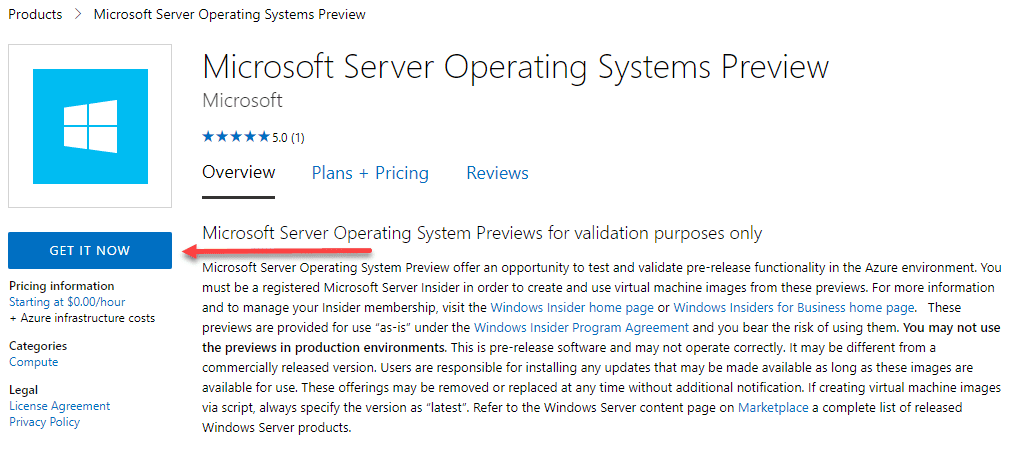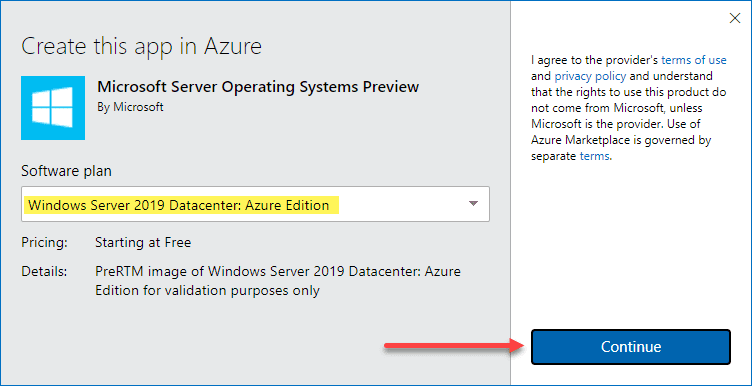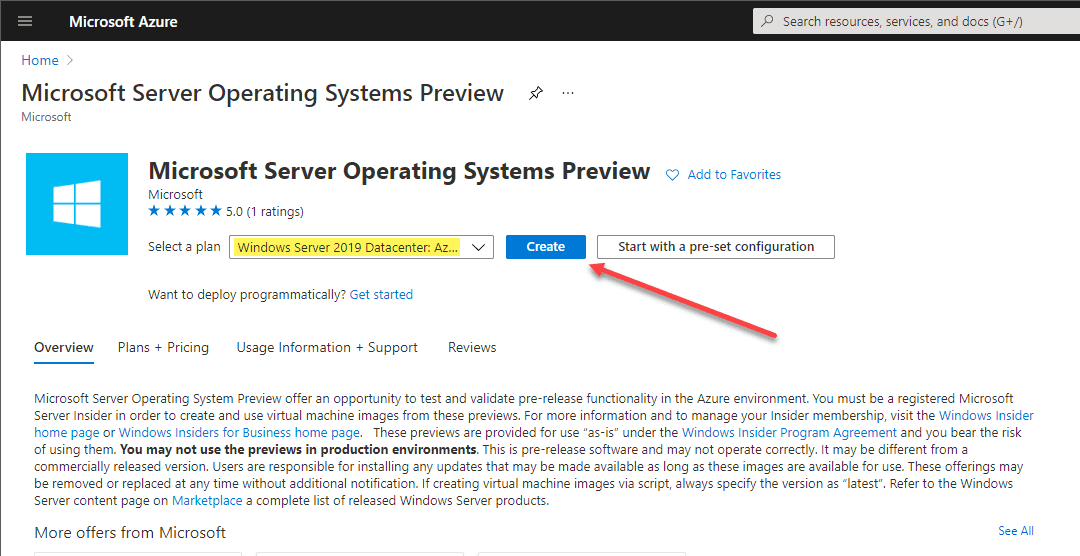What is Windows Server 2019 Datacenter Azure Edition?
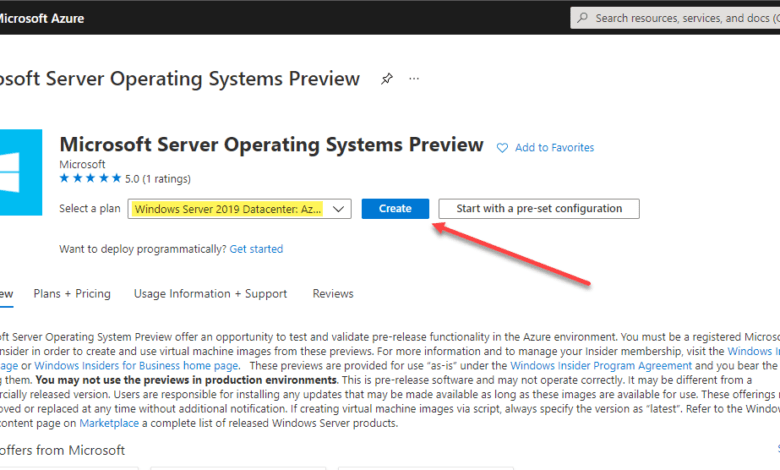
There were many new announcements that came from the Microsoft Ignite conference in 2021, one of which was Windows Server 2022. However, there is a new Azure-specific Windows Server 2019 Datacenter operating system called Windows Server 2019 Datacenter Azure Edition. What is this new operating system? What other customized operating systems have Microsoft released recently?
What is Windows Server 2019 Datacenter Azure Edition?
One of the things that have caught my attention recently is the number of different special-purpose operating systems that Microsoft has released recently. One of the operating systems different when compared to other mainstream OS’es, in this case, is the Azure Stack operating system that Microsoft is now using as their all-in-one on-premises operating system that provides compute, storage, and networking.
Microsoft is rolling these operating systems for special purposes as of late. Another example of this is the new Windows Server 2019 Datacenter Azure Edition. If you Google and attempt to find any detailed specs regarding this “Preview” OS in Microsoft Azure, there are just not really any details regarding this OS that are available. However, what is known is that this new OS in Preview in Azure allows really cool capabilities. These capabilities include a really great new feature called hotpatching, which we will detail in just a bit.
Windows Server 2019 Datacenter Azure Edition is at least a special-purpose operating system that has built-in features and functionality not available in the “normal” versions of Windows Server 2019. Also, as the name suggests, it is only available in Azure as an Azure image for deployment. You can’t download the ISO for Windows Server 2019 Datacenter and deploy this in your on-premises datacenter.
What is Windows Server 2019 Datacenter Azure Edition Hotpatching?
One of the known features of this new special-purpose operating system is the ability to perform what Microsoft refers to as “hotpatching”, or rebootless Windows Server patches that do not require a reboot. This will be a welcomed new feature to Windows admins everywhere who wrestle with installing patches and coordinating the downtime required to reboot business-critical servers for keeping current with security patches.
How does hotpatching work?
The new hotpatching feature in Windows Server 2019 Datacenter Azure Edition works by patching in-memory code running in Windows Server. This allows the patches to be applied without the need for rebooting the server. Microsoft has set forth the following release cadence and terminology related to Windows Server 2019 Datacenter Azure Edition:
- Planned Baseline – The planned baseline is released every three months and installs the quarterly Cumulative Updates released from Microsoft. The Cumulative Update requires a reboot. This creates the baseline that the interim hotpatching process works from during the rest of the months, such as the Patch Tuesday releases from Microsoft. The hotpatching builds on the Cumulative Update currently applied to the server and do not require reboots.
- Unplanned Baseline – Unplanned Baselines are out-of-band critical or zero-day patches released by Microsoft that are out of the normally scheduled patching. With unplanned baselines, Microsoft basically notes they will release a new Cumulative update containing the current Cumulative Update code along with the zero-day patch. Like the planned baselines, the unplanned baselines with the out-of-band Cumulative Update will require a reboot.
Microsoft notes they will check the server frequently throughout the month to perform an assessment to see if the server is missing any patches that can be applied using the hotpatching functionality.
Specialized plugin installed for hotpatching?
Curious as I am, I did some digging and found that it looks like the hotpatching feature plugin creates logs on the Windows Server 2019 Datacenter Azure Edition server here:
C:\WindowsAzure\Logs\Plugins\Microsoft.CPlat.Core.WindowsPatchExtension\1.5.34
Is the functionality itself a plugin in Windows? Or, is it referring to the Azure hotpatching plugin in general, I am not sure. If it is a new piece of code in the form of a Windows plugin, it stands to reason this functionality could be added to on-premises versions of Windows Server in the future to duplicate this functionality which would be fantastic!
Trying out Windows Server 2019 Datacenter Azure Edition
You may be wondering. How can I try out the new Windows Server 2019 Datacenter Azure Edition? The new version of the operating system is Preview-only. This means you have to opt in for access to the Windows Server 2019 Datacenter Azure Edition Preview. To do that, follow the link here:
After you visit the link, you will see the Get it now button. Click this button.
This will display the Create this app in Azure screen which displays the Windows Server 2019 Datacenter Azure Edition. Click the Continue button.
This will take you to the Microsoft Server Operating Systems Preview screen. Click Create to begin creating a new Azure VM from the Windows Server 2019 Datacenter Azure Edition image.
Wrapping Up
What is Windows Server 2019 Datacenter Azure Edition? The new Windows Server 2019 Datacenter Azure Edition operating system is a special-purpose new operating system Microsoft has made available in Preview form in Azure only. It contains among other features and functionality that may yet be disclosed, the hotpatching feature that allows rebootless Windows Server patching. As shown here, you can easily try out the new Windows Server 2019 Datacenter Azure Edition image by activating the Preview for your Azure account.