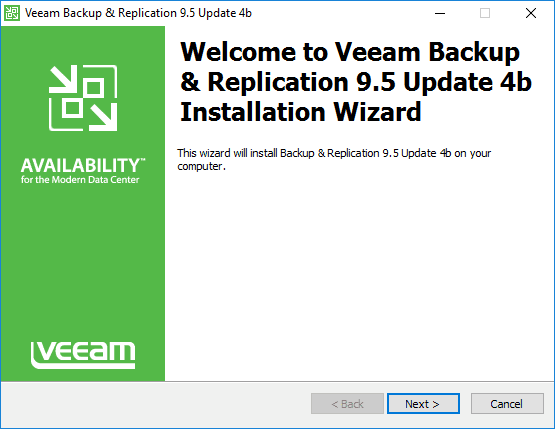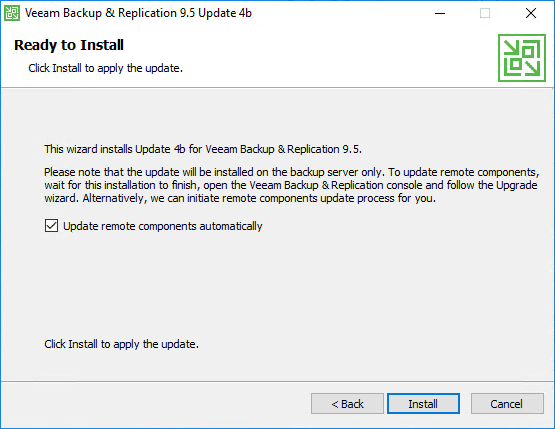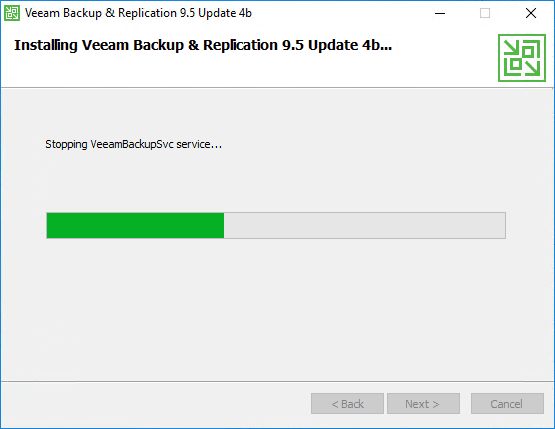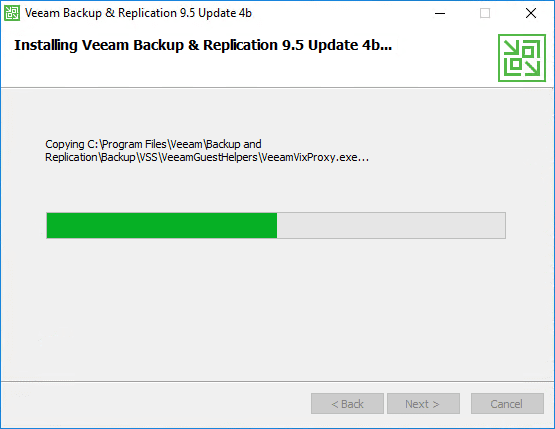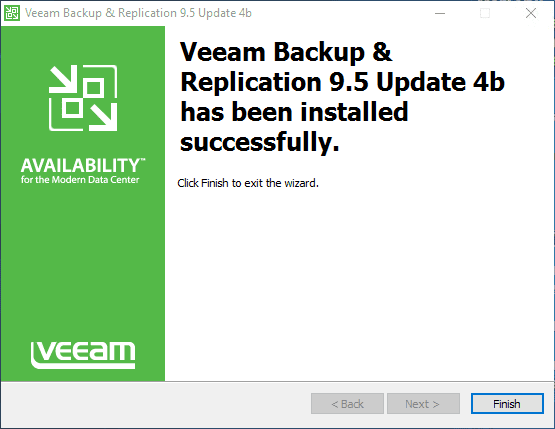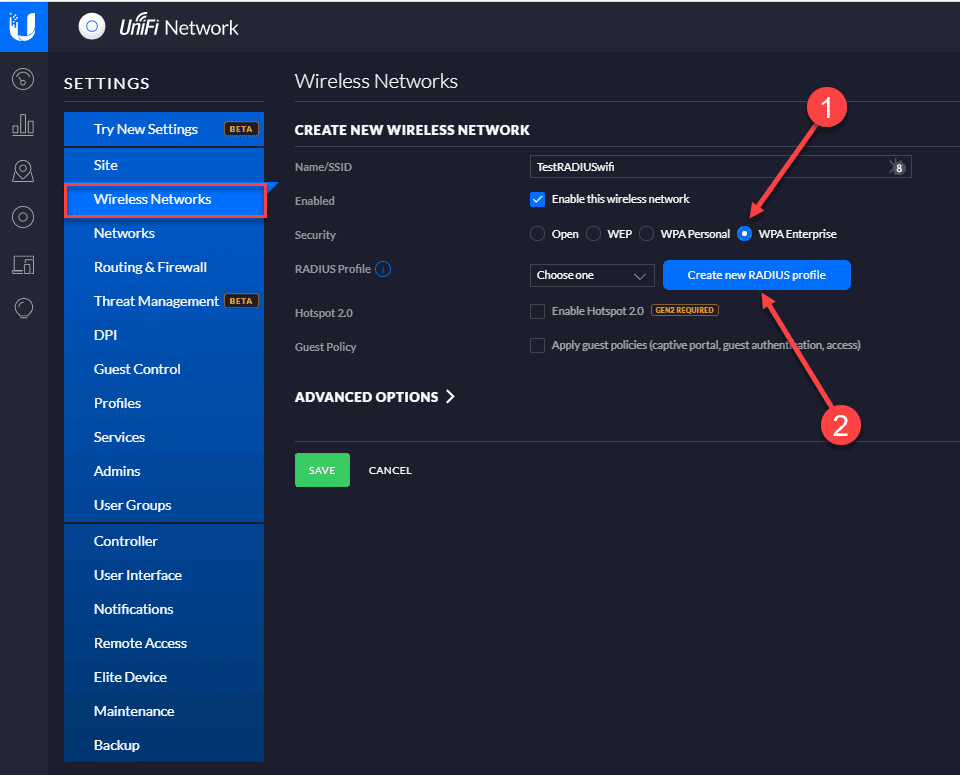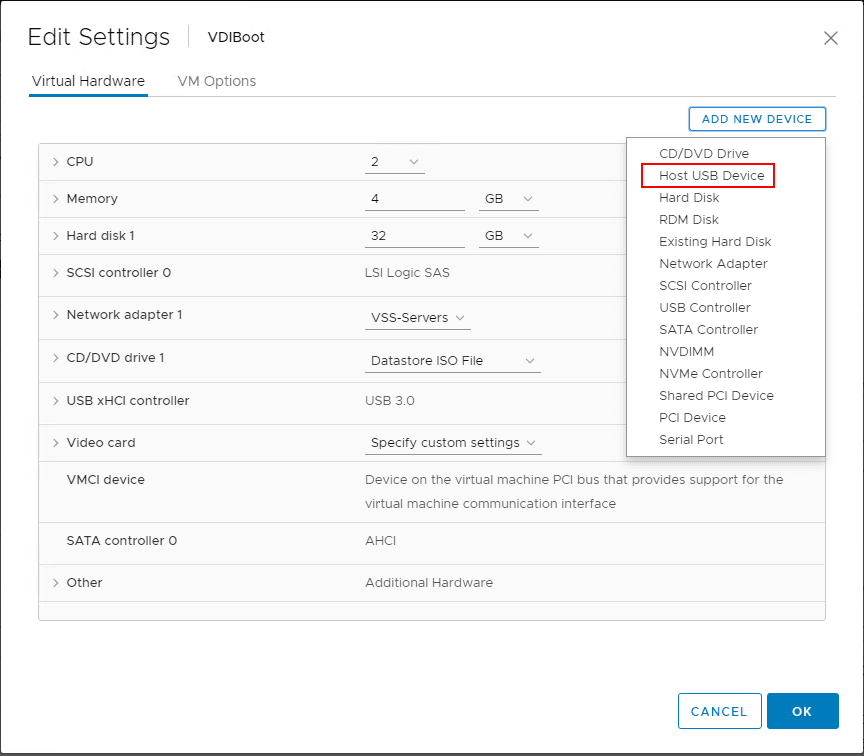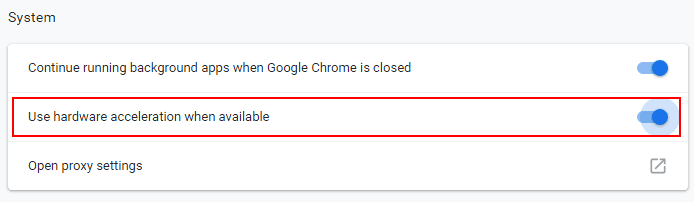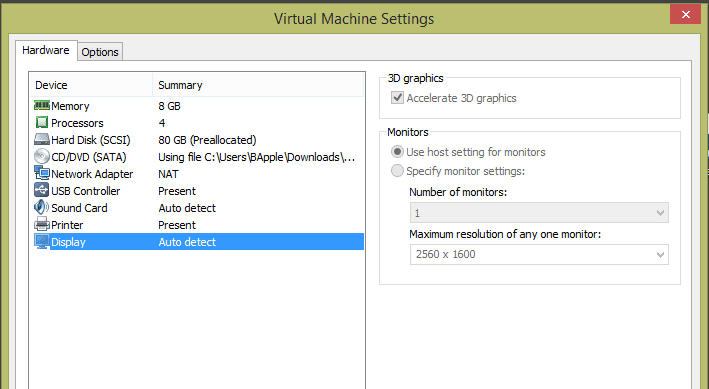Veeam Backup and Replication Update 4b Released New Features
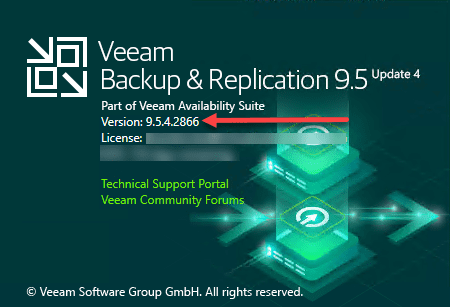
Not too long ago, Veeam Backup & Replication 9.5 Update 4 was released with massive new features and capabilities, including the new Cloud Tier capability. After the release of Update 4, Update 4a was released a short while ago. Just a few days ago, Veeam has announced the availability of Veeam Backup & Replication 9.4 Update 4b which addresses a number of issues reported by customers running Update 4 and Update 4a as well as introduces support for the latest and greatest operating systems. This release is a cumulative hotfix rollup of Update 4 and Update 4a. Let’s dive in and see Veeam Backup and Replication Update 4b Released New Features and take a look at what is included in this release.
What’s New in Veeam Backup & Replication Update 4b?
First, let’s take a look at what’s new with this release as it brings some new supported platforms to the table. This release includes new Platform Support including:
- Windows 10 May 2019 Update and Windows Server version 1903 support running as guest virtual machines as well as for use in installing Veeam Backup & Replication and the various Veeam components.
- Veeam Agent for Windows 3.0.2 also supports Windows 10 May 2019 Update and Windows Server version 1903. The new agent version is included in this release of Veeam.
- Linux Kernel version 5.0 is now supported by Veeam Agent for Linux with the 3.0.2 agent version.
- Ubuntu 19.04, SLES 15 SP1, RHEL 8 and openSUSE Leap 15.1 distroswith the agent management functionality.
- VMware vCloud Director 9.7 is maintained as introduced as the Update 4 level
- VMware vSphere 6.5 U3 readiness – Based on the pre-release provided to Veeam, this version is compatible with 6.5 U3
- VMware vSphere 6.7 U3 readiness – This is based on the pre-release provided to Veeam
Additionally, new Application support has been added to this version of Veeam Backup & Replication Update 4b, including:
- Support for Oracle 19c on Linux – support for RMAN-based and OCI-based application-aware processing, redo log backup and Veeam Explorer for Oracle in most configurations
- Support for Oracle 19c on Windows – support for RMAN-based and OCI-based application-aware processing, redo log backup and Veeam Explorer for Oracle in basic configurations only
Cloud Enhancements
- Veeam is now going to update the supported list of Amazon AWS regions from the Veeam update server. You have to opt into this configuration setting when you select to “Check for product and hypervisor updates periodically.
New Storage Integrations
- New with this release is support for Dell EMC Unity OE version 4.5
- Western Digital IntelliFlash Universal STorage API NFS client compatibility
Notable Bug Fixes with Veeam Backup & Replication 9.5 Update 4b
There are various bug fixes included in this release of Veeam. These include everything from overall performance and resource usage optimizations, tape drive and tape backup job enhancements, agent improvements, and PowerShell direct calls.
Upgrade to Veeam Backup & Replication 9.5 Update 4b
What are the requirments to upgrade to Veeam Backup & Replication 9.5 Update 4b? You need to be running Veeam Backup & Replication 9.5 Update 4 RTM build 9.5.4.2399, GA build 9.5.4.2615, or Update 4a build 9.5.4.2753.
Veeam Backup & Replication 9.5 Update 4b version details:
- Version – 9.5.4.2866
- Available in ISO and .ZIP EXE format
For the below walkthrough, I will be using the .EXE file, which after being extracted, was around 1.6 GB.
After extracting the Update 4b .ZIP file, running the resulting EXE kicks off the Update 4b Upgrade wizard. Be sure to disable backup, copy, and replication jobs before beginning as well as close the Veeam Backup & Replication Console or you will see errors noting the install cannot proceed without the processes being stopped.
Choose whether or not you want to Update remote components automatically. Once ready, click the Install button to begin the installation.
Windows Services are stopped before the upgrade proceeds.
New files are copied over to your Veeam Backup & Replication server.
After upgrade of the files has completed, you will see the installer begin starting Veeam services.
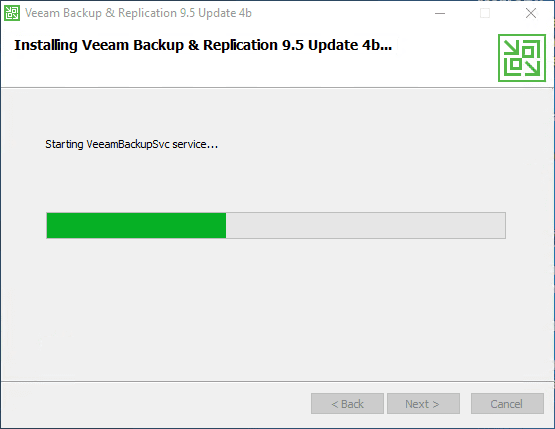
After a few minutes, the upgrade to Veeam Backup & Replication 9.5 Update 4b completes successfully.
To check the version go to Help > About. You should see the 9.5.4.2866 version number listed after the Veeam Backup & Replication Update 4b upgrade.
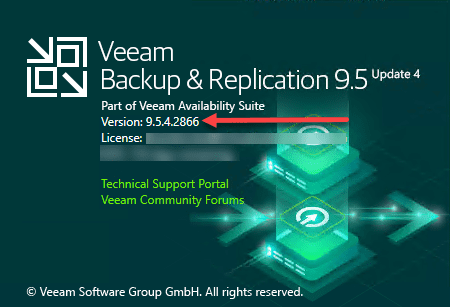
Concluding Thoughts
Veeam Backup and Replication Update 4b Released New Features include mainly a big fix rollup release, however, there are some nice platform and application additions. Veeam has added the latest Windows and Linux platforms support in this release as well as fixed many of the bugs that customers have experienced with both the Update 4 and Update 4a releases. For more information checkout the official Veeam KB for Update 4b here.