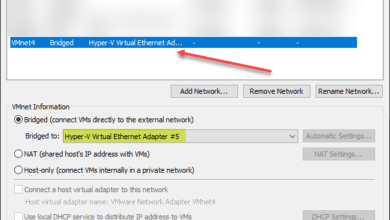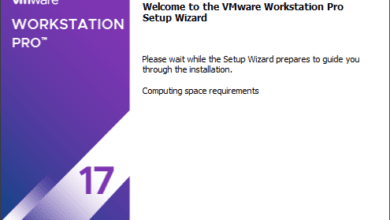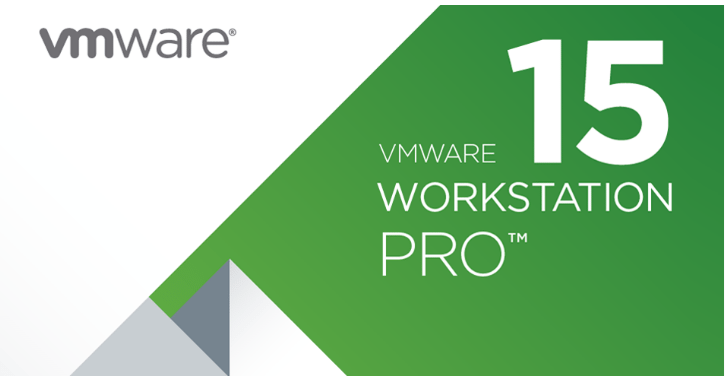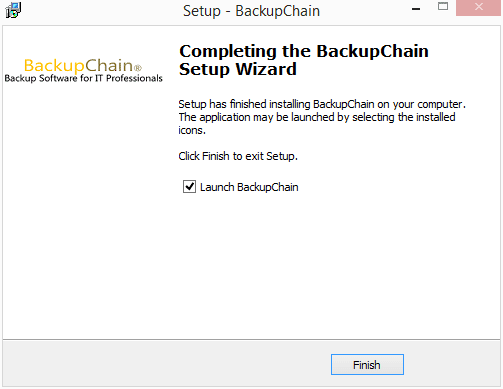VMware Workstation 14 Pro Released with New Features
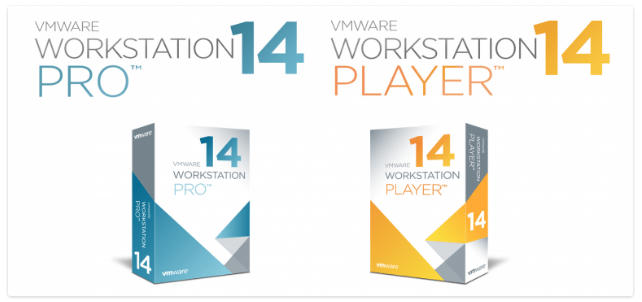
It is official as of today, VMware Workstation 14 Pro and Workstation 14 Player have been released. VMware Workstation is the premier desktop virtualization tool allowing local virtualization on a workstation or laptop for those desiring to run multiple operating systems. We have had the incling of what is included in this release with the Tech preview that has been ou there, howevever, let’s take a look at some of the new features that are baked into this release of VMware Workstation 14 Pro.
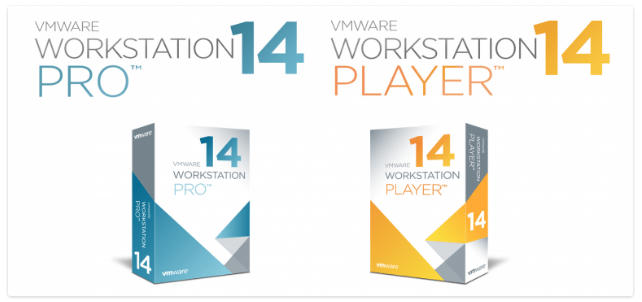
VMware Workstation 14 Pro Released with New Features
One of the staples of each VMware Workstation release is the improved and updated OS support. With this release among the notables are added support for Windows 10 Creator Updates, Guest-based VBS support UEFI Secure Boot, Ubuntu 17.04, and Fedora 26.
Additional support for new processors:
- Support for the latest Intel Kabylake and AMD Ryzen CPUs
What is Virtualization Based Security?
What is Guest-based VBS (Virtualization based security) anyway? Virtualization based security takes advantage of the built-in security features included in Windows 10 Enterprise and Windows SErver 2016 guest. This is known as Virtual Secure Mode or (VSM). VSM leverages virtualization extensions within the CPU to provide additional security of in memory data. The on chip virtualization extensions of CPUs today are able to isolate critical processes and their memory against any tampering that malicious code might try to do.
The hypervisor sits on top of the hardware instead of the host operating system directly interacting with the hardware layer. This abstraction layer between the hardware using the hypervisor allows the tagging of specific processes and their memory which allows an “air gapped” zone where security operations can occur without the host OS getting involved. This protected mode allows running security sensitive operations.
VMware Workstation 14 Pro New Networking Features
There are some really cool new networking features contained in this release of VMware Workstation 14 including the ability to simulate latency and packet loss on guest virtual NICs.
Additionally, a feature that I have personally been waiting for quite some time is the ability to rename virtual networks. It has long been a pain for those of us who utilize quite a few virtual networks in VMware Workstation to not be able to designate those networks in some way. If you are running a nested VMware ESXi lab and have many different networks such as iSCSI, vMotion, Fault Tolerance, multiple management networks, etc, we can now designate these networks accordingly. This will be a very welcomed feature in this release of VMware Workstation 14 Pro.
New vCenter Server Appliance VCSA support
VMware Workstation 14 Pro is now a supported environment for users wanting to test out the new vCenter Server appliance within the VMware Workstation 14 Pro environment. This is due to improved open virtual format (OVF) and open virtual appliance (OVA) support to enable developers to automate the import of packaged applications such as the VMware vCenter Server Appliance (VCSA).
As in previous versions, the vSphere administrator has the ability to quickly connect to VMware vSphere and VMware vCenter to remotely manage virtual machines and perform power operations to ESXi hosts.
Thoughts
VMware Workstation 14 Pro definitely has some powerful features that make it a worthy upgrade from previous VMware Workstation versions. Of course increased software and hardware support is great along with the new features around new OS VBS security features, networking and the support of VCSA appliance deployment make this version extremely appealing.