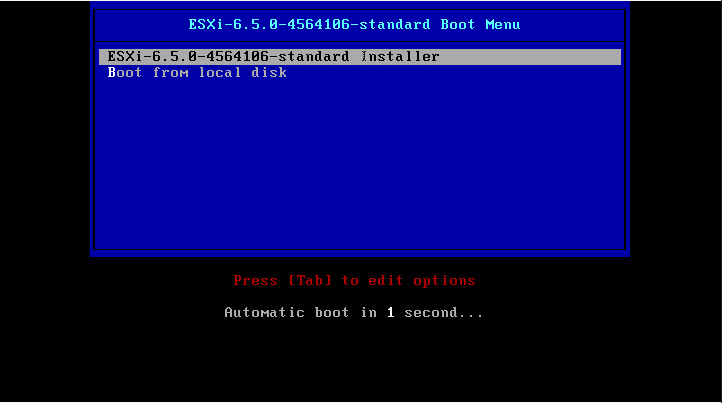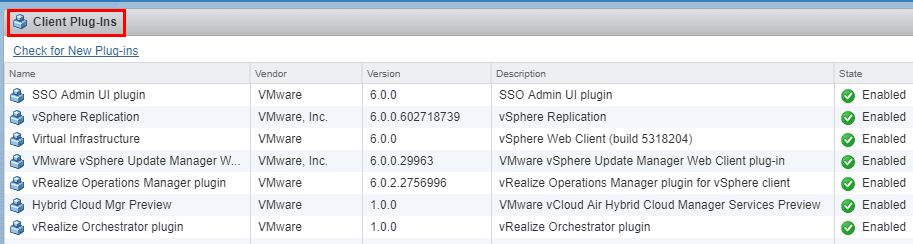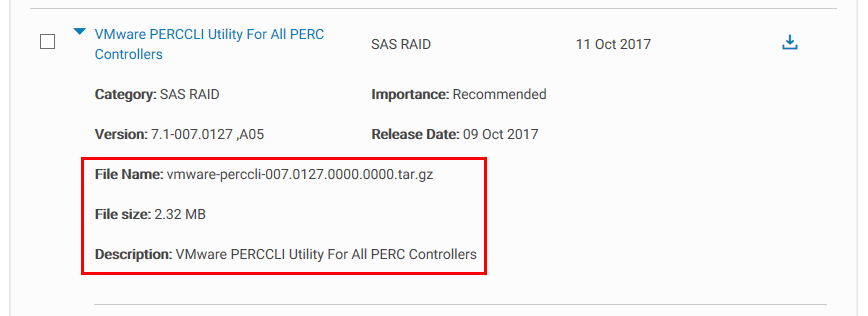Update VMware ESXi 6.0 to 6.5 with PowerCLI
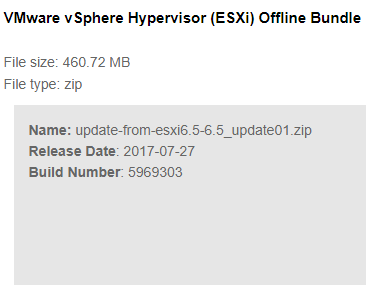
There are a number of different ways to get your VMware ESXi 6.0 hosts upgraded to ESXi 6.5. We have covered some of them in previous articles. However, let’s take a quick look at utilizing PowerCLI for this task with the offline update bundle that we can download from VMware. Let’s hop right into how to Update VMware ESXi 6.0 to 6.5 with PowerCLI.
Update VMware ESXi 6.0 to 6.5 with PowerCLI
The first thing we need to do is download the offline update bundle from VMware. This can be found in the downloads section of VMware vSphere 6 and making sure you have selected 6.5 as the version.
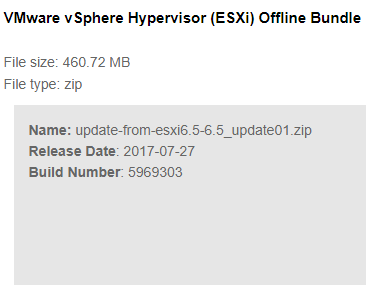
Once we download our offline update bundle, we need to extract the contents of the .zip file to a folder. Upload this folder to a mounted datastore of the target ESXi 6.0 host we want to update.
Once the file is uploaded, we need to connect PowerCLI either to the host directly if unmanaged by vCenter or to vCenter server. Then we place our host in maintenance mode.
To recap the initial steps:
- Download the offline bundle from VMware
- Extract the bundle to a folder (just the parent .zip file)
- Copy this folder to a local ESXi datastore
- Place the host in maintenace mode
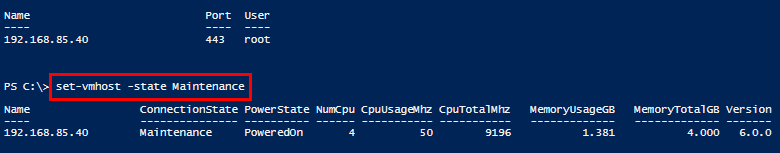
Installing the ESXi 6.5 update via PowerCLI
Now, we can utilize PowerCLI to install the 6.5 update on our host. To do that, run the command:
Install-VMHostPatch -HostPath /vmfs/volumes/<your volume>/metadata.zip
We are pointing PowerCLI to the metadata.zip file that is contained in the extracted .zip file from the offline bundle.
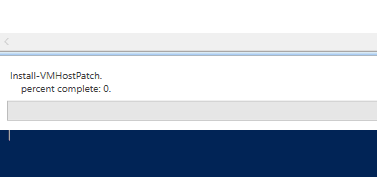
After a few quick moments, the server should return the update completed successfully, but the system needs to be rebooted. Reboot the host to finalize the update.
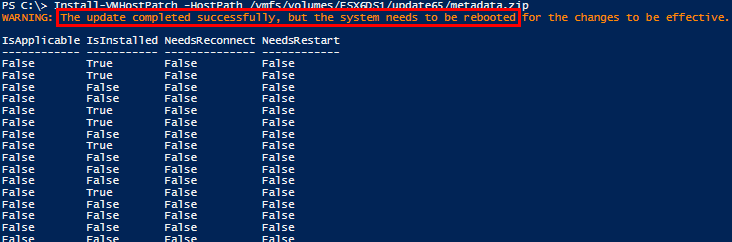
We can quickly see as the host is booting, we now have VMware ESXi 6.5.0.
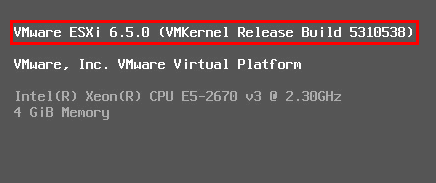
6.5 Update 1
There is an offline bundle to update your 6.5 version to 6.5 Update 1. However, as at the time of this writing, I didn’t see an offline bundle available from VMware to go straight from 6.0 to 6.5 Update 1. So you would need to run a couple of offline bundles through using PowerCLI to first get to 6.5, and then Update 1.
Thoughts
By using PowerCLI, we can quickly and easily update our ESX 6.0 host to version 6.5 and Update 1 using the process described above. PowerShell PowerCLI has quickly become my preferred way of interacting with vCenter and ESXi. If you aren’t using PowerCLI (which is doubtful), start using it and truly unlock the power of automating your vSphere environment.