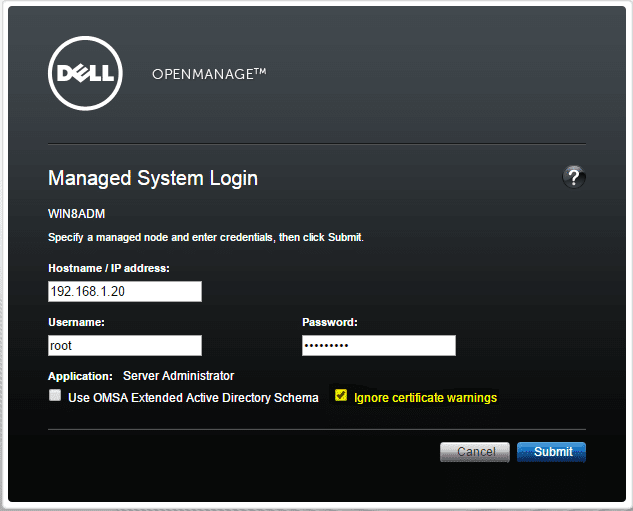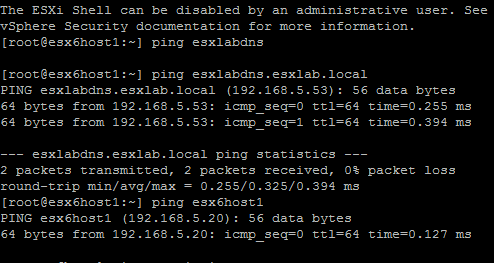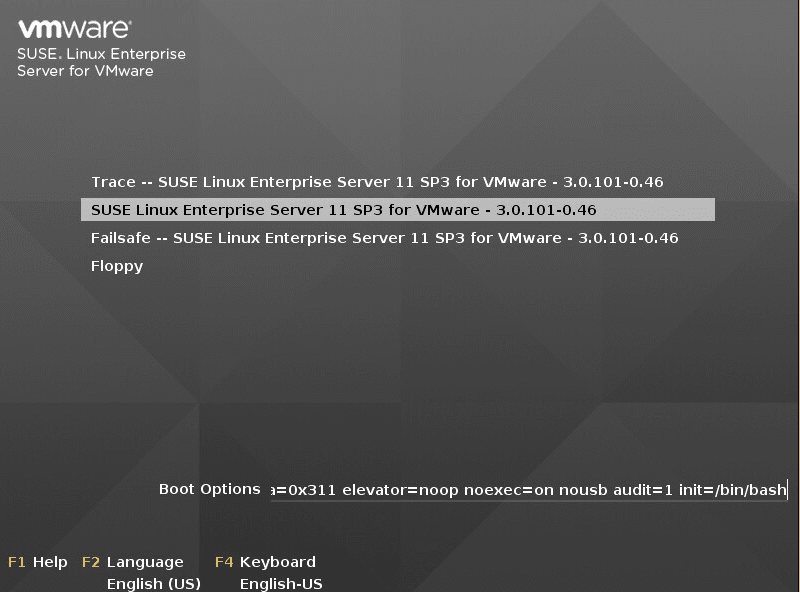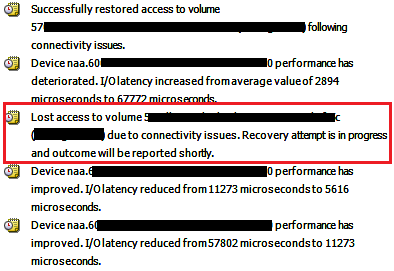Expecting 2 bootbanks found 0 VMware ESXi 6
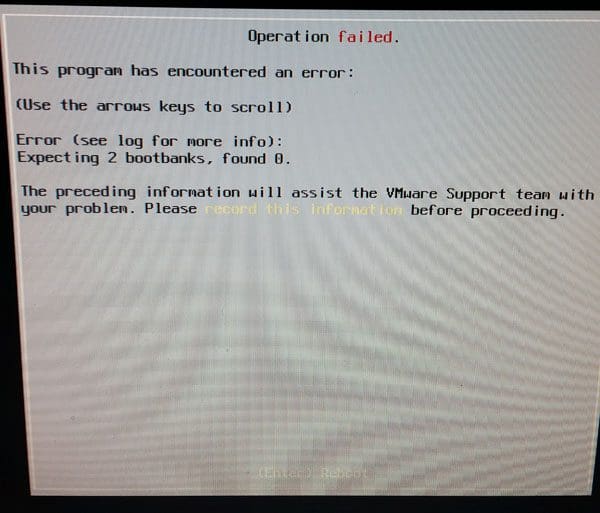
I ran into a pesky issue yesterday when rolling through a slew of host updates in a few production clusters. I had one host that presented with some odd issues during the update manager remediation phase. After rebooting the particular host I received an error that you don’t want to see – Expecting 2 bootbanks found 0. This was on an ESXi 6 host going from update 1 to update 2.
Expecting 2 bootbanks found 0 VMware ESXi 6
So from above, you know that I was trying to update a host in particular using update manager. One odd thing that I saw with the host that was peculiar – it was on the same patch level as the other hosts in the cluster, however, it showed more updates that needed to be applied – hmmm. I proceeded with the remediation wizard. After kicking off the update, the update failed with the error: esxupdate error code 15. After looking at this VMware KB, I did discover that the /store looked corrupted somehow. However, it was worse than that, the /altbootbank directory was also empty. After taking a config backup of the host in question, I decided to see what happened when rebooting.
No dice! After rebooting, I received the errors /bootbank and /altbootbank not found, hypervisor not found. So this wasn’t good. Instead of trying to troubleshoot the issues with the bootbank and altbootbank, I decided to just perform a fresh install of ESXi 6 and then restore my config. This is where the issues started.
Each time I tried to perform a clean install of ESXi 6, I received the “expeciting 2 bootbanks found 0“.
Things Tried:
- Found multiple posts about this issue from VMware and blog posts, however, most had to do with booting from SAN and which NIC cards were uplinked.
- Since I wasn’t booting from SAN I knew I needed to look elsewhere
- Tried various install media just to rule out any weirdness coming from the media I was using.
- Booted from gParted and manually wiped out the partitions manually to rule out any corrupted files or partitions that the installer was not able to get rid of
- Booted and same issues
- Unmirrored the SDCARDs and then remirrored to let it rebuid
What worked
I had a couple of spare SDCARDs that I changed out into the box with issues and all the issues went away. It seems as though there was a problem with one or both of the SDCARDs in the server causing the installer to fail.
If you happen to run into this issue and aren’t booting from a SAN, and nothing else seems to explain the issue, you may want to rule out a hardware issue with your boot device – in my case a pair of SDCARDs.