Cold clone failing targeting vSphere 6 Use Nested ESXi 4.1 instead
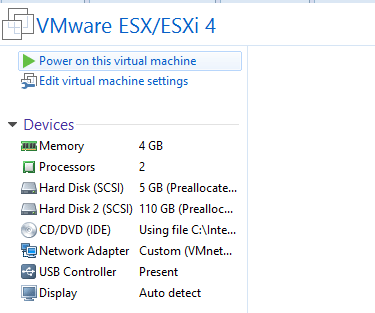
In P2V’ing an old environment with several old Windows boxes some of which were domain controllers, I had to use the cold clone 3.03 utility to actually perform the P2V process on the servers in question. One of the issues however with the 3.03 converter is that it doesn’t know how to talk to newer ESXi versions, i.e. 5.5 & 6. Many of you may have already done this, but if you are in a situation where you must try to use the 3.03 converter especially in cold clone situations, you can spin up a nested instance of an older ESXi version such as 4.1 and target the cold clone to the nested ESXi server instead!
If you read my post here about how to use the cold clone utility inside of Windows 10 ADK, then you read about my need there to P2V a domain controller. While I didn’t go into those details in that post, this is exactly how I was able to cold clone using the 3.0.3 utility. I simply spun up a nested instance of ESXi 4.1 inside of VMware Workstation 11. I didn’t have anything fancy configured here, just a simple management IP address and then provisioned a datastore that was large enough to contain my P2V and that was it!
Once your P2V is complete in the nested ESXi instance, you can simply SCP your VMDK files over to your production environment and add the VM into inventory. It was a really cool to use so many aspects of virtualization technology just to get an old DC over to a production VM environment –
- Windows 10 ADK with converter 3.0.3
- targetting nested ESXi 4.1 running inside of VMware Workstation 11
- and then SCP’ing those files over to ESXi 6 hosts running in a vCenter cluster. Pretty cool indeed.
However, necessity sometimes breeds thought processes that wouldn’t otherwise happen. Don’t count out the old tools. Sometimes they are the ones that at the end of the day can get the job done. All in all, the process I mentioned above was fairly involved, but it did accomplish the end result of getting an old tired DC P2V’ed.









