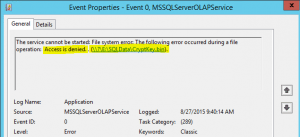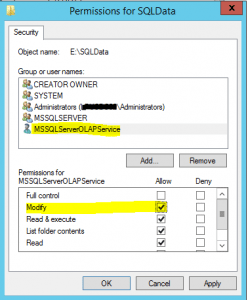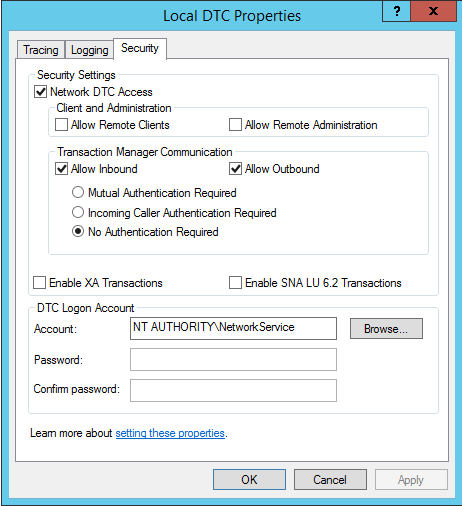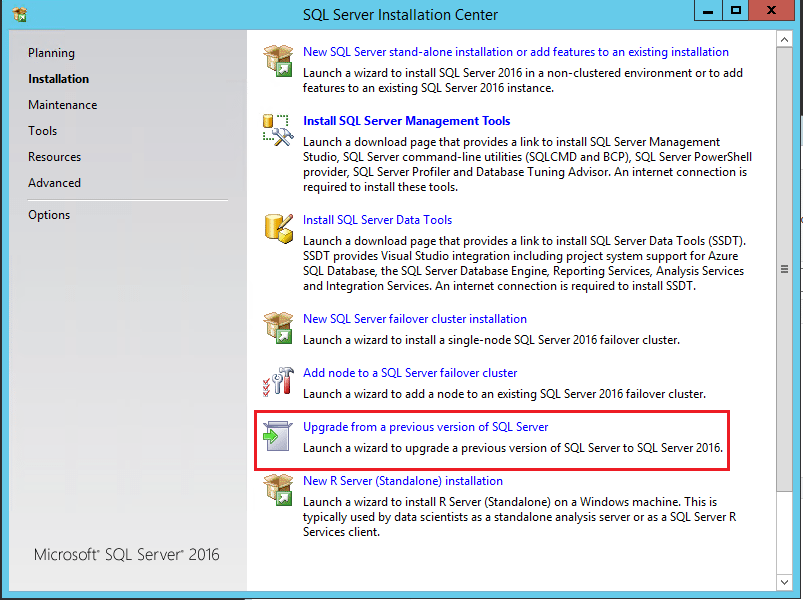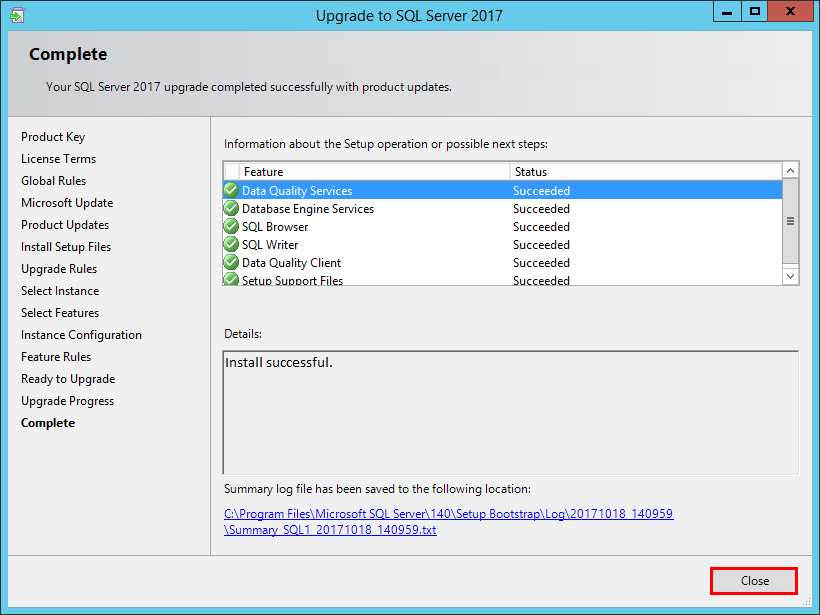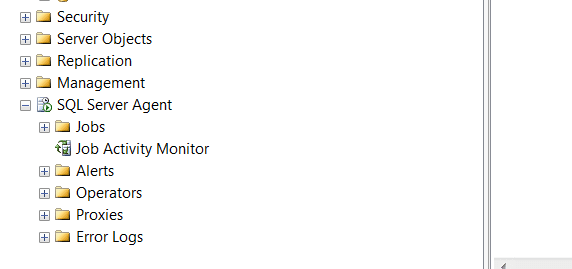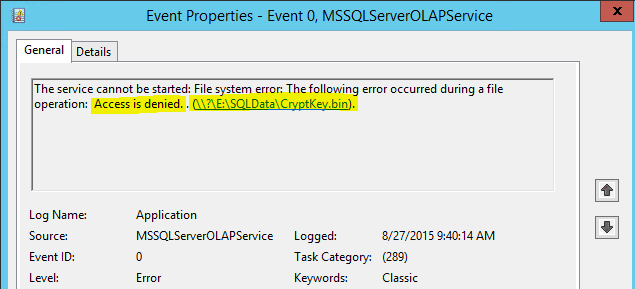
Recently in building up a SQL 2014 Standard edition VM running on Windows Server 2012 R2, I ran into a peculiar issue with the SQL install with Analysis Services relating to permissions. The SQL installation went all the way through the process and completed with an error. After reviewing the error, Analysis Services was the only component that failed to install.
The error in the SQL Setup summary.txt file was as follows:
Feature: Analysis Services Status: Failed: see logs for details Reason for failure: An error occurred during the setup process of the feature. Next Step: Use the following information to resolve the error, uninstall this feature, and then run the setup process again. Component name: SQL Server Analysis Services Component error code: 0x80131600 Error description: The service could not be started. Reason: Service 'MSSQLServerOLAPService' start request failed.
After taking a look at the event logs, I saw the following error lurking in the Application log:
This was a plain access denied error indicating file level access problems trying to get to the Data directory I had specified in the SQL install process which resided on the E Drive.
I took a look at the service and of course it was in a stopped state. The user account that is used for the service to start and perform its functions by default is the NT ServiceMSSQLServerOLAPService account.
What I decided to do was add the account explicitly to the DATA and LOGS directories I had defined in the setup process and allowed the account to modify those directories:
After adding the MSSQLServerOLAPService account to the security ACLS of the directory, the service was then able to start correctly. I am not sure if this is a bug in the install or if this was unique to my server environment. Hopefully this will help someone else who may stumble on this issue with installing Analysis Services in SQL 2014.