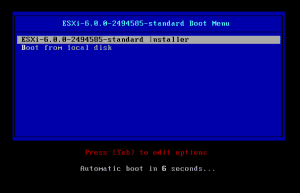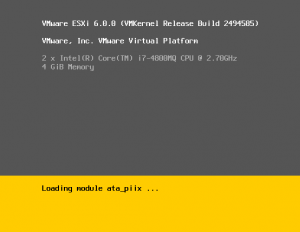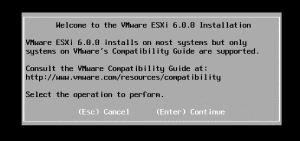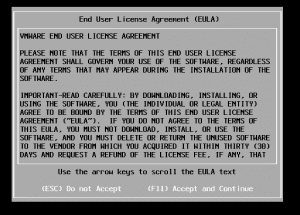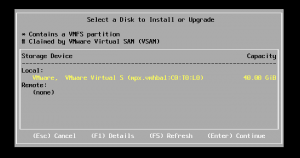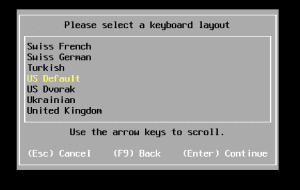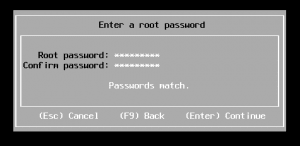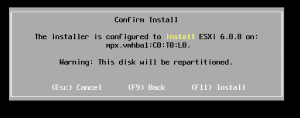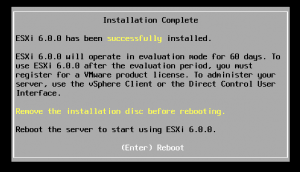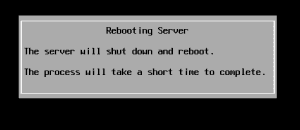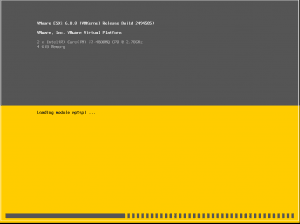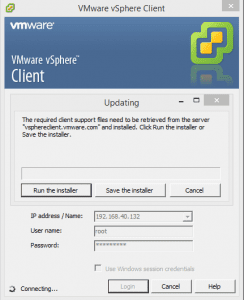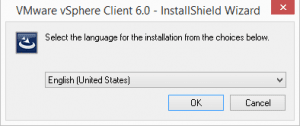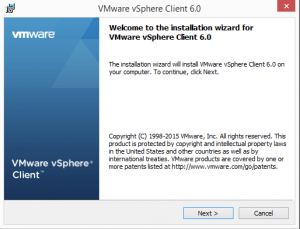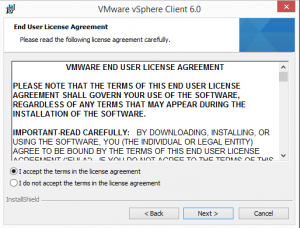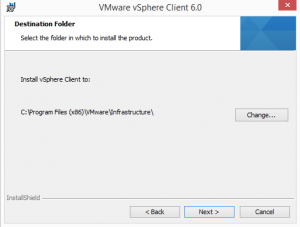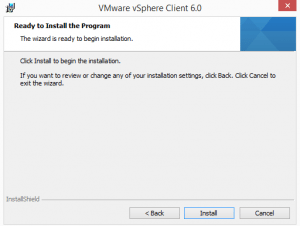So with eager excitement all VMware admins out there have been looking to get their hands on ESXi 6.0. I am no exception to that rule. VMware is a product that continually gets better and better with every release. I decided to go about installing ESXi 6.0 in VMware workstation 11 just to get a feel for the install process and give the product a test run. The ISO is now available out on VMware’s site for download, so admins should be able to go snag a copy to play around with.
Installing ESXi 6.0
I had recently upgrade my VMware workstation from version 10 to 11 on my Dell Precision workstation. I wanted to see how well Workstation 11 dealt with the new ESXi and so far, I haven’t had a single issue or glitch that I ran into during the install. I haven’t tested with Workstation 10 so not sure if one can successfully load it there, but I have a feeling it would work fine.
For the most part the installer looks basically the same as it did in version 5.5. I was curious to see if they had changed anything here and really I didn’t see any differences here.
The release build looks to be 2494585.
Typical ESXi installer screens follow.
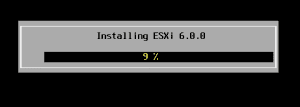
Here the boot looks basically identical to 5.5, colors and all.
After the successful installation, we get the typical “the required client support files need to be retrieved from the server…” to update the vSphere client software.
Below are the familiar vSphere client installation screens.
Final Thoughts
All in all the install was a breeze inside of VMware Workstation 11 as I thought it would be – no hiccups or glitches noted at all. The installer ran basically the same as previous versions of ESXi with the expected screens that have been seen in prior versions. Also expected is the need to update the vSphere client software to be able to talk to the new version of ESXi loaded on the server. This process as well was very painless and typical for prior vSphere releases. Well there you have it – pretty straightforward install. I will post any other findings to you guys.
As Always please comment in the comments below if you have run into any issues as of yet with loading ESXi 6.0 and your initial thoughts and feelings about this release.