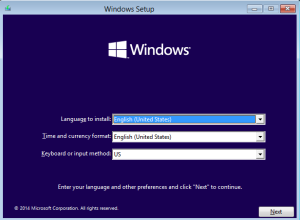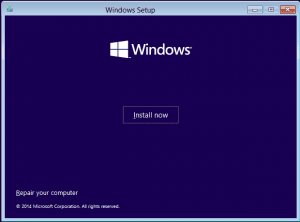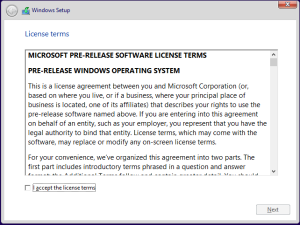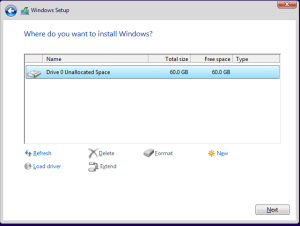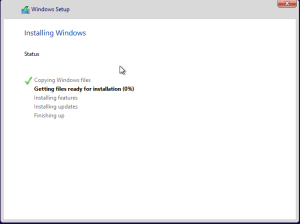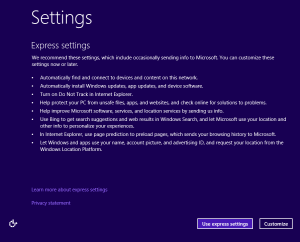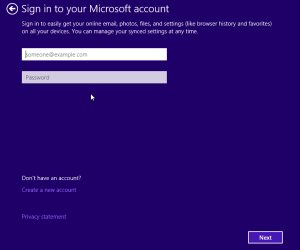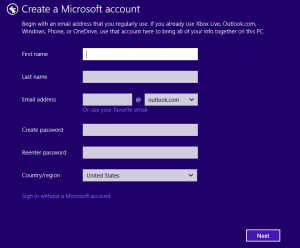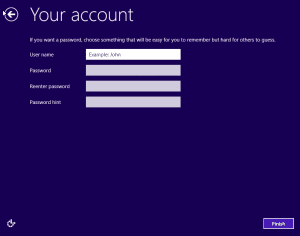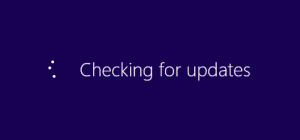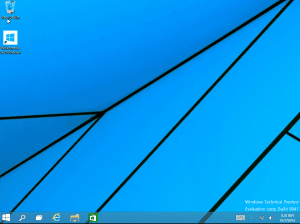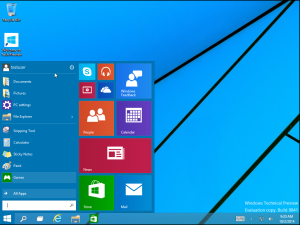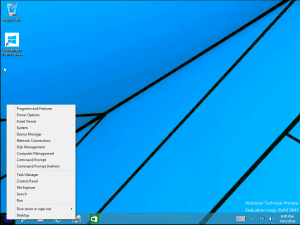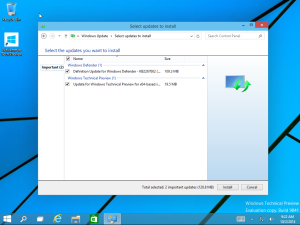Installing Windows 10 Enterprise Technical Preview
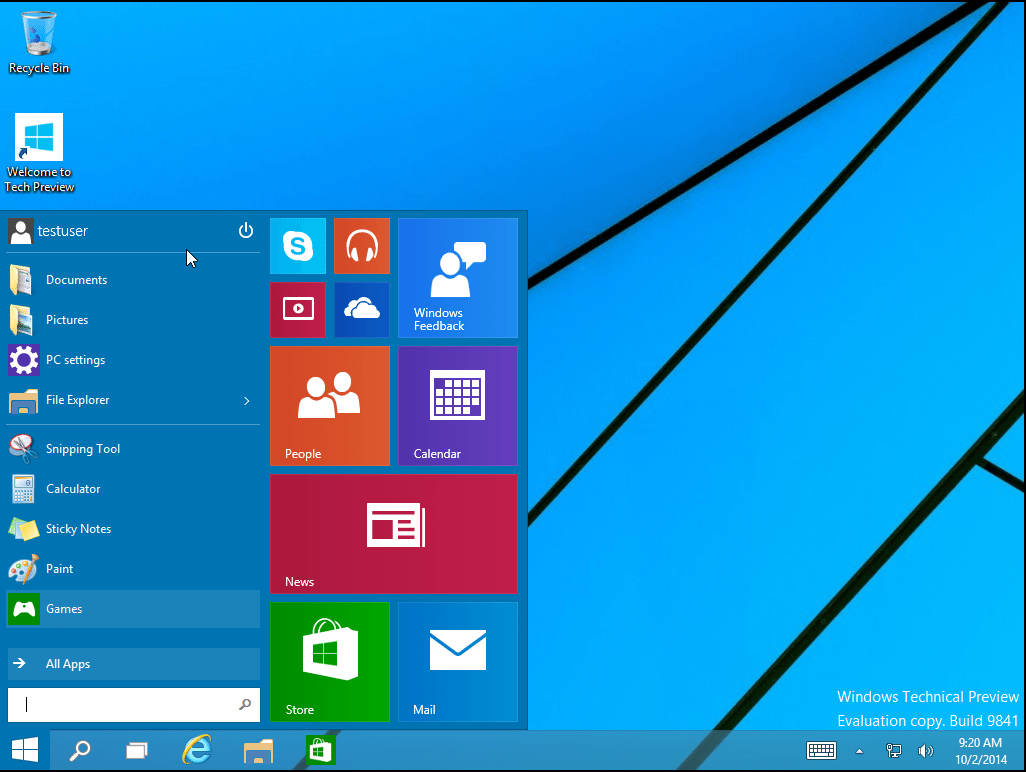
With Microsoft’s recent announcement of Windows 10 and the availability of the technical preview for download, the buzz is surrounding Microsoft’s latest and great OS coming down the pipeline. With a welcomed focus back on the desktop OS and the resurrection of the start menu, Windows 10 is sure to be a successful OS if Microsoft can deliver on the major overhaul of the OS. I can certainly say that from the technical preview, I am liking what I have seen so far with the TP.
Installing the Enterprise OS
-
- We are notified of the pre-release status
- Really clean looking desktop out of the box
- The new start menu looks awesome. Just what we had all hoped Windows 8.1 would be but wasn’t.
- Like most of you, I have become accustomed to the “right-click” menu popup on the start button. This looks to still be intact.
- Updates are already available to install out of the latest ISO install. Pretty cool.
Final Thoughts
The next version of Windows definitely has my attention. I have said this before, every other one of Microsoft’s OS’es have been great. It seems like they fix everything in the previous OS which makes the next one really good. Windows 10 is shaping up to follow that pattern.