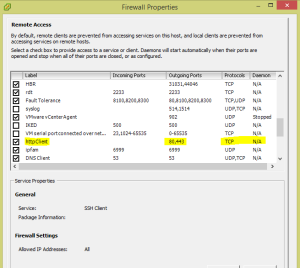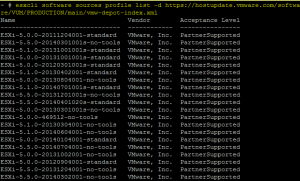Apply Latest Patches to standalone Dell Customized ESXi 5.5 host
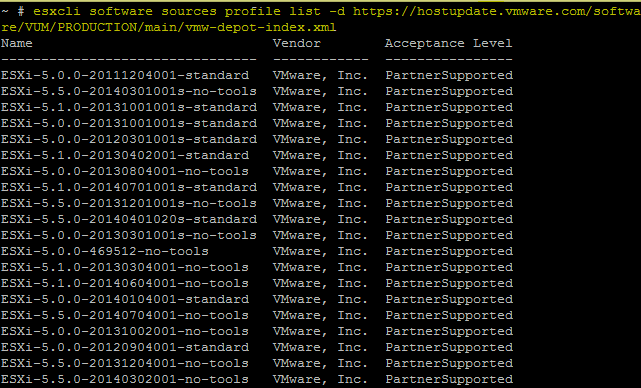
In spinning up a new environment recently for a client, we wanted to get the hosts to the latest patch level. We didn’t have local VUM in place or even vCenter for that matter. All three hosts were running the GA release of ESXi 5.5 Dell Customized image. I wanted to pass along to you guys the steps using esxcli command you guys can use to get the latest patch level pulled down for your server and applied without having VUM or vCenter up and running. In testing this updating a Dell Customized install, the update worked flawlessly, and I didn’t have any issues with drivers, etc after applying the patches, as the update takes care of leaving custom .vib’s in place.
First things first, we want to change firewall settings to allow HTTP and HTTPS connectivity to VMware online production VUM. There are a couple of ways to do this. If you have vSphere Client up and running:
- Login to your host
- Got to Security Profile
- Click on Firewall >> Properties
- Place a check by the httpClient box
If you would prefer to do this from the command line, simply ssh into your ESXi box (have to enable SSH of course) and run the command:
esxcli network firewall ruleset set -e true -r httpClient
This will do the same thing from the shell.
After you have made the firewall exception, you can now browse the online VUM update and patch repository directly from VMware, download and apply the patch/update of your choosing. To see the available system profile updates avilable, run the following command:
esxcli software sources profile list -d https://hostupdate.vmware.com/software/VUM/PRODUCTION/main/vmw-depot-index.xml
After running the command, you will see a listing of available software updates:
After finding the system profile from VMware you want to update to, simply run the following command:
esxcli software profile update -d https://hostupdate.vmware.com/software/VUM/PRODUCTION/main/vmw-depot-index.xml -p ESXi-5.5.0-20140704001-standard
Final Thoughts
As I mentioned earlier, this process worked flawlessly for (3) Dell Customized ESXi 5.5 PowerEdge 620 servers that came from Dell running the ESXi 5.5 GA release. Of course most if they have hosts with vCenter will use VUM to update their hosts. However, if you want to get updates applied on standalone hosts or hosts that out of the box are not running the latest and greatest, you can leverage the power of the esxcli command and VMware online VUM to apply the latest updates for your systems.