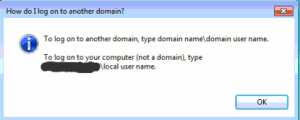How to login locally if you don’t know computer name
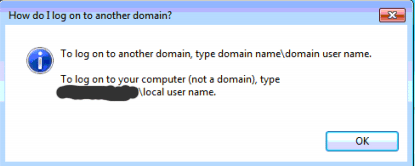
You may have run into a situation where you need to login locally to a workstation that may be joined to a domain. The last person that logged into the workstation used the domain credentials so by default, the workstation is displaying the log on to as the domain. You need to know the local computer name to force the computer to login to the local user account database instead of the Active Directory domain. You can click the hyperlink right below the login box: “How do I log in to another domain” and it will tell you your local computer name as well as direct you to use a local user name to login. The screen that pops up is displayed below.
However, a simple trick to implement if you don’t want to click in the hyperlink or if you are perhaps using a script you can use the syntax .\localuser where “localuser” is your local username. The preceding “.” and then the “\” tells Windows you want to use the local machine domain for authentication purposes. This is a really quick way to choose the local machine domain without having to click or go to any lengths to try and figure out what the computer name is of the target workstation.