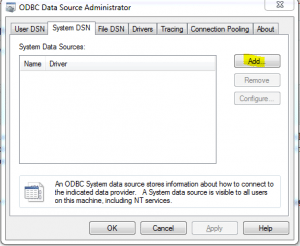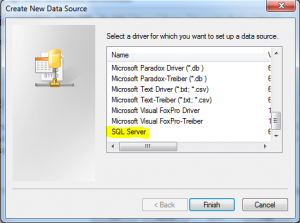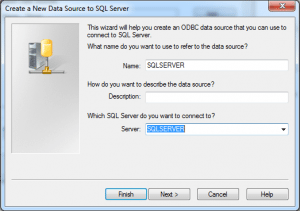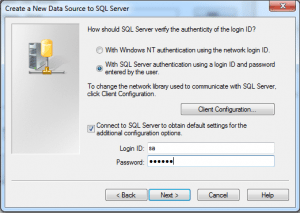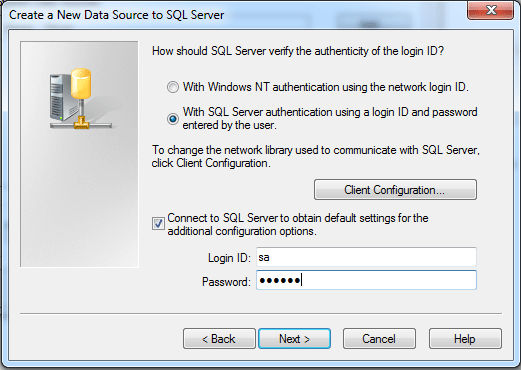
ODBC (Open Database Connectivity) is the mediator between a workstation and server that allows the establishing and “talking” to a database. ODBC configuration utility in Windows 7 allows one to easily create a connection with a database server, test the user/pass combination and select database instances and connection configuration information to establish the connection.
Launching and Configuring ODBC
ODBC can easily be configured from an x86 workstation by opening a command prompt or a run emnu and typing ocbcad32.exe.
Aside from the above configuration, you can configure the ANSI connection information, the default DB and also test the configuration using the builtin test utility. ODBC configuration is necessary with most DB connections from Windows workstations which need to “talk” to a DB.
64-bit Workstations
If you are configuring ODBC on a 64-bit workstation, you will need to launch the ODBC utility by executing c:\windows\syswow64\odbcad32.exe