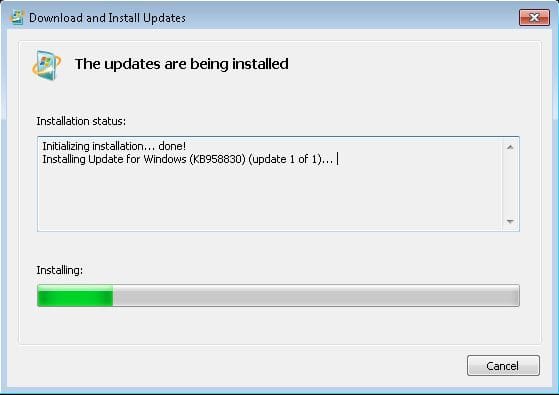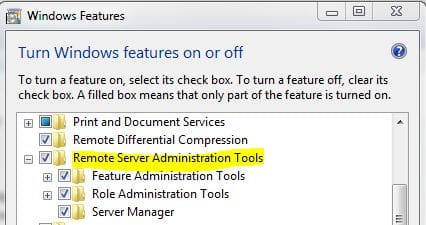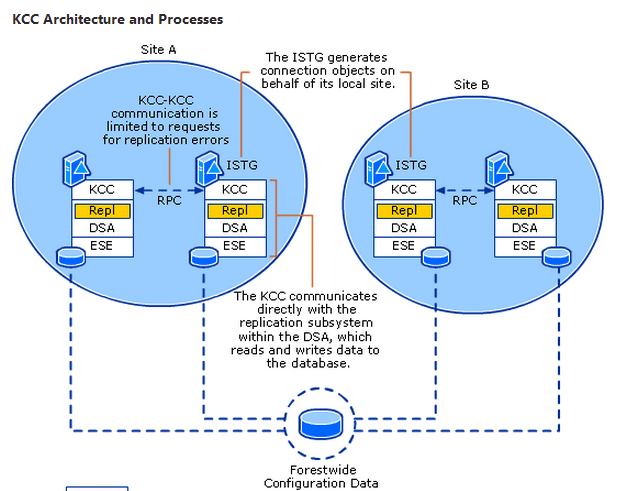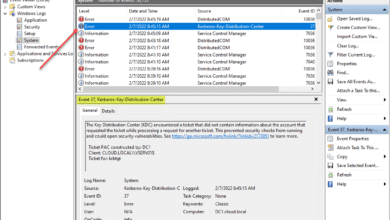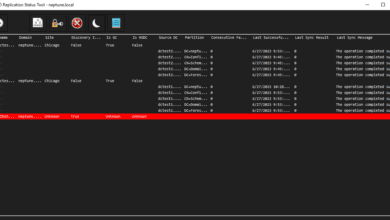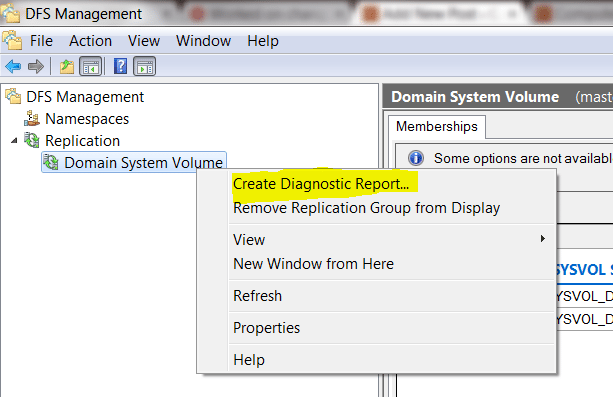How to Install Remote Server Administration Tools Windows 7
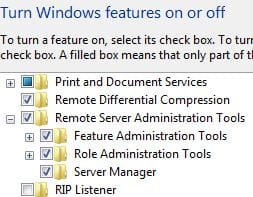
If you are a system administrator who administers a Microsoft Active Directory environment, the Remote Server Administration Tools or RSAT is a must have to be able to quickly and easily manage your environment from a workstation. It is cumbersome to have to RDP into a server every time you want to add a user to Active Directory or check DHCP, DNS, or DS Sites. This is where RSAT comes into play. Once loaded on a Windows 7 workstation, you can manage all of these snap-ins from your workstation and not be required to use RDP.
Installation
First of all, you will need to download the RSAT package from Microsoft, specifying either the 32 or 64 bit versions. You can find the installation download here: https://www.microsoft.com/en-us/download/details.aspx?id=7887
- Execute the install file
- Then enable the feature within the Programs and Features applet with the Turn Windows features on or off