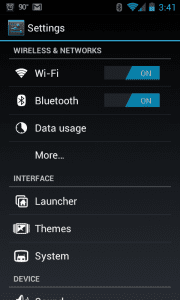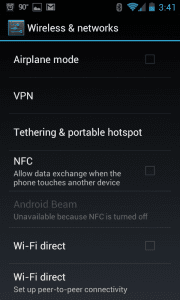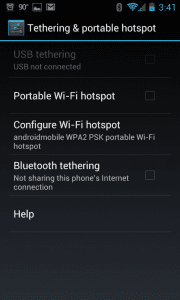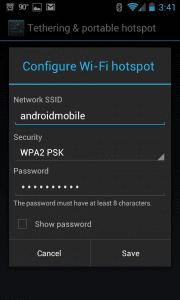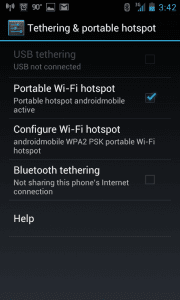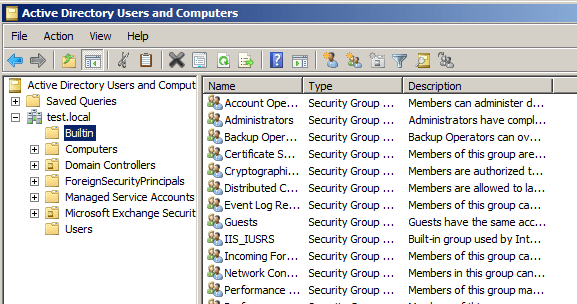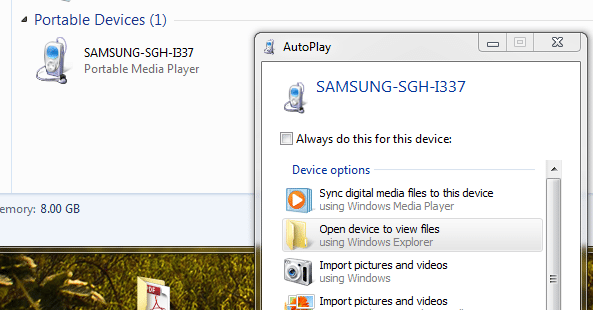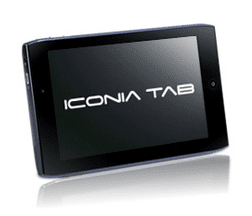How to setup a mobile hotspot with Android and CM9
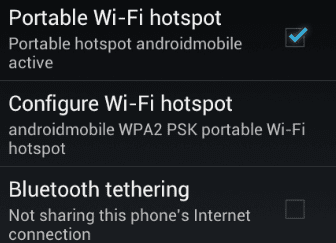
We have all been there, stuck in a location where there is no WIFI service and we desperately need to connect our laptop, tablet, or other mobile device to the Internet. Well, using one of the latest CM9 nightlies on our Samsung Galaxy II we will step you through how you can do this in just a few simple steps. There is no app needed for this as this is baked right into CM9’s ICS.
First things first. Hit your menu key to bring up the System Settings option. After you bring up your System Settings, you will see the following screen. Click on the More… option.
Click on Tethering & portable hotspot
To configure your options, click on the Configure Wi-Fi hotspot menu
Here you can setup your Network SSID as well as setup the Security type and configuration as well as the Password depending on the type of security you choose. The options are:
- Open
- WPA PSK
- WPA2 PSK
After we setup the SSID and security/authentication mechanism, we then simply check the Portable Wi-Fi hotspot option to turn the hotspot service on.
Now you should be able to simply scan for your SSID with your laptop, tablet, or other portable device, connect and then browse the Net while others are amazed at your guru tech skills!
Non Rooted or Standard Carrier ROM phones
For those of you who may not have Cyanogenmod loaded on your phones or have your phone rooted, you are NOT out of luck. There is also a great free app out there called FoxFi which allows you to setup a mobile hotspot on your non-rooted phone. Check it out here.