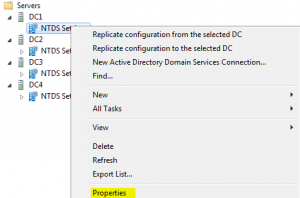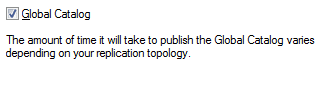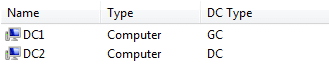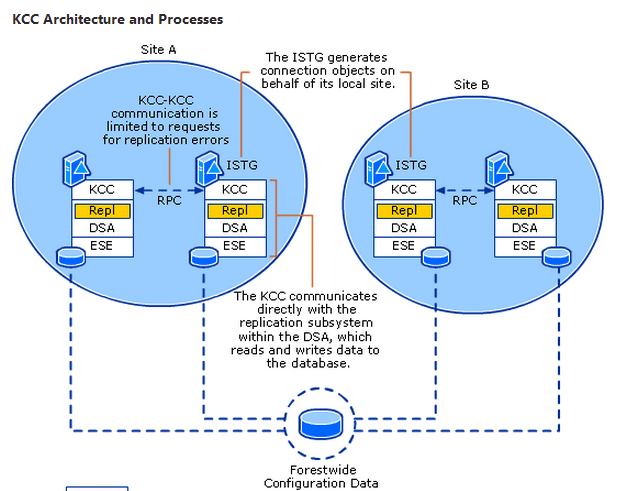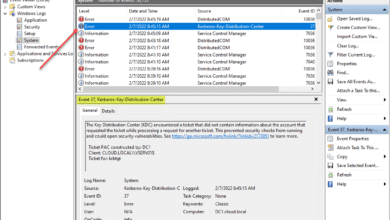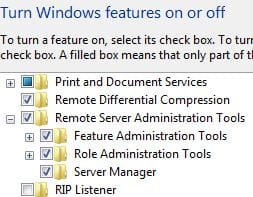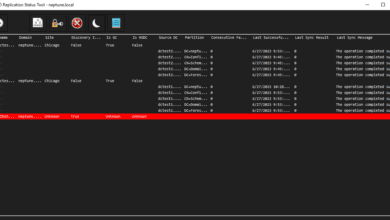Finding Global Catalog Servers in Domain

Have you ever been in need of identifying all the global catalog servers in a Windows domain? What are the ways we can determine which domain controllers house the global catalog? Most are familiar with the common method of launching Active Directory Sites and Services to determine the GCs in the domain, however, there are some other ways that we want to detail. First though, the common method of looking in ADSS.
Active Directory Sites and Services
Launch Active Directory Sites and Services by typing dssite.msc in a command prompt or run menu. After ADSS lanches, expand the site you want to look at, then servers and then right-click on the NTDS Settings and choose properties
After you click the properties menu option, you will be presented with a screen, that on the General tab at the bottom will disclose whether or not the server is a global catalog server.
Powershell
There are so many things as an administrator you can do with powershell and Active Directory administration is no exception. However, the first thing we have to do is import the active directory commandlets into our powershell session.
- At a powershell prompt type import-module activedirectory
This will install the active directory commandlets into our session. To obtain the listing of global catalog servers:
- Type get-adforest yourdomain.com | fl globalcatalogs
This will return a listing of your global catalog servers.
Active Directory Users and Computers
Many may not realize you can actually see which domain controllers are global catalogs from Active Directory Users and Computers. Simply find your Domain Controllers OU and look at the DC Type column. “Normal” or non-GC domain controllers will simply have the designation DC while the global catalog servers will have the designation GC.