Migrating ESX 3.5 servers to ESXi 4.1 update 1
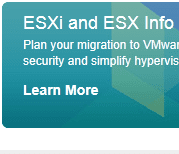
Many VMware admins who administer legacy versions of the VMware ESX family hypervisor are probably starting to look at how they can get to the ESXi family of hypervisor since VMware has made it clear (especially with the release of version 5) they will be no longer developing their ESX product. It is ESXi hypervisor from this point forward.
We wanted to test in our environment here how well a migration from ESX 3.5 to ESXi 4.1 update 1 would go. We have in our VMware environment a couple of Dell Poweredge 2950 servers connected to shared storage hosting about 30 VMs.
Server Configuration
- 2 Dell Poweredge 2950 servers
- Dell MD3000i ISCSI storage array
- ESX 3.5 update 4
- vCenter server 4.1 update 1
Pre-ESXi 4.1 Prepwork and Documentation
As always, you can never prepare to well for an upgrade/migration of this nature. Especially if you are dealing with a production environment, always make sure you check and recheck that you have all the necessary items and documentation on hand.
- Document everything as to how it is currently configured including – network adapters, network addresses, MAC addresses, any VLANs and how they are configured, storage adapters, ISCSI settings, LUNS, VM’s and how they are configured
- We like to take a lot of screenshots before we do anything like this and actually prepare a document describing and planning the upgrade/migration process and how it is to be carried out. Oftentimes you will find and stumble on gotcha’s on paper first before you actually have the entire system down or service interrupted because of some unforeseen issue.
- Always look at VMware’s Hardware Compatibility List, especially if you are dealing with older hardware as was the case in our scenario. Make note of any updates that may be necessary in order for your server or storage hardware to function correctly with the newest hypervisor.
- In our case, we needed to update the BIOS on our Poweredge 2950’s and we took the opportunity to update other firmware while we were at it, RAID controller, etc.
- Also, since we had the hardware headroom to shift all VMs over to one server at a time, we also took images of both 2950’s ESX 3.5 installations just in case the move to ESXi 4.1 was a total disaster.
We took roughly a day to prepare our servers including – documentation, vmotioning VMs from one host to another, updating firmware on that host, taking images, etc.
Installing ESXi 4.1 Update 1
Since we were using Dell Poweredge 2950 servers, we downloaded the latest VMware ESXi Installer & Recovery CDs for Dell which is found under the Drivers & Tools tab of the Download VMware vSphere page under your account login. The customized installer ISO is just what is says, a customized version of ESXi 4.1 update 1 for Dell server products. Using the OEM customized media will help make sure the install goes a smoothly as possible.All VMs were vMotioned off each server as that server was being installed with ESXi
- We had SERVER1 and SERVER 2, started with SERVER1, so all VMs were vmotioned over to SERVER2
- After vMotioning all VMs off SERVER1, we ran the install CD on SERVER1
- The install literally takes only about 10 minutes if that
- While the installer was running, we deleted the server from our cluster – we didn’t care to lose any of our performance data, etc, so this wasn’t an issue
- After running the installer on SERVER1, we setup the Management network and password so we could being configuration from vSphere
- You don’t have to have your license key available immediately as ESXi installs with an evaluation key which gives you all functionality, however, we had our key handy and went ahead and installed it to have everything setup and ready to go
- Network settings were set back up identically to what they were before with ESX 3.5 – This includes all vswitch names as you need to make sure this is identical for vmotion to work, etc
- Storage settings and IQN names were set back up for our server so that we could simply re add the ISCSI targets back to our server
- After we had the server setup, we added it back into our cluster and vMotioned everything over to our new ESXi server.
We had read several threads that seemed to indicate that many have had problems vMotioning between ESX 3.5 and ESXi 4.1 and expected to have some difficulty. However, we didn’t see so much as one hiccup in our environment during this migration. It could not have gone more smoothly! The above process was repeated on SERVER2 in our environment and brought back into the cluster.
Post Install Tasks
The main time consuming post install task is the upgrade of vmtools in all of our VMs. This is the part that may have to be coordinated during off hours or weekends unfortunately if you cannot possibly take down your servers during production hours which is the case in most environments. Also, since we are jumping from ESX 3.5 to ESXi 4.1, we have new virtual machine hardware versions made available. This also will require the VM to be powered OFF, BEFORE you are able to make the upgrade. So you may want to coordinate and time both of these tasks at the same time for a VM. The upgrade of the virtual hardware is a piece of cake since it simply consists of “right-clicking” on a VM and choosing “Upgrade Virtual Hardware.”
All in all this went almost perfectly. Everything installed without a hitch and the vMotion process from the older version of ESX had no problems with the newer ESXi 4.1 hosts.
Final Thoughts
Be sure to do your homework, document everything, apply all the appropriate updates to your hardware, make backups, etc. before decommissioning ESX 3.5 and installing ESXi 4.1. The process went ultra smoothly in our environment and if you plan and make sure you have all the components in place, your upgrade should go just as smoothly.













