About two and a half years ago I transitioned my home lab over to mini PCs. And, I have to say I haven’t looked back since the. They have fully replaced my small tower servers in the home lab. The reason I transitioned is that the hardware has finally matured to the point where they keep pace with and even surpass what some of the budget servers can do. With a mini PC now I can run dozens of containers, multiple VMs, Kubernetes clusters, and more. 2025 has definitely been an exciting year for mini PCs as well. This guide will look at what I think are the absolute best mini PCs for a home lab and you may even be able to snag some of these on Black Friday 2025 deals around the net. Let’s dive in.
What are the factors to consider for a home lab mini PC?
When we think about home lab for a mini PC, there may be factors we consider that we wouldn’t consider otherwise if this is just a desktop PC that we use for everyday productivity or something else. Let’s look at few of the key areas.
CPU performance and virtualization support
For mini PCs that we are looking at, at the end of 2025, they feature CPUs like the Ryzen 7000 or 8000 series processors, high end HX chips. Or, on the Intel side, you have the Intel Core Ultra platforms found in many of the latest mini PCs.
High core count Ryzen CPUs often are still the best value as they have excellent multithread performance which is what you want when running virtualization. Also, most of the systems these days support nested virtualization, GPU passthrough, and also modern hypervisors like Proxmox 9.1, XCP-ng, or even VMware ESXi.
Memory capacity
This one is getting more and more pressure as we are seeing the most expensive RAM prices that we have seen in quite a while at the end of 2025. My minimum RAM I recommend for a home lab mini PC is 32 GB. This gives you enough for running a few VMs, several containers, and other resources. With DDR5 memory and the new Crucial 128 GB memory kits, we saw possibilities of RAM amounts in mini PCs that we haven’t ever seen before.
However, now with the prices being exorbitant, I am not sure many of us can afford to max out mini PCs to what they are capable of. A 128 GB RAM kit now will cost you as much as the mini PC itself.
NVMe storage
Storage is a big one I think in this category of mini PCs. You want to have enough storage so that you can not only run the hypervisor, but also have a separate storage configuration for your virtualized environments. Many of the mini PCs these days include two NVMe slots which is great. Some even have 3 or four! When you have several NVMe slots to work with, these allow mirrored ZFS pools, Ceph OSDs, or tiered caching configurations that I have written about many times before.
Networking
Networking capabilities in mini PCs have exploded. A few years back, I struggled to find mini PCs that offered even 2.5 GbE adapters. Most were still stuck at 1 GbE. However, these days, most have 2.5 GbE as the bare minimum with many having multiple 2.5 GbE adapters. The best new units though now have support for 10 GbE which is great! And as we will see below, one of the new units has 25 GbE adapters! Crazy.
Thermals and power efficiency
The last category to really take a close look at is thermals and power efficiency. Mini PCs run heavier workloads than most other use cases you would use one for. You want a model that is able to boost clock speed when needed but that is efficient enough with cooling that it doesn’t throttle down too often. Modern mini PCs often have vapor chambers, larger heat pipes, and increased chassis volume for proper air flow.
Power efficiency is also key. My systems run 24x7x365. So, with that, I don’t want a system that is just needlessly guzzling power if it doesn’t have to. You want to have a mini PC that strikes the balance of power efficiency so that you can have as little of an increase on your power bill as possible. All in all, this is where many of the mini PCs these days really shine.
Minisforum MS-02
When it comes down to pure hardware excellence and capabilities, the Minisforum MS-02 is the undisputed top choice for 2025 because it brings a workstation class machine into a compact design and provides features that are simply not found on any other option in this space.
The Minisforum MS 02 is the undisputed top choice for 2025 because it brings workstation class capabilities into a compact design while offering features that are not available anywhere else in the segment. Instead of a Ryzen-based system, the MS-02 ships with the Intel Core Ultra 9 285HX or Core Ultra 7 275HX processors.
These chips bring really high core counts and efficient performance scaling across the platform. It also touts the typical “AI acceleration” with the addition of an Intel NPU hardware. However, I don’t really get that excited about NPUs as there aren’t many AI platforms that take advantage of them and the gains using them seem modest IMHO.
However, I think one of the standout features or capabilities of the MS-02 is the fact that it has (2) 25 GbE networking adapters. The fact that it has 25 GbE for a machine of its size is really unheard of and to my knowledge this is the only mini PC with this capability. If you want ultra fast networking performance which comes in handy with things like Ceph and VMware vSAN if you are running either of these, 25 GbE is awesome.
Also, the MS-02 supports full size discrete GPUs, or at least 2 slot GPUs. This really helps to open the door to GPU accelerated home labs for the purposes of AI inference testing, GPU passthrough for Proxmox, VMware, and others. This will allow you to build an AI server or DevOps workstation and be able to passthrough your discreet GPU resources.
When it the Minisforum MS-02 comes toe to toe with all the other mini PCs out there right now, it has the strongest overall feature set for home lab builders in 2025.
Price $1199 for a barebones unit: MS-02 Ultra Mini Workstation
Minisforum MS-A2
I really think the Minisofrum MS-A2 is a sweet little machine that sits just under the MS-02 in terms of overall capabilities. It uses a newer Ryzen 9 9955HX processor that have great performance and multiple NVMe slots for lots of storage. One thing I have always preferred about the Ryzen procs is the uniform nature of their architecture.
With the new Intel Core Ultra CPUs, these have the Efficiency and Performance cores that are different in their speeds and capabilities. This can lead to some weirdness when it comes to hypervisors. Proxmox not so much. However, I definitely have seen issues with ESXi without some tweaking there.
The MS-A2 feels purpose-built really for home labs, especially on the networking side. It has dual 2.5 GbE ports, DDR5 memory slots and it comes in I think in between the MS-02 and MS-S1 in the performance that it offers without the larger footprint. It does have a PCI-e slot, but like the MS-01, it has limited space in the kind and type of video card that you can get to fit inside the chassis. In terms of size, it looks identical to the MS-01.
Price $871.90 for barebones unit: Minisforum MS-A2
Minisforum MS-01
The Minisforum MS-01 is the mini PC that started it all for me in terms of having a serious mini PC for the home lab. The dual SFP plus 10 GbE adapters for networking and the (2) 2.5 GbE adapters gave it just the right amount of networking needed for running workloads in the home lab and experimenting with software-defined storage technologies.
And, even though it isn’t the newest hardware on the market, you can pick these up for relatively cheap these days and even in barebones kits that allow you to build them out how you want them to be with storage and RAM. So this is definitely still a viable option for the home lab.
In terms of stability, I have been running (2) MS-01s in home lab “production” for the past 2 years now 24x7x365 and they have performed extremely well. The downside to me for the MS-01 is the Intel chip is not a uniform chip. this is where I would choose the MS-A2 over the MS-01. However, in terms of value, i think the MS-01 is still probably the best value out there right now.
The MS 01 remains extremely relevant in 2025 thanks to its dual SFP plus 10 GbE networking. This single feature has made it a favorite for storage nodes, Ceph clusters, and high throughput Proxmox setups.
Price $639.90 for barebones unit: Minisforum MS-01 Work Station
Minisforum MS-S1 Max
The Minisforum MS-S1 Max is a powerful little mini PC that has a ton of performance inside a small package. The Ryzen AI Max+ 395 is just slightly slower than the Ryzen 9 9955HX processor in the MS-A2. It has the bigger chassis though which gives you more room inside to fit bigger video cards, etc.
The networking is also very strong with this model in that it has (2) 2.5 GbE adapters and (2) 10 GbE adapters. USB 4 V2 and Wifi 7. It is also rack mountable which is something we haven’t seen before with the other Minisforum mini PCs. The downside I think currently is there is only one option with this one on the Minisforum website and that is with 128 GB of RAM and storage included, so no barebones units are available. With current RAM prices being exorbitantly expensive, we can see why the price is so high.
Price $2559.90 no barebones unit available: MS-S1 MAX
Beelink SER9 Max
The Beelink SER9 Max is another really good mini PC for home lab use in late 2025. It has very strong CPU performance that is complemented by fast networking in the form of 10 GbE. The SER9 Max features the AMD Ryzen 7 H 255 processor. This CPU has 8 cores and 16 threads with a base clock speed of 38 GHz. It can boost up to 4.9 GHz.
As you can imagine with the high cores and threads it can run workloads in Proxmox and Docker really well as well as Kubernetes clusters. It also has Radeon 780M integrated graphics. It also sports DDR5 5600 MT RAM with 2 slots.
For storage, it has dual M2. 2280 PCIe 4.0 x4 slots that can go up to 8 TB of total capacity. So if you want a ZFS mirrored pool or have a boot drive and separate VM storage, this configuration works really well.
I think though one of the highlights with this little mini PC is the 10 GbE networking that is included. It has a single 10 Gbps LAN port so it can deliver on high speed networking needs when you are running VMs and containers.
Beelink has what they refer to as the MSC 2.0 vapor chamber system to keep the SER9 Max cool when it is under load even with a 65 watt TDP.
Price $669.00 – With 32 GB of memory and 1TB NVMe drive: Beelink SER9 MAX
MINIX 715 AI
The MINIX 715 AI uses the Intel Core Ultra 7 155H processor. This processor is super efficient and it has enough performance to run home lab workloads. It comes with dual 2.5 GbE ports for the networking and it has solid cooling.
In fact, even at 100% power draw, this little mini PC only drew 70 watts at full power in my testing. I think if you are looking for an extremely efficient Proxmox node that can do just about anything you throw at it, the MINIX EU-715 AI can serve this purpose extremely well.
You can read my detailed blog post on the 715-AI here: MINIX Elite EU715-AI Review The Mini PC Designed for AI and Home Labs.
Price $939.99 with $76 coupon available: MINIX EU715-AI
Minisforum MS-R1
I threw this one on the list as it is the only ARM-based processor mini PC on the list and that I think makes it interesting. The price point seems to be good with this one as well. It is the only ARM mini PC in the lineup, because, well, it is basically the only really viable ARM mini PC out there currently. The MS-R1 is built around the CIX CP8180 ARM system on chip.
The CPU provides 12 cores and 12 threads that can run at 2.6 GHz within a 28 watt power threshold. GPU wise, it has an ARM Immortalis G720 MC10 GPU with the integrated NPU that can deliver 45 TOPS of AI performance.
The MS R1 supports up to 64 GB at 5500 MHz and offers ECC capability. For an ARM mini system, that is a great feature and gives the R1 enough memory headroom running virtualization environments.

Networking is great with this one too since it has dual 10 GbE ports. This gives it the networking bandwidth that we all like to see for home lab environments, including Ceph nodes, NFS, fast VM migrations, etc.
For storage it has two M.2 NVMe slots and a full length PCIe x16 slot which is wired for PCIe 4.0 x8 bandwidth. So, you can run discrete GPUs and multi-port NICs if you need to add these kinds of connectivity and other display options to the MS-R1.
Price $503.90 with 32GB of RAM and no storage: MINISFORUM MS-R1 Workstation
Which Mini PC Should You Choose in 2025
| Category | Model | Why It Stands Out |
|---|---|---|
| Best Overall | Minisforum MS-02 | The MS-02 is powered by the Intel Core Ultra processors with a 25 GbE port, full size GPU support (up to 2 slots), multiple NVMe slots, etc. This unit has the strongest specs out of anything else out there currently |
| Best Balance of Performance and Price | Minisforum MS-A2 | I think this is perhaps the best all around choice with the Ryzen uniform processor platform, multiple NVMe slots, and strong virtualization capabilities |
| Best Compact Powerhouse | Minisforum MS-S1 | Extremely fast Ryzen AI Max+ performance in a small footprint. It also has a bigger chassis like the MS-02 for easier expansion. |
| Best Networking Focused System | Minisforum MS-01 | I think the MS-01 is still a great value. It has multiple cores, and 10 GbE networking. You can find them in barebones form and fairly cheap compared to the others. Mine have been running for 2+ years without issue in the home lab. |
| Best Mid Tier Choice | Beelink SER9 Max | It is equipped with the Ryzen 7 H 255 processor, Radeon 780M graphics, dual PCIe 4.0 NVMe, and a 10 GbE port so it has really good performance for the price. |
| Best Low Power Entry Node | MINIX 715 AI | This is a very efficient Intel Core Ultra platform with dual 2.5 GbE, that is ideal for small servers, Docker stacks, and low power Kubernetes nodes. |
| Best ARM Based Hybrid Workstation Server | Minisforum MS-R1 | This is the only ARM system on the list with 12 cores, dual 10 GbE, dual NVMe slots, PCIe x8 expansion, and ECC capable LPDDR5 memory. This one is perfect for anyone who wants to build their home lab around an ARM platform. |
Wrapping up
There are many great mini PCs out there at the end of 2025. The list I think includes a lot of great options from Minisforum and other vendors. These are not the only options out there, but are options that I have followed and many of them tested personally in the home lab so I can vouch for what they can do, stability, performance, etc. With RAM prices as high as they currently are, hopefully, you have a few sticks in the stock pile in your current home lab inventory that would allow you to buy one of the barebones units and add your own RAM and storage. Let me know in the comments if you have another model that you feel is a great option you have been using or have recently purchased.
Google is updating how articles are shown. Don’t miss our leading home lab and tech content, written by humans, by setting Virtualization Howto as a preferred source.



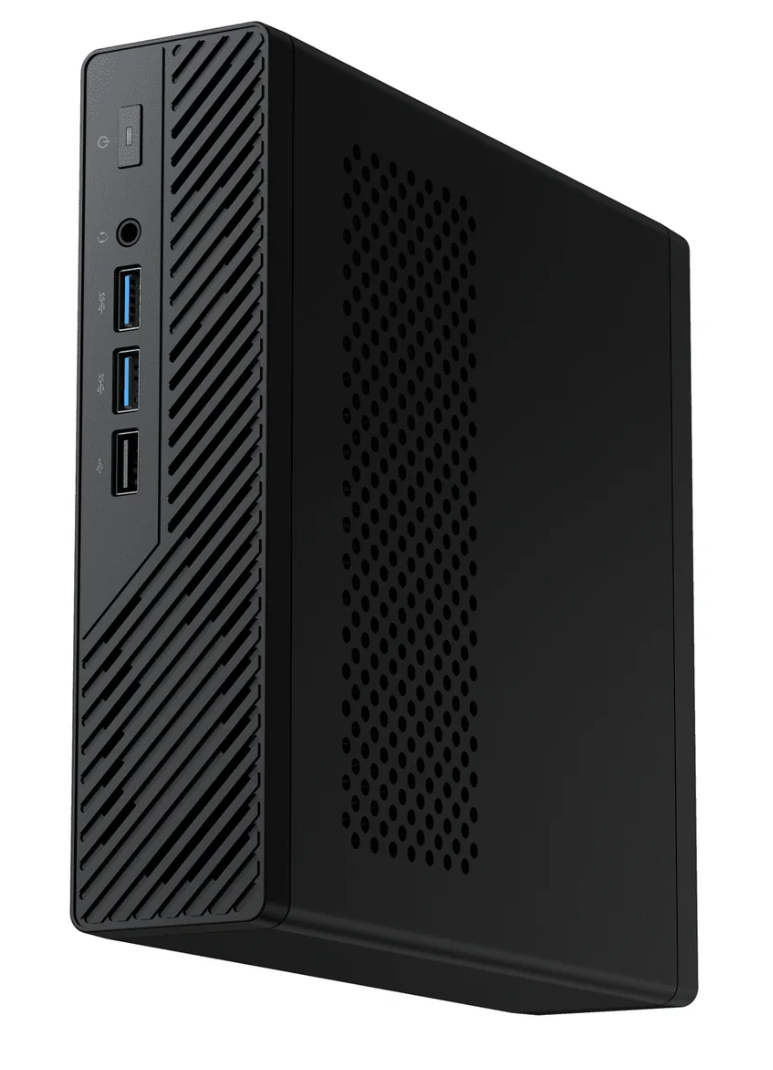




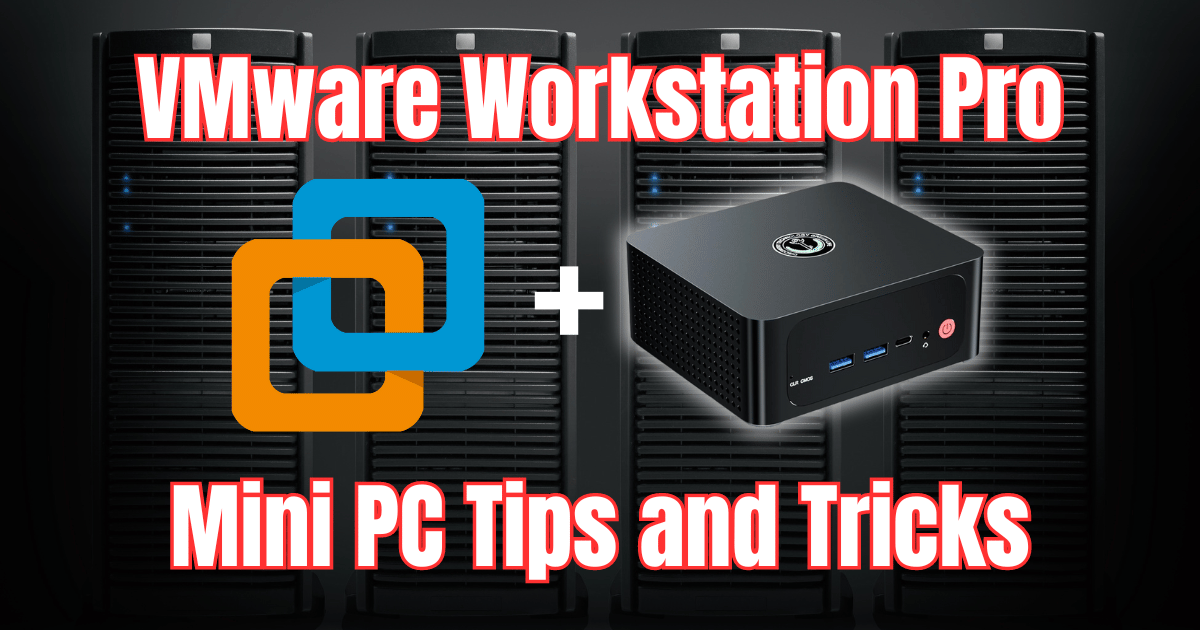
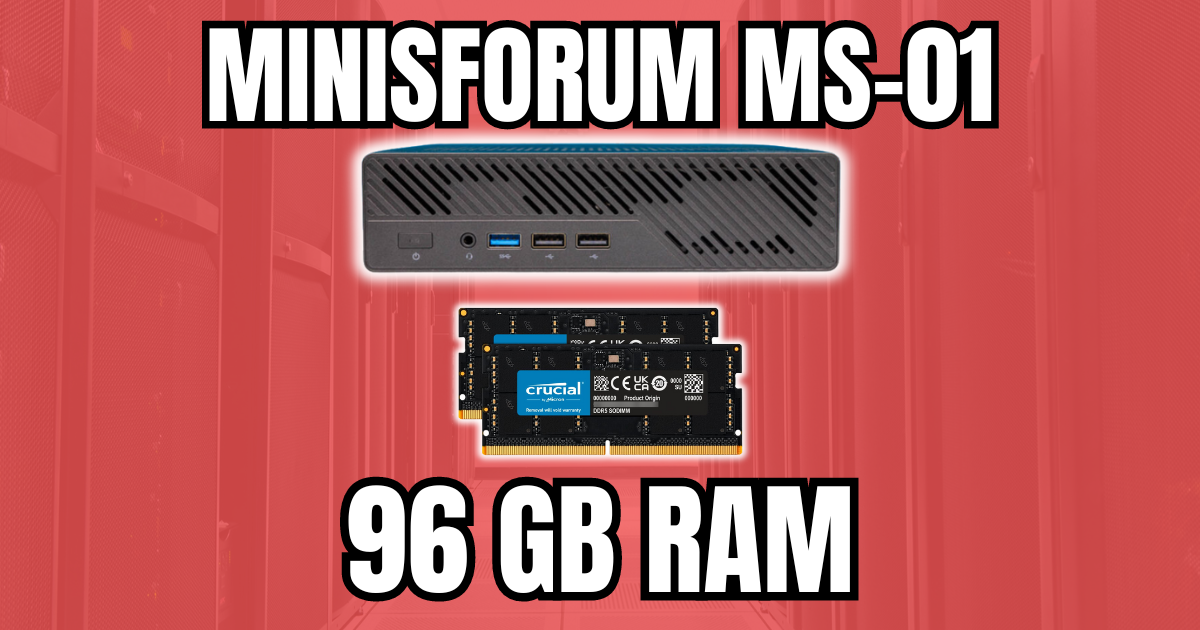

I refuse to regret buying the Beelink SER8.
It’s doing everything I want, and was very kind to my wallet.
Alan,
Great to hear! I really like the Beelink mini PCs. Great machines. Good to hear others using them as well! What are you running on it?
Brandon
Proxmox, Jellyfin, and Docker.
Will also be moving my old Windows 10 to it, as a VM.
Very nice, great little machine. I just reviewed the Beelink SER9 Max, and giving this one away as part of posting your home lab on the VHT forum thread for best home lab pics 2025. Have you upgraded memory on your SER8 when it was not cost prohibitive?
Brandon
Hey.
What about GMKtec Evo-X2? I bought this one and it is pretty impressive and fast. Maybe i cannot connect PCI-E graphic card but the included one is pretty impressive too. And possibility to assign 96GB of RAM to GPU is great for homelab local LLMs. Also worth mentioning is gaming. All games I tried works great in 3440×1440 resolution. One thing that bothers me are the fans. They are pretty loud, and they’re hearable even when working with browser. Surprisingly they are quieter than you’ll think when gaming.
Best regards,
Filip
Filip,
It is great to have someone share their experience with this particular mini PC. I have not had my hands on it. Also, I am betting, if it is DDR5, you would be able to bump to 128 GB even though GMKtec may not mention that it is compatible with 128. Although RAM is so expensive now, it would definitely be cost prohibitive to upgrade right now. Sounds like it games well also, which is a bonus. So you are running Windows currently on it?
Brandon
Hey.
Yes, it is DDR5 and yes it has 128GB version (https://www.gmktec.com/products/amd-ryzen%E2%84%A2-ai-max-395-evo-x2-ai-mini-pc?variant=64bbb08e-da87-4bed-949b-1652cd311770). Unfortunately it is like Mac machines so it has RAM soldered.
I am running Windows on it right now. I bought it to replace all the homelab. My idea was to have everything on it. Docker Desktop for docker and kubernetes stuff and Hyper-V for other VMs. Unfortunately the level of noise is too high for me. So I’ using it now as game PC and for local LLMs. I replaced thermal paste for a good pad. But there are only two choices now, quiet or cool :). And and chose cool to have it longer 🙂
Ah gotcha, I had forgotten these are soldered on modules. I wonder if you could switch out with noctua and it would make a difference in the noise for your space? Usually these are much quieter, but may not perform as well on cooling.
Brandon
I has one big fan from one side and it is rather quiet. And two fans on chips. These are like laptop fans with custom case, so finding replacements is not easy. But I came to terms with it and I stayed with my proxmox mini pc for docker, kubernetes and other VMs 🙂
I have a 3 node cluster of minisforum m1 pros – ultra 5. $383 for the barebones versions. 64gb ram and 18 cores ea. Working really well. The new MS-02 is bad ass though! Wish I could get 3 of them too. If ram ever comes back down I’ll get 2 more. Might add an Olares 1 to the mix as well…but it’s a bit much. Cool article.
MMoo,
Love it. These are great little machines as well. I would love to get my hands on the MS-02 as well. As you mentioned, definitely the ultimate machine for a mini PC/workstation out there currently. Checks all the right boxes. But as you said, the RAM meltdown is going to take its toll for now. Crazy how expensive things just got.
Brandon