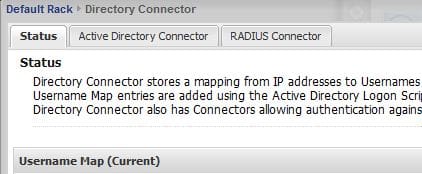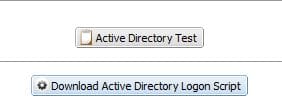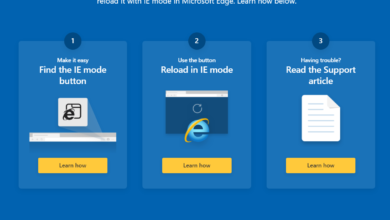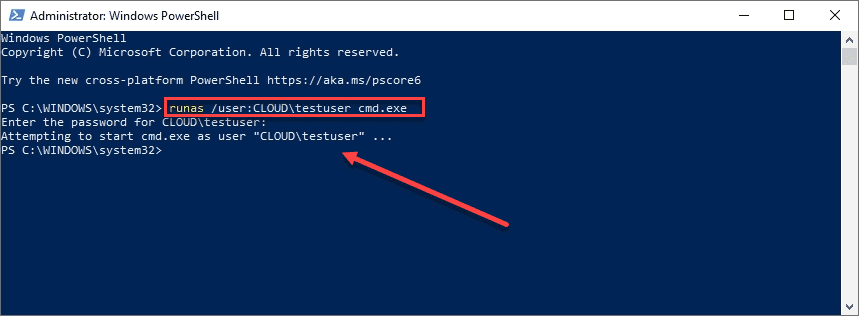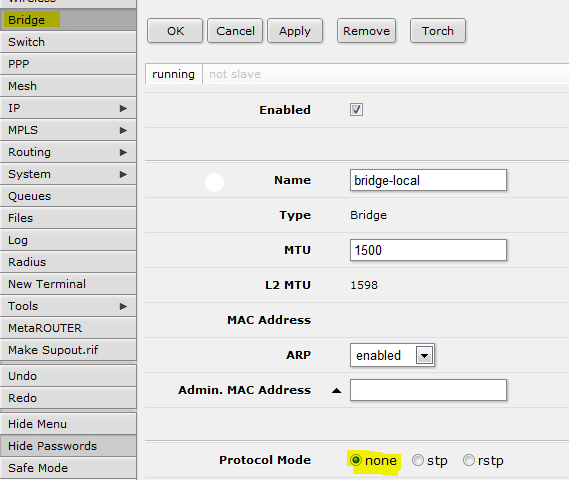Untangle Active Directory Logon Script adlogon_user.vbs not mapping usernames
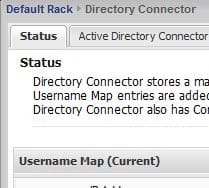
If you are using the paid version of Untangle, one of the powerful features that comes with the paid modules is the Directory Connector. This module allows policies and other restrictions, priorities, etc, to be levied based on group membership or even specific usernames. To implement this feature however, you must use the “adlogon_user.vbs” login script that can be downloaded from within the Directory Connector module itself.
Recently, in working with a client who was using the Directory connector, it was noticed that the login script would run, however, no username mapping was done inside of the Directory Connector module under the Username Map (Current) under the status tab. There were no errors with the login script running and everything appeared to be working fine.
Resolution
The problem turned out to be in the actual login script itself. The URL_PREFIX of the default adlogon_user.vbs file contains the line:
URL_PREFIX = “http”
After changing this line to URL_PREFIX = “https” the logon script once again started populating the username map inside of the Directory Connector. We are not sure why this broke midstream as the default adlogon_user.vbs file worked for months without alteration. Evidently, the change to the SSL port needed to be made in this environment. However, if you run into this issue in your particular environment, try changing this line in the adlogon_user.vbs script as this can definitely resolve the issue of the username mapping problem in various environments.