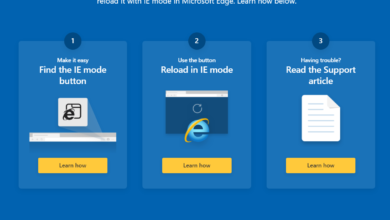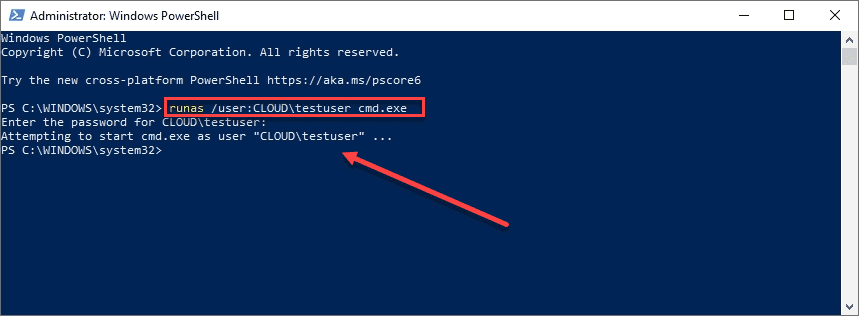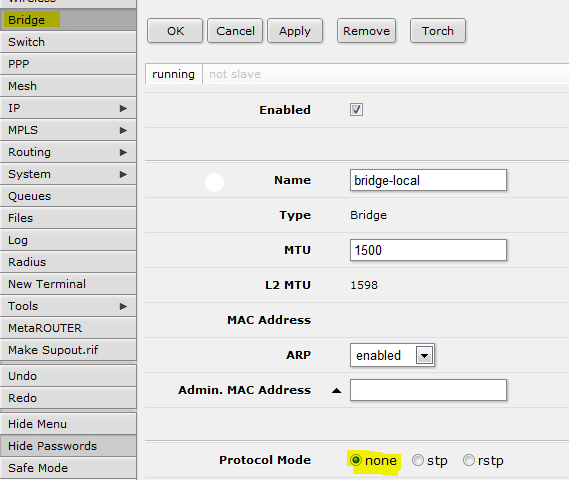Acer Aspire 3680 power problem fix

Diagnosis begins to follow the lead of the voltage (DC IN) of Jack Charger (DC). It turns out (3.3 v and 5v output) does not exist,
Lift the MOSFET [FDS6675] To determine whether there are components which shorted after the Drain (D). voltage at the source (S) shows +19 v When the soldered on the board, the voltage is +3 v DRAIN MOSFET FDS6675. After replacing the DRAIN side is shorted.
Further testing showed a larger capacitor is shown (in drawing a circle 1) is also a short circuit, voltage which flows out on the left is +19 v (OK), but the laptop will not turn on.
Checking further, and followed the path leading to the circuit and the top (facing you when opened). There are three capacitors. And apparently one of the capacitors circled and marked with an X in the figure, shorted,
Replace Capacitor and you have a laptop repair!