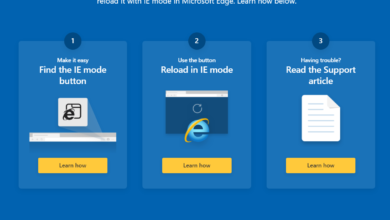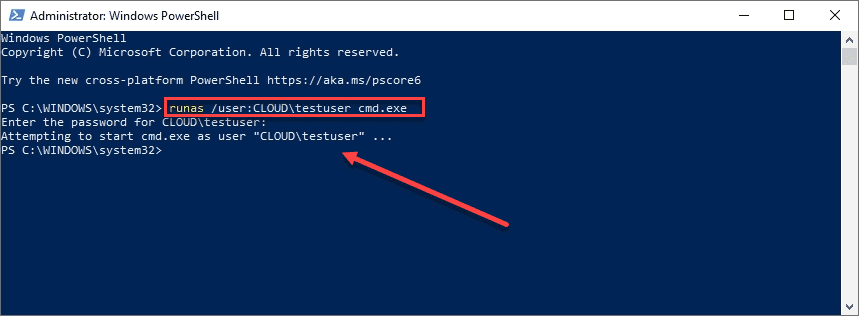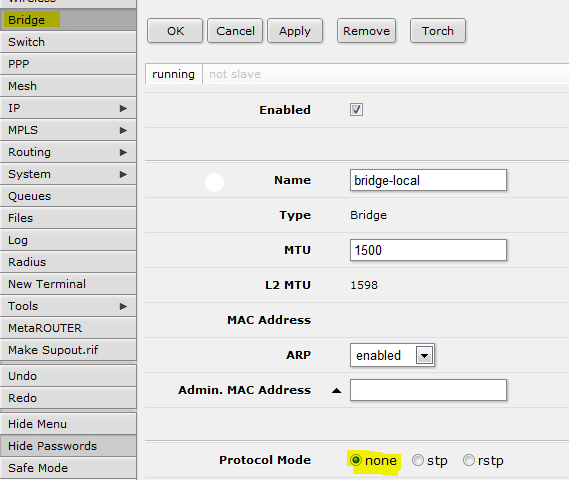Roaming profiles are the bane of a network administrator’s existence. To say that roaming profiles ever work perfectly is a gross overstatement. However, it makes things worse when apps do really dumb things that create problems with windows. Recently in the network I maintain, I have been noticing a number of machines are having problems syncing data that is stored in the (Win7) c:\users\%username%\appdata\macromedia\flash player\#sharedobjects\*.* location.
What is interesting is that the file names that windows is trying to shift around exceeds the file length limit. The exact error message in the Windows Application logs is:
DETAIL – The filename or extension is too long.
For whatever reason Adobe is keeping files that are crazy lengths in this folder if you take a look at some of the filepaths in the error log if you have seen this before. In exploring the options from Macromedia, there is actually a setting for Macromedia Flash Player to supposedly keep the player from downloading content to your computer and hopefully would resolve the issue. Macromedia calls this option the “Website Storage Settings panel.” You can get to this utility by visiting https://www.macromedia.com/support/documentation/en/flashplayer/help/settings_manager07.html
This looks like a how to document when you pull the webpage up, but it is however the actual interface you can use to interface with the Flash Player settings.
In testing this by just purging out this folder on the local workstation as well as the server side profile folder, the profile sync error immediately went away. I will post more on this as I know more.