One of the strengths I think to the home lab community is that we all try to squeeze as much as we can out of our gear. Many of us start with used, second-hand enterprise gear, or now, more mini PCs. Then we slowly build up our dream lab over time. Eventually, every setup reaches its limits with what it can do. This is true, whether you are running virtual machines, containers, or a mix. Hardware can and will start showing its age in subtle ways before it just outright can’t do it anymore. Here are five signs your home lab hardware might be overdue for an upgrade.
1. Your system is thermal throttling when it is under load
One indicator that your hardware may be struggling is it is constantly thermal throttling. You probably already know what this is. However, just as a brief and simple explanation, when your CPU or GPU runs too hot, it automatically slows itself down to reduce heat output. This helps to protect the hardware from damage.
However, the result of this is lower performance. This happens often when you need it the most, when you are doing things like running high powered virtual machines, or a container host with LOTs of containers on it.
You can notice thermal throttling by monitoring temperatures using various tools. Some of my favorites are lm-sensors, Netdata, or Proxmox’s node dashboard. If you notice CPU temps creeping above 90°C or performance suddenly dipping under sustained load, throttling is likely going to happen.
Keep in mind too that smaller form factor builds such as mini PCs or compact NAS devices are more likely to experience thermal throttling since cooling in these sizes is limited and there just isn’t enough room for air to move around. Also, dust buildup can also cause thermal throttling as dust starts to inhibit airflow. Thermal paste dries out over time and aging fans that don’t perform well can also make things worse.
What to do about it:
- I recommend simple things like once or twice a year, cleaning out dust and every couple or three years replacing thermal paste
- Upgrade to a better cooling solution if this is needed and the current solution isn’t cutting it
- If the device consistently overheats even with maintenance, consider newer hardware. New hardware often has improved thermal design or lower TDP. Take for instance, processors like the AMD Ryzen 9 7945HX or Intel Core Ultra chips used in today’s mini PCs.
Components getting too hot not only slows you down, but it also lowers the lifespan of your components. Ignoring it means your components will eventually fail. You want to plan for your upgrades rather than have something unexpectedly fail.
2. You’re constantly maxing RAM out
Memory usage in your home lab that sits at 95 percent or higher is a clear sign that you need to scale up or scale out your RAM resources. It is no surprise that RAM is often the first bottleneck you hit. I know for me, I can always max out memory resources much more quickly than saturating today’s modern CPUs with multiple cores and high frequencies.
When RAM gets tight, things start paging out memory to disk which also can create storage bottlenecks. VMs can refuse to start, containers may fail to deploy. But most likely, the first symptom is just very sluggish VMs and virtualization hosts as memory is swapped to disk.
Any more, I would say if you are running Proxmox or VMware hosts, 32 GB of RAM is a bare minimum to give you just a little bit of room to play around with 2-4 VMs or running several containers. Especially, if you are running memory-hungry apps like Grafana, Prometheus or something like Plex.
What to do about it:
- Check if your motherboard supports larger capacity DIMMs or higher-frequency memory. Often though this is a rip and replace operation. So consider the investment on this front.
- Consider going over to DDR5 platforms that offer higher bandwidth and lower power draw. Also, with DDR5 and mini PCs, there are now 64 GB DIMMs that allow modern DDR5 mini PCs to have 128 GB of RAM which wasn’t possible not long ago.
- Make sure your VM and container configurations aren’t over allocated. You may be able to cut back on memory. Also, I am an advocate for NVMe storage in a home lab. Often you can get away with more anemic RAM configurations with much faster storage underneath as when systems page out, NVMe can withstand this disk I/O much more easily.
If your system is already maxed out and the board can’t support more memory, you can also scale out by adding more hosts. Then you benefit from the RAM on multiple hosts instead of just one or two.
3. Storage is feeling slow
CPU and memory often get the first look when it comes to performance. But, storage performance is one of the most crucial aspects of a home lab. If your apps, VMs, containers, and other resources are on slow storage, the world’s fastest CPU and most RAM is not going to help it much.
Mechanical drives or older SATA SSDs often become a bottleneck if you are running very dense configurations of VMs or you are already RAM starved. With slow storage, you may also notice that other operations like backups or creating or rolling off snapshots takes forever. I/O wait times can spike during these types of operations and has a cascade effect on the whole environment.
What to do about it:
- You can check your disk I/O using tools like iostat or iotop
- Upgrade your storage from SATA to NVMe storage. Even a single NVMe drive increase performance dramatically
- If you need redundancy, use ZFS mirrors or RAID-Z configurations as you spread your data across multiple drives
- Upgrade to newer platforms that support PCIe 4.0 or 5.0 storage speeds which are world’s faster than 3.0 or slower buses
4. Your network is bottlenecked most of the time
Most home labs start out with a very simple design, maybe with a single switch or switch/router all-in-one. But as your environment starts to grow and you start working with multiple hypervisors, NAS devices, and Docker hosts, your network can quickly become the limiting factor.
Especially if you start experimenting with hyperconverged storage or external storage that makes use of NFS or iSCSI as the storage protocol for virtual machines, etc, this can put a strain on 1 GbE networks.
How do you know that your network is the bottleneck? Well, you need to be monitoring things closely. Check out my post here on what aspects of your network you need to be monitoring and tools that you can use: 5 Things You Should Be Monitoring on Your Home Lab Network (But Probably Aren’t).
There are definitely some warning signs that your network may be overloaded. These include very slow transfer speeds copying files to and from your NAS device or a server. Backup jobs may now be taking hours instead of a few minutes. If you are monitoring interfaces on a switch, you see interfaces that are at 100 percent utilization.
What to do about it:
- One of the most impactful upgrades I think you can make is upgrading your network to 2.5 GbE or 10 GbE networking. For HCI and other technologies, I think 10 GbE is really a requirement to have acceptable performance.
- Use proper VLAN segmentation to isolate traffic. This helps to make sure you don’t have all kinds of traffic mixing together and competing for bandwidth or impacting one another.
- Consider setting up something like LACP (Link Aggregation) to combine bandwidth from multiple interfaces.
- Switch to managed switches and better cabling such as Cat6a or higher which are rated at higher speeds. This will set you up to go to a faster network standard like 10 GbE.
Mini PCs these days just about all come with 2.5 GbE. Realistically, there isn’t a price difference now between 1 GbE hardware and 2.5 GbE. With these faster “multi-gig” links as they are called, you will immediately notice smoother VM migrations, faster backups, and improved file copy performance.
5. Virtualization performance is sluggish
One of the first places you will notice sluggish performance if there is an underlying issue is when you are running virtualized workloads. These tend to quickly give visibility to bottlenecks. Virtualization depends very heavily on all the core pillars of your home lab, including CPU, storage, and network. Older processors often don’t have hardware extensions like VT-x or AMD-V enhancements. However, newer hypervisors often won’t even let you install them when these are lacking.
Very old Xeons or first-generation Ryzen chips may not handle multiple containers or VMs that gracefully. So if things are extremely sluggish, it may be time for a CPU platform upgrade. Something that is more powerful, has optimizations for virtualized workloads and faster PCI bus speeds.
Also, if you are thinking of adding an external storage device/array, or starting to experiment with software-defined storage, your network as we mentioned in the section above is quickly going to get saturated if you are running on 1 GbE. Consider upgrading to 10 GbE.
How to identify this:
- Monitor CPU utilization in your hypervisor
- Watch for continuous usage above 90 percent even during light work
- Look for load spikes that happen often
What to do about it:
- Upgrade to a newer CPU platform with virtualization extensions and better power efficiency
- Take a look at low-watt, high-core count CPUs like AMD Ryzen 9 mobile chips or Intel Core Ultra processors
- You can also enable IOMMU or VT-d for hardware passthrough as this allows you to offload tasks to discrete hardware like GPUs or NICs
A bonus area: You’ve outgrown your form factor
Another thing that may show its age is the form factor of your lab nodes. Maybe you are currently using many underpowered nodes with cabling and other things cramped or scattered across many different mini PCs. Consolidating your home lab
Another sign it’s time to upgrade is if your home lab setup has become too cramped or scattered. Maybe you started with a single mini PC or NUC and now you have multiple nodes stacked on your desk with a tangle of cables.
You might find that consolidating into a more powerful single or dual node setup will help to actually save on power consumption, complexity, noise, and other things. Also, you might expand to a rackmount server of sorts. Even mini PCs now are catching onto this trend. The Minisforum S-1 Max is rackmountable.
Note the following systems that strike a balance between efficiency and performance. These include units like the Minisforum MS-A2, Beelink SEi14, or ASUS NUC 14 Pro.
Wrapping up
Well, for those of us who live the home lab hobby and passion, we understand that it is never really truly finished. There will always be things to upgrade and skills to grow. The key is recognizing when performance issues are a bottleneck to your learning and path forward.
If you have noticed things like thermal throttling, memory pressure, sluggish storage, or congested networking, these are strong signs that you may need to plan a hardware refresh or upgrade. But, also keep in mind, that you don’t have to replace everything, you can do smaller incremental upgrades as these can make a tremendous difference as well. Start with the weakest link and build from there. What about you? What upgrades are you planning at the end of this year or start of 2026? Let me know in the comments.
Google is updating how articles are shown. Don’t miss our leading home lab and tech content, written by humans, by setting Virtualization Howto as a preferred source.


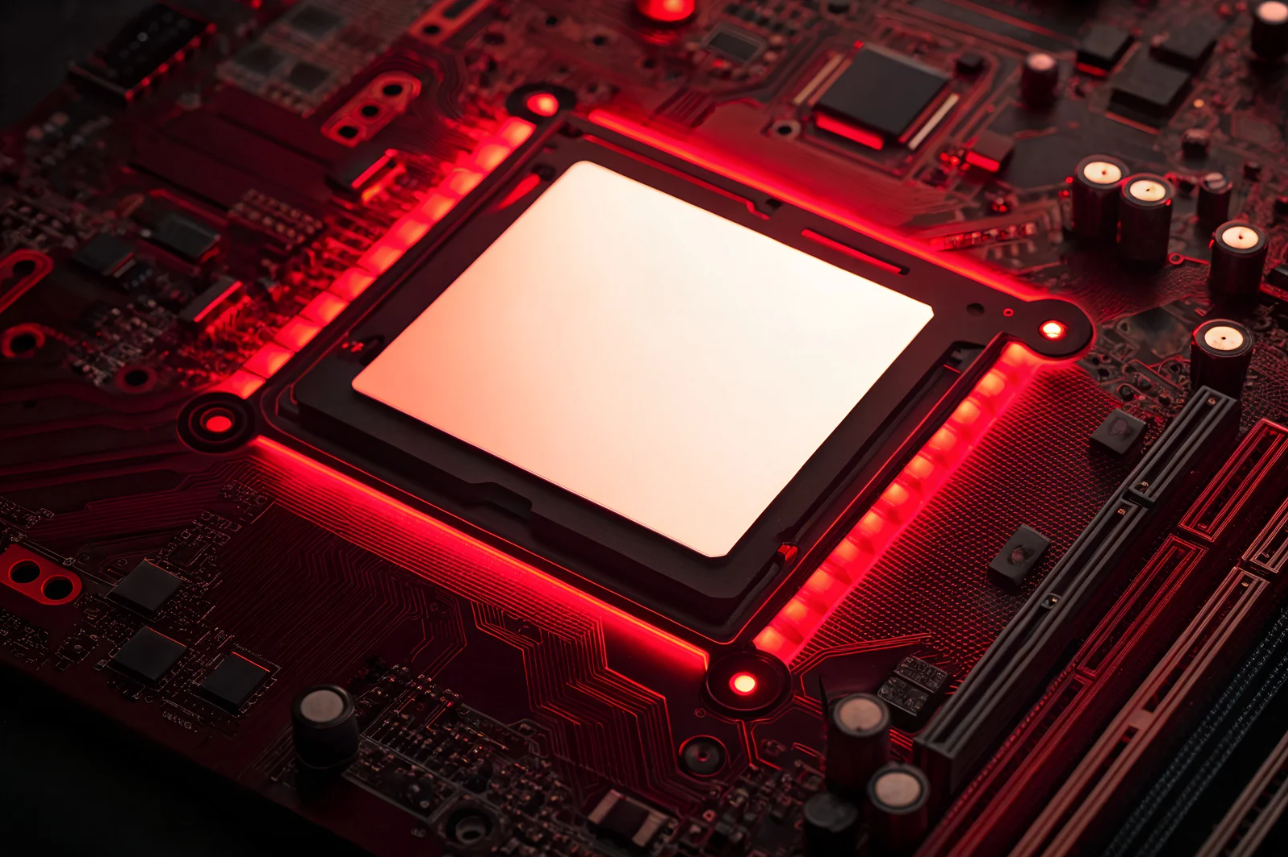
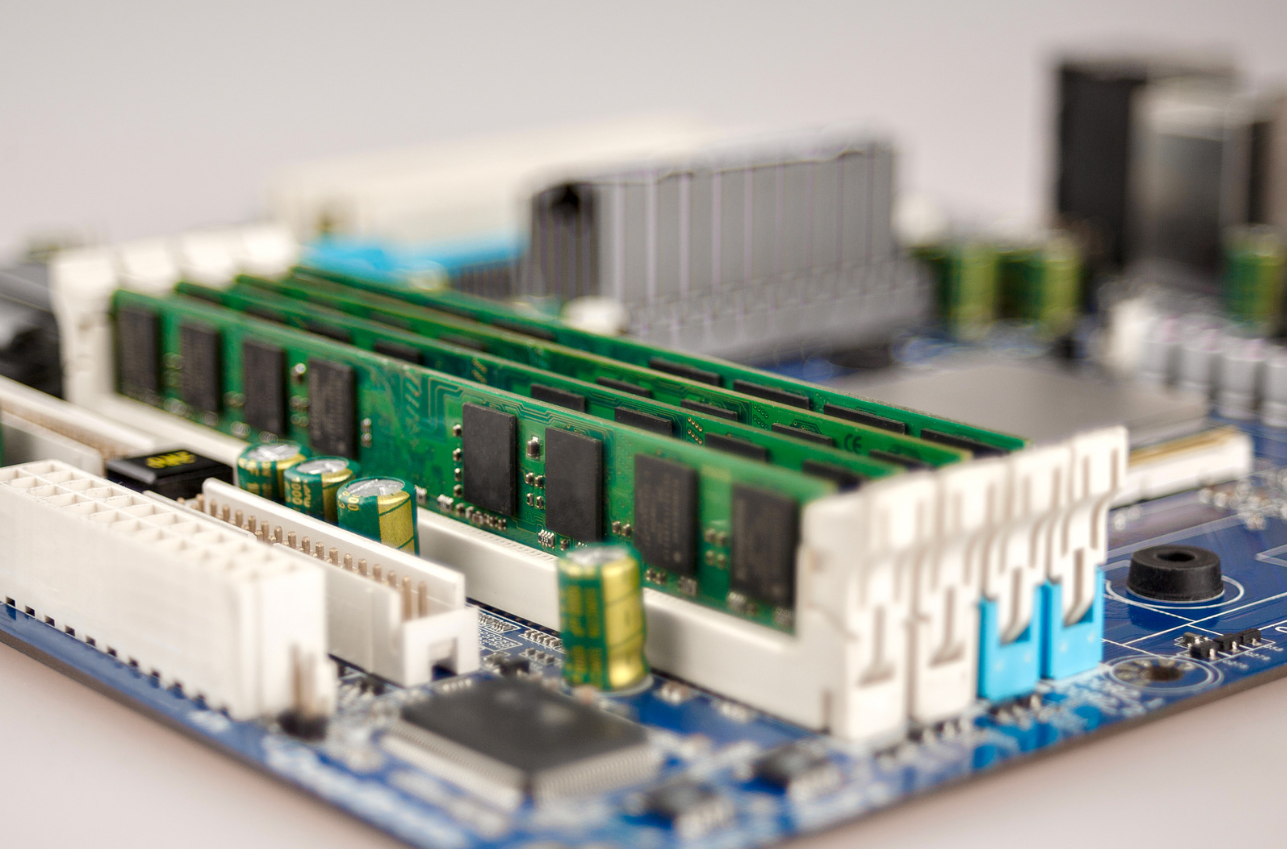




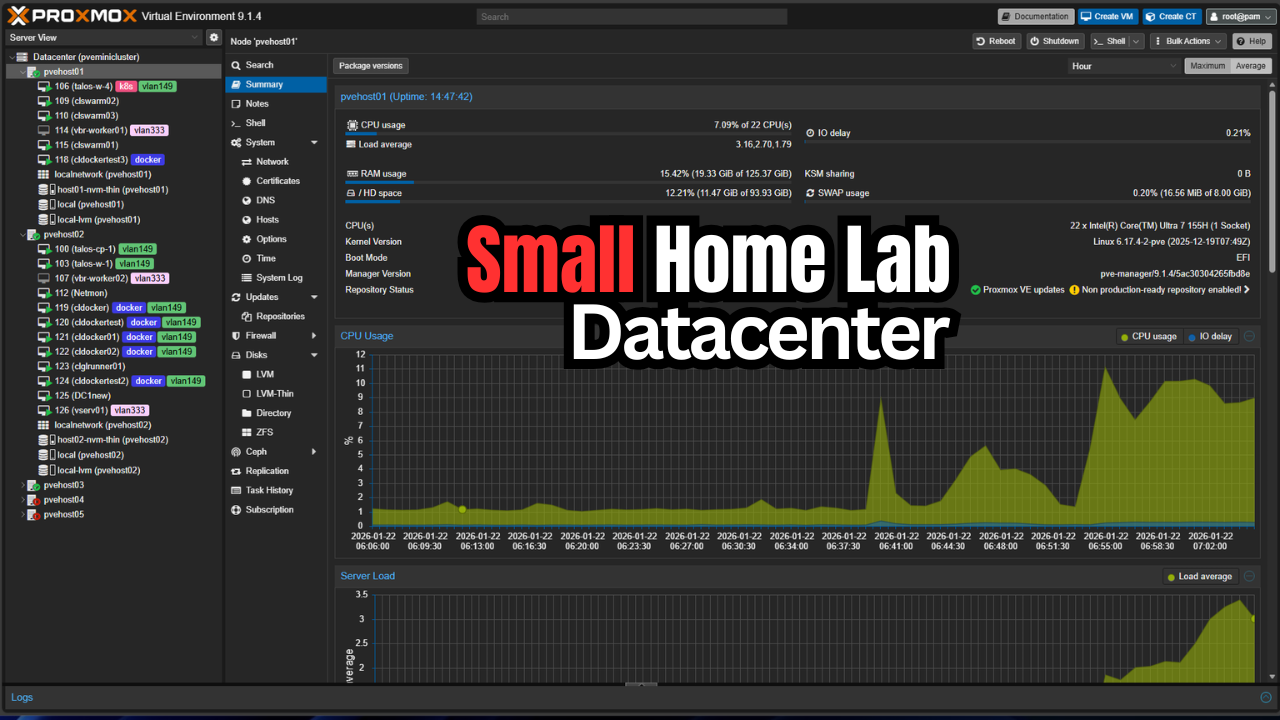
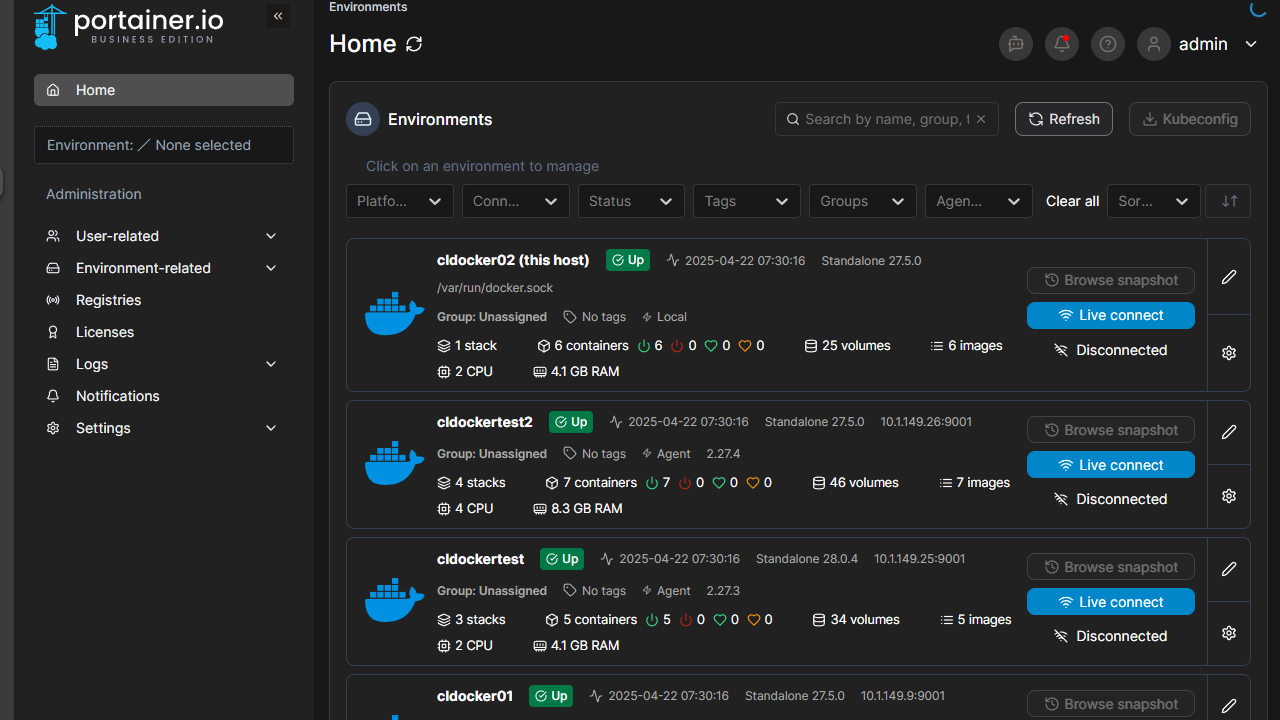
Oh, come on! I just paid off the lease (two days ago!) on my PowerEdge R740 after three years. Now you’re telling me it’s time to upgrade? Argh!!!
@JNew1213 LOL, yes now it is time for a PowerEdge R860! 😂
I would have to run in a giant hamster wheel to power the thing.
So true! I think pretty soon there will have to be rolling brownouts to power all the new AI datacenters coming online. Getting crazy!!!