This is a NAS device that really intrigued me as it is one of the coolest small form factor NAS devices I have seen. It packs some pretty serious performance for its size and can run something like TrueNAS as well for storage in your home lab or as a target for something like Proxmox. You can even run your VMs and containers natively on the little NAS itself. This is the new Beelink ME Mini NAS. In this Beelink ME Mini NAS review, we will look at its specs, features, performance, and use cases that you might find for it in 2025.
Ultra-Compact Size, really good potential
The first thing that will strike you about the Beelink ME Mini NAS is its size. It measures only 99mm x 99.2mm x 98.3mm which means it easily fits in the palm of your hand. Even though it is this tiny, don’t let that fool you. It is a very capable NAS with high-speed storage and other capabilities designed for home users, content creators, and home labbers alike.
I am thinking something like the project mini rack that many are taking on these days, this little device would fit that kind of build perfectly, giving you the hardware and footprint to actually have shared storage for your Kubernetes cluster, virtualization host, etc. If you want to read my recent post on how nas devices will kill mini PCs, check it out here: Will Powerful NAS Devices Kill the Mini PC Market in 2025?.
Intel N150 Processor
For this little NAS, the Beelink ME Mini NAS is powered by the Twin Lake N150 processor. Now, this processor won’t win any benchmark wars any time soon, but it is still a powerful little processor for what it is. It is a quad-core power efficient CPU clocked at 3.6 GHz. Basically it is 4 Twin Lake efficiency cores. What this means though is the Beelink ME Mini NAS is super power efficient which is great if you are looking for a NAS that will run in your home lab 24/7/365.
Below, you can see the benchmarks from “cpubenchmark.com”. You can check these out for yourself here: Intel N150 Benchmark.
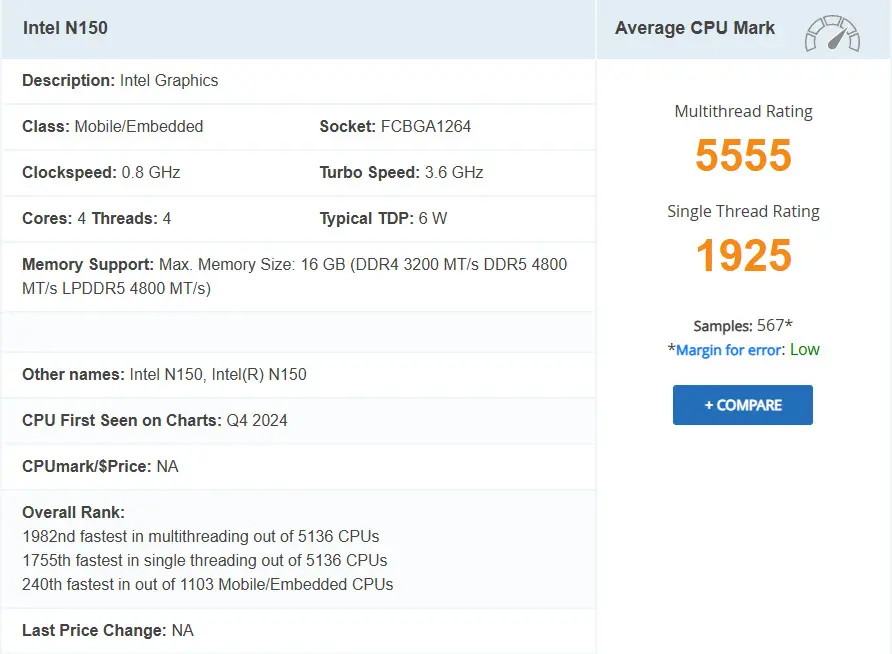
The N150 supports the latest instruction sets and has good processing power for things like file sharing, media streaming, backups, and even virtualization.
At the heart of the Beelink ME Mini NAS is the Intel Twin Lake N150 processor, a quad-core CPU clocked at up to 3.6 GHz. This efficient and modern chip is designed with low power consumption in mind, offering a TDP (thermal design power) of only 6 watts. That’s ideal for a NAS that runs 24/7—no need to worry about it running up your power bill.
Memory
The Twin Lake N150 processor is combined with 12GB of LPDDR5 memory. The memory is soldered on. So, you won’t be able to change it, upgrade it, etc. However with 12 GB it will allow you to have good memory performance and capacity even under load.
This will need to be considered though if you run something like TrueNAS and want to run VMs or containers natively, memory will likely be your bottleneck here.
Storage up to 24TB
Even though it is a tiny footprint NAS device, the Beelink ME Mini shines in the area of storage. Beelink has designed the unit to pack M.2 SSDs into every square inch of the chassis around the perimeter of the chassis. In fact you can install up to six M.2 SSDs.
The six M.2 NVMe slots support SSDs in 2230, 2242, and 2280 form factors. Each of these can have up to 4TB capacity. That gives you a potential total capacity of 24TB. This provides really great capacity potential, even if you are storing 4K video footage, high-resolution photography, or your family photos and backups.
You can use open source software like TrueNAS to configure RAID arrays for redundancy. Beelink doesn’t send the ME Mini NAS with any storage software. In fact, it comes more preconfigured like a mini PC with Windows 11 preinstalled.
Built-In Storage and Boot Medium
For the OS and primary storage needs, the ME Mini includes 64GB of onboard eMMC flash storage. This can be used to boot the operating system or manage system logs. This is a good configuration that allows you to keep your SSDs dedicated to your data storage.
Connectivity and I/O
The Beelink ME Mini comes with several different I/O options. This makes it easy to connect to your network and other devices. On the front and back panels, you’ll find the following ports:
- 2 x 2.5GbE LAN ports – For fast network transfers and link aggregation support
- 2 x USB 3.2 Gen 2 Type-A ports – For connecting peripherals or transferring data
- 1 x USB 2.0 port – Ideal for UPS monitoring or older peripherals
- 1 x HDMI 2.1 port – For direct display output up to 4K@60Hz
- 1 x USB-C (data only) – High-speed data connectivity
- 1 x DC power input (12V/5A)
You can potentially take the (2) 2.5G Ethernet ports and bond these together for redundancy in something like TrueNAS.
Quiet Operation with Active Cooling
To keep things cool under load, the ME Mini includes a built-in silent active cooling system that ensures optimal thermal performance while keeping noise to a minimum. This makes it an excellent fit for home environments like living rooms, bedrooms, or quiet offices.
Compared to other NAS systems that rely on large external cooling or multiple fans, the ME Mini’s internal cooling design provides a more elegant solution without sacrificing stability.
Unboxing
The unit I received was well-packaged.
After removing the outer lid of the packaging.
Looking at the Beelink ME Mini NAS from the front.

Below, I have removed one of the rubber screw covers so you can see where these are. Removing the 4 screws in the corners is what allows the top cover to slide off and gain you access to the internals, including the M.2 slots.
After sliding the top cover off, you can see the factory-installed 2TB NVMe drive, as well as the 2 other M.2 slots on one side.

In this shot, you can see the very well-designed cooling of the unit. The fan at the top blows fresh air over the internals and the NVMe drives benefit as well. There are thermal pads preinstalled for the NVMe drives to help with heat dissipation as well.
Choose your OS
The Beelink ME Mini doesn’t come with a pre-installed operating system, giving users the freedom to install the NAS or server OS that fits your needs. I am a fan of the following for this little NAS hardware unit.
- TrueNAS or Unraid for home NAS functions
- Ubuntu Server or Debian for general-purpose server setups
- Proxmox VE for virtualization
- OpenMediaVault for a beginner-friendly storage experience
I like how the hardware gives you options for the installation. As mentioned earlier, it comes preinstalled with Windows 11.
Limited PCI lanes of the N150 and network bottlenecks
I mentioned this earlier, the performance of this little NAS is good, but don’t expect to win any benchmark wars with it. The main reason is that the N150 even though it is efficient, it is a bit anemic when it comes to PCI lanes. The N150 has a maximum of 9 PCI lanes.
The Beelink ME Mini NAS has six M.2 SSD slots. Out of these slots, five slots operate at PCIe 3.0 x1 speed, and one slot (designated as SSD4) runs at PCIe 3.0 x2 speed. If you are adding that up, that equals 7 lanes out of the 9 lanes. Then you have 2 lanes that are dedicated to the (2) 2.5 GbE ports.
| Component | PCIe Lanes |
|---|---|
| 5 x M.2 SSD slots (x1) | 5 lanes |
| 1 x M.2 SSD slot (x2) | 2 lanes |
| 2 x 2.5GbE NICs (x1) | 2 lanes |
| Total | 9 lanes |
In terms of performance, a PCIe 3.0 x1 slot provides a maximum theoretical bandwidth of approximately 1 GB/s, while a PCIe 3.0 x2 slot can provide up to 2 GB/s. So, even though the ME Mini supports multiple SSDs, the individual slots are limited by the number of PCIe lanes available from the processor.
Network Throughput vs. SSD Throughput
Let’s say you’re using all six M.2 slots with modern PCIe Gen3 SSDs (even DRAM-less models like SN580 or WD Blue SN570. These will deliver 2,400–3,500 MB/s in ideal conditions). But the limitation will be not the SSD’s own rated speed, but the slot bandwidth.
| SSD Slot | PCIe Lanes | Max Bandwidth (Theoretical) |
|---|---|---|
| SSD0–SSD3, SSD5 | x1 each | ~1 GB/s per slot |
| SSD4 | x2 | ~2 GB/s |
| Total combined SSD bandwidth | 7 lanes | ~7 GB/s (if maxed out) |
Now compare to the network performance of the (2) 2.5 GbE network adapters:
| Network Adapter | PCIe Lanes | Max Throughput |
|---|---|---|
| 2.5GbE #1 | x1 | ~312.5 MB/s |
| 2.5GbE #2 | x1 | ~312.5 MB/s |
| Combined | 2 lanes | ~625 MB/s |
If you are accessing files locally on the NAS then SSD-to-CPU data doesn’t go through the NICs. You’re limited by the PCIe lane speeds per SSD and CPU processing and not the network. However, If you’re using the ME Mini as a NAS streaming media or serving files to other systems, then:
- Even though you can read from SSDs at 1–2 GB/s, you can only send files over the network at ~625 MB/s max, that’s if both 2.5GbE ports are saturated via link aggregation or multiple users.
- A single 2.5GbE connection caps out at ~312.5 MB/s, so even the slowest SSD slot (x1, 1 GB/s) is still 3x faster than the network.
Where this NAS fits in terms of use case
There are several use cases that this little NAS will be a good fit for potentially, depending on what you are wanting to achieve:
- Personal or Family NAS – Back up photos, videos, and documents from devices on your home network
- Plex or Jellyfin Media Server – You can use this for a Plex or Jellyfin server
- Developer Lab or Home Lab – Use this as a learning tool for solutions like Docker, Portainer, and Kubernetes as well as TrueNAS, etc.
- Lightweight Virtualization Host – With the N150 CPU and LPDDR5 RAM, the ME Mini can handle running a couple of lightweight virtual machines using Proxmox or KVM natively on the box. However, I think we will be able to run more than this if this is a storage target only and the compute/memory is on another box/mini PC
Power consumption
One of the standout features of the Beelink ME Mini is its power efficiency. With a processor that only uses around 6W TDP and SSD storage (which is more efficient than spinning disks), this system draws minimal electricity. That makes it perfect for 24/7 operation without adding noticeable cost to your energy bill. Plus, the compact size and quiet fan mean you can run it in nearly any room without distraction.
Below is close to full power draw on the Beelink ME Mini NAS, around 21 watts.
Idle power draw that I saw with the little NAS is around 8.5 watts.
Buy it
You can buy the little NAS on Amazon here: https://geni.us/beelinkmemininas
You can also buy directly from Beelink here: https://www.bee-link.com/products/beelink-me-mini-n150
Wrapping up
The Beelink ME Mini NAS is a really cool offering in a super small form factor. It is one of the tiniest little NAS devices that you can have with all flash storage. This may fit several different use cases for a home labber or just for your home network in general. It definitely runs TrueNAS and you can target this for running your VMs or containers. Keep in mind the performance limitations you will run into with the limited PCI lanes of the N150 as well as the limited network bandwidth of the (2) 2.5 GbE adapters which will be the overall bottleneck in the solution despite the limited PCI lanes.
Also, the memory is not upgradeable as it is soldered on. All-in-all this is a great little device for what it is and especially if you are looking for a power efficient small NAS, this thing sips power and is one of the most power efficient NAS devices I have tested, including mini PCs for that matter. The Beelink ME Mini NAS proves that good things really do come in small packages.
Google is updating how articles are shown. Don’t miss our leading home lab and tech content, written by humans, by setting Virtualization Howto as a preferred source.

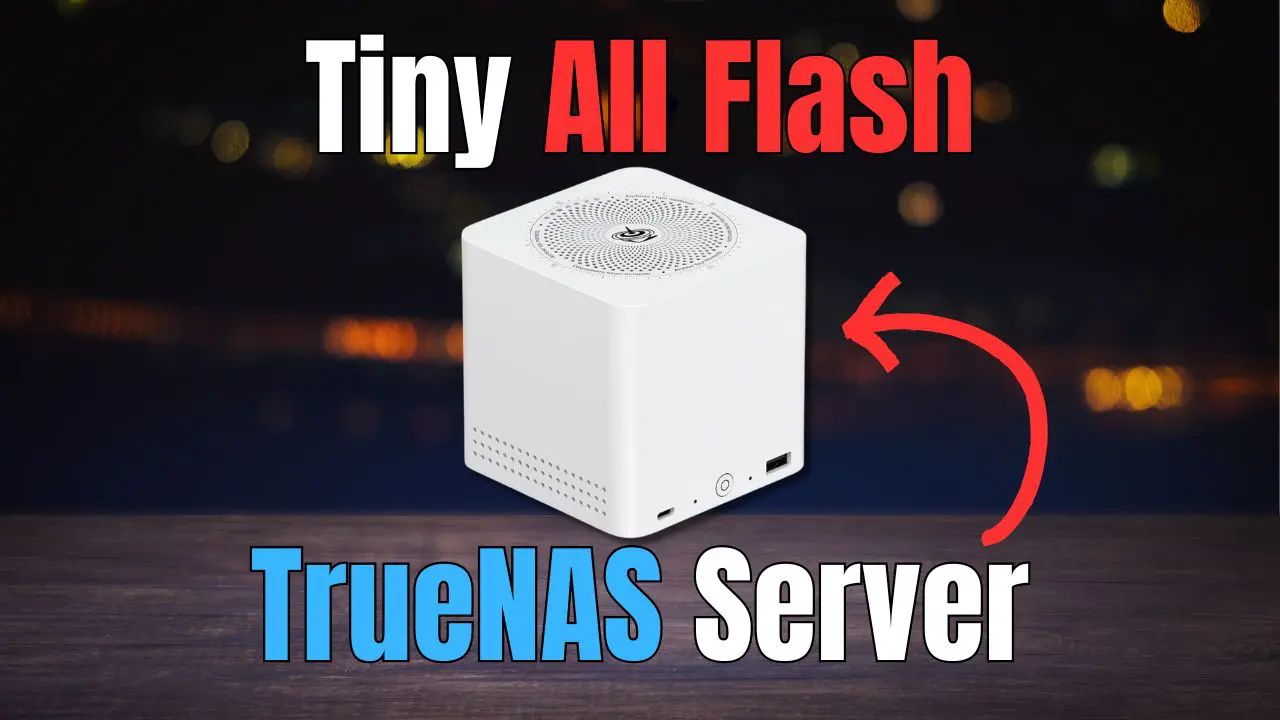
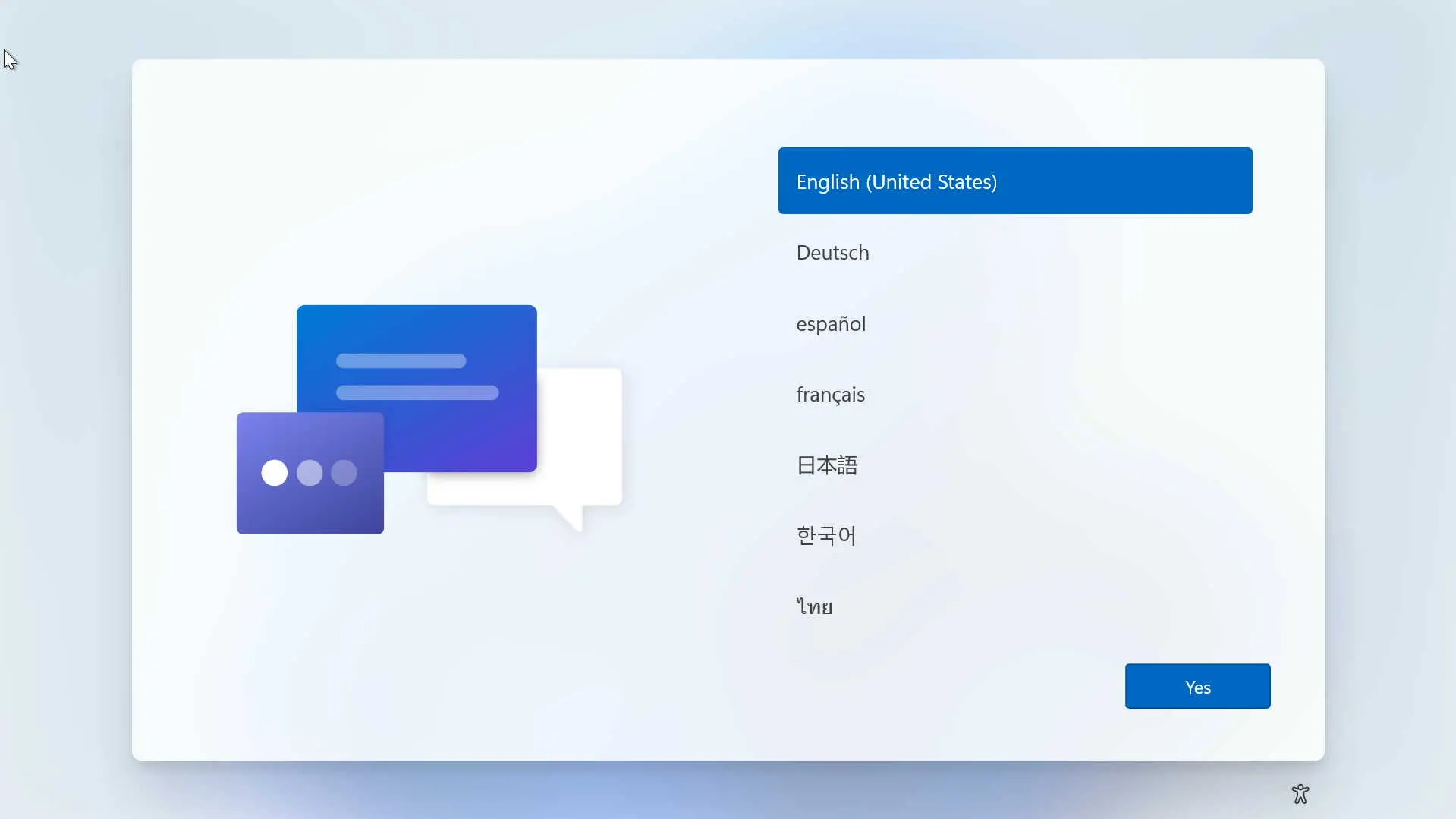




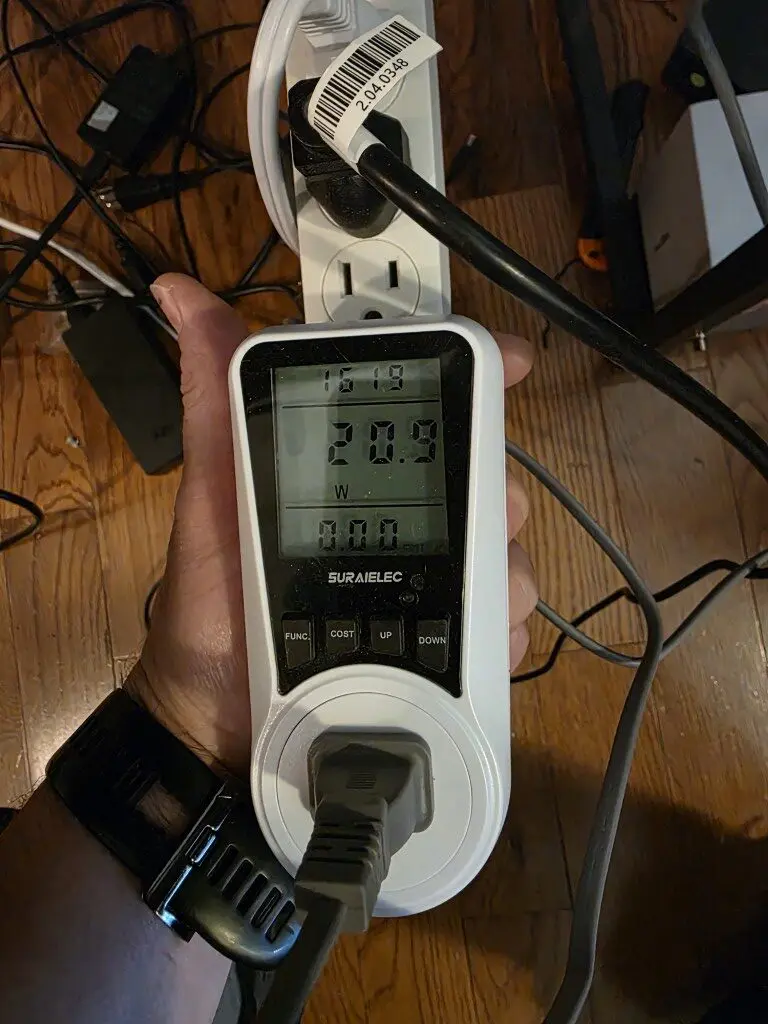
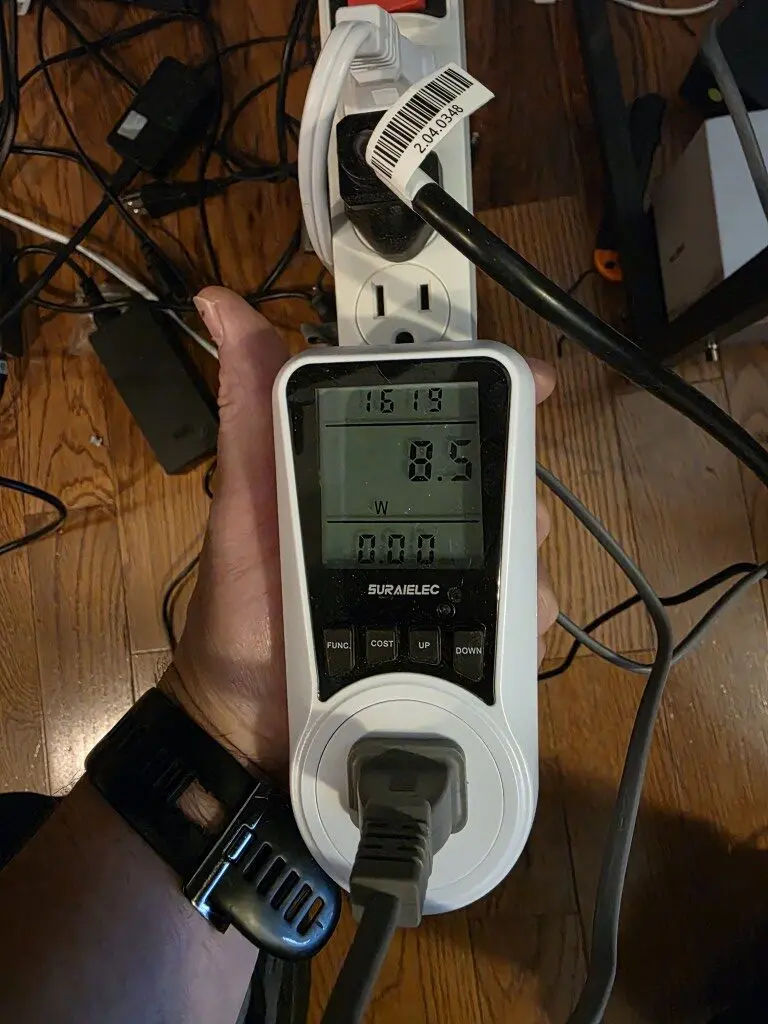

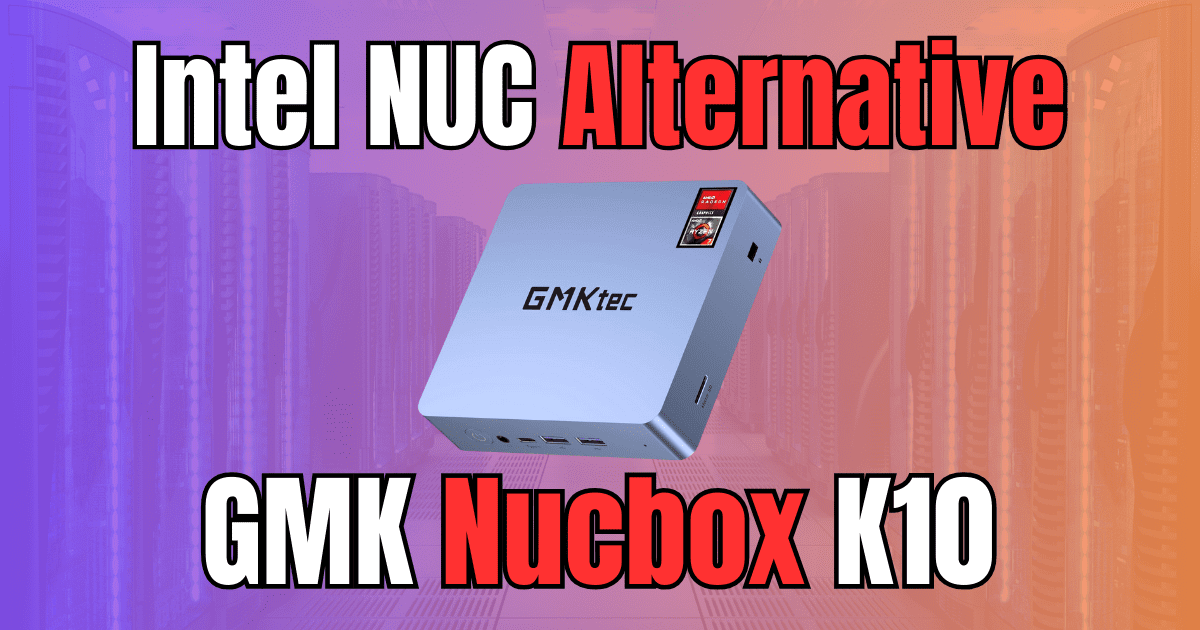

Did you try to install all 6 drives? There is a guy in reddit that can’t get to show the 6 drives at the same time
Can you test that?
Alex,
I will see if I can populate things fully and find out what happens. Is this in something specific like TrueNAS?
Brandon
Yes, the guy installed TrueNAS in the onboard emmc and only 5 drives showed up at the same time (WD Red SN700)
I theorize that either the DRAM cache drives use too much power and that makes so one drive does not show up or maybe you need to set the slot 4 to x1 in the BIOS
Reddit post :
Talking in private with the guy, the same thing happens in windows (installed in the emmc)
Weird, ok that sounds like a hardware limitation or BIOS setting perhaps as it sounds like it is OS independent. I will see if I can scrape together enough NVMe drives to fully populate.
Brandon
If the 9 PCIe lanes are being used by the SSD’s and the Ethernet ports what about the WiFi card, and USB ports? Those have to be connected to the CPU somehow, yeah USB doesn’t always use PCIe but at 10GBPS it probably is and WiFi cards need to be connected to a PCIe lane.
7 for the SSDs (I suppose you can downgrade the x2 slot to x1, so 6 maybe), probably both the ethernet ports are in the same lane? I don’t think anybody made a deep test yet
Hi, I just bouhgy one ME Mini and I wonder what would be best for OS. Windows 11 PRO or TrueNas Scale.
I would like to use it as NAS, PLEX and maybe some other app running.
I would definitely opt for TrueNAS if you are thinking of running it as a NAS. Granted it would be interesting to run with Windows 11 Pro but I think it is a way better NAS/Proxmox node.