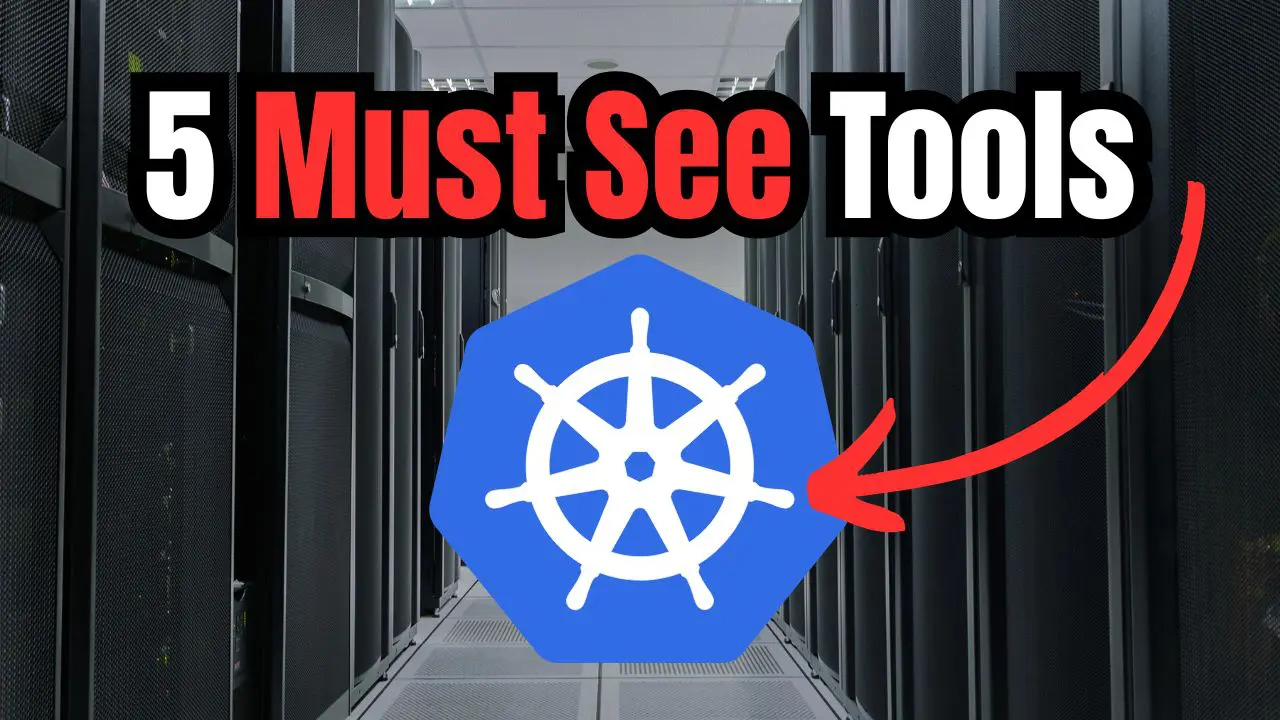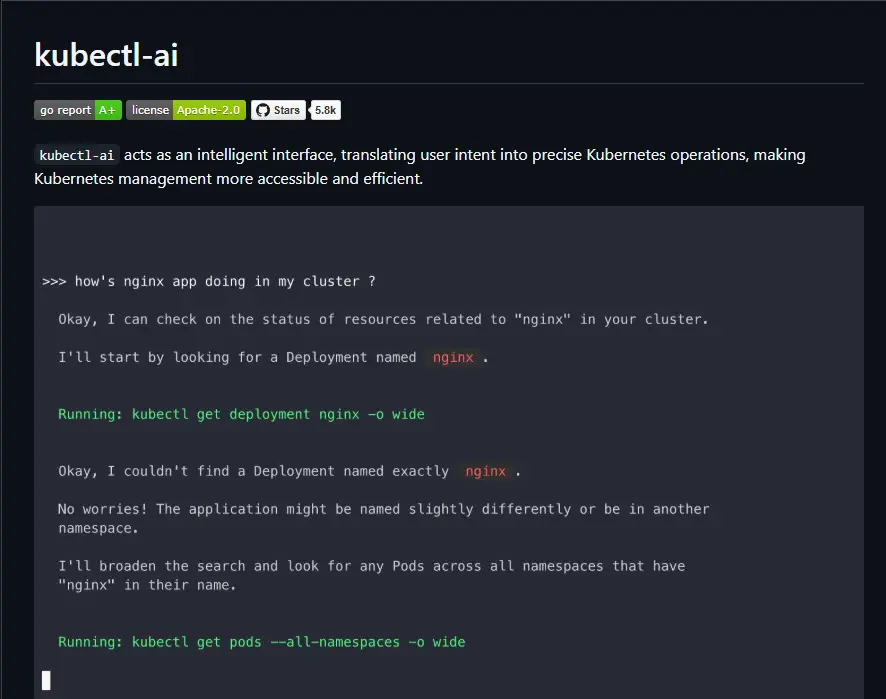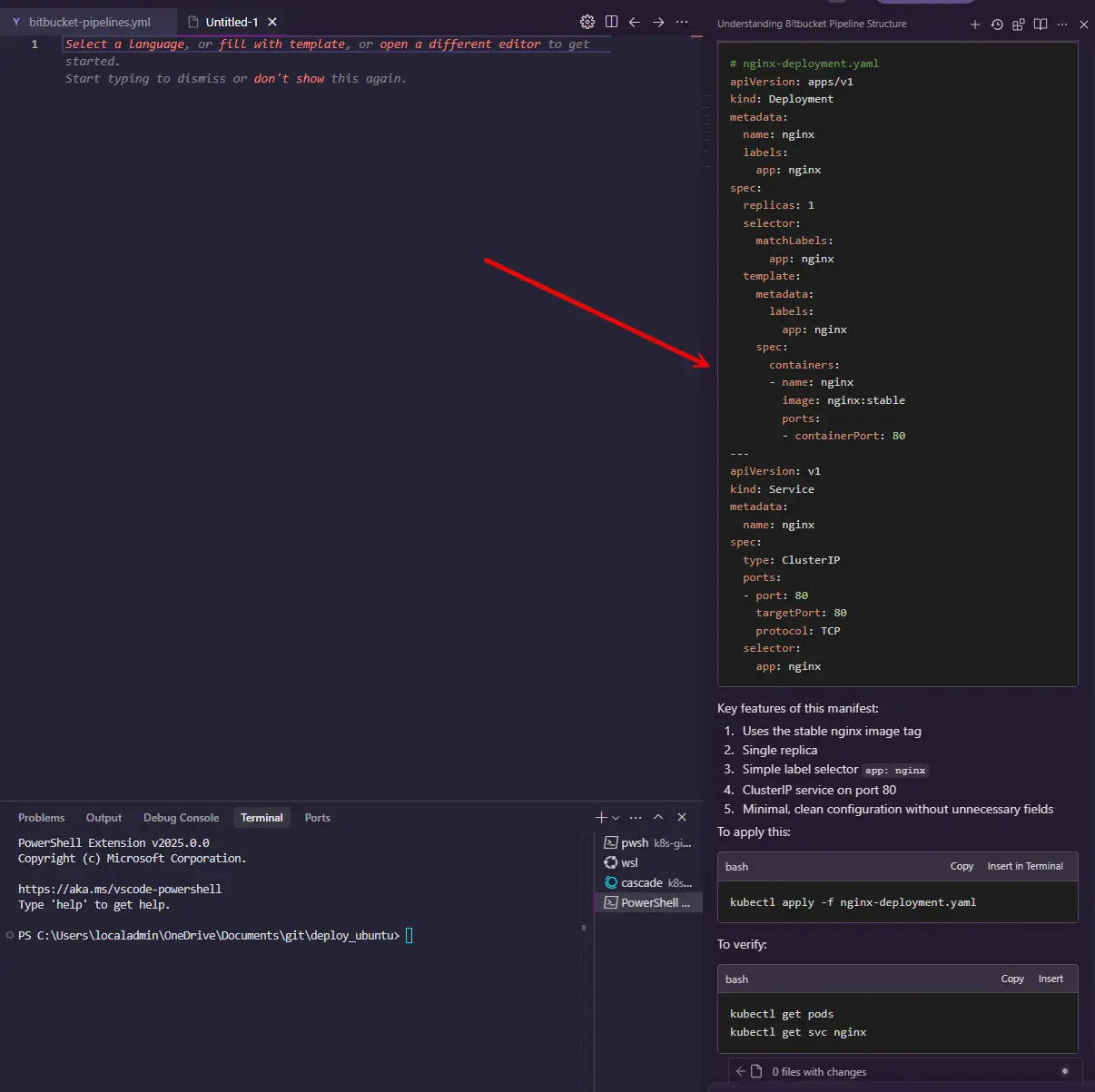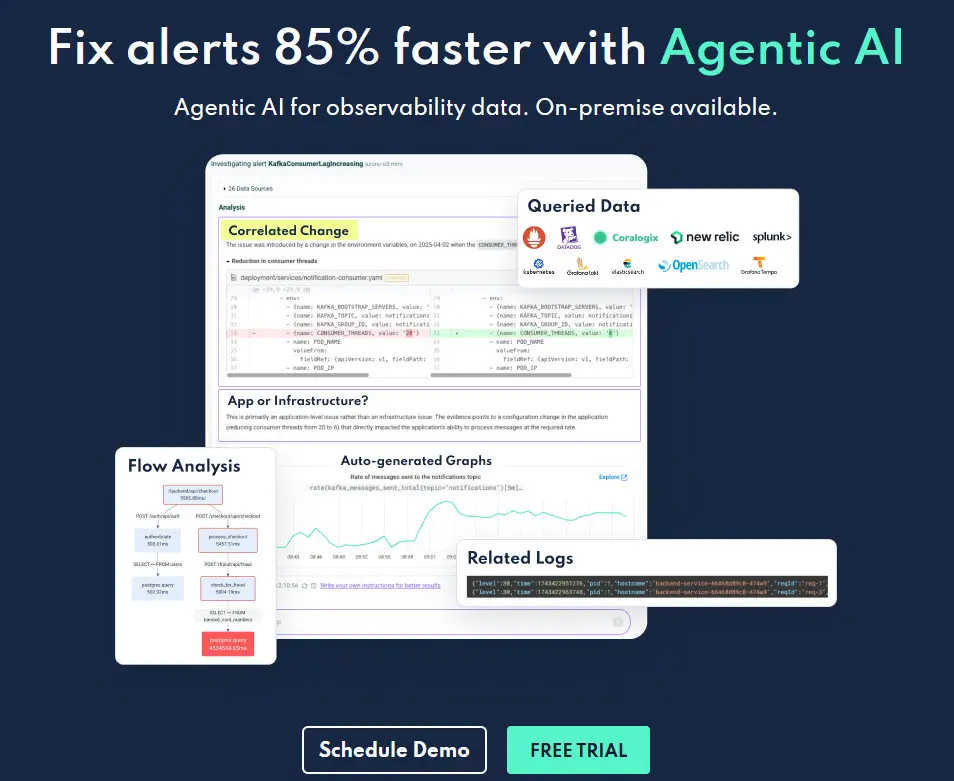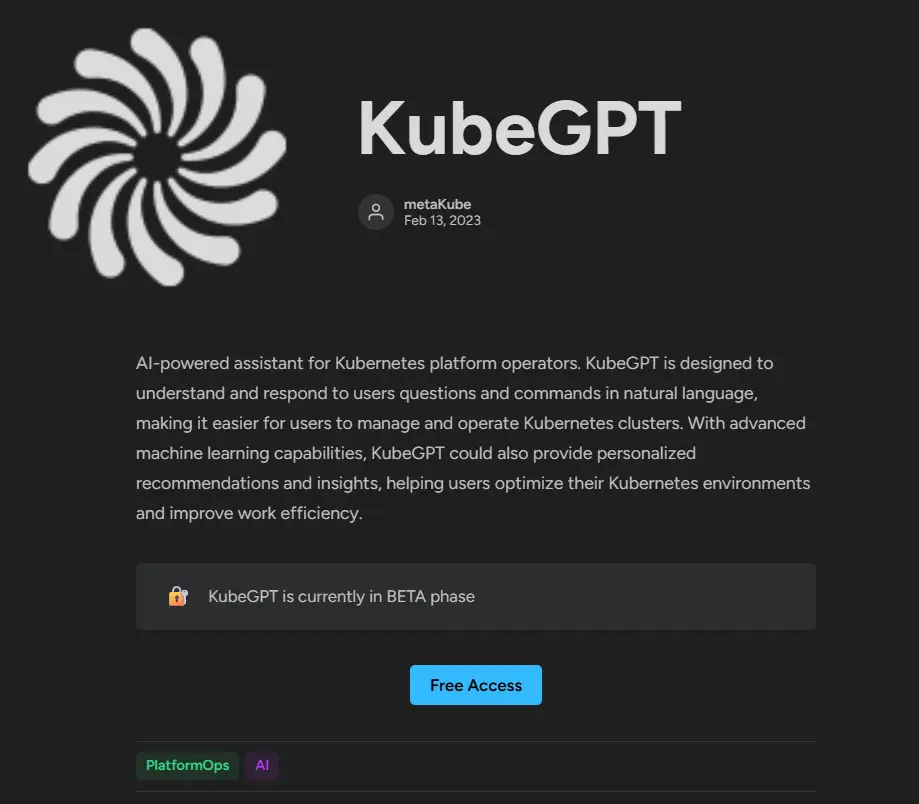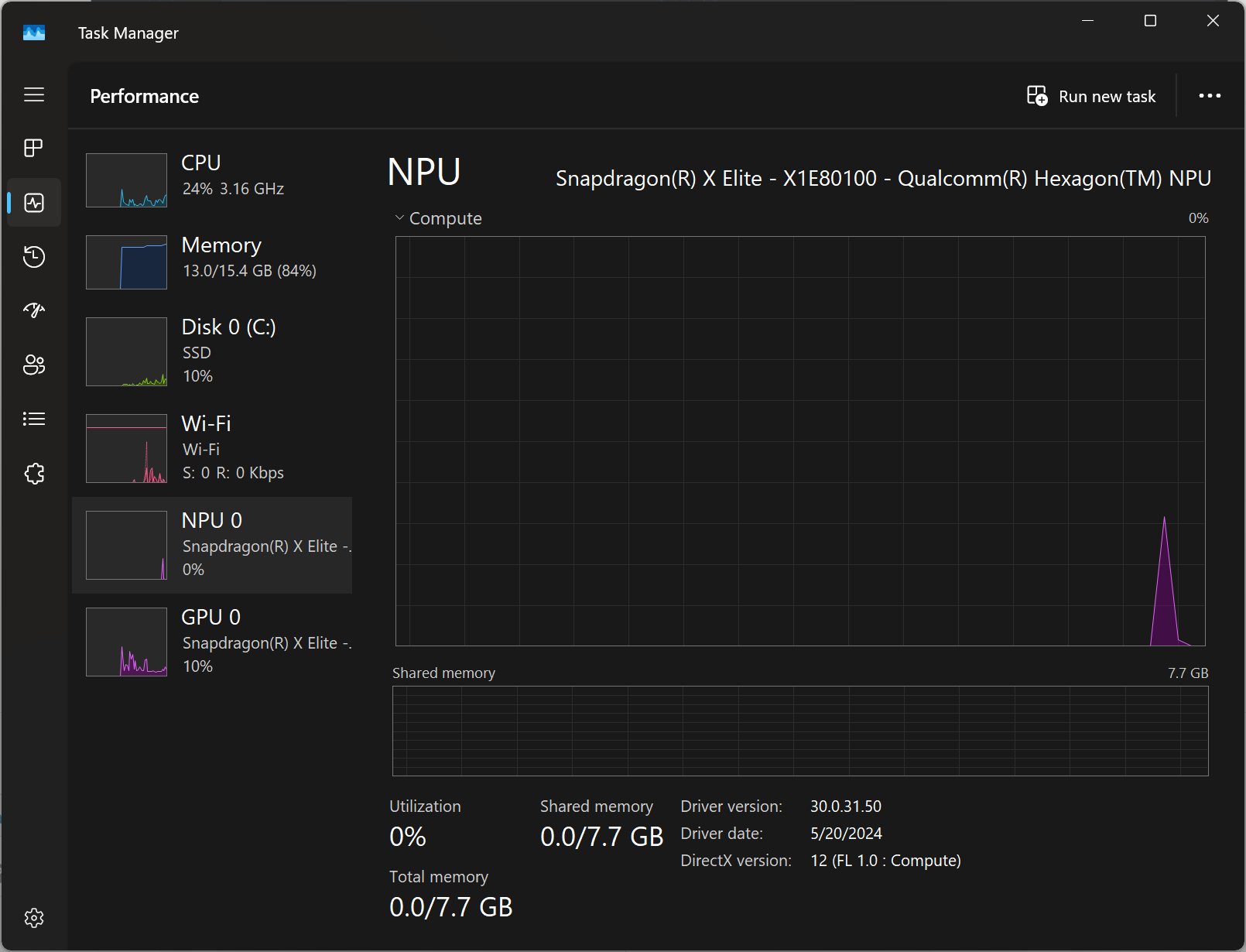Kubernetes is the defacto standard in running containers in a way that is highly available and scalable. There are many other solutions out there, like running multiple Docker hosts, Docker Swarm, Nomad, and others, but Kubernetes is still the standard and the technology to be sure to learn. Recent developments and tools in the realm of AI have made Kubernetes more accessible than ever before. We are going to look at 5 AI tools that simplify Kubernetes for home lab enthusiasts and see which tools to be sure to get in your home lab today to make your Kubernetes environment as easy and seamless as possible.
1. kubectl-ai
This is one of the newest tools on the list that just dropped recently. Google has introduced the kubectl-ai tool that directly integrates AI capabilities into your Kubernetes cluster command-line experience. The awesome thing about kubectl-ai is that it allows you to use natural language prompts to perform Kubernetes tasks very easily.
The kubectl-ai tool can be connected to all the major AI providers, including Google, OpenAI, Grok, and others. You can even connect it to local LLMs that you are hosting in your own home lab using something like Ollama.
Installation
I have a whole blog post covering the installation of kubectl-ai and showing you an in-depth review and overview of its features. Please take a look at that post to get more familiar with the tool and the details of installation. You can take a look at that post here: Meet kubectl-ai: Google Just Delivered the Best Tool for Kubernetes Management.
Example of using it
Instead of remembering very complicated or complex kubectl commands, you can instead using something like the following with kubectl-ai:
kubectl ai "create a deployment named 'nginx-deploy' using the nginx image"The tool generates and executes the corresponding command:
kubectl create deployment nginx-deploy --image=nginxThis natural language approach significantly lowers the barrier to entry for Kubernetes newcomers so that these users don’t have to struggle with which commands do what in the environment. They can instead get started running their workloads and use the kubectl-ai tool to help them learn the underlying commands they need to use for specific tasks and workflows.
2. Windsurf (formerly Codeium)
Another great AI tool that most will find takes their Kubernetes learning and clusters to the next level in the home lab is a tool called Windsurf. The tool was formerly known as Codeium. This has been a gamechanger for many in their home labs and I know I have enjoyed using it with my home lab. This is a departure from the other tools in the list in that it is a GUI tool that is essentially a plugin for Visual Studio Code.
Windsurf integrates AI models and agents directly into your Visual Studio Code instance so that you can have a fully integrated AI coding assistant for all things, not just with Kubernetes. However, if you are wanting to get into Kubernetes this is a great tool.
They do have a free tier, and also a free model that can be used with Windsurf. However, for $15 a month, which I think is well worth it, you can have a good amount of tokens a month for AI chats and help.
Also one of the cool things about Windsurf is that it can interact with your filesystem. So, it can create and edit files that exist in your local git folder and make edits on your behalf which is really cool.
Installation
The installation of Windsurf is as simple as downloading the installer and running it. You can download the installer here: Download Windsurf Editor for Windows | Windsurf (formerly Codeium).
3. K8sGPT
Another really great solution is K8sGPT. It is an open-source AI-powered solution that is a self-proclaimed Kubernetes SRE assistant. The tool allows you to scan your cluster for common issues and use AI to explain the problems in a simple way that gives you actions to perform. This is ideal for those that are new to Kubernetes or seasoned veterans alike to be able to quickly and easily keep a check on the health of your Kubernetes cluster.
Overview
K8sGPT supports multiple AI providers including OpenAI, Azure OpenAI, Google Vertex AI, and even local LLMs via Ollama. You can use it to analyze things like pods, deployments, and events. It will return natural language insights so you can understand what’s wrong and how you can fix it.
Installation Example
To get started, you can install K8sGPT using Homebrew (macOS/Linux):
brew tap k8sgpt-ai/k8sgpt
brew install k8sgptOr on Ubuntu/Debian:
curl -fsSL https://download.opensuse.org/repositories/home:/k8sgpt-ai:/stable/xUbuntu_22.04/Release.key | sudo gpg --dearmor -o /etc/apt/trusted.gpg.d/k8sgpt.gpg
echo "deb https://download.opensuse.org/repositories/home:/k8sgpt-ai:/stable/xUbuntu_22.04/ /" | sudo tee /etc/apt/sources.list.d/k8sgpt.list
sudo apt update
sudo apt install k8sgptYou can also run it with Docker if you don’t want to install it natively in the OS:
docker run -it --rm -v ~/.kube:/root/.kube k8sgpt/k8sgpt:latestOpenAI Setup Required
K8sGPT relies on a backend LLM to interpret and explain issues. By default, it uses OpenAI. You’ll need an OpenAI API key to use it effectively. You can either export the key as an environment variable:
export OPENAI_API_KEY=your_api_key_hereOr configure the key directly using the CLI:
k8sgpt auth add --backend openai --model gpt-4oThis securely stores your credentials and sets the model you want to use.
Example of using it
Once authenticated, run the analysis command:
k8sgpt analyze --explainIt will return AI-enhanced insights like:
Pod 'nginx-app' in namespace 'default' is in CrashLoopBackOff.
Reason: ImagePullBackOff - likely due to a missing or incorrect image tag.
Suggested fix: Verify image name and registry access credentials.You can run it manually or deploy it in “operator mode” for continuous scanning inside your cluster.
4. Robusta
The Robusta solution is an AI-driven tool that allows you to have AI-enabled observability and provides intelligent alerts and insights for your Kubernetes cluster. It can automate Kubernetes monitoring. Also, you have the ability to have Robusta correlate events which helps to reduce the amount of alert noise. You can send alerts to Slack or email as options as well.
It does have a 14-day trial version of Pro that when you sign up you get for that amount of time. However, this transitions into a completely free version of the tool which is great for home labs.
Installation Example
Robusta is easily deployed via Helm:
helm repo add robusta https://robusta-charts.storage.googleapis.com
helm install robusta robusta/robusta --set clusterName=myClusterUsage Example
When an issue arises, Robusta identifies the problem and sends a concise notification with suggested fixes:
Pod 'api-server' memory usage high. Recommended action: Increase resource limits or optimize application memory usage.Robusta significantly reduces alert fatigue, providing clear paths to resolution.
5. KubeGPT
KubeGPT is another tool that uses GPT-based AI to make troubleshooting and diagnosing Kubernetes issues much easier. The tool uses AI to analyze logs, events, and cluster states. Once it performs the analysis, it can provide actionable insights on what you need to do to resolve issues and problems. So you can think of it as your own AI-based Kubernetes operations engineer working to identify and resolve issues with the Kubernetes cluster health.
It takes the heavy lifting out of the process to analyze sometimes very complicated logs and makes the insights provided easy to understand.
Installation Example
To install KubeGPT, you can use the simple pip command below:
pip install kubegpt
export OPENAI_API_KEY=your_api_key_hereExample of using it
When encountering issues, run:
kubegpt "What services are running in the 'production' namespace?"KubeGPT returns clear, readable explanations and suggestions such as:
> Entering new AgentExecutor chain...
I need to use kubectl to query the storage class information.
Action: terminal
Action Input: kubectl get storageclass
Observation: NAME PROVISIONER RECLAIMPOLICY VOLUMEBINDINGMODE ALLOWVOLUMEEXPANSION AGE
hostpath (default) docker.io/hostpath Delete Immediate false 14d
Thought: I can see the storage class is "hostpath" which is not GlusterFS.
Final Answer: No, you are not using GlusterFS as a storage class.
> Finished chain.This tool really helps to save time and use natural language for interacting with your Kuberneters cluster. Also, a point to note with this one is that it is looks like there hasn’t been a commit on the project for 2 years at this point, so it may have grown stale.
Wrapping Up
All of these 5 AI tools that simplify Kubernetes for home lab enthusiasts are exiting projects that anyone can take advantage of. Each of these can be downloaded and used in some type of free tier or gated usage with AI credits. Some like Windsurf I think are worth the $15 a month for the learning and help it can give when getting up and running with Kubernetes at home. You will be surprised at how much you will learn just by using these types of tools as they give you insights into potential problems.
Google is updating how articles are shown. Don’t miss our leading home lab and tech content, written by humans, by setting Virtualization Howto as a preferred source.