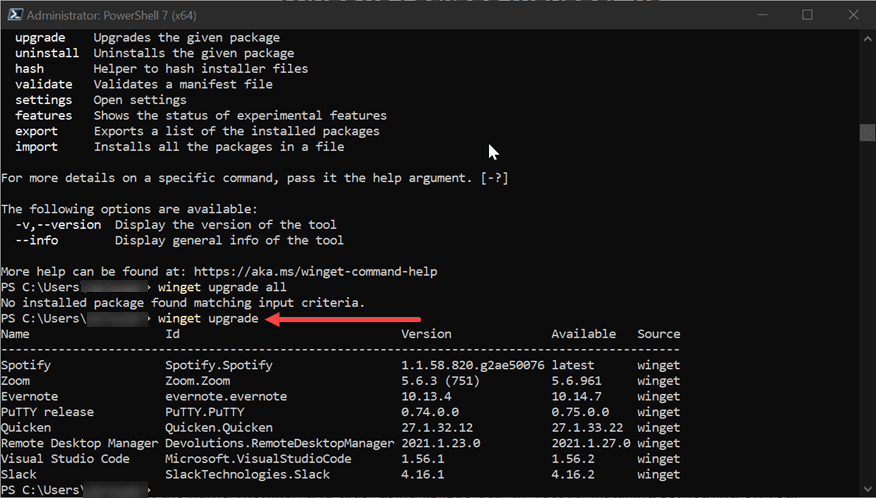If you have created .wim images for deployment in your enterprise environment either by USB key, DVD, local hard drive, or WDS, you know there are times when you need to add a driver to the image to accomodate a piece of hardware or different hardware component for a certain one off workstations perhaps with a different NIC card installed. So how do you add drivers to an existing .wim image?
Mount the image
The first step that must take place is that we have to mount the image file to a directory so we can work with it and import driver files to the image itself. Utilizing the Windows Automated Installation Kit or WAIK we can easily mount the .wim image and then add drivers to the image using the imagex command via the WAIK toolkit commandline.
Google is updating how articles are shown. Don’t miss our leading home lab and tech content, written by humans, by setting Virtualization Howto as a preferred source.