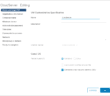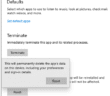We want to take a look at the end to end creation of a .wim image and the deployment of this image via Windows Deployment Services.
This will require several key components to be in place for your environment.
- Microsoft Windows AIK – Windows 7, Server 2008
- A master workstation that you wish to clone
- A Server to host Windows Deployment Services
- Network infrastructure to accomplish the network copy and supply other services between the server and workstation
The first step on the front end of our deployment process is to create the Windows PE environment that will serve to boot the workstation into the PE environment as well as partition the drives via diskpart, copy the .wim image down to the drive, apply the image, copy the boot files that Windows 7 expects to the partition and then booting the machine into its sysprep stage of installing.
In order to accomplish the above mentioned tasks, we need to have the Windows Automate Installation Kit installed which provides the tools to create and customize .wim images which is a requirement for this process.