If you have been itching to switch to something different than Windows and you have been tempted to move to Linux, but have been afraid to do so, there is a new polished Linux OS that may make sense. Zorin OS may be exactly what you are looking for. Out of the Linux distros available today, it is one that may arguably feel like one of the most natural choices for Windows users to switch to. It also has a polished commercial feel to the operating system on top of the open Linux architecture. Let’s take a look at Zorin OS and see why it is the best Linux distro for Windows users in 2025.
Why switch to Linux from Windows in 2025?
There are a few reasons why Linux might make sense for users at the end of 2025. Windows 10 was end of life just a few days back now on October 14, 2025. So, many that were holding out on their Windows 10 PC will now be forced up to Windows 11 which is not an option that many are excited about for a number of reasons.
Microsoft continues to push Windows 11 into directions that many don’t like to see it going. These include more and more cloud integration. Even in the little things, Microsoft keeps irritating users like continuing to make it more and more difficult to do simple things like create a local user in Windows 11 during setup. They continue to enforce certain hardware requirements like TPM 2.0 and also there seems to be more and more background telemetry and data.
Also, as we will see, Linux distros are getting better and easier to use. You can install them in just a few minutes and they have great driver support. ZorinOS is a Linux option that keeps the familiar layout of Windows with all of the advantages of Linux.
What is Zorin OS?
If you haven’t heard about Zorin OS before, it is specifically designed for users wanting to transition away from Windows or even something like macOS over to Linux. It is built on top of the latest Ubuntu LTS release so it has long-term support. So, it has the Ubuntu stability and security updates underneath. Also, it gives you access to the massive catalog of software for Ubuntu.
When you see Zorin OS boot, it has a very “Windows-ish” look and feel to it. It ships with a custom desktop environment that was designed to mimic Windows layouts. It even has the familiar Start menu, taskbar and even a system tray.
This helps with the learning curve coming from Windows over to Linux. The Zorin Appearance app is an easy app that allows you to customize the look to what you want it to be and make it look more like what you are coming from like Windows 11, Windows 10, macOS or something else.
You can use the Software Center in Zorin for app installs. It also supports installation tools like Snap, Flatpak and Debian. Just remember that under the hood, again, it is using Ubuntu and has access to all the tools that Ubuntu does, which is a lot.
Download Zorin OS from the official website.
Zorin OS Core vs Zorin OS Pro
You may notice on their website there are two versions, Zorin Core and Zorin Pro. What are the differences?
The Core edition is completely free and includes everything most users need. The Pro edition builds on what the Core edition has with additional premium desktop layouts that mimic Windows 11, macOS, and classic Ubuntu. Also it has extra productivity and creative software installed out of an installation. ;You also get technical support from Zorin. For most home users and home lab setups, Core is more than enough, while Pro is maybe a nice purchase if you want the extra visual polish and if you feel better with support.
Take a look at the infographic from Zorin showing the differences between the two:
A Pro license is $47.99. Below is an image showing the additional premium desktop layouts that you only get with Zorin OS Pro.
Installing Zorin OS Core
Let’s take a look at the install screens for Zorin OS Core after downloading and booting from the Zorin OS ISO. Here you select Try or Install Zorin OS.
Select to Install Zorin OS. This option erases your hard drive, so make sure that is what you want to do.
Choose your keyboard layout.
Choose the installation type.
Write the changes to disk. This step is destructive for your data.
Choose your timezone. This autoconfigures the timezone so you may not need to make any adjustments here.
Set your name, username, and password.
The installation process begins copying files.
Once the installation finishes, you will be asked to reboot.
After rebooting, you will be able to log into the system.
It really does feel familiar to Windows but in a good way
So, Zorin OS does feel like Windows, but not in a bad way. It feels like Windows should feel – not bloated, not vendor-locked in, etc, etc. When you get things installed and up and running you are greeted with an optional tour, but also with the Zorin Appearance app. The appearance app allows you to easily customize the look and feel of the installation to resemble what you want it to look like overall.
Below is the Zorin appearance app. It allows you to easily customize things in a single app without having to launch different apps and search for settings across the operating system.
You can customize things even further with multiple themes and colors as well as icon styles. My favorite that I see out of the box is the dark theme.
For users who want to ease into Linux without feeling lost, which I think with Zorin OS makes a huge difference. Even small details are handled very well. The system tray also acts like Windows and the file manager has a simple tree view and the right-click menus make a lot of since, unlike Windows 11. It definitely feels refined.
This is Ubuntu underneath
I am a big fan of Ubuntu and Ubuntu Server in my home lab and Linux in production environments. What I also like about Zorin OS is that it is built on top of the Ubuntu LTS release. This makes it strong in terms of stability and security. Also, you likely won’t have to worry about app combability. Drivers work well for Wi-Fi, Bluetooth, GPUs, and sound cards, and are easily found and used in Zorin.
Proprietary NVIDIA drivers can also be installed using the software tool and you don’t have to worry about nitty gritty command line commands just to get things working correctly. For the most part, things are just plug-and-play like you would expect in Windows.
You can also install familiar apps that you would work with in general, like Spotify, Slack, VS Code, Steam, etc. Windows apps can also be run using something like Wine or Bottles which are both in Zorin’s repos.
It feels fast
If you are coming from something like Windows 11 over to Zorin OS, it definitely feels fast right out of the box. It boots quickly and apps seem to launch very snappy. I installed it in VMware Workstation which I run on my daily driver workstation and even with the abstracted Type 2 hypervisor environment it was really snappy.
Also, it is a great distro to think about if you want to revive older or outdated hardware that you may have laying around and want to install an OS on. Since it only needs modest hardware, it can definitely help revive older PCs or laptops you may have lying around.
Privacy and security in Zorin OS
I think one of the biggest frustrations I have had with Windows as of late is the growing amount of telemetry data that is collected, AI that is on by default, even without consent. It feels like things are getting more out of our control as an end user with control of these types of settings and data sent to Microsoft.
Zorin kind of flips that script a bit and gives the control back over to you as the end user. You can decide when to update, what you want to install, and what data leaves your system. Also, there are no ads to worry about with Zorin, unlike Windows 11, etc. Also, you don’t have to have some type of cloud account.
I think this is a great option for those who want to break away from the Microsoft behemoth and have a fresh start with a Linux-based operating system that feels like what Windows should feel like to be honest.
Home lab and DevOps
I want to also call out Zorin OS as a great OS for home lab and DevOps use cases. In the home lab and especially for DevOps, Linux is hard to beat as many tools are specifically written for it. Linux is THE devops platform. Case in point, think about tools like the following:
- git
- tar
- make
- sed
- vi
- …and others
These just work better with Linux and when it comes to working and building CI/CD pipelines and automation, you just don’t find the same integrations and tooling in Windows. This is why many who use Windows as their daily driver, also make use of WSL.
Zorin connect and how it works
Zorin OS has another neat feature that is included and that is called Zorin Connect. This is a desktop and mobile integration solution and one of the best ones in the Linux world. It’s based on KDE Connect but it is customized for Zorin’s styling.
How it works is that it uses your local Wi-Fi network for an encrypted connection between your computer and Android phone. Devices on the same network then can communicate. You just install the Zorin Connect app and pair the phone with your computer. Finally, just approve the connection on both sides. You don’t need any type of cloud account or external server in the mix. All the data stays on your local network.
What you can do once it’s connected?
- Receive phone notifications on your desktop – Texts, calls, and app notifications will show in the Zorin OS notification tray. This works and displays similar to how things would in Windows’ Phone Link or macOS’s iMessage integration.
- Reply to SMS messages – You can read and respond to text messages from your Zorin OS desktop without reaching for your phone.
- Transfer files – You can drop or drag files, screenshots, or photos between your phone and Zorin OS machine
- Use your phone as a remote – you can control your cursor or volume from your phone which is great for presentations or media playback
- Sync clipboard contents – You can copy text on your phone and paste it on your PC (and vice versa)
- Locate your phone or ring it – If you lose your phone while it is on the same network, you can make it ring from your Zorin OS desktop.
Is this the best distro for Windows users?
I think it is arguably the strongest contender that I have seen in this space in a while. There are other great Linux distros as well that work well, including Ubuntu, Linux Mint, or Fedora. Each of these has strengths. However, Zorin OS is one of the best balanced mixes between being familiar to Windows users and a really good design for an operating system
Here’s how it compares:
- Ubuntu is the legendary Linux OS, but it isn’t as beginner friendly
- Linux Mint is known to be a very popular “Windows user” distro, is great for stability, but it is extremely dated in its interface compared to Zorin
- Fedora is great but isn’t as beginner friendly and aimed really more at developers
Wrapping up
Zorin OS is definitely one to try out I think, especially if you have been tempted to jump the Windows ship over to Linux. Maybe you have tried before and there just wasn’t a great option for you in the distros available at the time. Zorin OS I think may change a lot of people’s mind on making it much easier to switch from Windows to Linux. What about you? Have you tried out Zorin OS as of yet? If so, what is your thoughts on it as a Windows replacement?
Google is updating how articles are shown. Don’t miss our leading home lab and tech content, written by humans, by setting Virtualization Howto as a preferred source.


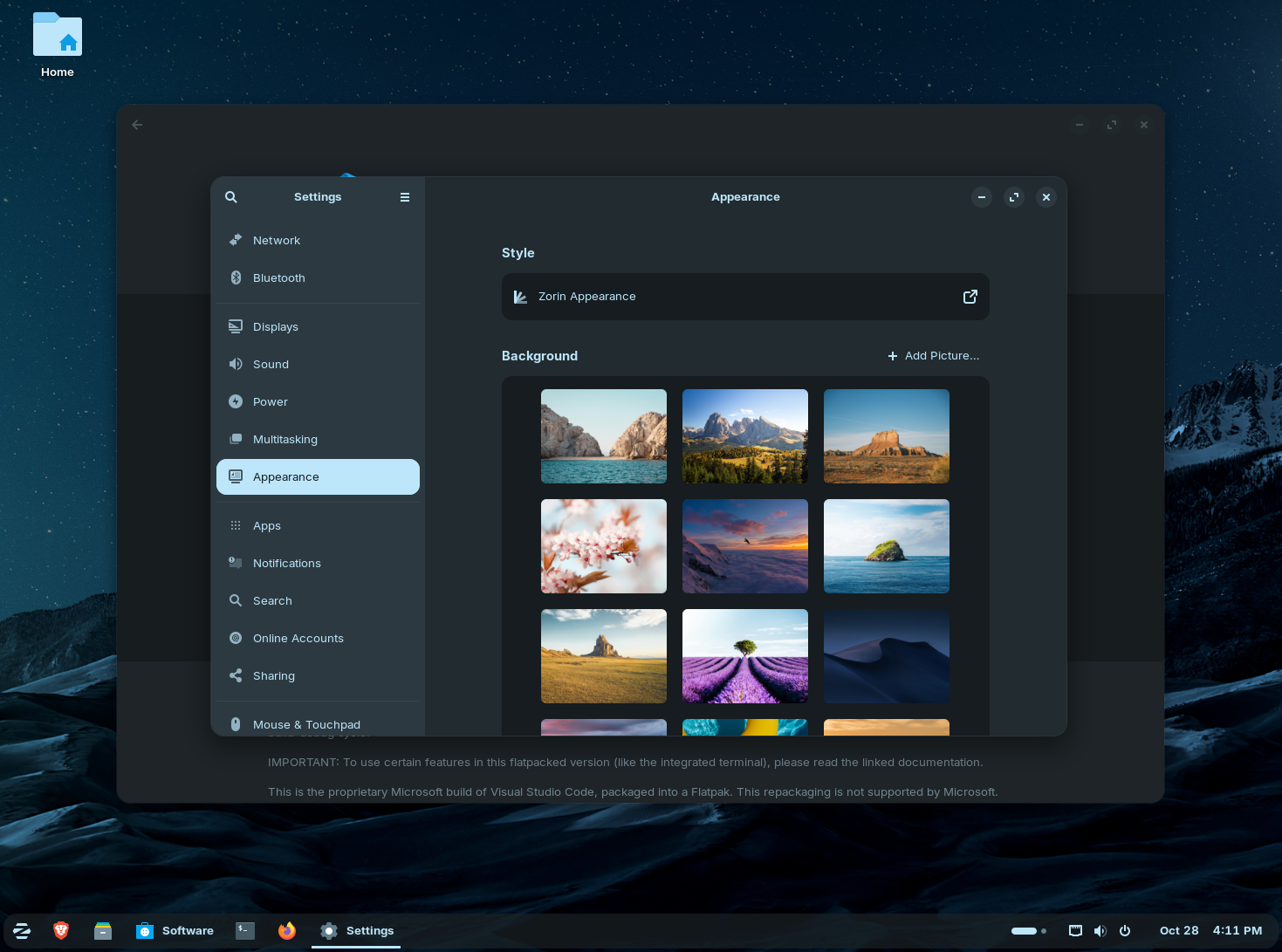
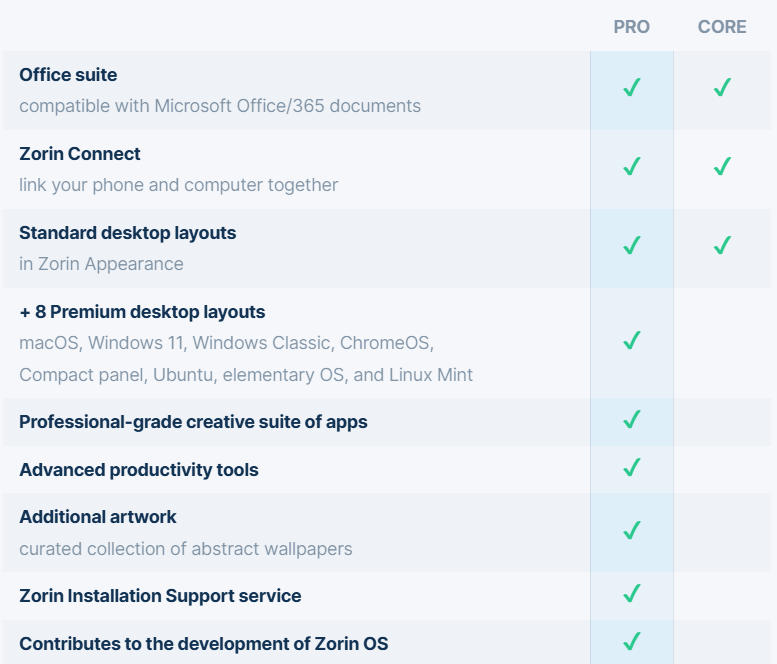
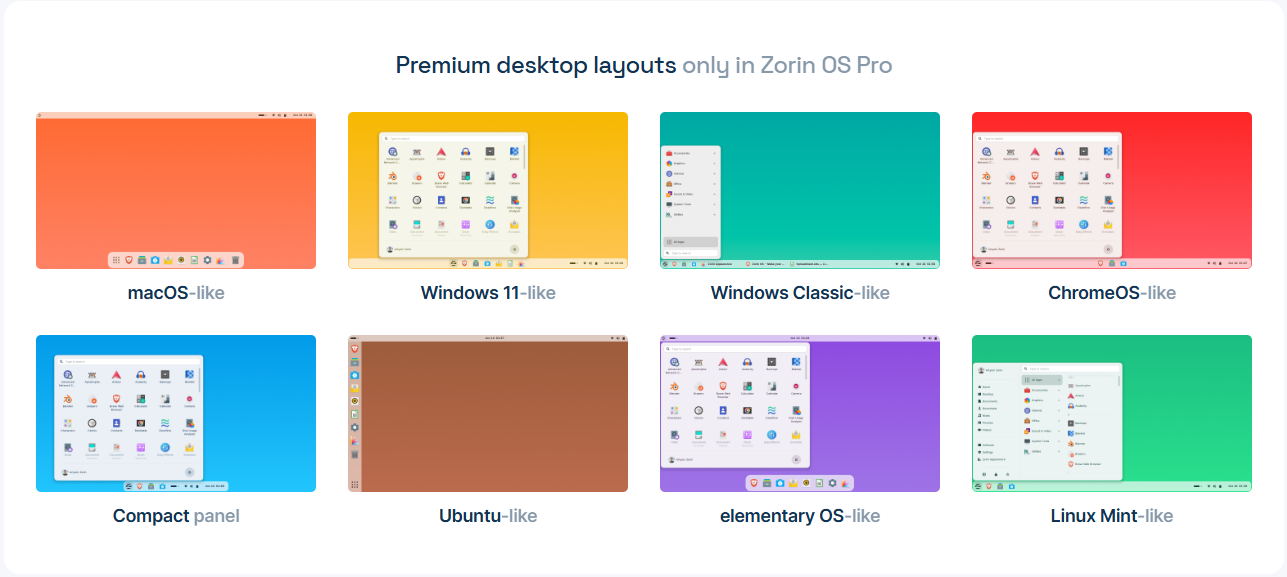
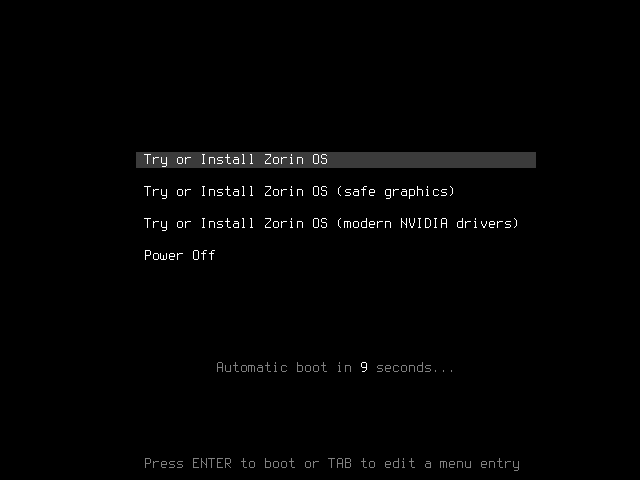
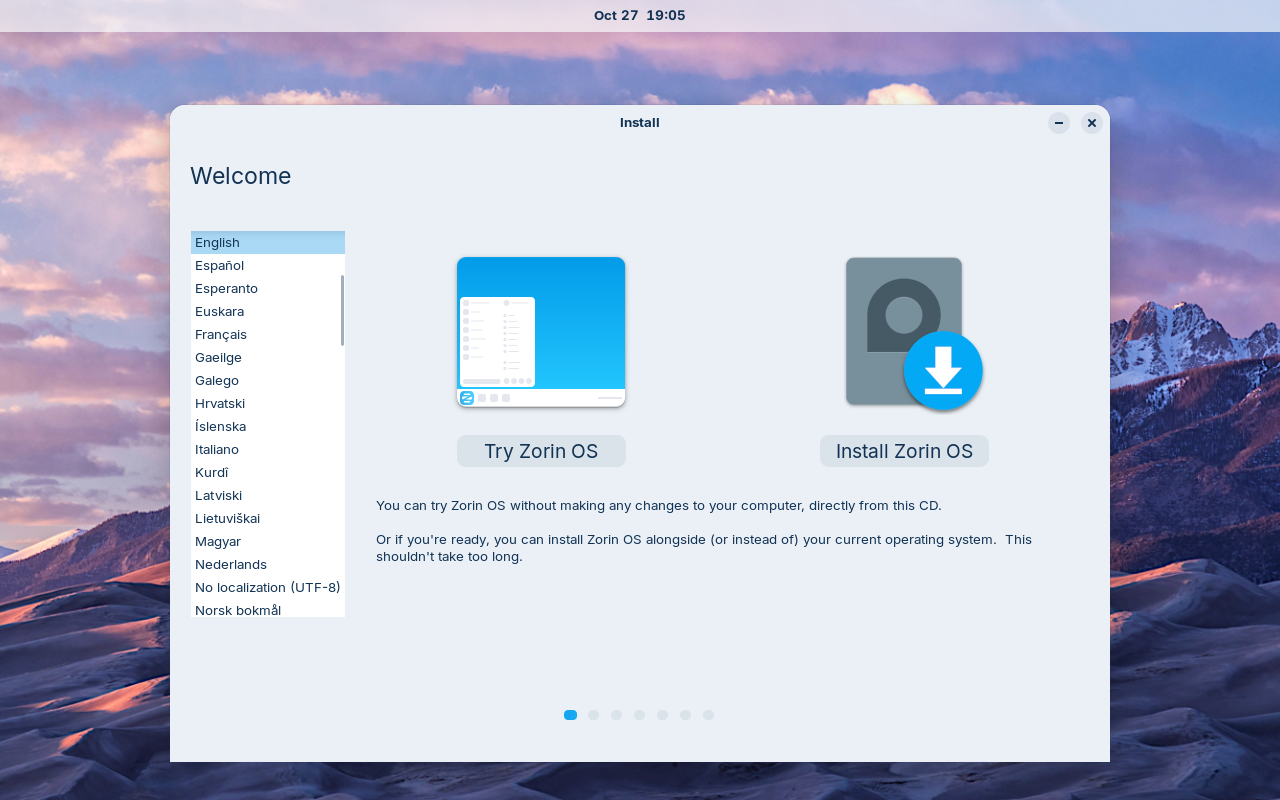
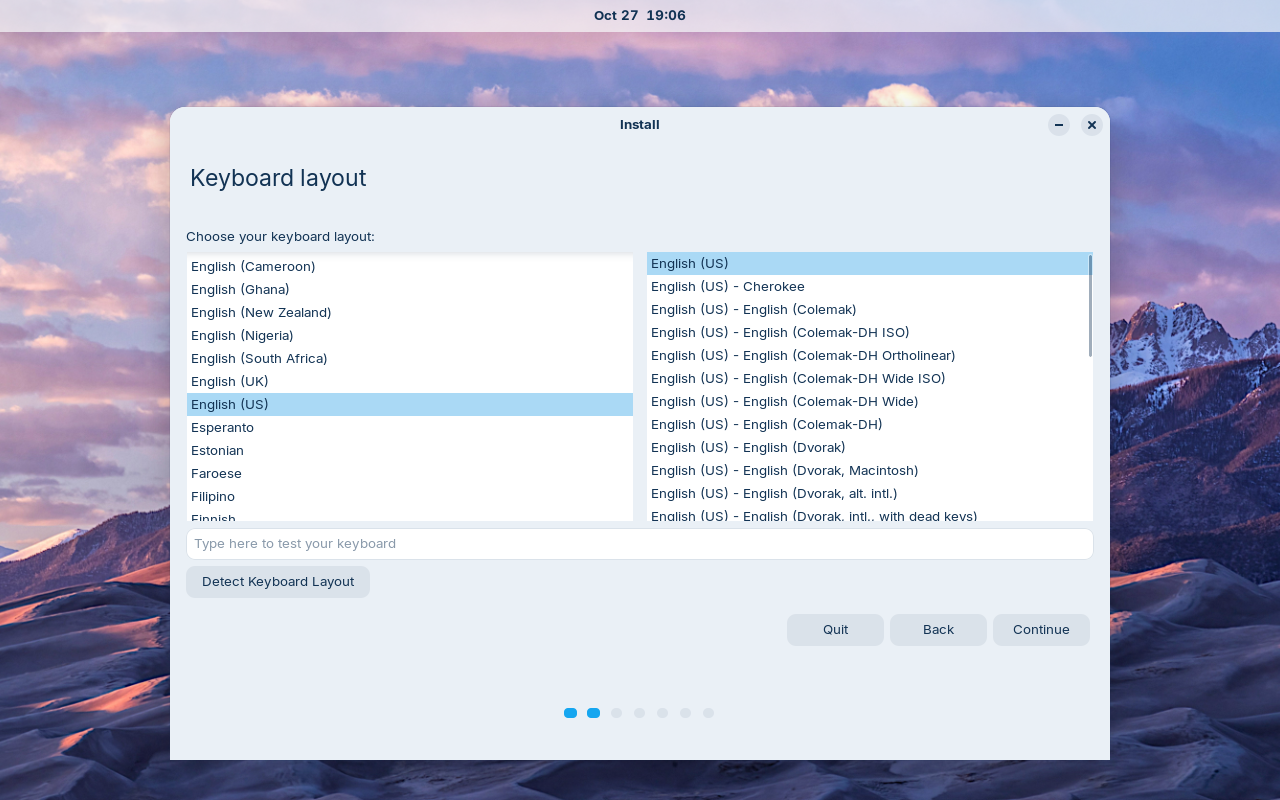
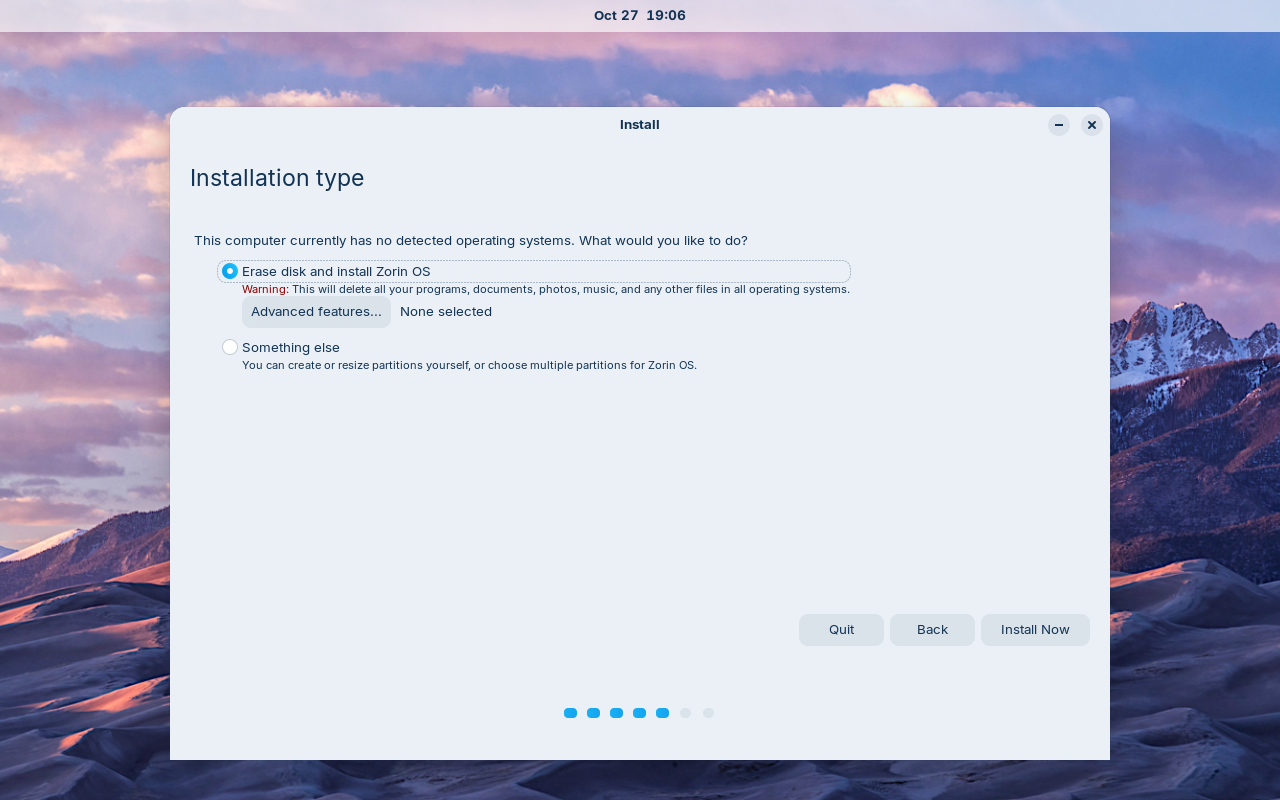
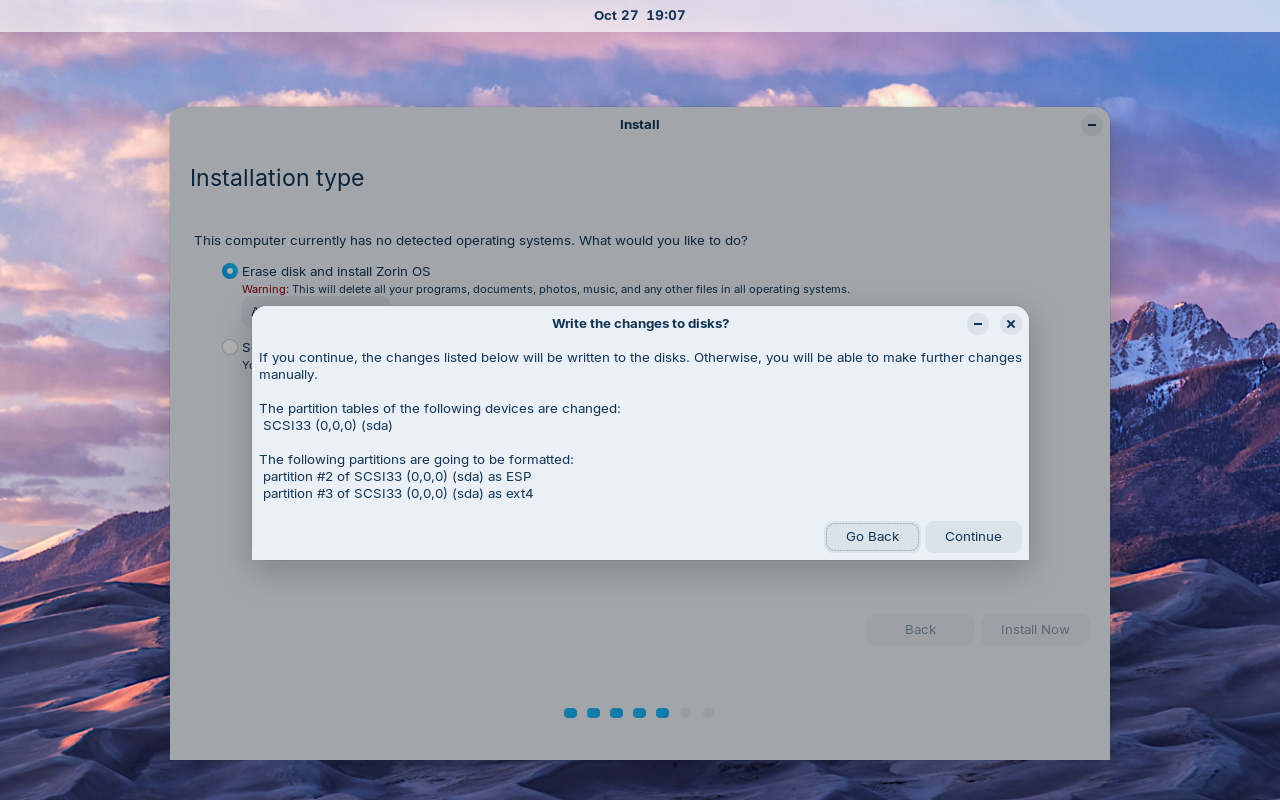
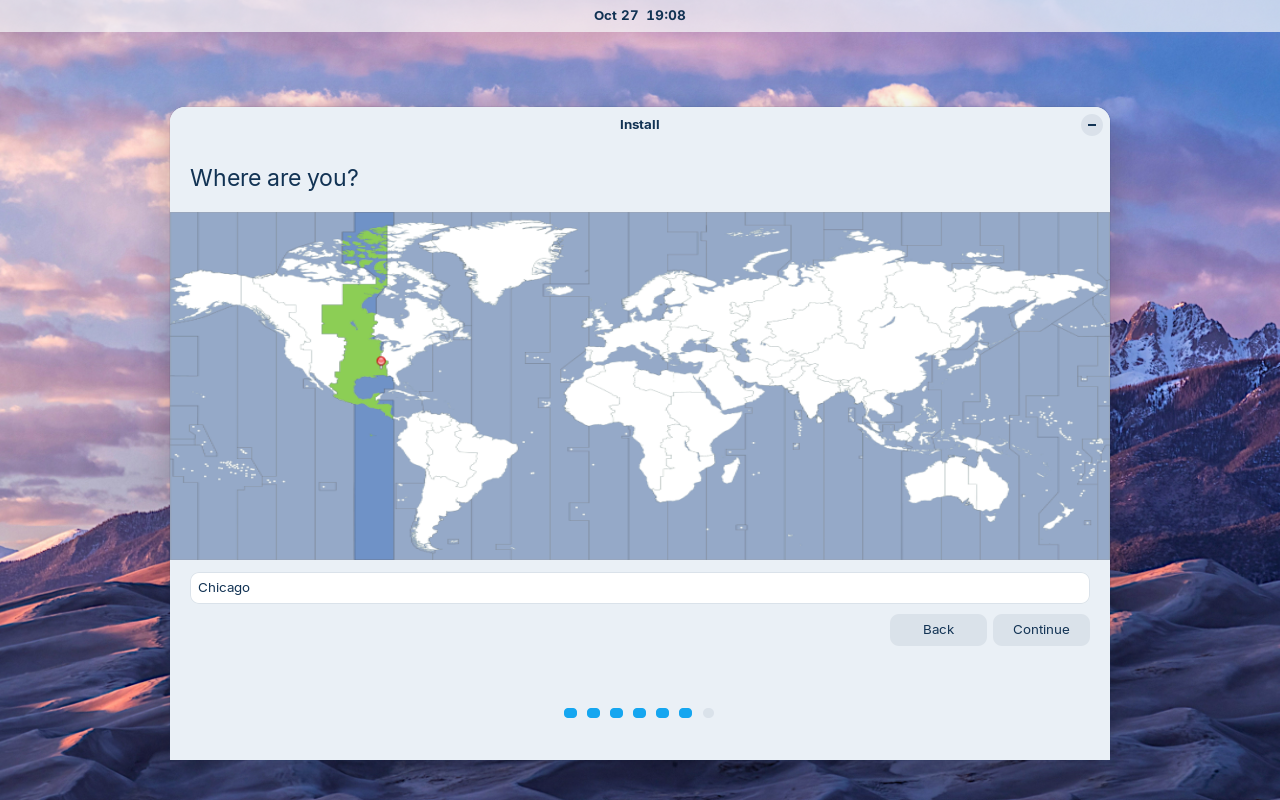
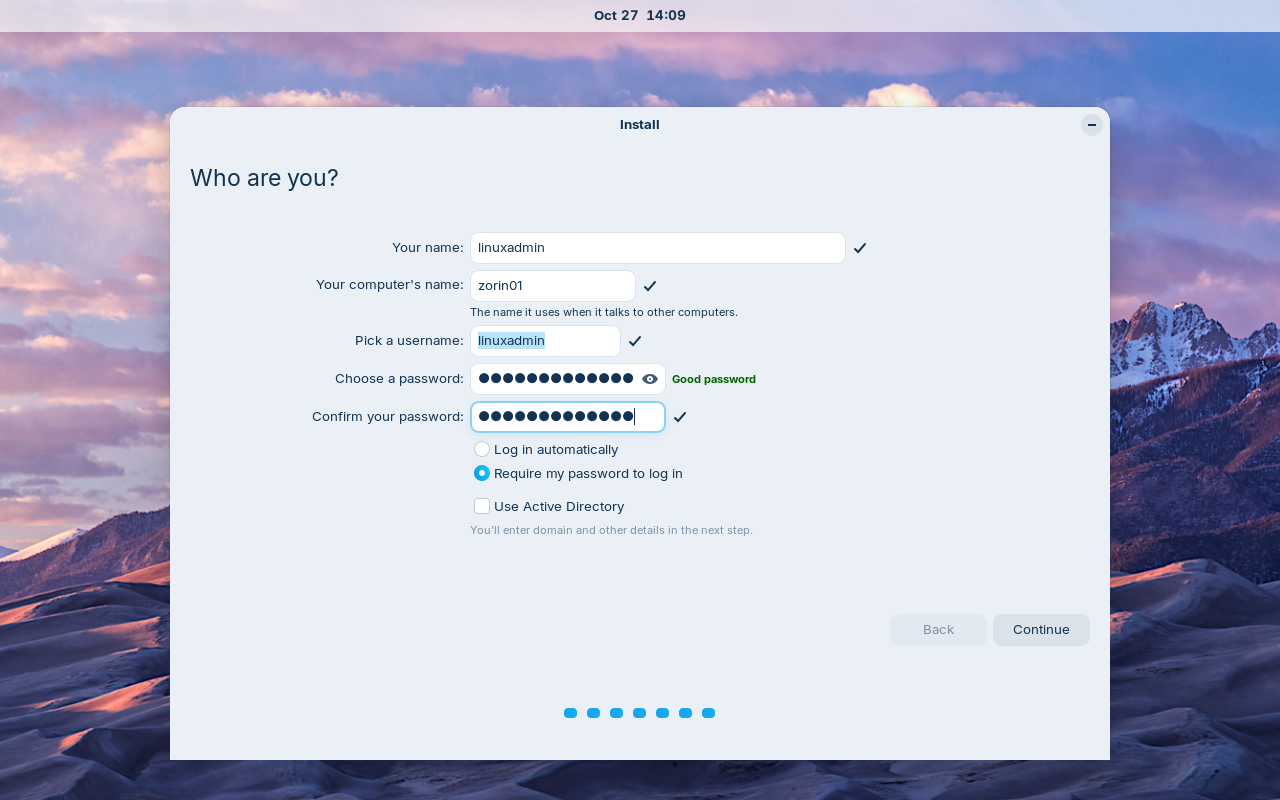
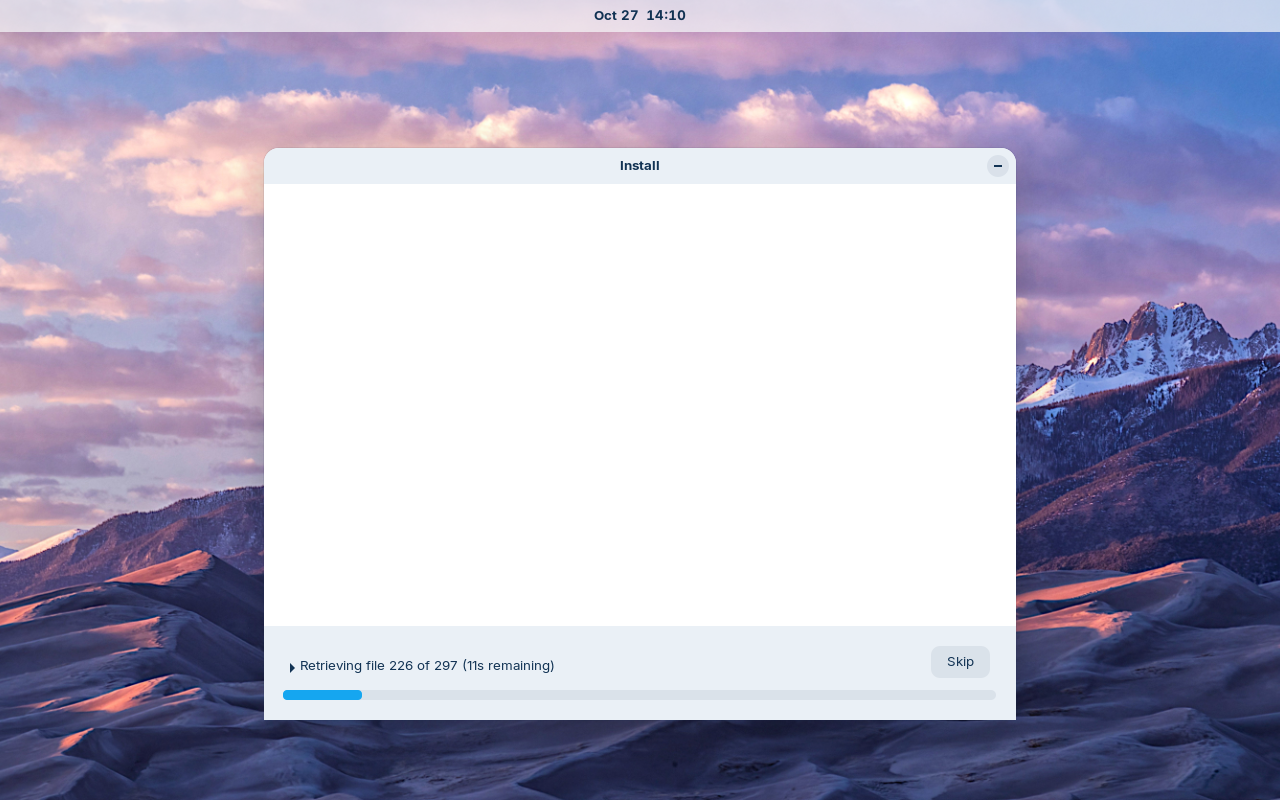
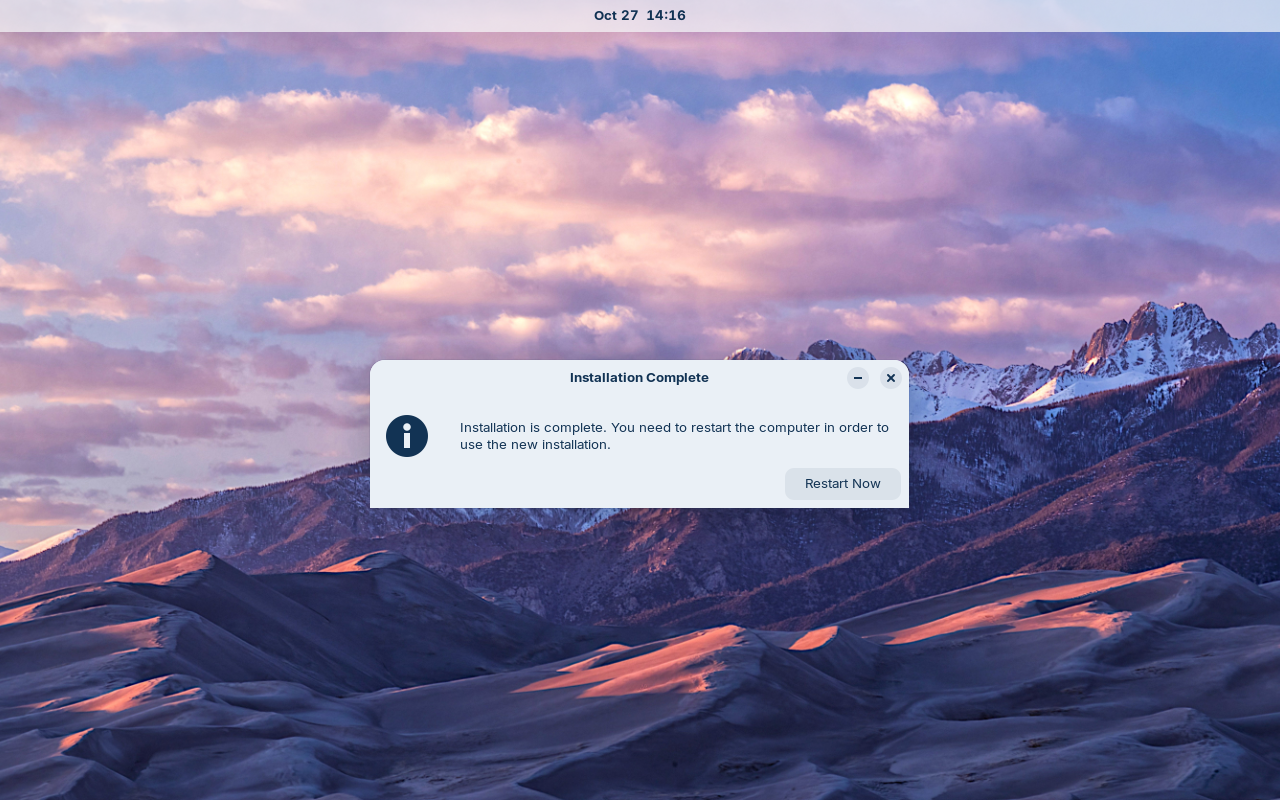
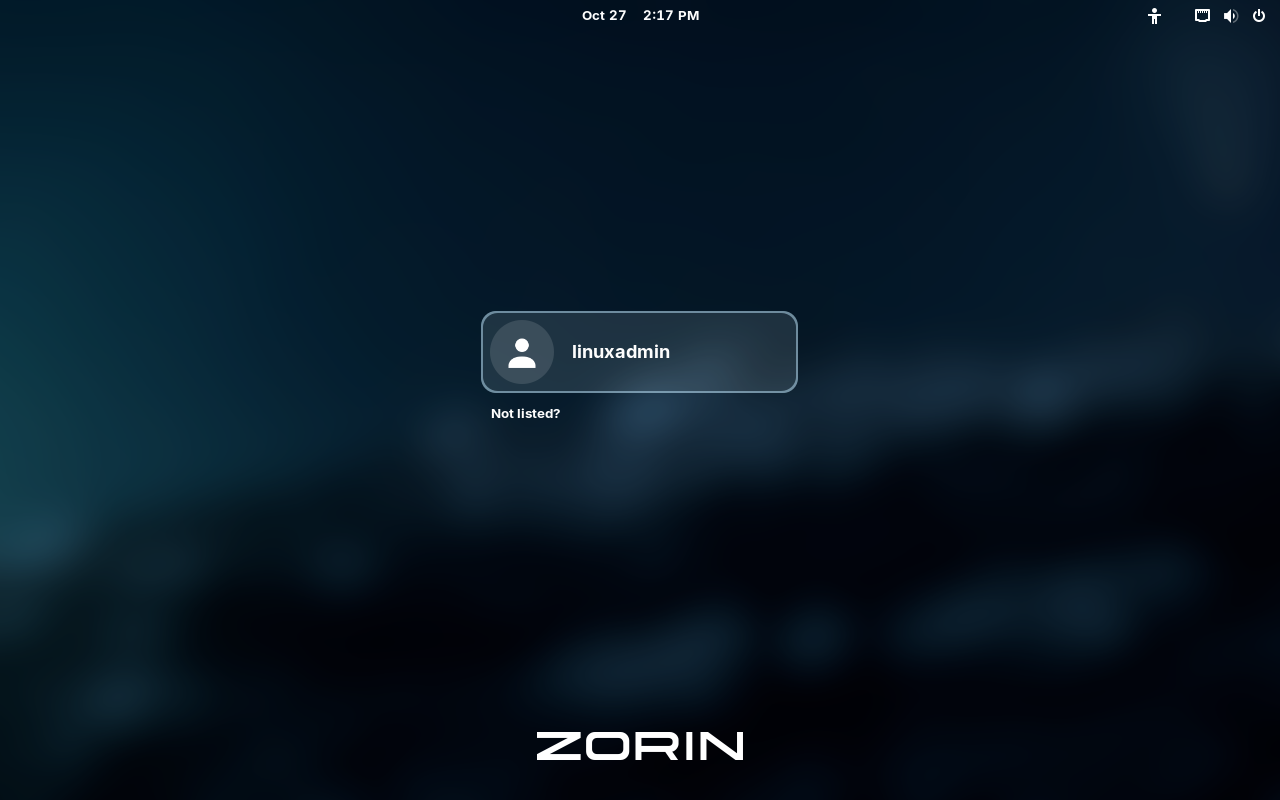
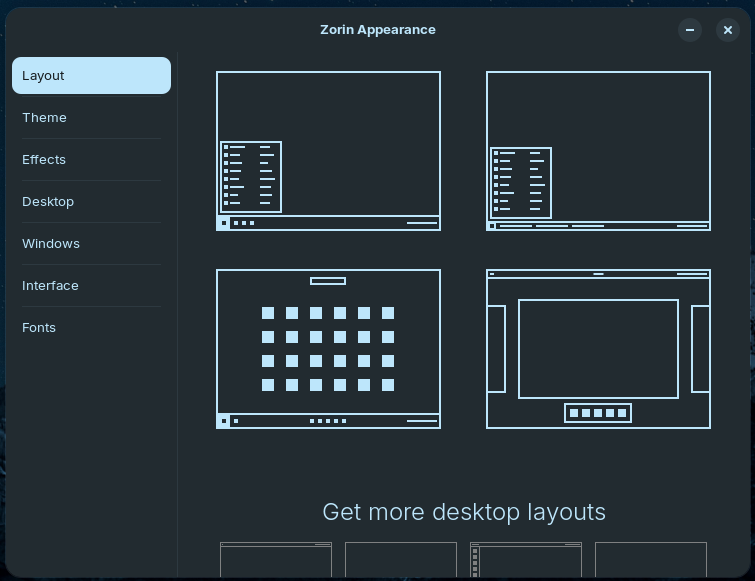
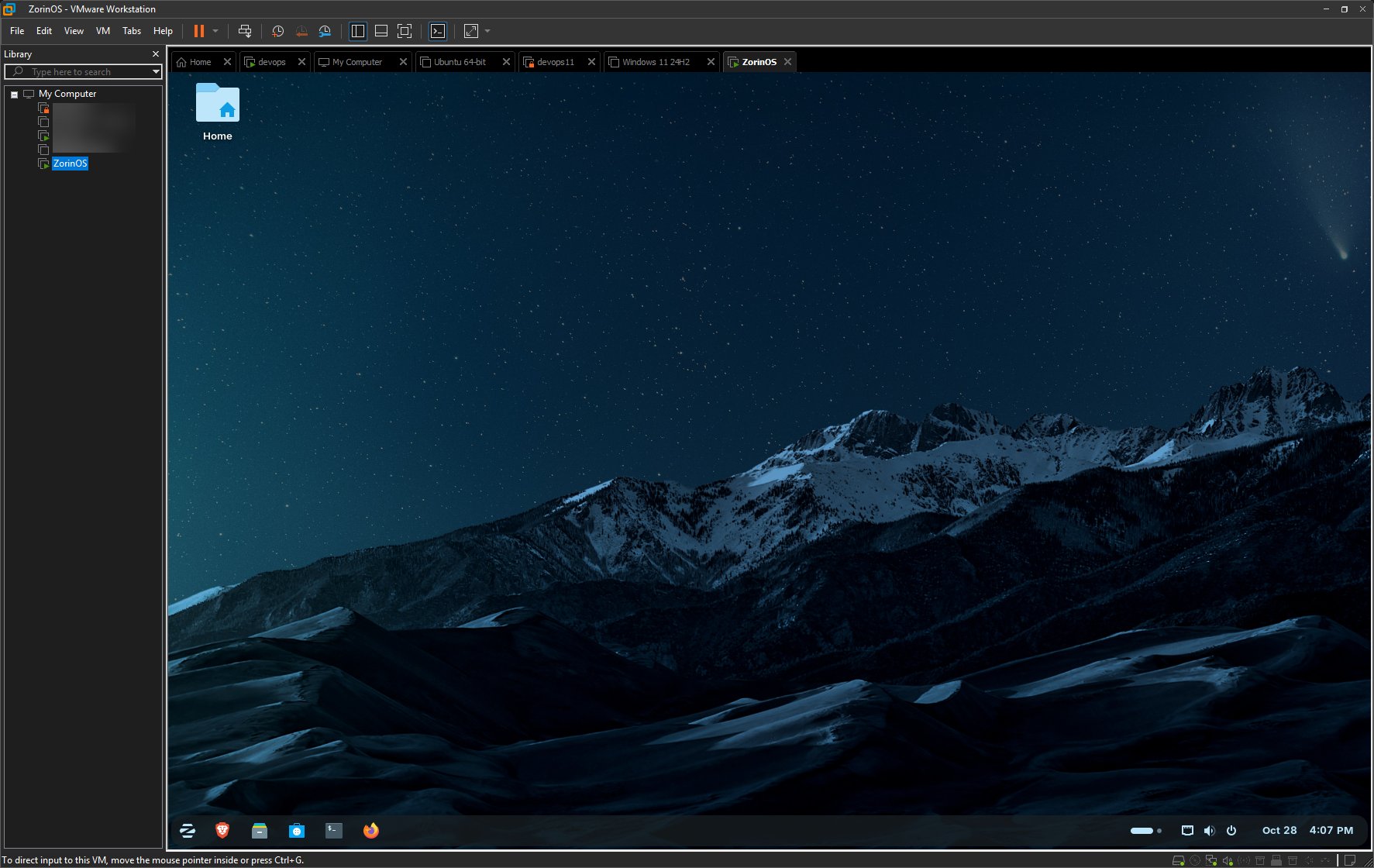
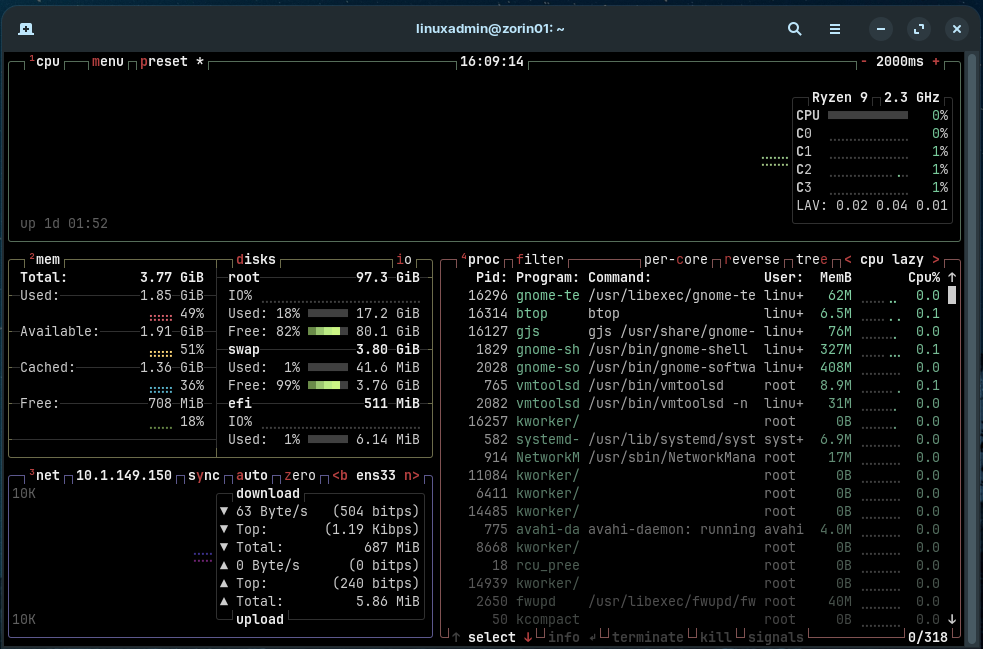
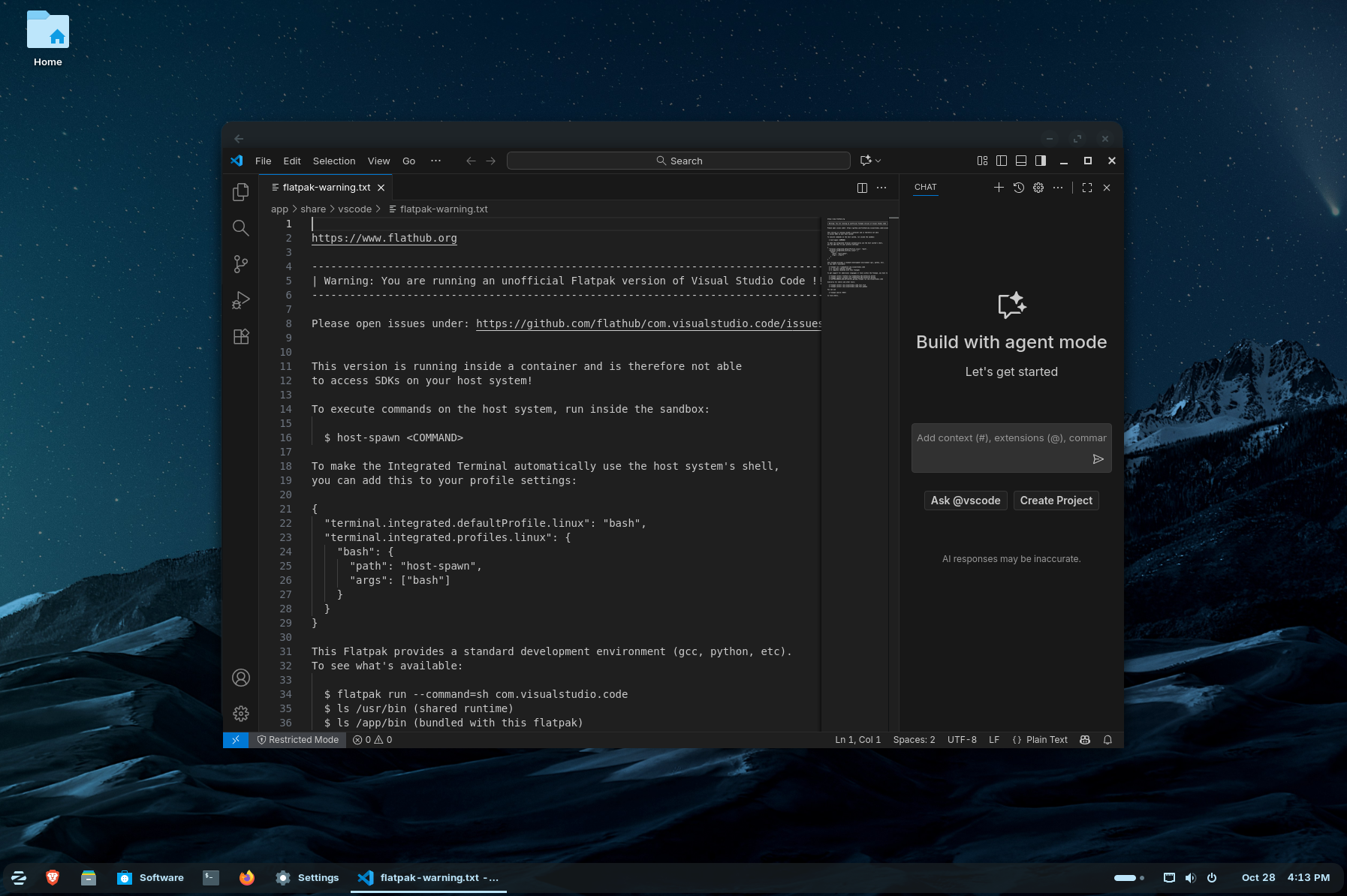
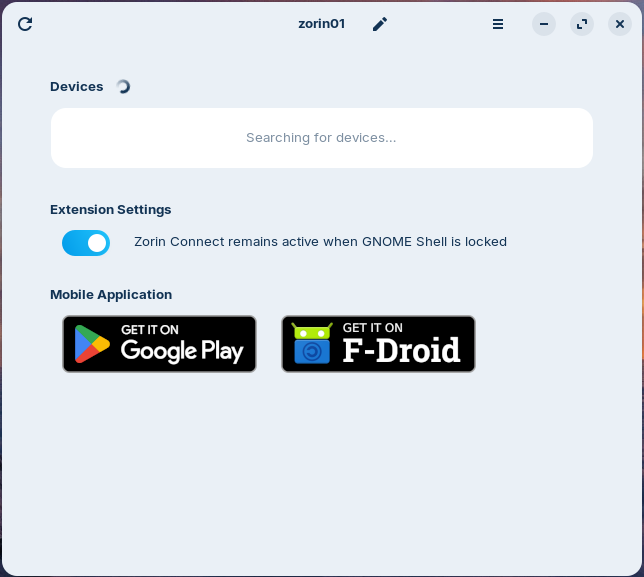

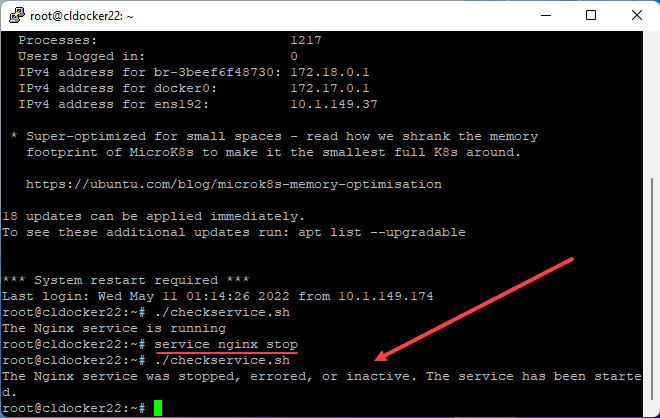
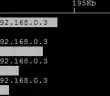
Im downloading Zorin now, lol
.
Kelvin, hey I think we missed your comment.
Brandon
Zorin OS isn’t supported on ARM64 architecture. However it can be built by installing Ubuntu Server 24.04 LTS Nobile | sudo update, add zorinos/stable apt repositories, patches, and desktop environment. Reboot, sudo update/upgrade… Please NOTE **Windows App Support isn’t supported** but everything else works.
Samurai,
Very nice tip on the ARM64 architecture. Good to note and really appreciate you sharing this with the community!
Brandon
Zorin 18 on Raspberry Pi 5 +8GB RAM
Very, very nice! How long have you been running it? Did you come from Mint or something else?
Thank you for asking. Ubuntu for 16 years on and off, Zorin OS 16 to current. I’m currently an IoT Engineer.
For the passionate ones! [0&1 Machine Code>Unix>C>GNU/Linux(Unix-like)>Debian>Ubuntu>Zorin OS]
~Samurai
Samurai, so glad you could share this. The evolution of Linux over the years has been a beautiful thing! You have inspired me to try out Zorin on a Raspberry Pi 5 that I have had on the desk for quite some time, that has just had a hodge podge of things on it.
Brandon