Every accomplishment in the home lab starts with curiosity about various technologies. That to me, is the spark that motivates all of us. We want to try new things, break something safely, and see how it really works under the hood. If you have been waiting for the right time to experiment, this weekend is the perfect opportunity! Weekend home lab challenges are about building, learning, or finishing something that your setup better overall. You don’t really need new hardware. All it takes is time. Let’s look at a few home lab challenges that are geared for anyone who wants to up their game, whether they are beginner, intermediate, or advanced skill levels.
Why weekend challenges matter
With home labs, it is easy to fall into what I like to call “maintenance mode”. Everything runs smoothly, your containers stay up, and backups are working. After a while, that comfort zone can turn into your normal routine.
Challenging yourself on a weekend or another time where you can set a small, achievable goal creates momentum to get back into the creative mindset. It allows you to learn something new, troubleshoot issues, and then see results from those efforts. The goal isn’t perfection in a home lab, but progress.
Level 0 Beginner – The hardware and wiring challenge
For beginners with very small lab environments, the first challenge is about improving or building out the physical side of your home lab.
This includes things like:
- Starting to organize cables
- Labeling connections
- Verifying power and network gear
- Testing your UPS or surge protection (if you have one)
- Adding a new or expanded switch to the mix
If you have spare gear in storage from other projects, dust these off and turn them into something useful. An old desktop can become a NAS device, a Pi-Hole server, or a Docker host. Even time spent cleaning up your rack and upgrading/labeling cabling will make your lab easier to work on and more reliable.
This challenge builds the physical foundation that keeps your lab running smoothly. You will walk away with a cleaner space, better airflow, and a sense of having a better understanding of how everything is connected.
Level 1 Beginner – Build the foundation
Now that your physical setup is in good shape, it is time to run something. This level focuses on learning the basics of virtualization and containers. Choose between the following two tracks, depending on how you like to work.
Virtual Machine track
- Install Proxmox VE on bare metal or on a mini PC
- Create your first virtual machine using Debian or Ubuntu Server
- Install a simple self-hosted app, such as a wiki, dashboard, or media tool
Check out my Proxmox install beginners guide to get started: Proxmox Install Beginners Guide
Docker track
- Set up a Docker host on Linux
- Deploy a simple container such as Portainer, Whoogle, or Dozzle
- Write your own docker-compose.yml file to define the container configuration
Check out how to install Docker on Proxmox the right way here: How to Run Docker on Proxmox the Right Way (and Avoid Common Mistakes).
By the end of this challenge, you will understand how to create isolated workloads. You will know how containers are different from VMs. Also, why both approaches matter. Most importantly, you will have something working that you can build on later.
If you are brand new to home labs, this is the challenge that gives you your first “real” win.
Level 2 Intermediate – Level up your stack
Now, once you have a few apps up and running, either in a VM or a container, it is time to organize them. This challenge focuses on installing a reverse proxy and adding SSL to your apps for security.
With this challenge, the goal is to install Nginx Proxy Manager as an ingress controller. You will learn how to route requests to your containers. Also, you will see how to manage domain names, and issue SSL certificates through Let’s Encrypt.
Here is what you can aim to accomplish:
- Deploy Nginx Proxy Manager as a Docker container
- Secure your apps with free SSL certificates
- Route multiple services through it using easy-to-remember subdomains
Check out my post here: Setting Up Nginx Proxy Manager on Docker with Easy LetsEncrypt SSL.
This challenge introduces you to concepts that will help you from this point forward. You will learn how DNS works and how to manage internal traffic. Also, you will see how to make your home lab accessible by friendly URLs instead of using IP addresses and different port numbers.
When you finish, you will have a secure and professional-looking setup. Accessing your apps through trusted connections is one of the most satisfying upgrades you can make.
Level 3 Advanced – Orchestrator mode
For those that are more advanced, if you are ready to take a bigger step, the advanced challenge will stretch your skills and give you experience with container orchestration.
At this level, you will take one of your existing containerized apps and move it into a container orchestration environment. You can choose between Docker Swarm or Kubernetes, depending on your interests and existing setup.
For Docker Swarm:
- Create a small Swarm cluster with two or more nodes
- Deploy an existing app stack into the Swarm cluster with shared storage
- Add a load balancer or service replication
Check out my walkthrough here: How I Deployed a Self-Hosting Stack with Docker Swarm & MicroCeph.
For Kubernetes:
- Deploy a lightweight K8s distribution such as k3s or MicroK8s
- Use kubectl, Helm, or Kustomize to deploy one of your apps
- Document your deployment steps and any fixes you discover
Check out the post here: Install Microk8s: Ultimate Beginners Configuration Guide.
This challenge introduces production-grade concepts such as service discovery, scaling, and persistent storage. Once you complete it, you will have taken your lab closer to a real-world infrastructure design.
It may sound complicated and complex but remember that Kubernetes can start with just one node. The point is to get familiar with the tools and learn how they change how you think about deployment and management.
Bonus challenge is to share what you learn
This one applies to everyone. No matter your skill level. Document what you built. Take screenshots, write down commands, and save configuration files. Then share what you learned somewhere others can benefit from it.
If you want to have a great public place to share your documentation, check out the Home Lab Explorers challenges repo in GitHub. Upload your work and documentation there for other to learn from and for bragging rights.
Tips for getting the most out of your weekend
Take note of the following tips for getting the most out of your weekend of activities and challenges.
- Keep it small and focused – Pick one challenge, not three. It is better to finish one project completely than to start several and leave them half done.
- Write things down – Even simple notes can save you hours later. Document your IPs, configs, and ideas for future improvements.
- Experiment safely – Snapshots and backups come in handy when you are “labbing”. They let you experiment freely without fear of losing data and you can be confident that you can get things back to the state “before” you started tinkering.
- Reflect when finished – After you complete a challenge, spend five minutes thinking about what worked well and what you would change next time.
Why this challenge format works
When you break your home lab learning into different levels, it helps you to make consistent progress in your learning and lab activities. Beginners get quick wins that help to build their confidence. Intermediate users help to take the next steps needed to advance into experienced engineers. And, advanced-level home labbers are able to take on even more complex projects that push them even further.
It helps to create a learning rhythm that works out really well when you feel engaged and not overwhelmed. I am a huge advocate of project-based or challenge-based learning. I think these are great “hands on” ways to learn and grow.
Wrapping up
A home lab is not just a bunch of equipment that is thrown together in a hodge podge way. It is a personal learning platform that you get to build and that grows with you. Weekend home lab challenges give you the structure to try something new, learn something useful, and finally realize a goal that you have.
If you just spend the weekend organizing cables, or maybe setting up Nginx Proxy Manager, you will end the week feeling more confident in your home lab and your own abilities. Each challenge adds another piece to your skill set. Let me know in the comments, what challenges you have in store for the home lab this weekend. Do share your learnings so we can all benefit!
Google is updating how articles are shown. Don’t miss our leading home lab and tech content, written by humans, by setting Virtualization Howto as a preferred source.

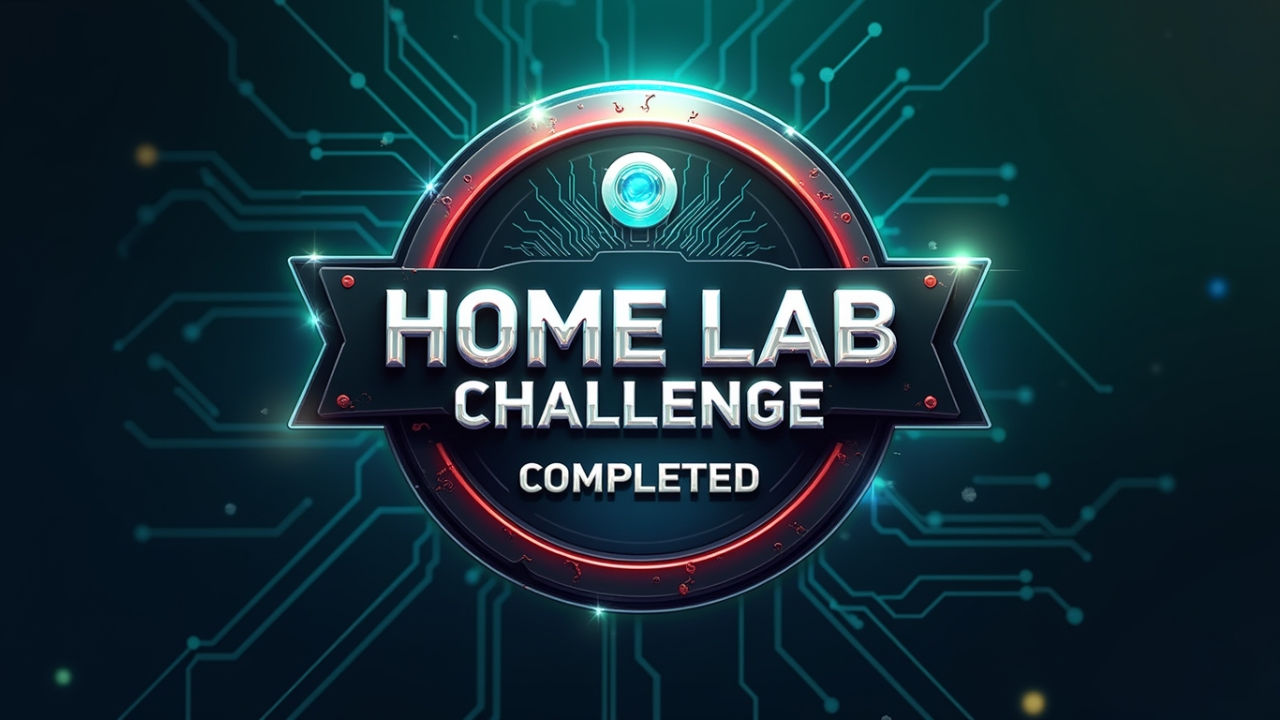
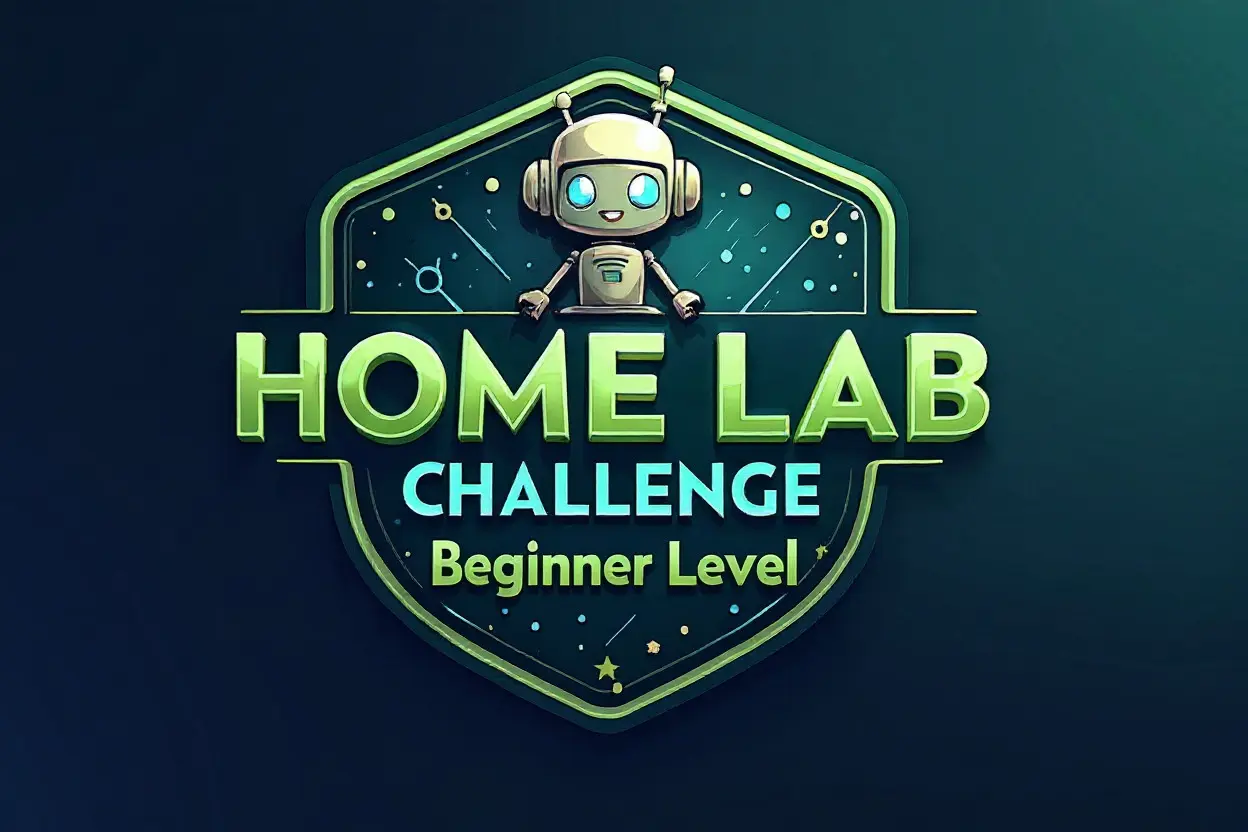
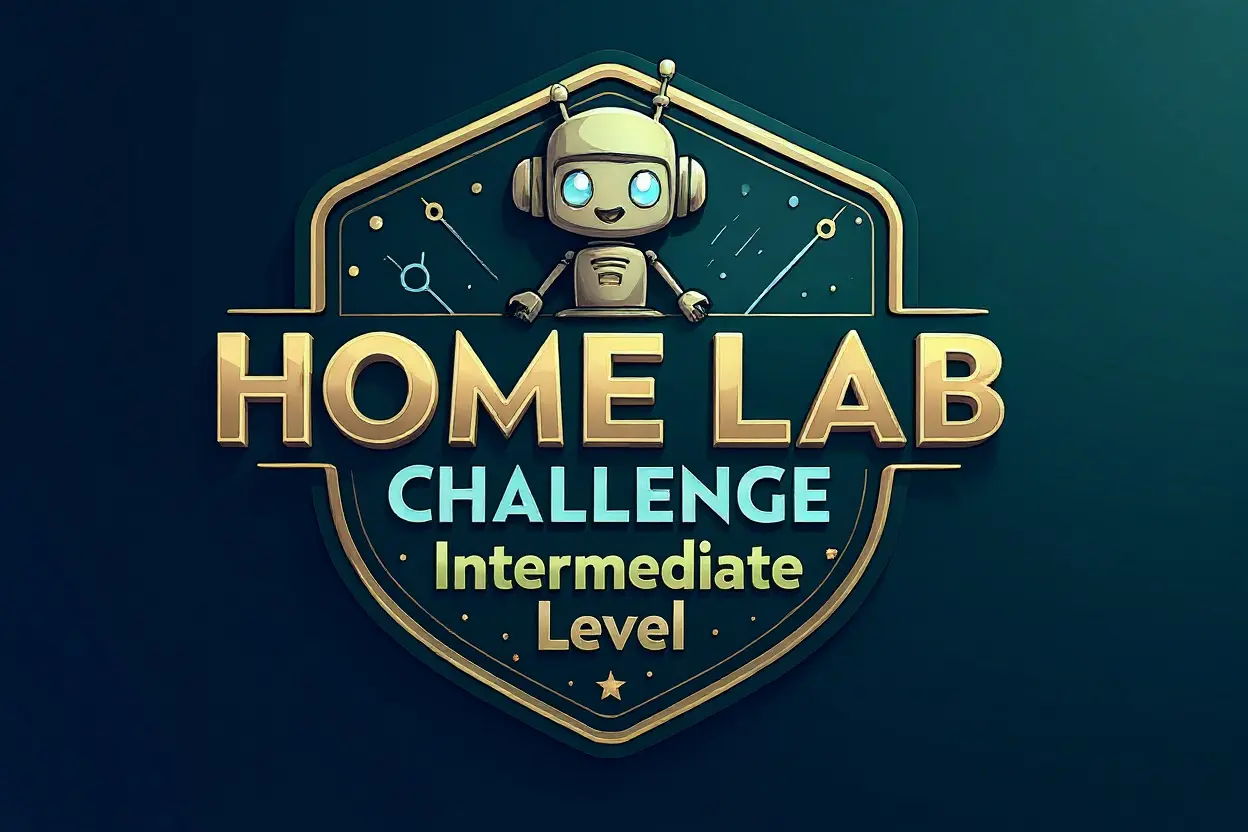

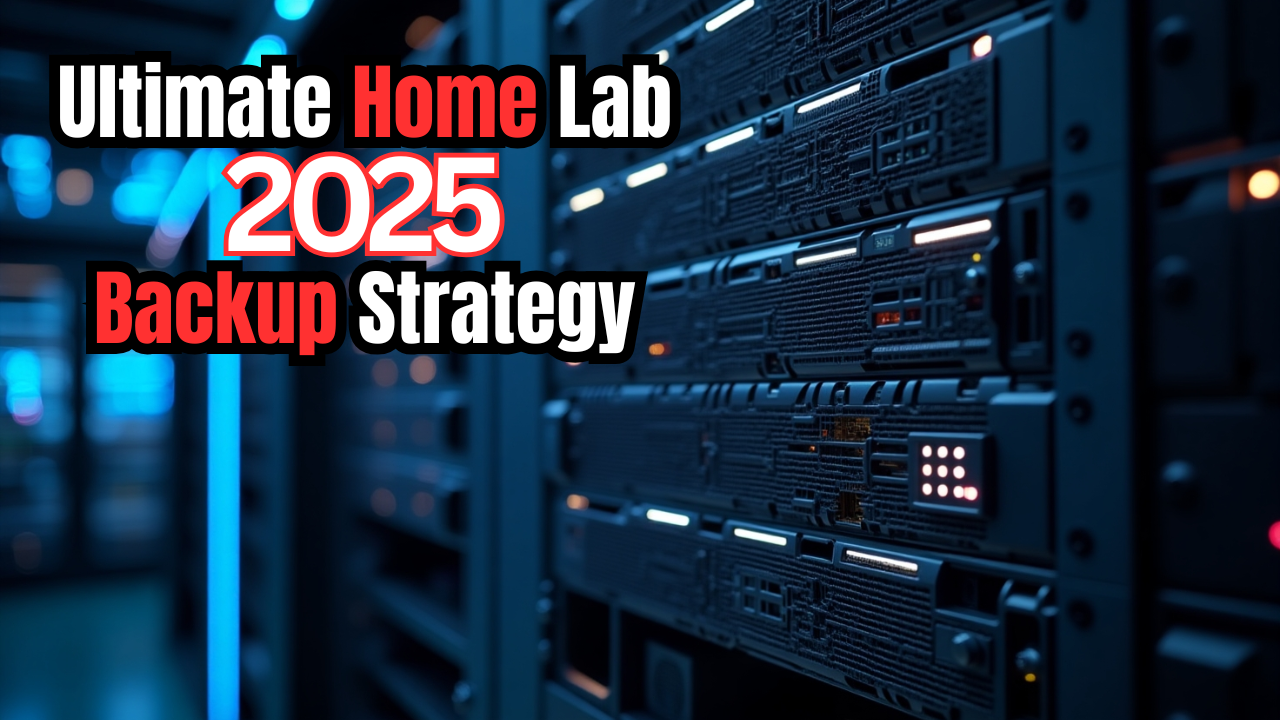


I love this idea of challenges and project based learning Brandon. Keep up the great ideas!
Danny,
I really appreciate that! Are you planning on tackling one of the challenges?
Brandon
Yes I am thinking of the intermediate challenge to spin up some containers for my self-hosted apps
This was beautiful Admin. Thank you for your reflections.
Giselle,
Thank you for your comment! You are most welcome!
Brandon
very informative articles or reviews at this time.
Jerry,
Thank you so much!
Brandon
This is amazing, thank you. I’m at the very beginning of my journey, starting off with a HP’s mini PC. I like the article, thank you for it.
Ivan,
That is awesome! Mini PCs are the way to go you can do so much and learn anything! Keep us posted on your progress.
Brandon
I suppose am at level 20, Proxmox 2-node HA cluster with 6 vm node k8s cluster, and native k8s using kubeadm, not some lightweight k8s toy. Full istio service mesh with cilium ebpf observability and full LGTM stack, home assistant with Kafka eventing, etc, etc
Irwin,
Very nice! I would like to see more details on your setup, architecture for sure. On your proxmox 2-node, are you using a QDevice for quorum?
Brandon
I really enjoyed this article especially how detailed it was plus simple to understand at the same time. Keep up the great work.
Craig so glad this post was helpful! Do keep us posted on your progress.
Brandon