Let’s face it, we are always on the lookout for good tools that we can use in our home labs to do various things or just make our lives easier. I put together a list of the best home lab tools that I think you would be crazy not to use in 2025. These are what I think are 10 of the best tools that fill different roles, including networking, monitoring, automation, troubleshooting, and everything in between.
1. OPNsense
Your firewall is one of the central networking components of your home lab. So, when you build out your network, you often build it out around your firewall and then everything else falls into place. OPNsense is a great open source firewall that many have chosen to use in their home labs. I am running it in a segment of my home lab and I am very happen with it.
It gives you an enterprise-grade firewall with features needed like VLANs, VPNs, intrusion detection, and traffic shaping. I personally did spring for the ZenArmor add-on from Sunny Valley networks that provides a really powerful next-gen firewall on top of the default features that OPNsense provides.
Also, what is great about OPNsense is that you can install it on just about anything, including a mini PC, older desktop or even virtualize it and run it in Proxmox or VMware as examples. It also has many plugins, including ZenArmor, but also WireGuard, CorwdSec, etc.
You can get started easily by just downloading the ISO and installing it on your hardware or in your virtual machine.
Also, check out my full write up on ZenArmor here: The OPNsense Plugin You Must Install in 2025: Zenarmor Guide & Review.
2. Zabbix
Zabbix is one of the most capable and battle-tested monitoring platforms that you can run and it can monitor just about anything you can think of or need to monitor. In your home lab, Zabbix can monitor virtual machines, and things like network devices and Docker containers. Also, you can have it check your websites and create dashboards of things that are important in your lab. If you combine it with SNMP and sFlow with your switches and routerst. As we took a look at in this post, it lets you see things like interface utilization and performance trends in real time.
Zabbix can be run in Docker which makes it super easy to spin up with the official containers or install it on a lightweight Linux VM.
3. ntopng
Look for a post on this one soon. But this is one that I have just recently started to play around with. Ntopng is a network tool that lets you have a web-based network analyzer to see who is talking to which endpoints. And, you can see what protocols are being used. If you wonder how much bandwidth specific devices are consuming, you can see that too.
If you don’t quite understand where your bandwidth is going, or you are seeing unexpected spikes or unusual traffic coming across your network, ntopng can help identify these types of things. It can also be run in a Linux virtual machine or as a Docker container.
4. Smokeping
Smokeping is one of those extremely simple utilities that you say to yourself, why didn’t I know about this before? When you have Smokeping, you have a simple latency and ping tester that can run in your network constantly and help you trend latency and packet loss over time. I recently listed this tool showing how to monitor latency in your home lab.
ISPs are notorious to tell you there is never a problem on their side. So, this gives you the raw data to share with them to prove that “yes” there is something going on and you can show via the Smokeping graphs that you can prove when the packet loss started or when your latency spiked.
Smokeping is a simple but incredibly effective latency monitoring tool. It constantly pings a list of destinations and graphs their latency and packet loss over time. This lets you visualize whether your ISP or internal network is introducing jitter or delays.
You can run it as just a standalone monitor to monitor Internet connectivity as we have mentioned, or you can run it in a master/slave configuration that allows you to test and track connections between VLANs or remote nodes. It graphs these things visually and makes it super easy again to spot trends.
You can deploy Smokeping in Docker using community images or install it directly on a Debian or Ubuntu virtual machine.
5. PRTG Network Monitor (Free 100 Sensors)
PRTG is a fairly well-known commercial monitoring software in the enterprise. However, many do not realize they have a free 100 sensor offering that can be perfect for home lab setups. You can monitor quite a lot with the 100 sensors and it can do things like ingest SNMP data, WMI, and things like sFlow.
It is either a plus or minus for some to note that PRTG is Windows-based, so it is easy to install on a server or workstation, but this may be a downside to many who only want to run their core software on Linux or not have to have a Windows license just for this. I do think the software itself is good though and can do just about anything you want to do with it. It has good auto-discovery tooling that takes a lot of the heavy-lifting out of getting your monitoring setup.
6. Pulse
This is a tool that I wrote about recently that is taking the world of Proxmox and Docker monitoring by storm. It is I think one of the best new tools that you can add to your arsenal of monitoring. It provides a lightweight dashboard and allows you to visualize your Proxmox hosts, clusters, storage, and virtual machines & LXCs.
But the Docker monitoring is equally good with it. I think it provides the right balance of monitoring that most will be using in their home labs – Proxmox and Docker for the most part. Pulse connects to your Proxmox API directly. Also, it has modern notifications built-in to things like Slack, Teams, or other webhook targets.
If you run Proxmox VE in your home lab, Pulse is one of the best new tools you can add. It is a lightweight and modern dashboard for visualizing cluster health, storage usage, and VM performance.
Check out my full post on Pulse, how to install it, including Docker setup: This Free Tool Gives Proxmox the Monitoring Dashboard It Always Needed.
7. LogForge
The LogForge utility is a new tool that I recently blogged about that provides a self-hosted solution for monitoring and alerting on your Docker containers. However, the coolest part about it I think is that it has built-in automation capabilities to “self-heal” issues with your containers if these come up.
Once you have it running, LogForge collects logs from your containers and parses them for alerting purposes. It can do things like restart a container that crashes. It has several really good features that are on the roadmap, like Kubernetes and Swarm support and more templates for self-healing actions.
Check out my complete walkthrough, including how to install LogForge here: LogForge is the Must-Have Self-Hosted Docker Dashboard for Logs and Alerts.
8. n8n
The n8n solution has been catching on with the self-hosted and home lab community for those that want to harness the power of AI and AI agents in a meaningful way. You can think of it similar to something like Zapier or Node-Red. However, you can fully control n8n by self-hosting it. Then, you can connect it up with APIs or webhooks, and stitch various services together to automate your workflows.
Think about creating workflows in your home lab to parse your logs for you, to grab interesting FreshRSS feeds for you and then summarize these, or do complex self-healing in your home lab like monitoring your CI/CD pipelines and summarize the failures if these happen and even restart your pipelines for you. This is just one example. Your imagination is the only limit you have in what you can come up with.
Check out my use of n8n in a self-healing home lab: How I Built a Self-Healing Home Lab That Fixes Itself.
9. Netshoot
This tool is one that I have been using for quite some time. It is called Netshoot. I like to think of it as a swiss army knife for Docker container networking troubleshooting. It is a small container that you load up and it has a wide range of networking utilities built into it. These include tools like tcpdump, dig, curl, mtr, iperf3, and others.
You can spin it up as a sidecar container alongside any container in your home lab and use it to diagnose various networking issues. Networking can be difficult to diagnose in containers since you typically don’t have access to the standard networking utilities due to the slim nature of most container images.
With netshoot though, you gain access to these and are able to diagnose things like connectivity issues, DNS lookup failures, and things like latency.
Netshoot is the Swiss Army knife for Docker and Kubernetes network troubleshooting. It is a small container image loaded with networking utilities like tcpdump, dig, curl, mtr, and iperf3.
You can spin it up alongside any misbehaving container to diagnose DNS issues, connectivity problems, or latency. The neat thing about this command is that it drops you inside the same network namespace as your other container which allows you to debug from the same network context as your container. In my opinion, this is an absolute must have tool for your Docker container environment.
10. Glances
Glances is a tool that you can run from the terminal or web interface. It allows you to see CPU, memory, disk, network, and sensor information in a dashboard. You can also monitor your Docker containers with Glances as well.
This is definitely a good one to remember if you don’t want to stand up another monitoring solution and just want to have quick and simple monitoring available to you.
Wrapping up
There are so many things to explore and if you are like me, you are hard pressed to find the time to explore all the cool tools you find around various places. However, hopefully this list of 10 tools that I think are some of the best tools out there will at least give you a starting place to start trying a few new things out. Let me know in the comments what tools you find to be the best tools for the home lab at the end of 2025.
Google is updating how articles are shown. Don’t miss our leading home lab and tech content, written by humans, by setting Virtualization Howto as a preferred source.




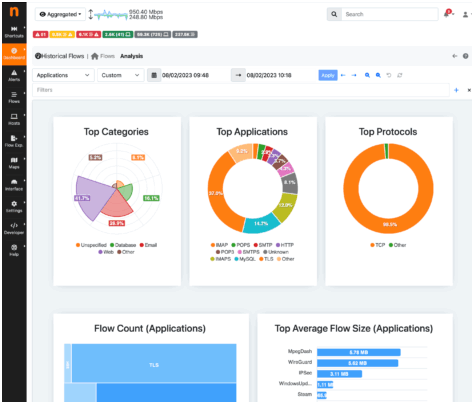
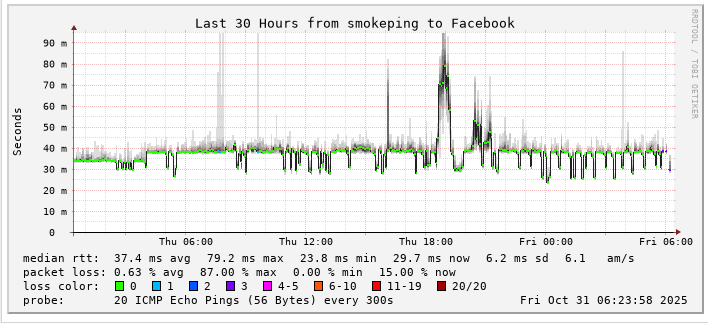
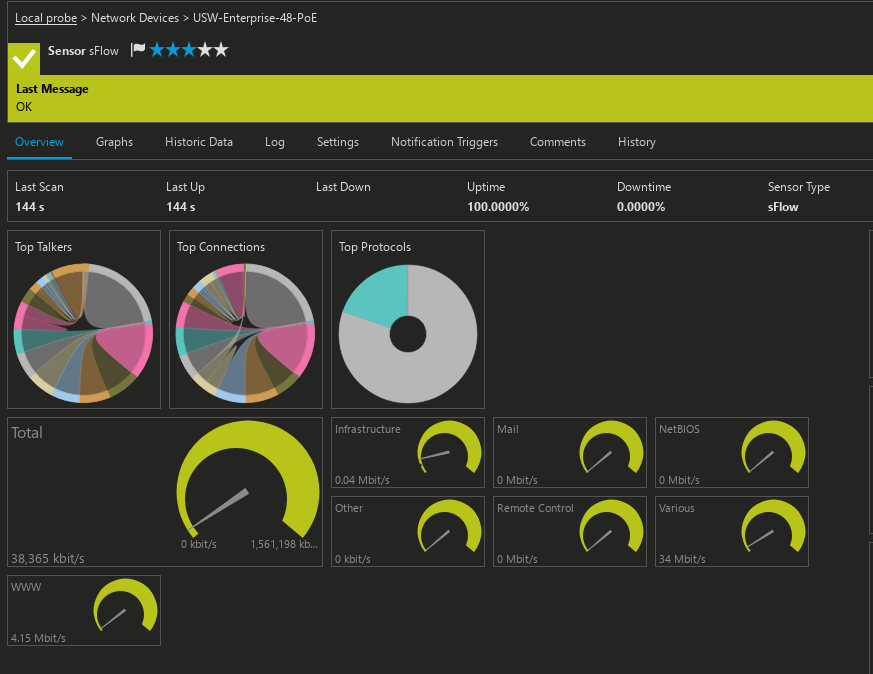
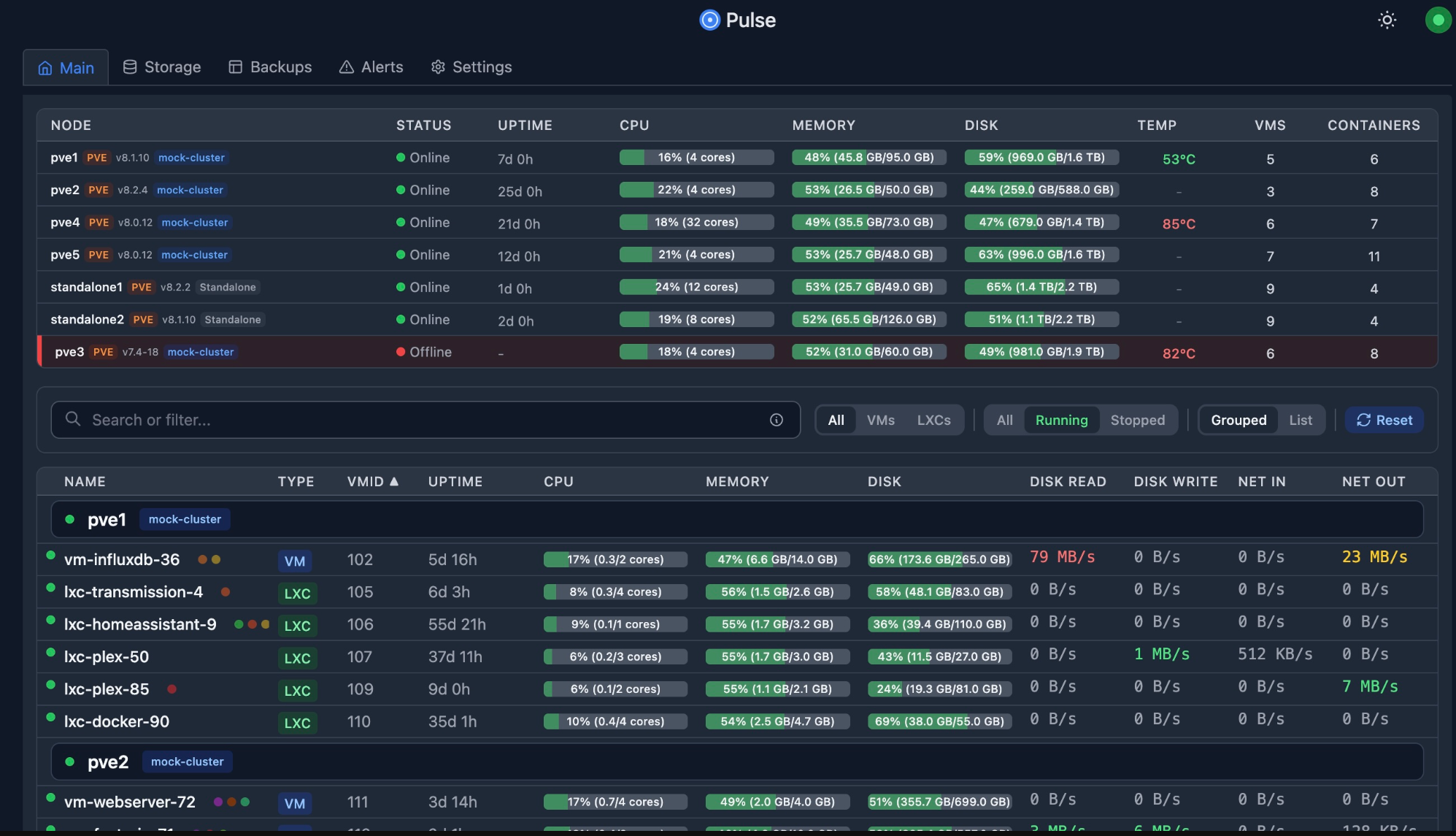
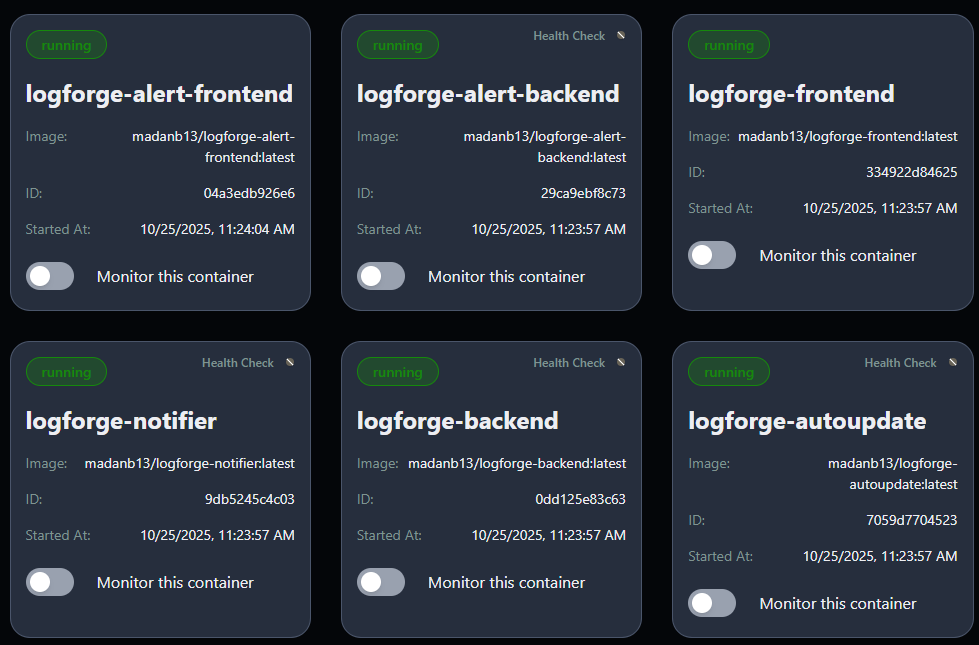
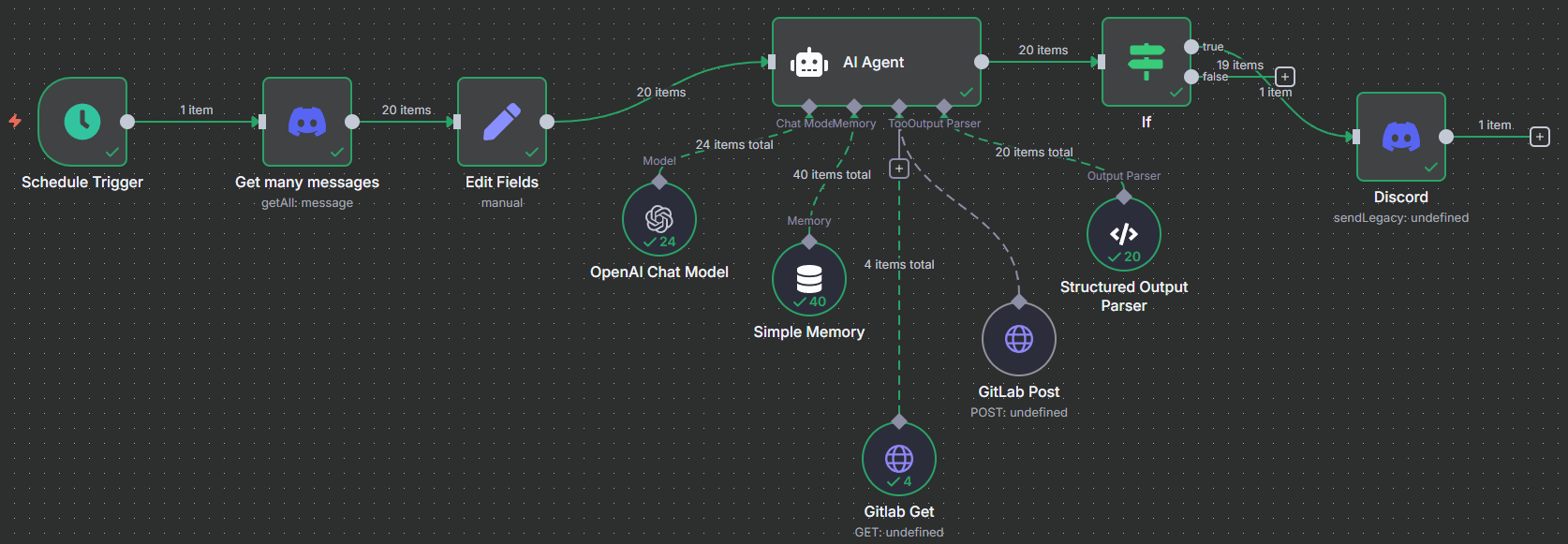
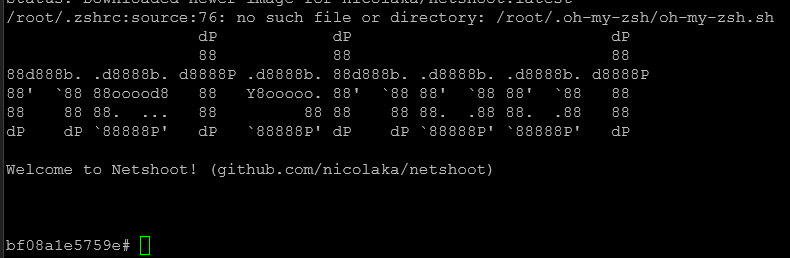
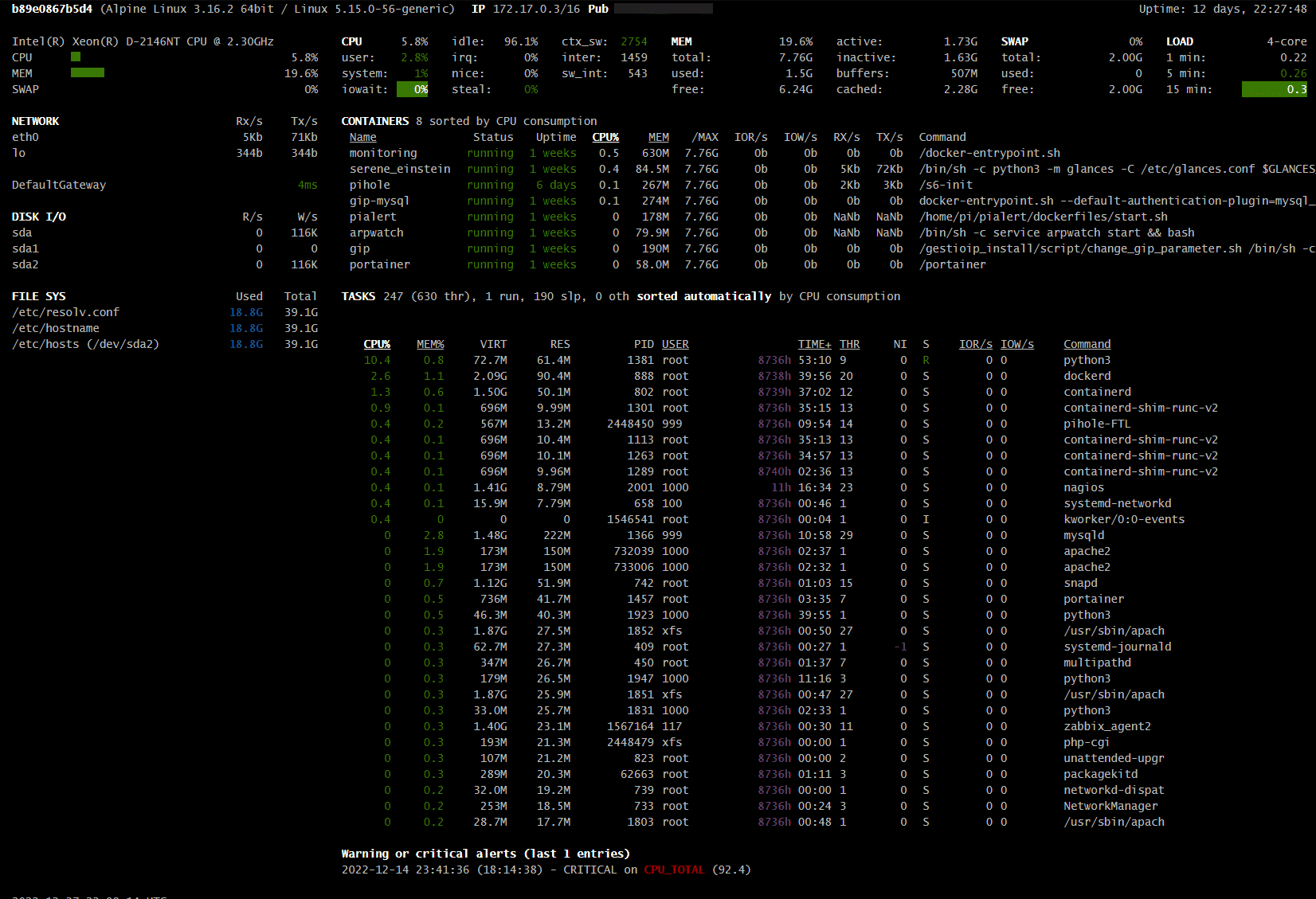
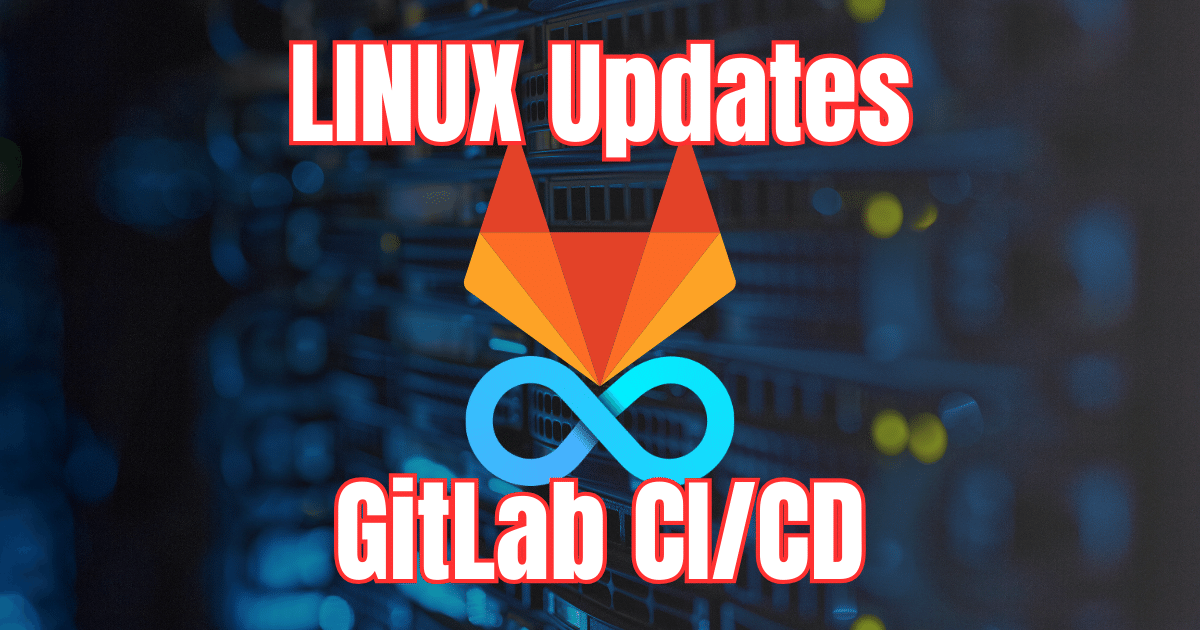
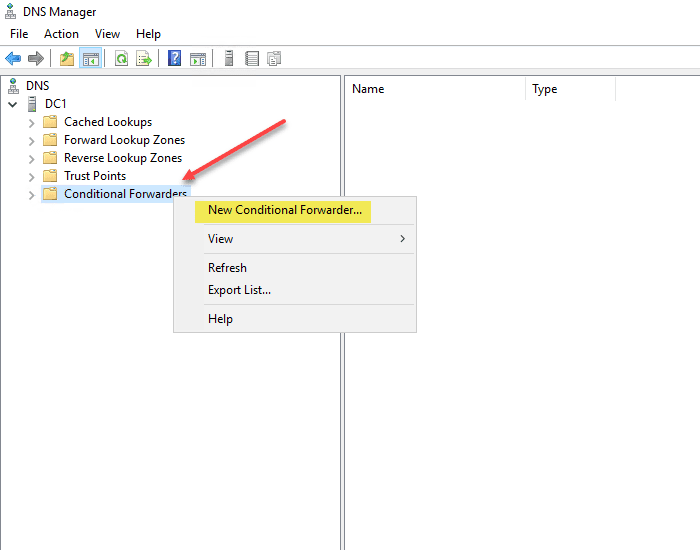

I personally like pfsense better than OPNsense, but good list nonetheless. Thanks Brandon.
jdodd14, nothing wrong with pfSense, love it as well! Hopefully the rest of the tools on the list will give you some ideas as well in the home lab.
Definitely, have tried several out now at this point. Good ones on the list 👍
Awesome do share the ones you like tge most.