I can tell you that when you are on a consumer power grid, one of the biggest headaches with running a home lab is power outages. When you don’t have your lab setup in the right way to handle power outages or brownouts, these can wreak havoc on your hardware, services, and data. When these events happen, it can corrupt storage pools, clusters, and other things. The good thing is that you can make your home lab power outage resilience much better with a few simple changes or additions in your lab.
1. Make your home lab as efficient as possible
I have went the way of mini PCs over the past couple of years in the home lab and have finally gotten rid of all my Supermicro servers. Mini PCs these days are powerful and efficient enough to run your virtualization stack and even things like AI. The more efficient you make your home lab, the easier it is going to be to be resilient to power outages.
By drawing less power, you will have more uptime with the same UPS configuration compared to enterprise servers and often you can invest in less expensive UPS models simply because you don’t need the wattage that a more expensive model might provide.
Check out my review of a low-power Proxmox server model that I had my hands on recently:
2. Invest in a UPS (Uninterruptible Power Supply)
Absolutely, the first line of defense against a power outage is having a Uninterruptible power supply (UPS). These devices are purpose-built to handle power flickers, brownouts, and out-right outages for your equipment. UPS devices gives you at the very minimum a few minutes of runtime depending on the capacity of the UPS you buy.
The way to determine what size UPS you need is to calculate the combined wattage of your equipment and then add some headroom. Also, keep in mind, you may not need to power literally everything. Just keep in mind the critical components like the following:
- Servers or NAS devices running your important apps or data
- Network gear (firewalls, switches, access points) for connectivity
- Storage arrays that need time to flush write caches safely
For home lab you often don’t need much, especially if you are running mini PCs. This UPS from Goldenmate is one that I have tried out and uses newer battery tech to have batteries that last longer:
In my server rack proper, I have (2) Cyberpower rackmount UPSs that each have a PDU plugged into them. Then my mini PCs are running connected to the PDUs. Unfortunately, most mini PCs don’t have dual PSUs that you can “X” out and have 1 plugged into one PSU and the other plugged into the other. This way, if you lose a UPS theoretically, you still have a UPS backing one PSU.
How much do these cost?
Well, entry-level UPS units are fairly affordable, usually around $100+. However, if you have the budget for it, I would highly recommend that you purchase one that has network monitoring or USB support. Why? Well, these have the ability to shut down servers gracefully once the battery gets low.
There are other things you can use like scripts or add-on software like NUT server (Network UPS Tools). These can automate shutdowns across multiple hosts and get your VMs and workloads shutdown before the UPS battery runs out.
Hacky ways to extend runtime that do work
To extend runtime, some home labbers chain multiple UPS units together. Keep in mind, most manufacturers say not to do this.
3. Automate graceful shutdowns
The UPS device is a great start, but is only half of the battle. While you need the runtime provided by a UPS during a power outage, this runtime should be with a purpose. The runtime a UPS provides, gives you the time you need for automating or powering down workloads in your environment cleanly. Without this piece, the UPS just puts off the “hard power outage” that will also eventually happen once the battery runs out.
Many UPS vendors provide their own software that gives you automation to shutdown workloads and servers. Note the following:
- APC – PowerChute Network Shutdown | APC USA
- Cyberpower – Automatic Shutdown | CyberPower
There are open source solutions as well that you can take advantage of. NUT (Network UPS Tools) is a solution that is more flexible. and provides more capabilities for things like hypervisors, NAS devices, or even Raspberry Pi clusters. NUT is a solution that can run on a very small Linux box or even a Pi device so it can monitor a UPS using USB or network connectivity. It can then run shutdown commands to devices to gracefully shut things down.
For VMware labs, there are community tools and PowerCLI scripts that integrate with APC or CyberPower UPS units. In Proxmox, you can configure cluster-aware shutdowns, ensuring that all nodes go down safely and storage pools are unmounted cleanly.
The key is testing your automation. Don’t wait until you have a storm to know or wonder whether or not systems will stay up and running or shutdown gracefully. Test your automation beforehand.
4. Protect your storage with write caches and snapshots
Storage is usually one of the hardest hit casualties when you have a hard power loss. And, this can arguably be the most problematic thing you can lose or have problems with. Databases, VM disks, and container persistent storage can become corrupted if writes are in progress and the plug gets pulled.
One of the reasons that many use ZFS is that it has a “copy on write” function already built into the solution by design. But, even with ZFS, it can be vulnerable if the Separate Log Device (SLOG) or write cache device doesn’t get flushed in time. Even ZFS benefits from a UPS and really should be viewed as a critical component of your setup.
Other storage configurations like Ceph, GlusterFS or even something like Synology or TrueNAS have the same types of rules that apply there. You want to give your storage subsystem time to cleanly commit data to disk.
For RAID controllers, there is also something called a BBU or Battery Back Up unit (shown below) for your controller. You plug this in and it provides enough power for the RAID controller to flush pending writes to disk after a power failure, helping to prevent data corruption.

Another layer of protection that some like to implement in a home lab or I have seen this even in some production environments is frequent snapshots. Proxmox, VMware, and most NAS platforms have a way you can schedule snapshots of VMs, containers, and file systems. Snapshots don’t protect against hardware corruption, but they do give you a rollback point if something fails to boot after a crash.
Be sure to have application-aware backups in play as these make sure that data is flushed to disk properly before the snapshot of data is taken so that you have a data-consistent backup you can roll back to if needed.
5. Add redundancy with clusters and replication
Clusters definitely help to avoid single points of failure and replication can help to make sure you have multiple copies of your data in another location or site.
In Proxmox, for example, you can build a small cluster of two or three nodes. If one host goes down possibly on a different UPS than the other hosts, the others can pick up workloads until you can shutdown and then bring everything back up once power is restored. Same with VMware, HA (High Availability) can restart VMs automatically on surviving nodes.
Check out my post here covering Proxmox clustering:
Also, check out some of the dos and don’ts with Proxmox clustering:
Replication is another useful tool when it comes to power failure resiliency. If you have a primary NAS or Proxmox host, set up replication to a secondary system. That way, if your main server shuts down unexpectedly, you at least have recent copies of your workloads in a differen tplace. Some home labbers replicate to a machine in a different room or even another house on a VPN tunnel for extra resiliency.
Keep in mind: clustering won’t save you if your entire house loses power. But if you combine clustering with geographic or room-level diversity such as a small secondary server plugged into a different power circuit with its own UPS you may be able to buy yourself more uptime.
6. Plan for recovery and not just uptime
Even with the best gear, UPS’s and other gear to help with power failures, sometimes outages will last longer than your UPS can handle. That’s why planning for recovery is just as important as trying to stay online.
As a quick checklist, ask yourself the following:
- Do I have backups of all critical workloads?
- Can I quickly restore VMs, containers, or data to another system?
- Do I know the steps to rebuild my lab if I lost multiple nodes?
This is where disaster recovery runbooks come into play. And honestly, these are no different for your home lab than for production environments. Write down or, even better, automate the steps you’d take to bring your lab back online after a major outage.
Be sure to test your restores on a regular basis. For example, try restoring a Proxmox VM from your Proxmox Backup Server, or a VMware VM from your backup software, and make sure it works.
7. Consider a generator or portable power station
Not everyone needs or can afford one, but if you live in an area with frequent extended outages, a portable generator or a modern LiFePO4 power station can help bridge the gap between your UPS and getting back up and running on utility power.
If you have the budget for it, a whole home generator can also be a life saver, letting you have just the short outage from the time the power goes out to when the transfer switch flips over once the generator spins up, usually about 10 seconds or so.
Wrapping up
If you live in more rural areas, power outages are just something you have to deal with from time to time. By preparing and having the right configurations in your home lab, you can improve your home lab power outage resilience and by extension, protect your data.
Like security of any kind, it takes a layered approach to be effective. You will likely find that no one layer of protection will totally protect your equipment and data. It takes that layered approach of UPS, write cache, resilient architecture, and even things like generators to have the resiliency needed to withstand outages that may last for an extended period of time.
Also, never rely on uptime alone. Do prepare for downtime and the need to restore your data. This will help you to be prepared ultimately for a worst case scenario where you have corrupted data and need to restore it. Whatever you decide to implement, don’t wait until your next power outage. Start planning and building for resiliency now. It is all about small steps, even with just a simple and small UPS. What do you use in your home lab? How do you deal with power outages?
Google is updating how articles are shown. Don’t miss our leading home lab and tech content, written by humans, by setting Virtualization Howto as a preferred source.

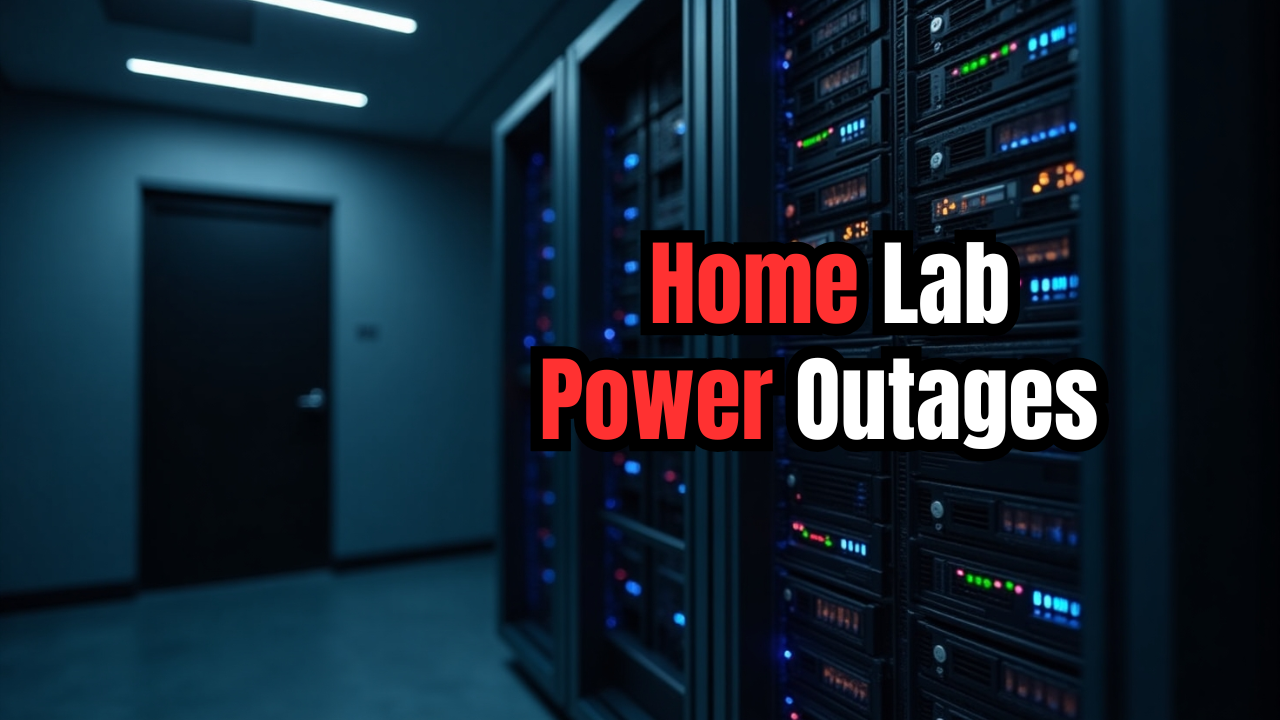


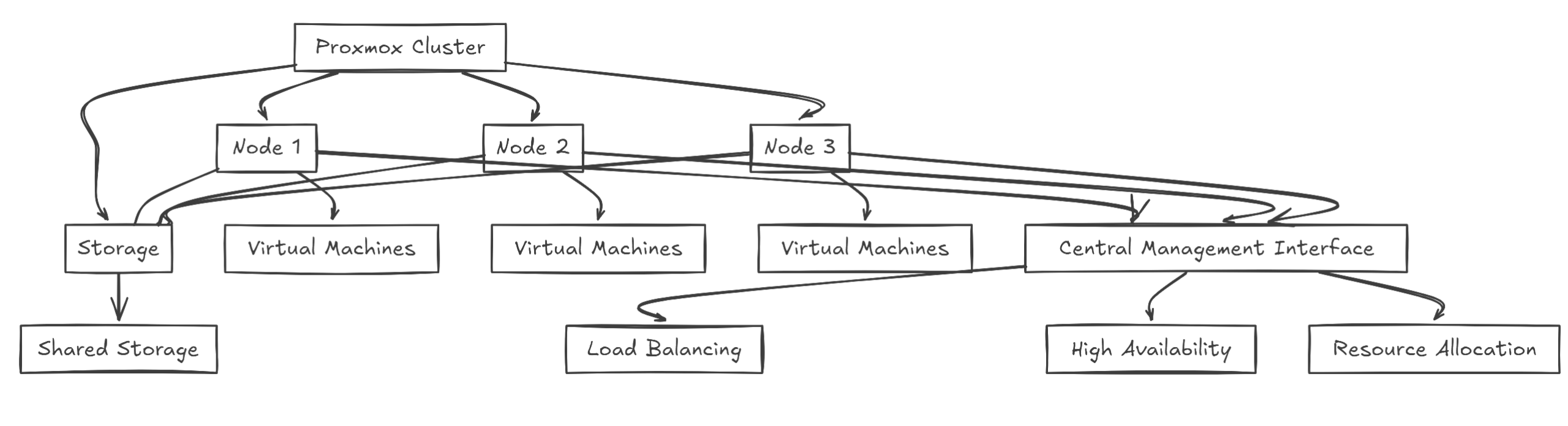



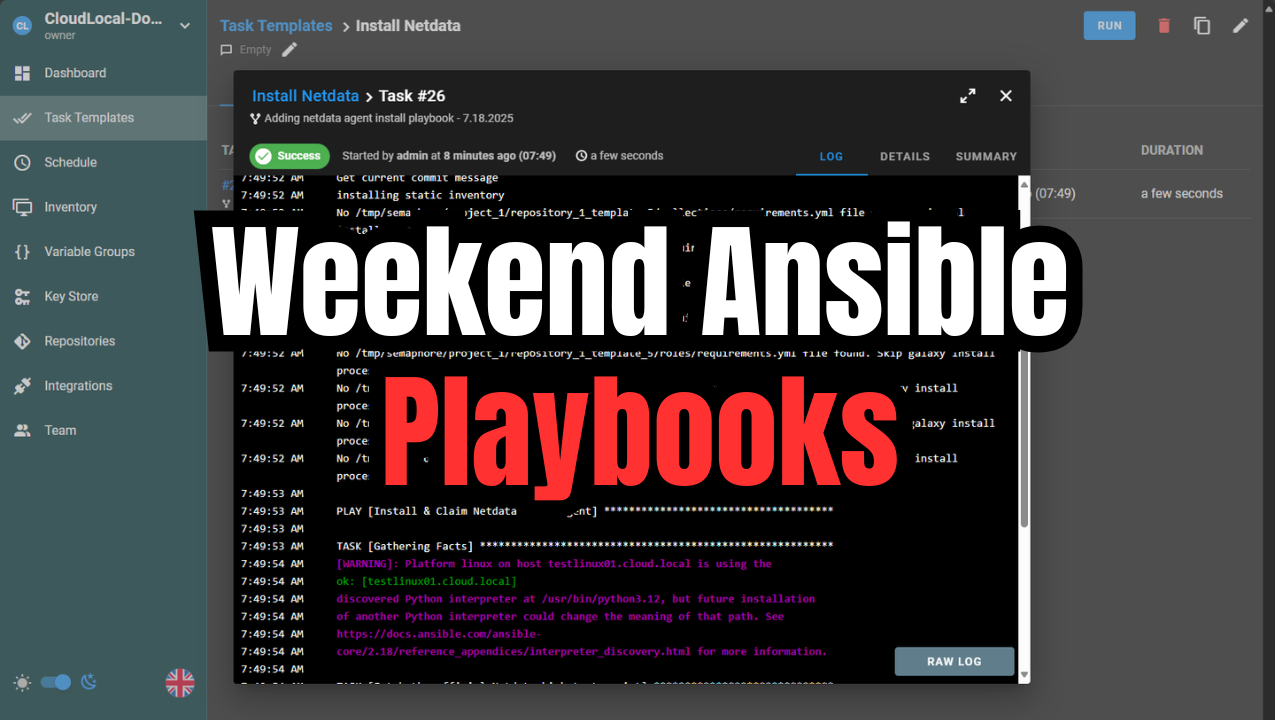
Great post! Any thoughts on automatic bootup? I would like my systems to come up again automatically if certain conditions are met, eg. “UPS battery recharged to 100%” or “x minutes of stable power grid”. I’m not always at home to manually turn everything on after a power failure.
I think a lot of cheap UPS don’t support these scenarios, and also you would often have to make sure your servers/miniPCs are correctly configured in BIOS to automatically start when power returns via the UPS.
John,
Great thoughts there as well, and definitely a section I could add to the post. You are right, most BIOS options have the flag to affect behavior once power is restored and most default to “stay off” or not power on. This would need to be a consideration. You can also think about Wake on LAN if you NIC supports it in your server nodes. This would allow you to remote in once the network comes back up and send the WOL packet to power on. I also ran across a neat project here: https://github.com/pablogila/WakeMyPotato.
Brandon
Thanks for the tip on WoL! My OPNsense router (that starts automatically when power returns and is accessible to me when I’m not home) has a WoL plug-in. I’m going to play with that and see if I can start up some of my stuff remotely if needed.
John,
Very nice! I didn’t realize about OPNsense having a WOL plugin but the plugin ecosystem there is extremely good. Great to know. Thanks for sharing!
Brandon