With so many now looking at spinning up Proxmox in the home lab and even the enterprise, NAKIVO is offering a really great resource in a free e-book for download that helps ones get up and running quickly with Proxmox. Let’s take a look at this resource and what information it contains.
About the book and Proxmox
On VirtualizationHowto, I like to highlight resources and tools that can help those in the community. NAKIVO’s new whitepaper/e-book is a practical guide that cuts out the fluff and get’s you straight into learning “how” to do many different things in Proxmox. If you are like me and coming mainly from a vSphere background, the e-book helps to understand the concepts around how vSphere type tasks can be accomplished in Proxmox.
Proxmox is fairly intuitive on its own right and is a great platform I think for anyone who would like to try something outside of VMware vSphere. It can do most everything that ones would like to do in the enterprise and home lab, and does all of this for free.
What the book contains
NAKIVO’s “Getting Started with Proxmox VE” eBook covers the essentials from start to finish with the following topics explained in detail:
- An overview of Proxmox VE features such as virtual machines (VMs), containers, software-defined networking (SDN), clustering, and storage.
- Step-by-step instructions for setting up Proxmox in nested environments like VMware ESXi which will help ones coming from a vSphere background
- Details on new features in the latest Proxmox versions, including SDN, secure boot, advanced backups, and UI updates to the platform
- Guidance on upgrading to different Proxmox versions up to 8.3
- Configuration of Linux bridges, VLANs, SDN, and how this compares with VMware networking.
- Instructions for Proxmox cluster setup and Ceph storage which allows you to setup High Availability (HA).
- Tips on configuring HA clusters, firewalls, secure boot, and container isolation
- Setup of Proxmox Backup Server and incremental backup/restoration processes
- Automation of Proxmox management using PowerShell, Ansible, and Terraform scripts
- Solutions and step-by-step fixes for common networking misconfigurations, storage errors, and upgrade issues.
This guide helps you to have the skills needed to handle everyday operations and complex configurations with Proxmox VE. If you are new to Proxmox the guide helps to get the foundation needed to be comfortable running your infrastructure on Proxmox VE.
Why use this in a home lab?
I am a huge advocate of a home lab. Home labs are the lifeblood of learning in my opinion and provide a playground to implement project-based learning that is the most beneficial. Building a home lab doesn’t have to be expensive or complicated. For the most part, you can spin up a “home lab” using a single mini PC that is dedicated to this purpose. Load Proxmox on the mini PC and you then have an environment for testing and learning.
Project-based learning is definitely facilitated by having an environment that is a sandbox where you can “rinse and repeat” different experiments, labs, and projects, without worrying about taking down something critical to production. Also, when you use a guide like the free NAKIVO resource, you get a very progressive path to learning Proxmox in a way that makes sense.
Download the Proxmox getting started guide
NAKIVO has made this resource available for free for all those that would like to learn more about Proxmox and how to optimize their PVE infrastructure. If you are transitioning from another platform like VMware vSphere, this is a great starting point with practical steps and screenshots to get you up to speed quickly. Let me know in the comments if you are building a home lab, using a home lab, or planning on pivoting to Proxmox in the near future.
Download it here: Getting Started with Proxmox VE: Free NAKIVO Guide
Google is updating how articles are shown. Don’t miss our leading home lab and tech content, written by humans, by setting Virtualization Howto as a preferred source.

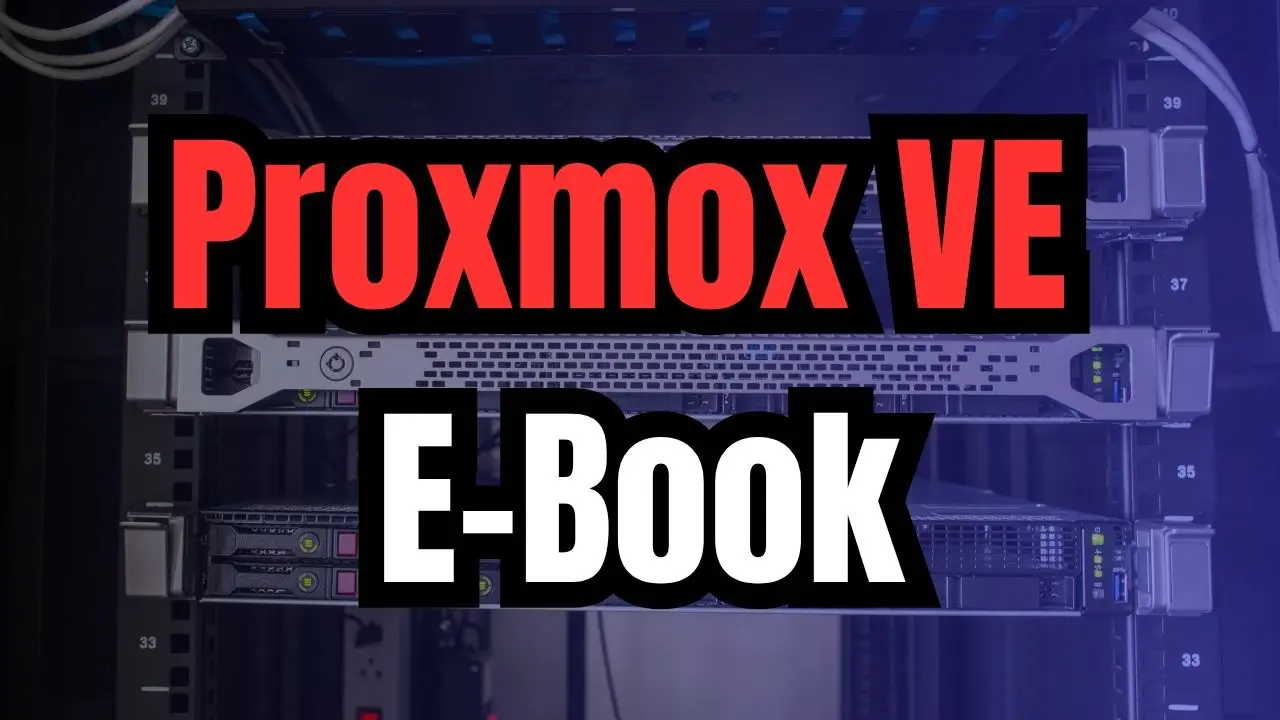
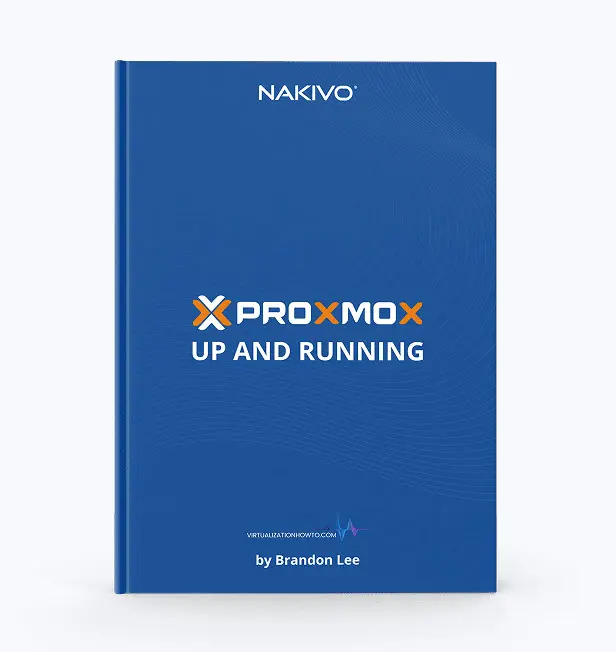
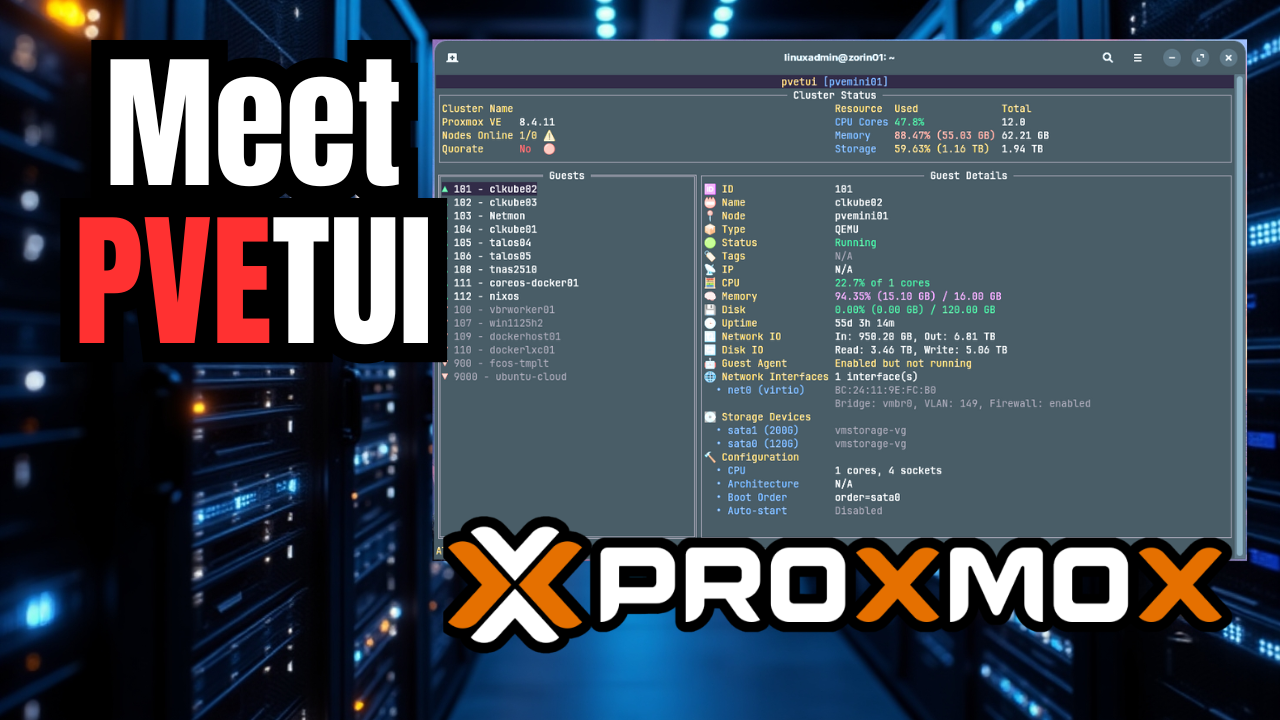
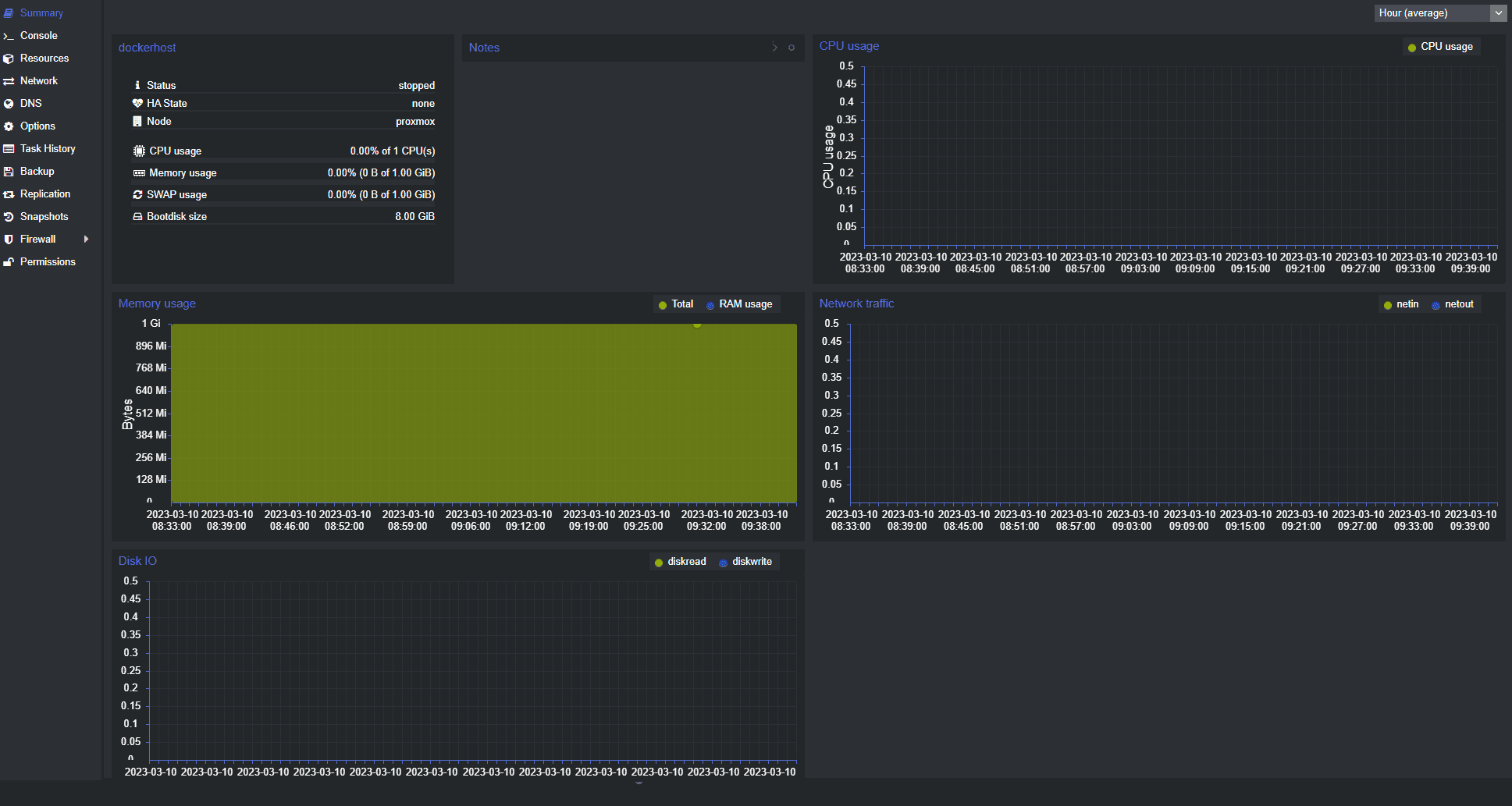

Excellent collab with Nakivo!
I am running Proxmox VE and Proxmox Backup Server, but would have enjoyed reading your ebook. However they won’t accept my Gmail email address. They insist on getting a “corporate” email address. I am retired and don’t have a “corporate” email address. Can anything be done?
Check I will check into this,
Brandon
It doesn’t appear to want me to download as a home user. It wants me to input my corporate email address !
Just put in any corporate address. They don’t currently check it. You’ll be taken directly to the download.
The ebook is viewable here: nakivo.com /res/files/getting-started-with-proxmox-ve.pdf