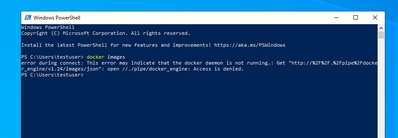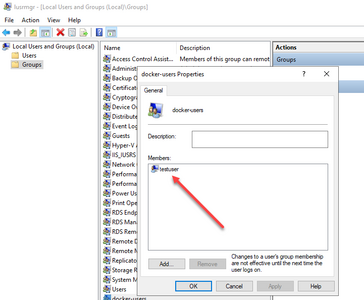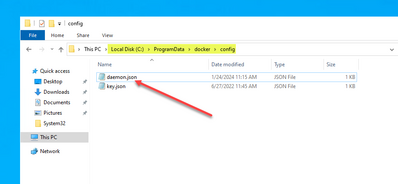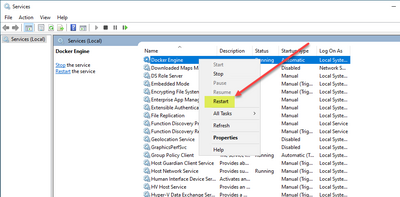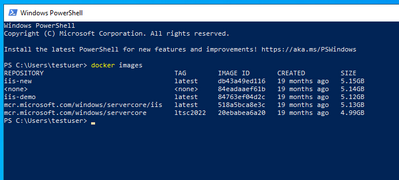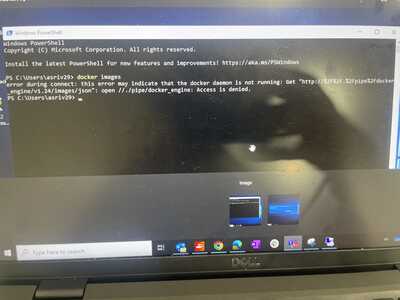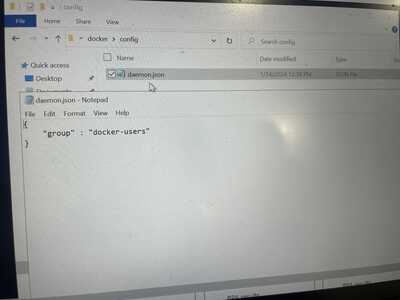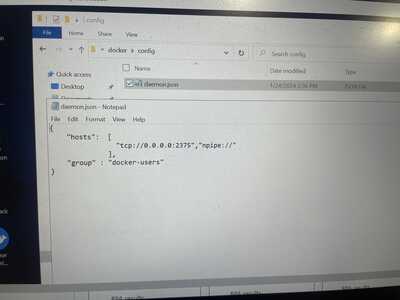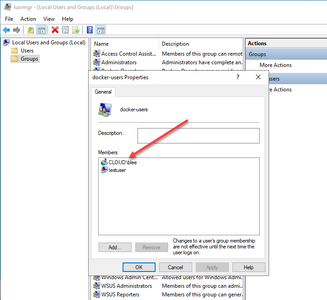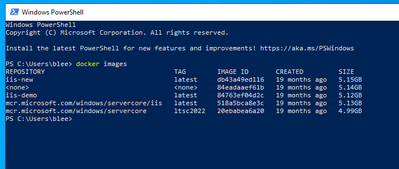yes, we are trying to test the application on widows server before deplying to AWS ECS
new issue
i have installed the dockerusing below command in powershell as administrator
only user who are part of administrator group can ablw to run the docker command
.\install-docker-ce.ps1
but user who are added in remote desktop user are not able run docker commands and getting access denied error
And when remote desktop user run powershell as administrator they got an error @The app has been blocked by your administrator
How we can give access to remote user to access powershell as administrator withour adding them in admin group
i am attaching both the error for your reference
.\install-docker-ce.ps1
Yes I restarted the service and reboot the server as well but not working
- when I added the domain user into adminstrator it is working fine.
@anshulkapoor also, you can use Process monitor from Sysinternals to see where the exact Access Denied entries are coming from.
https://learn.microsoft.com/en-us/sysinternals/downloads/procmon
Logged in as an administrator in one session on your server, start a process monitor capture. Try to run a Docker command where you see the error in another session for an end-user.
Once the error happens, stop the Process Monitor capture. Then search for "access denied" using the search function.
This should allow seeing what is getting the permissions error. Note there may be several entries in the results.