Aug 17, 2025 12:53 pm
If you are running Ollama in an LXC container in Proxmox or Linux in general, how do you update it? Well, the process as it turns out is the same as installing it. You can just simply run the command below to perform the upgrade as well.
curl https://ollama.ai/install.sh | sh
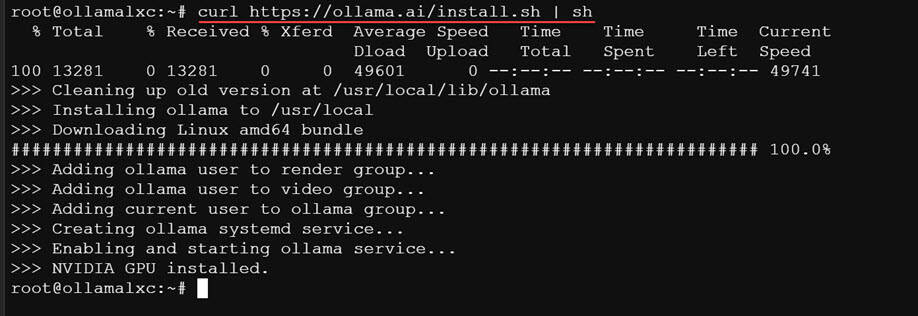
After running the command it will overwrite the existing version of Ollama you have installed with the latest.

