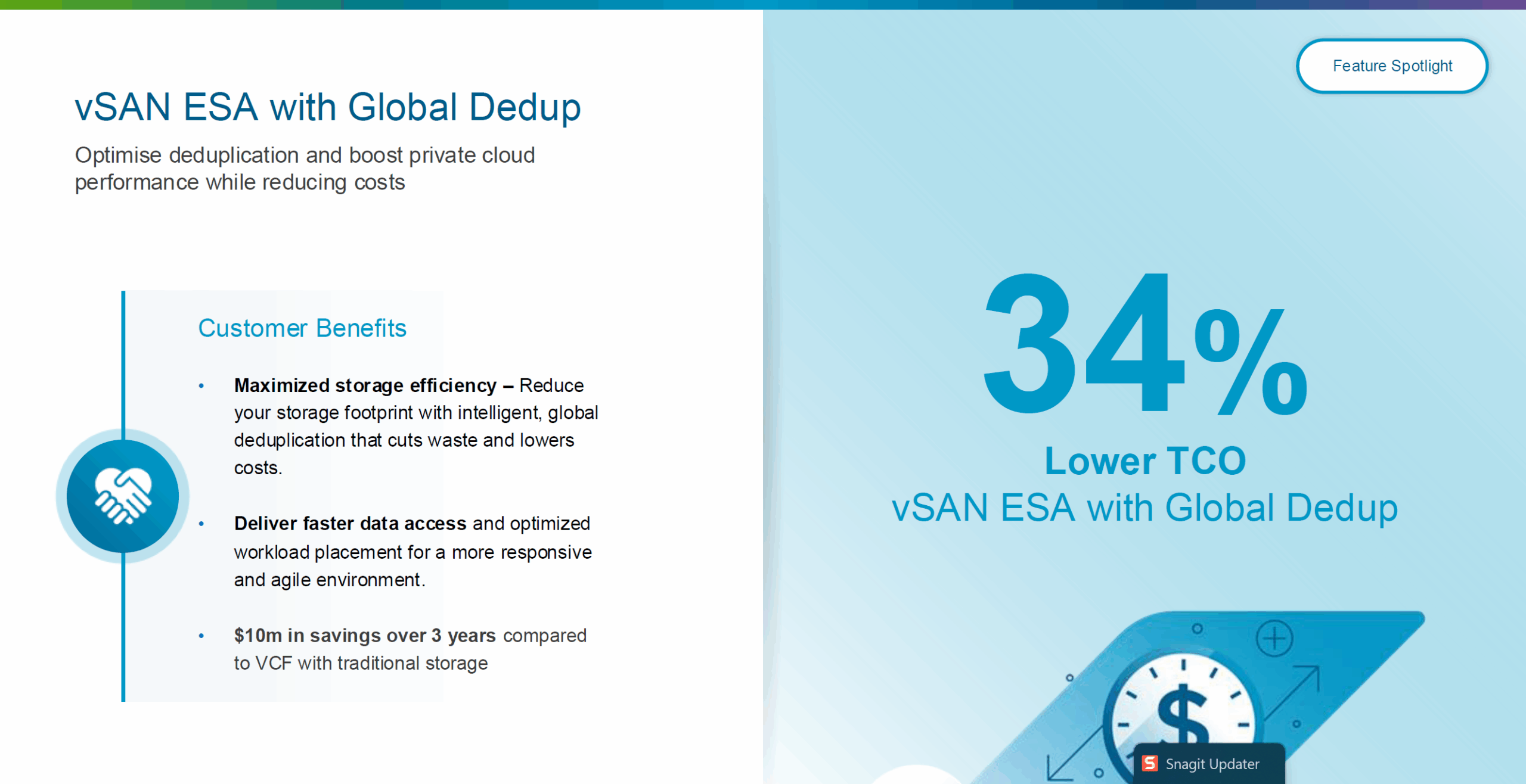Well, we have heard about it for quite some time now, but VMware Cloud Foundation VCF 9.0 is here. It has a lot of new enhancements that will provide a lot of new tools for next-gen workloads. Like we have always come to expect from VMware it will definitely allow you to run traditional VMs, but also Kubernetes workloads and now even Private AI. Let’s look at all the key new updates and features with this release.
Advanced NVMe Memory Tiering
The new NVMe memory tiering feature is something I have been writing about since the release of VMware vSphere 8.0 Update 3. However, with the 8.0 variant, it was in a “technical preview” type release. Now with VCF 9.0 advanced memory tiering for NVMe is now a supported and production ready solution. Businesses can use it to extend memory delivery beyond what is physically available in a server with DRAM and use NVMe tiering to house memory pages. This helps to reduce the need for expensive memory and make sure your critical apps still get the top-tier performance delivery they need while you still have enough memory for other applications.
According to Broadcom’s numbers, they are saying it can be up to 38% reduction in server TCO.
vSAN ESA with Global Deduplication
VMware vSAN has some of the best storage optimizations I have seen in the enterprise when it comes to software-defined storage solutions. VMware by Broadcom is taking this up another notch with something they are calling Global Deduplication. This new features optimizes storage across clusters by eliminating redundant data at the global scale. VMware is saying this can save up to $10 million over three years, when compared to more traditional storage deployments.
Enhanced Data Path Performance
Another new feature related to data is the new enhanced data path performance. VCF 9.0 contains an enhanced data path. VMware is saying it delivers up to 3x faster data transfer speeds. Also, it is supposed to lower latency and reduce CPU overhead. The new enhanced data path is a new feature that is meant to help boost performance for modern AI/ML workloads.
Confidential computing support
VCF 9.0 has a new confidential computing feature. It uses hardware protections to make sure data is encrypted during processing. It adds a new layer of protection for sensitive workloads. This feature will be of interest for organizations with compliance and zero-trust requirements as they meet their compliance demands.
vMotion for AI and GPU Workloads
AI workloads that have GPU processing underneath the hood are becoming more and more prevalent in the enterprise as organizations build out their private AI infrastructure. VMware is continuing to improve on the mobility of workloads that have AI and GPU powered workloads, specifically with vMotion. With vMotion now, VMs have even less disruption when they are GPU-enabled.
vSAN-to-vSAN Deep Snapshot Recovery
VCF 9.0 contains even better disaster recovery with native deep snapshot functionality and something called vSAN-to-vSAN data protection. With this, you have direct and native replication between vSAN clusters. This will help to streamline data protection and reduce the need to have a paid-for third-party data protection solution. It will also help with more aggressive RPOs for data that organizations deem as mission-critical.
VMware Cloud Foundation installer
VCF installation has historically been a bit of a bear to install. However, VMware has continued to improve upon this process. The VCF 9.0 install has been redesigned and brings a guided and user-friendly flow. It now replaces also the legacy spreadsheet bring-up process. This will help to reduce human error and speed up the time to deployment. This will support both greenfield and brownfield deployments.
With this redesigned installer, best practices are enforced from the beginning and all the way through the process so organizations know their clusters and resources are brought up in the right way.
VCF Operations Console
The new VCF operations console is a command center for managing the VCF stack. It provides an overall view to manage many different aspects of the environment, including identity, licensing, and certificate management. It also provides diagnostics, lifecycle management and you can get an overview of performance metrics and telemetry data as well. Its goal is to reduce operational burden and help admins streamline governance across the environment.
Native multi-Tenancy and VPCs
Many organizations while wanting to host their own private cloud environments want the native multi-tenancy support that VCF 9.0 brings to the table. Service providers will benefit from the features that allow isolating workloads, policy-driven configurations and network isolation at the tenant level.
In VCF 9.0, Virtual Private Clouds (VPCs) are easier to create, consume, and manage. It will allow businesses to provide much simpler network segmentation and better security out of the box.
Kubernetes-as-a-Service and IaC Support
Kubernetes is embedded in the solution with Tanzu. This will help developers to have quick and easy access to Kubernetes clusters and support with a Kubernetes-as-a-Service operational model. Developers and other users can deploy and provision Kubernetes clusters from a self-service catalog and manage these through an automation console. You can also support Infrastructure-as-Code workflows for DevOps models.
Security Operations Dashboard
In addition to the VCF Operations Console, there is now a Security Operations Dashboard in VCF 9.0. The Security Operations Dashboard provides real-time visibility into the overall security posture. It will help SecOps and admins track vulnerabilities, provide CVE management, and compliance remediation.
Configuration compliance and drift monitoring
VCF 9.0 provides consistency with continuous drift detection and compliance monitoring. This feature in VCF 9.0 will help to make sure the infrastructure is secure and aligns with any policies defined at all times. this will help to make sure there are no outages or performance issues that come from misconfigurations of the infrastructure settings.
Application troubleshooting and insights
The new VCF 9.0 provides observability features that give ones insights into issues. It also provides troubleshooting workflows. One of the features it includes is time-line based incident tracking which will help to understand when issues appeared and isolate them quickly. It also has remediation runbooks for recovering.
Cost visibility, chargeback, and showback
Another area that VCF 9.0 provides value is the ability to provide detail on where the costs are going and where infrastructure is allocated. It provides built-in chargeback and showback capabilities. This helps IT to allocate expenses by the following:
- department
- tenant
- project
It has budget compliance tools that help teams stay within their allocated limits. This will help teams to maintain optimal resource utilization.
Day-2 Operations Enhancements
Several upgrades make managing infrastructure simpler post-deployment:
- Fleet management tools for large environments
- Enhanced diagnostics routines
- Support for offline depots in air-gapped environments
- Quick Start apps for streamlined provisioning
Readiness and Deployment Considerations
For those planning an upgrade or new deployment, VCF 9.0 provides a readiness checklist. Older versions such as VCF 3.x and 4.x require full upgrades, while most VCF 5.x deployments support in-place upgrades. ***Note*** that Intel Skylake and earlier CPUs are no longer supported, and vVOL is now deprecated.
VCF 9.0 also integrates with:
- Dell VxRail and PowerFlex
- vROps in all deployment topologies
- STIG and FIPS compliance frameworks
Wrapping up
VMware Cloud Foundation 9.0 looks to be a massive upgrade across all fronts. As you can tell with this release, VMware by Broadcom is now focused on the VMware solution as a holistic solution and not the individual components as we have thought about things for quite some time. I imagine this will continue to be the case where deployments and other operations will be mandated through the VCF interface.
Broadcom has made no bones about consolidation of the catalog of services and solutions, so this is to be expected. Whatever the case, VMware vSphere is still the Cadillac hypervisor on the market for Private cloud and you won’t be disappointed in terms of features, but price is still a question for many organizations.
Google is updating how articles are shown. Don’t miss our leading home lab and tech content, written by humans, by setting Virtualization Howto as a preferred source.