Many home lab enthusiasts or those that want to get into a home lab are looking for low power options to minimize the spend on running a lab server. Enterprise gear might be found for cheap on eBay or elsewhere, but it will cost an arm and a leg to run, especially in some countries where energy prices have went up dramatically in the past few years. However, mini PCs are a great fit for a home lab since they are quiet, still powerful, and they are cheap to run from an energy standpoint. One great option to consider is the GMKtec G3 Plus. Just to level set GMKtec sent this unit over to review, but my thoughts and opinions are my own. Let’s look at the GMKtec G3 Plus low power home lab server review and see how well it might fit in your home lab fleet to run your workloads.
GMKtec NucBox G3 Plus specs
The GMKtec NucBox G3 Plus is a small little mini PC that is lightweight and basically fits in the palm of your hand. However, it is not small on performance and specs for its class.
Here are the highlights:
- CPU: Intel N150 (Quad-core, up to 3.6GHz, 6MB Cache)
- Memory: 16GB DDR4 (Upgradable to 32GB)
- Storage: 1TB M.2 2280 NVMe SSD
- Graphics: Intel UHD Graphics up to 1000MHz
- Networking: Wi-Fi 6, Bluetooth 5.2, 2.5Gbps Intel Ethernet (this gives us great installation options)
- Ports:
- 2 x HDMI 2.0 (4K@60Hz)
- 4 x USB 3.2 Gen1
- 1 x 3.5mm Audio Jack
- Size: Roughly 3.4 x 3.4 x 1.5 inches
- OS: Windows 11 Pro pre-installed
The N150 is a surprisingly good little chip
The N150 is part of Intel’s newer “Twin Lake” family. It is aimed at energy efficiency but it still provides solid performance for even moderate workloads. It’s a step up from the N100 and has higher clock speeds (up to 3.6GHz vs. 3.4GHz). But it still has the same 4-core, 4-thread configuration.
Outside of thinking about home lab workloads, the N150 is very capable of handling productivity tasks like the following:
- Office and productivity apps (Word, Excel, etc.)
- Video streaming and web browsing
- Docker containers and lightweight development
- Remote desktop clients or thin client scenarios
This chip is tuned for overall efficiency and not performance. So, you won’t win any benchmarks with the N150, but what you will have is a chip that you can use for very capable server performance if you want to run something like Proxmox or VMware ESXi (yes it will run it, with the Intel network adapter) or you can even run this as a bare metal Kubernetes node which I am interested in doing.
Storage and Memory
The GMKtec G3 Plus can be had with 16 GB of DDR4 memory. It will also run 32 GB of memory in the SODIMM slot. Keep in mind you only have 1 SODIMM slot, so no dual channel configuration here.
You can also purchase the little G3 Plus with a 1TB NVMe drive. NVMe provides fast read/write speeds for booting up, launching apps, transferring files, running VMs or Docker containers. I wouldn’t buy any mini PC that doesn’t have NVMe capabilities, which that would probably be few and far between these days the ones that don’t.
This little mini PC offers an additional 2242 SATA slot for a 2242 SSD that you can install in addition to the M.2 NVMe slot. I would have liked to have seen 2 NVMe capable drives in this little system, but I am thinking the PCI lanes for the N150 may limit this.
Thinking about the possible disk configurations for this little mini PC, for home lab, I would use the 2242 SATA SSD drive if you install one, to boot and run your hypervisor. Then, use the NVMe drive for VMs, or your container/pod persistent storage.
Good graphics
This little mini PC does have good built-in graphics support. It has Intel UHD Graphics with a 1000MHz adapter built in. This allows the NucBox G3 Plus to support dual 4K displays at 60Hz with its two HDMI 2.0 ports. If you use this little mini PC as a workstation you can run:
- Home office setups with multiple monitors
- Digital signage or kiosk displays
- Lightweight creative work (photo editing, etc.)
While this isn’t a gaming box, just know that you can use it to run your favorite video apps like YouTube, Netflix, etc. This doesn’t weigh in much on the home lab side other than if you keep the Windows 11 installation and use it as a dual-purpose machine.
Several connectivity options
For such a tiny system, the I/O is surprisingly good:
- Wi-Fi 6 wireless connectivity
- Bluetooth 5.2 connectivity
- 2.5G Ethernet – this is one of the wins I think with this little box. The 2.5 gig adapter is an Intel i226-V network adapter which means that it is compatible with both Proxmox and VMware ESXi. With the newly announced free ESXi once again making an appearance, this will give you the flexibility to run both if you want.
Four USB 3.2 ports allow for ample expansion with USB drives, webcams, and other peripherals.
Unboxing the GMKtec G3 Plus
Let’s look at a few of the unboxing pics that I took of this unit. Below, we see the back I/O connectivity, including (2) HDMI ports, (2) USB-A ports, a headphone jack, Intel i226-V network adapter and the radial power connector.

Top view of the unit.

Front of the GMKtec Nucbox G3 Plus, with the (2) USB-A ports.

One thing I really like about this little mini PC is that it is easy to get into to upgrade either the NVMe, SATA SSD, or the RAM. The top cover just snaps onto the chassis. So you just pull this off by hand and it exposes the internals of the unit.

Below, I have removed the factory-installed NVMe drive and you can see the wireless card underneath as well as the CMOS battery.
Power consumption
This is where I think this little mini PC shines. With the N150 chip, this thing sips power and you will find that it would be an extremely affordable option for running home lab workloads, especially over a period of time.
Below is a pic I snagged with the G3 Plus just idling in Proxmox.
With 100% load in Proxmox, you are looking at around 21 watts with the GMKtec G3 Plus. This is incredible power efficiency.
Runs both VMware ESXi and Proxmox
One of the great things about this mini PC with the Intel i226-V network adapter, it can run both VMware ESXi and Proxmox. You won’t see any errors in ESXi about the network adapter not being detected.
Proxmox installs just fine on the GMKtec Nucbox G3 Plus.
Low power Kubernetes node?
One thing I am excited to try out this little mini PC for is using it as a low-power Kubernetes node for the home lab, or better (3) of these together. Loading Ubuntu or Talos on bare metal and then building out Kubernetes on top of these I think is a great use case for this little mini PC.
Pros and cons of the GMKtec G3 Plus
Here are a few pros of the unit:
- Intel network adapter: This means you can load ESXi and Proxmox both on this little unit. While enthusiasm for ESXi is at an all-time low, I think options are still good for home lab and this gives you options
- Speed: The N150 is surprisingly powerful and peppy for running home lab tasks and workloads.
- Noise: Due to the hardware it contains, this little unit is nearly silent
- Build Quality: Build quality is what I would call good. It is plastic’y in feel, but still solid.
- Thermals: This thing seems to stay cool even under load
Cons:
- Limited GPU power: The Intel UHD graphics is ok, but you are not going to be playing the latest games in high resolution with this mini PC.
- No USB-C port: For home lab this isn’t too big a deal, but it doesn’t have a USB-C port.
- Single memory slot: RAM upgrades will be limited since it only has a single DDR SODIMM slot. You can upgrade it to 32 GB of DDR4 memory though.
My Verdict?
I really like this little mini PC. The GMKtec Nucbox G3 Plus is a very low-power and still powerful mini PC that can carry your home lab workloads, especially for beginners looking at getting into something that is cheap but yet still powerful enough to learn.
Also, this little box will give you the ability to test out possibly running it as a bare metal Kubernetes node in the home lab or a cluster of nodes for running your containerized apps.
Where to Buy
The G3 Plus is available on Amazon using the link below (an affiliate link which I earn a small commission on and helps to support the channel):

Wrapping up
Big things can come in small packages as the GMKtec Nucbox G3 Plus demonstrates. This little mini PC is a great starter home lab mini PC that has surprisingly powerful processing and ultra-low power draw giving you the best of both worlds. RAM will be limited on this machine due to the single RAM slot, but you can still bump it up to 32 GB of RAM. With the Intel i226-V network adapter, you will also be able to run both VMware ESXi and Proxmox. Let me know in the comments your thoughts on this little mini PC.
Google is updating how articles are shown. Don’t miss our leading home lab and tech content, written by humans, by setting Virtualization Howto as a preferred source.

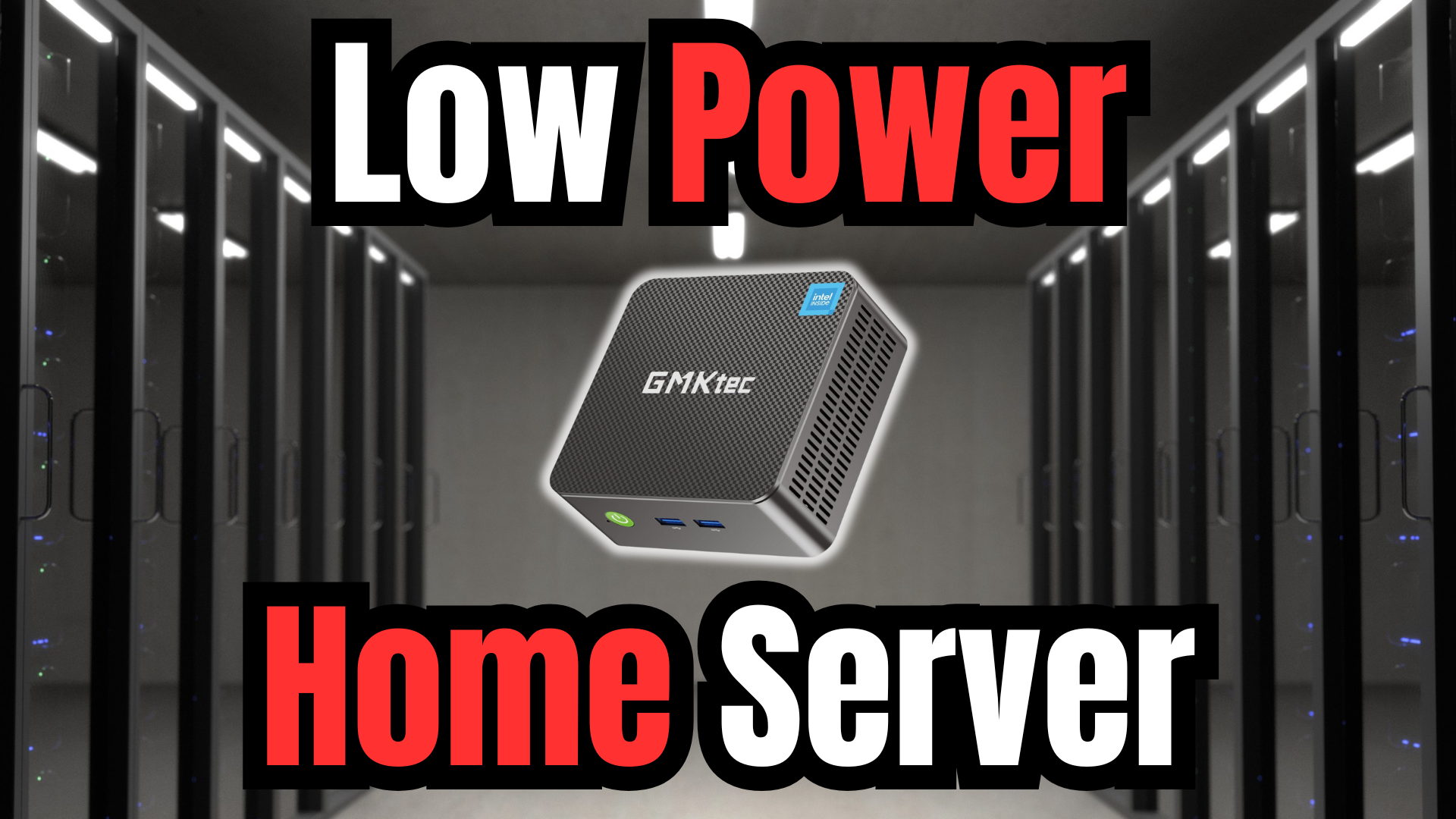

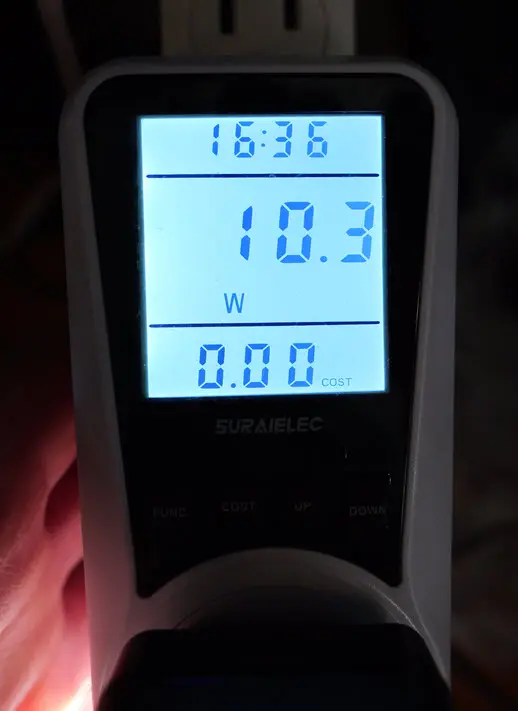
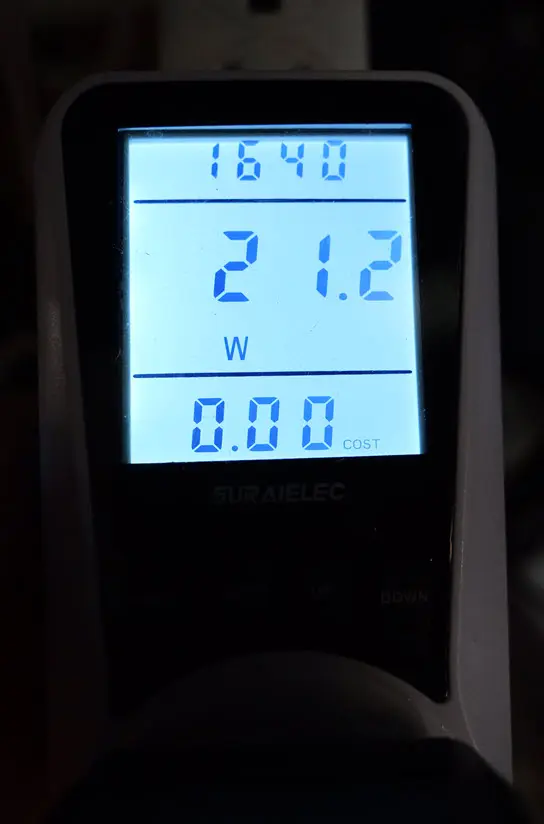
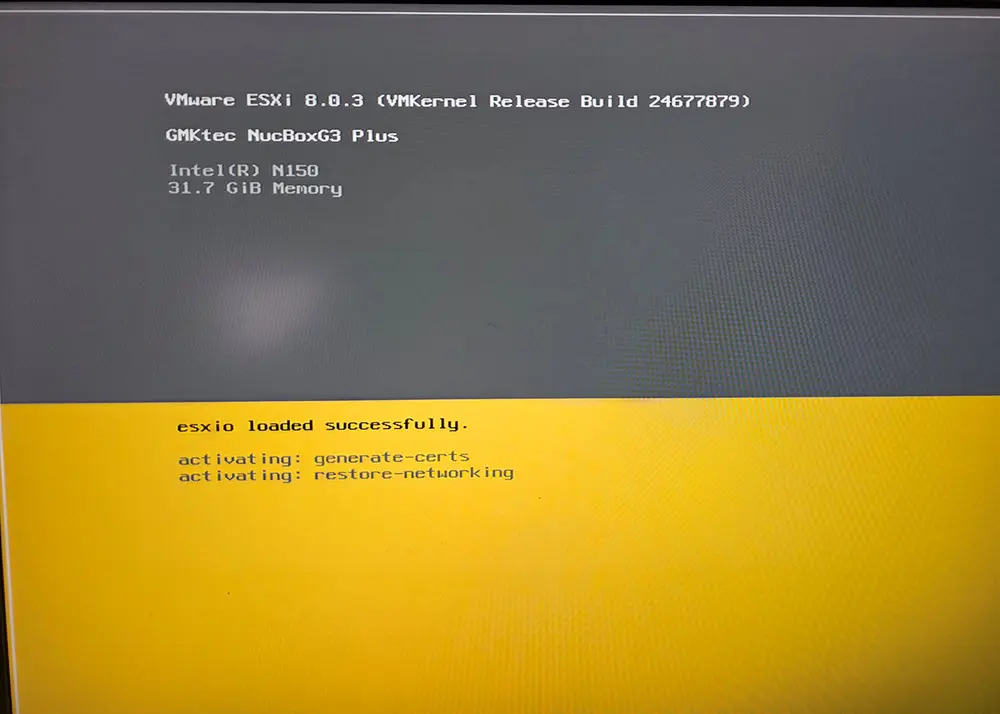
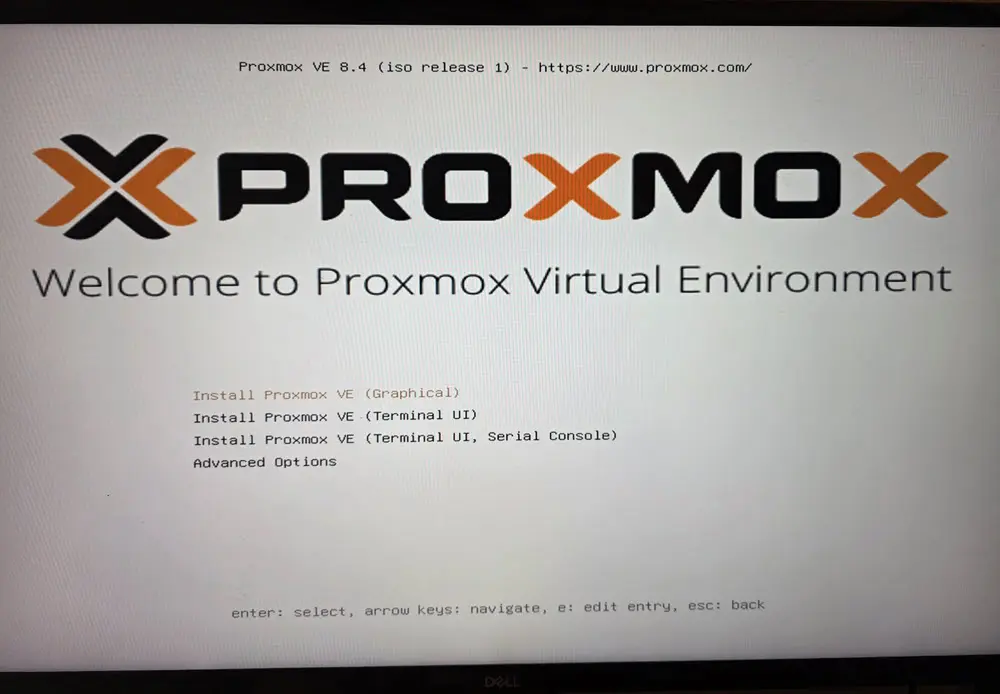
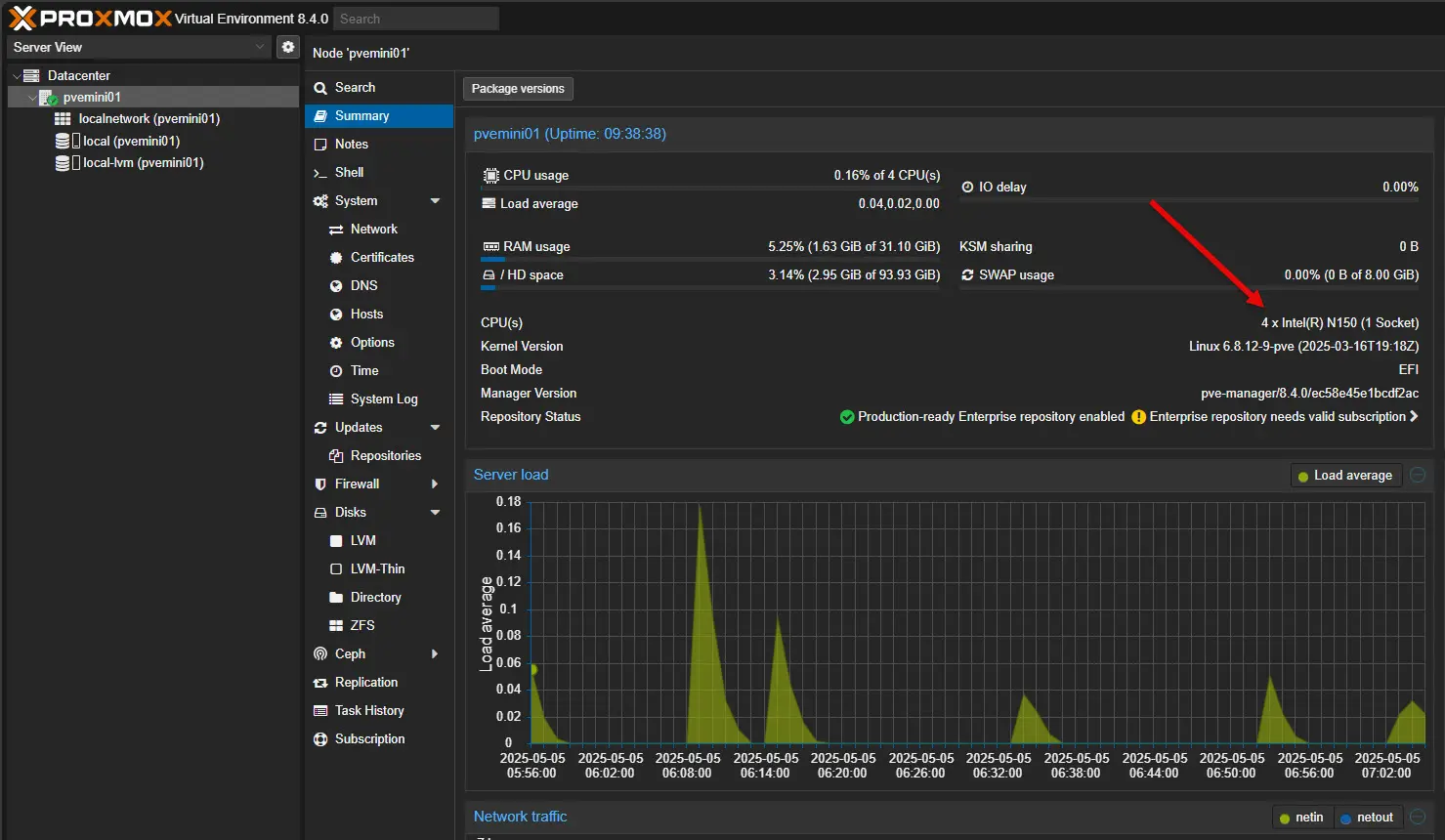


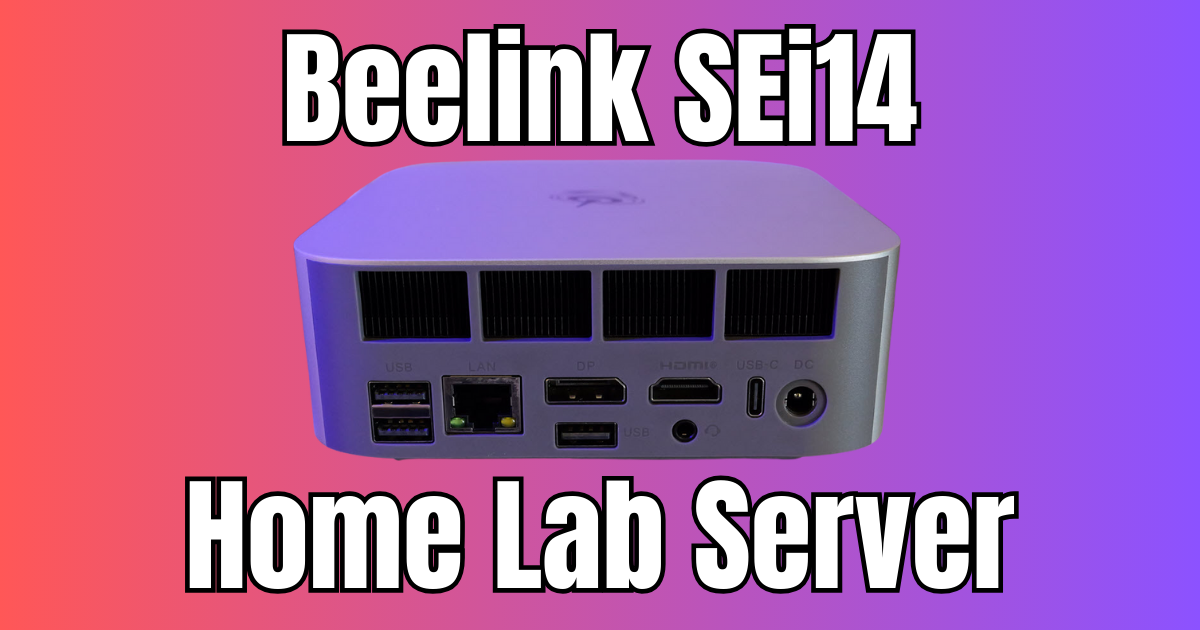
Great in depth review, thanks a lot.
Thank you Oawcio!
Brandon
Good day Brandon,
I bought 2 GMKtec G3 Plus w/1TB nVme 16gb ram based on your review and after installing Proxmox 9 and a few seconds in to boot, I get a Kernal Panic!
Could you share your bios settings in case I am missing something.
I disabled Secure Boot and enabled Intel VT and Intel Trusted Execution Technology.
Everything else is defaults, not sure what creates the issue.
Thank you and hope you can help.
The Following steps found on this link resolved this issue:
https://github.com/ventoy/Ventoy/issues/820
VFS: unable to mount root fs on unknown-block(0 0) · Issue #820 · ventoy/Ventoy
Following the steps to remove the rdinit=/vtoy/vtoy parameter from /etc/default/grub.d/installer.cfg and rebuilding GRUB solved the problem for me.
After doing this:
# Edit and remove the argument from installer.cfg file
nano /etc/default/grub.d/installer.cfg
# Rebuild GRUB
grub-mkconfig -o /boot/grub/grub.cfg
# Verify
grep vtoy /boot/grub/grub.cfg
The rdinit=/vtoy/vtoy parameter no longer appears, and Proxmox boots normally.
Victor,
Thank you for sharing what resolved the issue for you. I hadn’t tested Proxmox VE9 on this one so glad to know there is a workaround for what you were seeing. Also, thank you for sharing this with the community as it will definitely help others that might run into the same issue.
Brandon