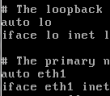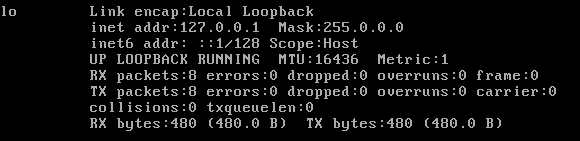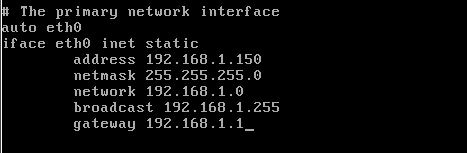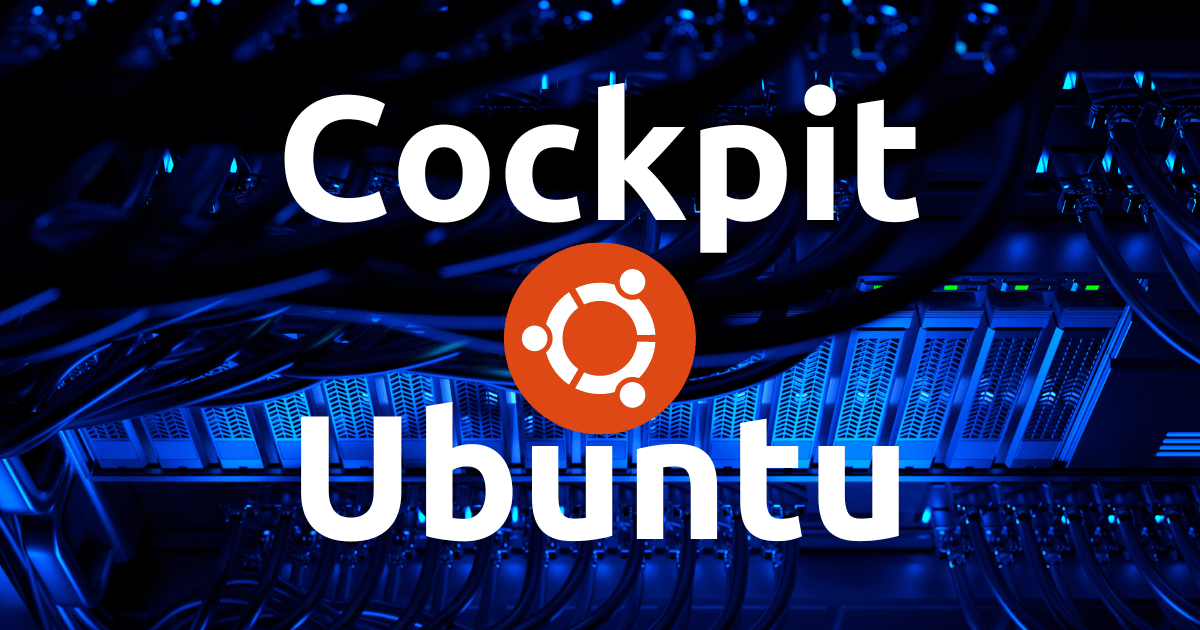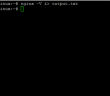Recently, in decommissioning an ESX 3.5 Server host, we ran in to a network problem with a few linux VMs residing on that particular host. Since we were not dealing with shared storage for this host and the other ESXi hosts, we decided to clone the VMs over to the shared storage using vCenter Server 4.1 Update 1. The process worked flawlessly until we booted the newly cloned Linux VMs. The hardware was very similar between the hosts and the same virtual network driver the Intel e1000 driver was being used.
When we ran an ifconfig we simply received the output of the loopback address.
However, the Ethernet card was not showing as configured. These VMs had statically assigned IP addresses configured which the clone should have carried over.
Resolution
When we ran ifconfig -a | grep eth command we found that the Ethernet card was named eth1 instead of eth0
When we opened the etc/network/interfaces file, we found the following
The resolution was simply to change the referenced eth0 card to the eth1 card that the VM expected. After the change, we rebooted the VMs and everything came back online normally.
Google is updating how articles are shown. Don’t miss our leading home lab and tech content, written by humans, by setting Virtualization Howto as a preferred source.