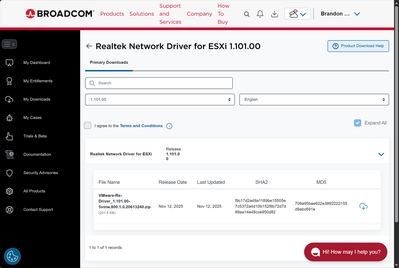Hey everyone,
I had to share this because it is definitely not one I saw coming. William Lam (a noted community leader in the VMware vSphere space) just announced a brand new VMware Fling many of us never thought we would see:
A Realtek PCIe Network Driver for ESXi.
Yes, you read that correctly...Realtek NICs finally have an installable driver for ESXi 8.0 U3+ and 9.x+. This was developed by a VCF engineer (Wenchao) and includes support for:
-
RTL8111 (1GbE)
-
RTL8125 (2.5GbE)
-
RTL8126 (5GbE)
-
RTL8127 (10GbE)
For years now, if you wanted to run VMware ESXi in the home lab and have your choice of mini PC that you wanted to buy for that purpose, you would have to specifically look for mini PCs that had Intel-based NICs. And, what made it worse, sometimes that information was hard to find. The only workaround was to buy a Realtek-based USB NIC as those have been supported for quite some time now. However, I have used these as well and they are flaky with quirks in the networking.
How to download?
Unfortunately, you need to have a login to the Broadcom website to get access to the VMware Fling downloads now. But, at least the Fling downloads are still free, including this new Realtek NIC fling.
Download the fling from this link: https://support.broadcom.com/group/ecx/productdownloads?subfamily=Flings&freeDownloads=true
Installation Quick Notes
In his blog post on the topic, William lists the command to install the downloaded Fling driver:
Remove it with:
Jumbo frames require a module parameter instead of vSwitch settings:
You can also bake the driver directly into a vLCM Image for cluster-wide deployment.
Early Community Feedback: Promising… but Flaky?
This is where things get interesting. The comments section on William’s post is already filling with real-world test results, and the pattern so far is:
It works, but it’s unstable for a lot of people.
Here’s a summary of what testers are seeing:
Works Out of the Box (Light Load)
Several users confirmed the driver works immediately on:
-
Minisforum MS-A2 units
-
Realtek 8111-based systems
-
Optiplex systems with RTL8125
Normal MTU appears fine, and basic connectivity looks stable.
Jumbo Frames Issues
One user on an MS-A2 confirmed:
-
Standard MTU works
-
Jumbo frames would not pass traffic
William updated the post with the workaround noted above, but even with that, some users still report issues under heavier traffic.
Connectivity Drops Under Load
This is the big one.
Multiple users are reporting:
-
ESXi becomes unreachable after strong network activity (vMotion, image uploads, backup operations, etc.)
-
NIC link still shows "UP," but no ping or management access
-
Connectivity returns after performing a shut / no shut on the switch port
-
Behavior happens across different Realtek chipsets (8111, 8125)
-
Fresh installs and 8.0.3g builds still show the same behavior
One person summarized it bluntly:
“Finally, I’m not so happy.”
Another:
“I was very excited until I ran into this issue.”
William Is Actively Asking for Logs
William is requesting vm-support bundles from anyone experiencing drops, so this looks like there is definitely momentum and interest in keeping this an active and improving Fling. That’s a good sign I think for the community.
What This Means for the Home Lab?
Even with the current instability, this is a huge development. I think at the very least this will make it a LOT easier to purchase a mini PC and know that it can be used with VMware vSphere. For many the "VMware ship" has sailed and many have moved on to Proxmox or something else. But, that being said, if you are still interested in VMware at this point, this could be a game changer.
If Wenchao and the team can stabilize the driver, it could:
-
Open the door to affordable Realtek-based mini PCs running VCF 9
-
Keep you from needing to purchase a flaky USB NIC workarounds
-
Expand the hardware ecosystem for ESXi lab environments
-
Make Ryzen-based mini PCs easier to deploy for VMware ESXi
But for now, based on the reports so far, I’d say:
This is usable for light / test workloads, but not yet reliable for production-style home lab clusters.
If you rely on vMotion, backups, or image uploads, expect drops.
What About You?
If anyone here has already installed the Realtek driver:
-
What NIC model are you using?
-
What version of ESXi?
-
Stable or unstable so far?
-
Any jumbo frame tests?
Let’s get a thread going so the community can compare notes and maybe help William and Wenchao fine-tune this thing. This could be a massive step forward for the home lab world. Let’s see where it goes.
Looking forward to hearing your experiences!
Read William's official blog post on the topic here: Realtek Network Driver for ESXi