I recently got my hands on the Geekom A5 2025 edition mini PC and I was excited to try this one as it had “low-power” written all over it with the CPU and other specs. And, spoiler alert, it definitely lives up to its potential on the lower power mini PC for Proxmox if you are looking for a green solution for running server workloads in your home lab 24x7x365. Let’s take a look at this mini PC and see its potential in the home lab.
First Impressions and Build Quality
I really like the Geekom A5 build and design. I have had my hands on other Geekom devices and this has much of the same features and build of previous units I have reviewed from Geekom. I like the fit and finish and quality of the cases. They feel like completely metal cases, but may be a mix of some plastic and metal but they have the quality feel. I like that instead of some of the completely plastic housings you see in cheaper mini PCs.
Also, I like how they make the screws on the bottom feet accessible and the screws are attached to the housing so they don’t come lose completely and just release from the housing so you don’t have to keep up with the screws flying out and dropping these like you do some. This is a nice feature that I like and makes getting access to the insides extremely easy. I do though like the tool-less designs of some of the other mini PCs I have reviewed even better, but this is a happy medium.
Key Specifications
Here’s a breakdown of the specs on the 2025 edition of the Geekom A5 unit that I have:
- CPU: AMD Ryzen™ 5 7430U (6 cores, 12 threads, up to 4.3 GHz boost)
- Graphics: Integrated Radeon™ Vega 7 Graphics
- Memory: 16 GB DDR4 (single stick in this unit; upgradeable to 64 GB dual-channel)
- Storage: 512 GB PCIe Gen 3 SSD (1x M.2 2280 slot, supports up to 2 TB)
- Wireless: Wi-Fi 6 and Bluetooth 5.2
- Ports:
- 1x USB 3.2 Gen 2 Type-C (Data Only)
- 3x USB 3.2 Gen 2 Type-A
- 1x USB 2.0
- 1x HDMI 2.0
- 1x Mini DisplayPort
- 1x 2.5GbE Ethernet Port
- 1x 3.5mm Audio Jack
- OS: Windows 11 Pro pre-installed
- Dimensions: 112.4mm x 112.4mm x 37mm
- VESA Mount Support: Yes
- Power Supply: 65W USB-C
Unboxing of the Geekom A5
Let’s take a look at some of the pics I took as I was unboxing the unit. Here is the unit before I tore off the plastic. It was nicely packed and had quality packaging materials.

After removing the top lid, you can see the top of the mini PC.
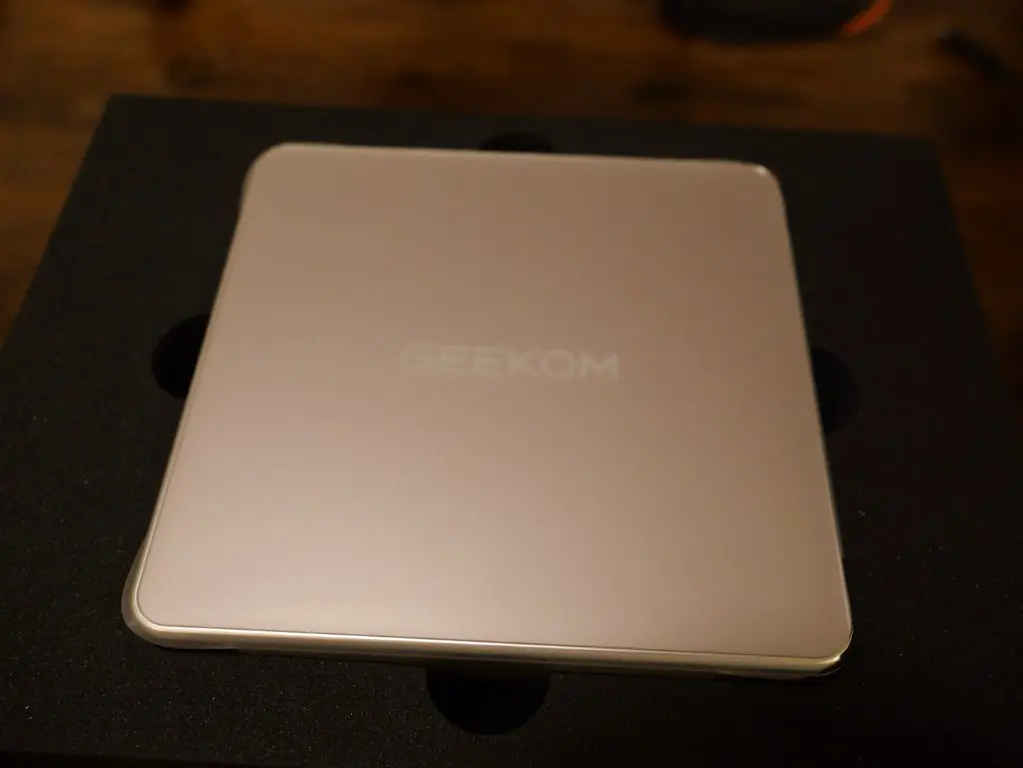
Below is a front view of the I/O of the Geekom A5 mini PC 2025 edition, with (2) USB ports and headphone jack.

Rear panel and I/O connectivity.

After removing the 4 screws on the bottom of the unit that are attached to the feet, you can see the internals as well as the SSD SATA bay for a 2.5 inch SATA hard drive.

A closer look at the 2.5 inch SATA SSD hard drive bay.
Proxmox Compatibility and Performance
I installed Proxmox VE 8.4 on the Geekom A5 using a Ventoy USB drive, and the process was smooth. The internal SSD and network interfaces were all detected out of the box. No additional drivers were needed. As a note this mini PC will not natively install VMware ESXi due to the Realtek network adapter. You can use a USB network adapter that is supported however.
In Proxmox, the Ryzen 5 7430U really shines in its power-to-performance ratio. While it’s a mobile CPU, the 6-core, 12-thread layout allows for comfortable VM allocation. I spun up three VMs running Ubuntu Server, Pi-hole, and Portainer with no CPU spikes or thermal throttling. The A5 handled light-to-moderate container workloads without breaking a sweat.
Power consumption
If there is a highlight of this little mini PC, it is the power draw of the unit. It has one of the lowest power draws that I have personally seen from a mini PC in quite some time. The idle power consumption hovered around 4 watts!
Under full load with an S-TUI stress test in Proxmox, the max power draw was 24.5 to 25 watts. Extremely nice! Just to give you some perspective, the full power draw of this unit is less than the idle power draw of my Ryzen 9 7945HX processor builds. Even though the performance is not in the ballpark of the potential of the 7945HX, it gives you an idea of the power efficiency of this unit.
Upgrade Potential
The upgrade potential is a bit of pros and cons to this unit. Note the following:
- 2x DDR4 SODIMM slots (can upgrade the DDR4 memory)
- 1x M.2 NVMe slot (PCIe 3.0)
- 1x SATA connector for 2.5” SSD or HDD (with bracket and cable included)
So with this unit, you have the (2) DDR4 module slots that allow you to upgrade to the maximum of what is supported by DDR4 memory at 64 GB. Also, I love the fact that it has the additional 2.5″ SATA SSD capabilities. This means you have additional storage options with this unit.
What I would recommend is having your hypervisor like Proxmox loaded on the SATA SSD so you have the fastest storage (NVMe storage) reserved for running virtual machines.
Networking and I/O
One of the good features of this unit is the 2.5 GbE network adapter that it features. This allows you to have multi-gig connectivity to your home lab network. I would have loved to have seen (2) 2.5 GbE adapters in the A5. However, I am glad that it does have the 2.5 GbE adapter.
One bummer here is that the adapter is a Realtek adapter, meaning you won’t have VMware ESXi support with this little mini PC. It has good USB connectivity with USB 3.2 all the way around as well as USB-C connectivity on the back.

Noise and Thermals
As you would imagine for such an efficient little mini PC, the noise and thermals are very good with this unit. It is extremely quiet and I didn’t notice any thermal issues or throttling due to heat, etc. Things were very consistent with this little mini PC and impressed with what it can do so efficiently.
Weird BIOS configuration
One gripe I do have about this mini PC is a super weird decision Geekom has made to lock the BIOS down so you can’t get to the Advanced configuration without an official tool??? I know right? That is super weird to me. You have to visit this site: BIOS Unlock Tool User Guide – Geekom and get the BIOS Unlock tool to gain access to the BIOS. Also, from what I can tell this is a Window’s only tool. So, long story short, make your BIOS changes with the factory installed Windows install using the tool before you load Proxmox.
Use Cases for Home Lab and Beyond
I think for home lab scenarios and use cases, the A5 shines. It could be used for any of the following:
- Proxmox VE Server
- Docker container host
- Kubernetes node
- Bare-metal server
Pros and cons of the Geekom A5 2025 mini PC
Note the following table for pros and cons with the Geekom A5 2025 mini PC.
| Pros | Cons |
|---|---|
| Low power consumption (4-5W idle (Proxmox), ~25W under load) | Only one Ethernet port (limits use as firewall/router) |
| 6-core, 12-thread Ryzen 5 7430U performs well for virtualization | M.2 slot is PCIe Gen 3 (no Gen 4 speeds) |
| 2.5GbE LAN offers faster network throughput for Proxmox and NAS usage | Ships with a single stick of RAM (not dual-channel out of the box) |
| You can add up to 64 GB of RAM via 2x SODIMM slots | RAM upgrade will be wanted/needed for more serious virtualized workloads |
| Quiet operation even under sustained CPU load | No dedicated GPU. The Vega 7 is only good for basic graphics |
| Expandable storage: M.2 NVMe + 2.5” SATA bay | No Thunderbolt or USB4 support |
| Small size | No additional USB-C display output (Type-C port is data only) |
| Works with Proxmox VE Server right out of the box | No VMware support with the Realtek NIC |
| Easy to remove the bottom lid and screws are attached to the lid so you don’t lose them | Would have been nice to see tool-less design for the bottom lid |
| Very weird BIOS unlock tool to get to the advanced features of the BIOS and Windows only |
Buying the Geekom A5 2025 Edition
You can purchase the Geekom A5 2025 edition from the following Amazon link (affiliate link that I earn a small commission on):
Wrapping up
I was super impressed with the Geekom A5 2025 edition mini PC. If you want absolutely one of the best mini PCs for power efficiency, this might be a great option for a low power mini PC for Proxmox. While the CPU won’t necessarily win any benchmark wars, it is super efficient and has the right mix of performance with up to 12 threads and power efficiency. Let me know in the comments what you think about the potential of this little mini PC, or if you may own one?
Google is updating how articles are shown. Don’t miss our leading home lab and tech content, written by humans, by setting Virtualization Howto as a preferred source.


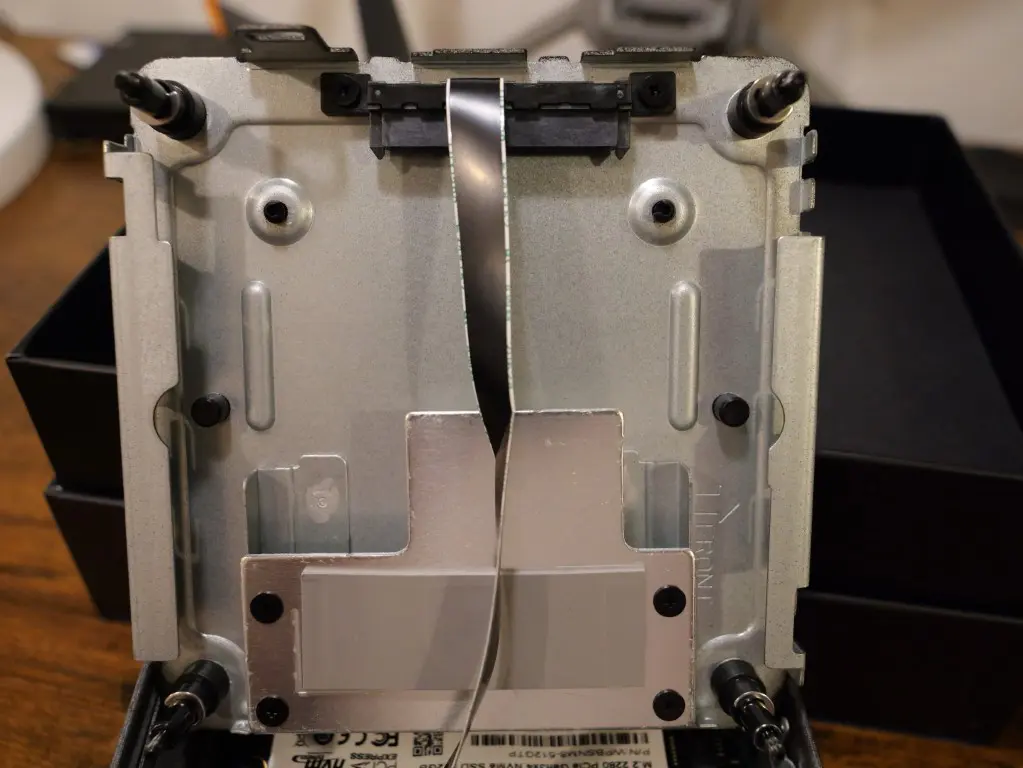
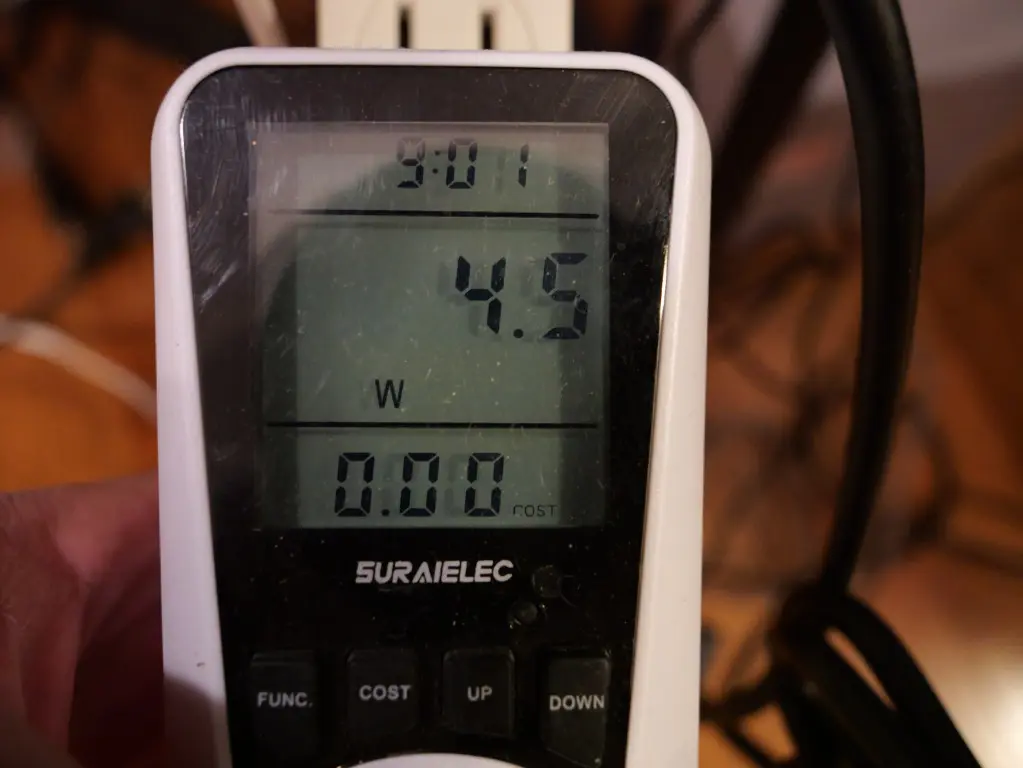
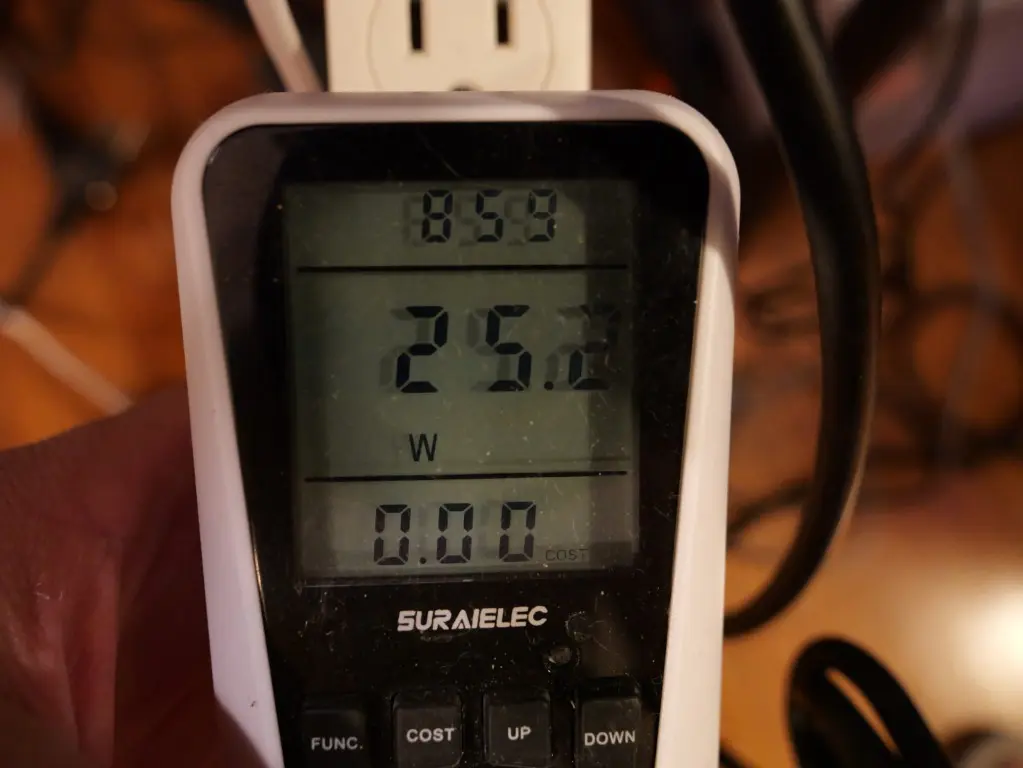


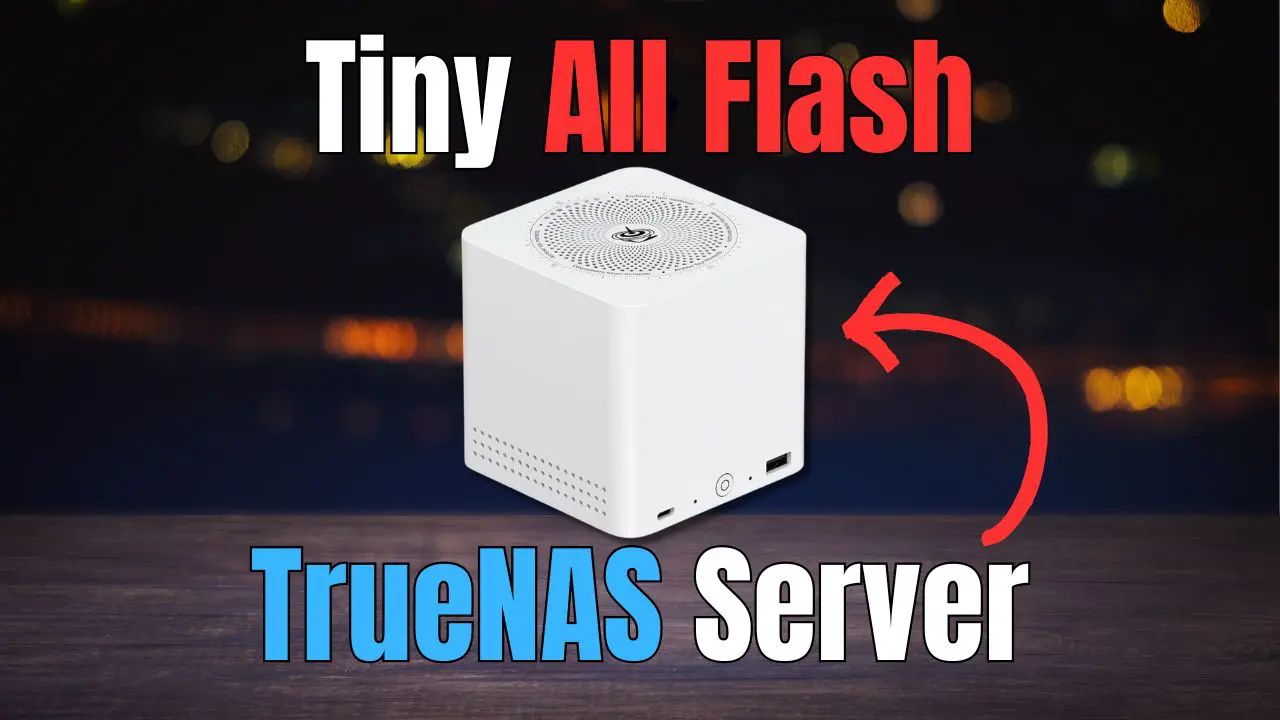

Hello,
Thank you for this webpage and the YouTube video.
I am planning to purchase the Geekom A5 2025. I will use it as a Proxmox server for virtual machines.
Does this computer support gpu passthru? Is there a bios setting for IOMMU?
Thank you,
Danny
Hi thanks for you article.
I wanted to share my experience with the Geekom A5 and see if anyone can help. I bought it to run Proxmox as a dedicated server for a Home Assistant VM.
Windows 11 Pro worked perfectly out of the box, and installing Proxmox via a Ventoy USB went smoothly.
The trouble started with networking: bridges kept going down, connectivity was unstable, and it was very hit-or-miss. After some digging, it looks like the issues are related to the Realtek 8125 NIC and Proxmox’s default r8169 Linux driver.
I’m still struggling to get a stable 2.5G network on this machine. If you have or anyone has a working fix, workaround, or “magic” recipe, I’d really appreciate your advice!
Patrick,
This is great feedback. What version of Proxmox are you running? I will say this is the node that I have running 24x7x365 in my lab running 6 or 7 VMs and has been stable for me. Have it uplinked into a Unifi 48 port enterprise pro switch. I am still running Proxmox 8.4.11 and havent went to 9.x as of yet.
Brandon
Hi Brandon, thanks a lot for the quick reply, really appreciated!
Just to give a bit more context: I’m running Proxmox VE 9.1.1, connected to a basic Binardat 2.5 GbE 4-port switch. After quite a bit of troubleshooting over the last couple of days, things are finally working properly.
With the help of ChatGPT (and many rounds of trial and error), I was able to pinpoint the issue: the Realtek r8125 kernel module wasn’t being built or loaded correctly. Recompiling the module and making sure the relevant systemd services; including the Proxmox ones, were properly loading at boot solved the whole problem.
Everything has been stable for two days now, and I’ll soon be migrating my QNAP-based Home Assistant VM over to this new Proxmox setup.
Thanks again for your article,
Cheers!
Patrick,
This is great troubleshooting and a great showcase of where I think AI shines to help us problem solve. Please share any notes you may have from your fix here in the comments, would be a great resource for the community, including myself. I really appreciate the update.
Brandon