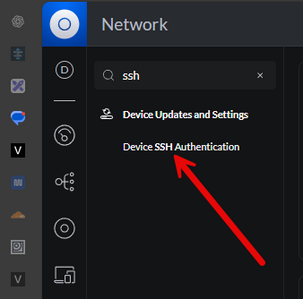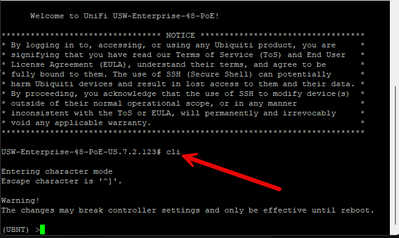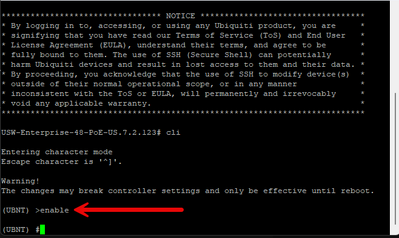Just a quick tip I want to pass along for you all to be able to access the CLI on your Unifi USW switches. First, you will need to get the SSH password for your switch. You can get that from your Unifi Network Application or Controller. Click the "Settings" cog and then search for SSH. You should see Device SSH Authentication. Click that and it will show you the username and password.
Then you connect to the IP of your USW switch and login with the credentials you get from the above settings screen.
Next, this isn't that intuitive, but from the CLI, you need to type the cli command like so. This will get you into the true CLI.
To get to an enable prompt, just type enable from the command line.
If you want to see what commands are available, just type a question mark at the prompt like you would from a Cisco command line and it will show you what all commands are available. Keep in mind, there are some "show" and other commands that won't be available from the "enable" prompt, but outside of the enable prompt. The enable prompt is where you configure things, while the non-enable prompt is where you view things.