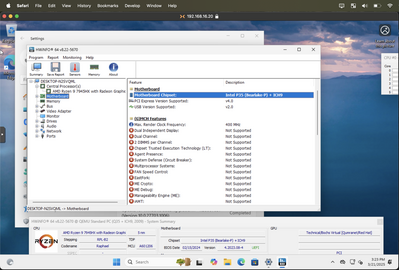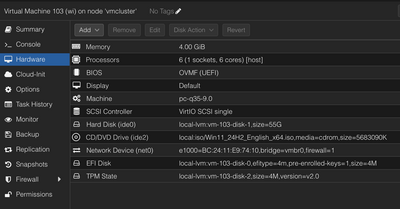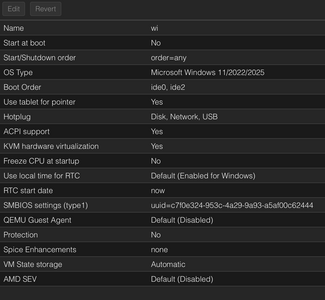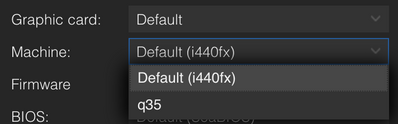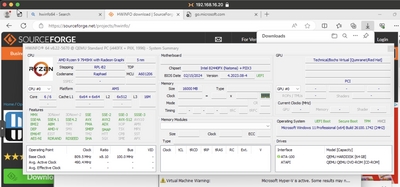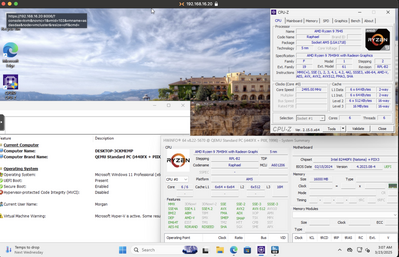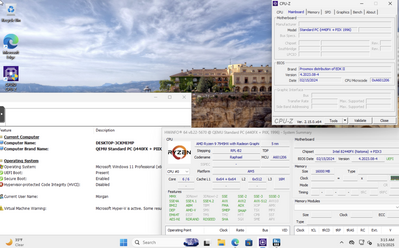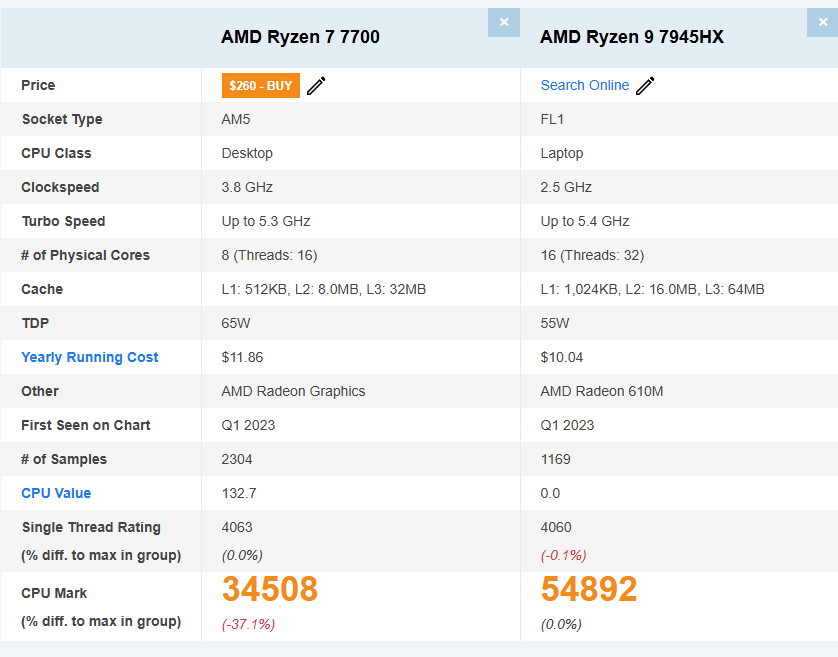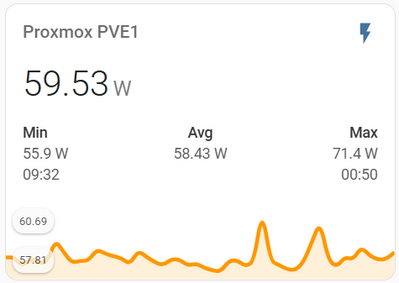@jjsingh welcome to the forums! Glad you found your way to the video and the forums here! Hey so on the bd795m the PCI-e slot is a full x16 PCI-e 4.0 slot. So, you should be able to run most any graphics cards from the perspective of the motherboard. However, I think what you will find is that you will need to make sure other things like your case need to accomodate the large profile GPUs. The case I showcase in the video would not allow you to install a bulky graphics card. But again, from the board perspective, it should be compatible. Keep in mind, I haven't really tested modern GPUs with this particular build so I can't recommend an exact model. But hopefully this helps.

@brandon-lee Thanks.
I was using MS-01 and installed Proxmox on it. Unfortunately, my mini PC is dead now. I contacted the Minisforum support team and asked to replace MS-01 with BD795 since I am still under warranty. Let's see how it goes.
Hey Brandon!
Im using this motherboard with Proxmox, and while I can get the CPU to show up in Windows properly, the computer seems to think that its got an intel chipset. This means I cant run the drivers that are provided on the MinisForum website.
Could you show the settings you picked for your VM? Im currently testing different configurations to see whats going on.... I suspect that its the "Type" dropdown menu under CPU when building the VM... what option did you choose?
Have you ran the driver installers?
Thanks!
Mrgn
Hi
I've a Proxmox server with an AMD Ryzen 7 7700 8-Core Processor, 1 SSD boot, 1 Nvme data and 64GB ram.
Maximum CPU usage week is ~16%
Running ~8 vm (SophosXG firewall, Win11, Home Assistant and some lab vm) and ~10 CT.
Its idling around ~55Watt and goes up to 85W when doing backups/updates. System is running 24/7.
System is overkill for my usage.
I want to lower power usage.
Do you think BD795m will be a better "downgrade" to lower power usage?
Great looking build!
I'm also running a proxmox homelab and it seems like my X520 NIC is preventing C-states higher than C3 and ASPM on all other PCIe slots. It seems to be a "thing" because the intel X520 doesn't support ASPM at all. Would you mind checking with powertop where your system idles? My board (Fujitsu D3643-H) and CPU (i5 9500T) are capable of C10 and ASPM L1.2 but the NIC keeps them at C3. If that is happening with your system you are missing out on a lot of power savings.