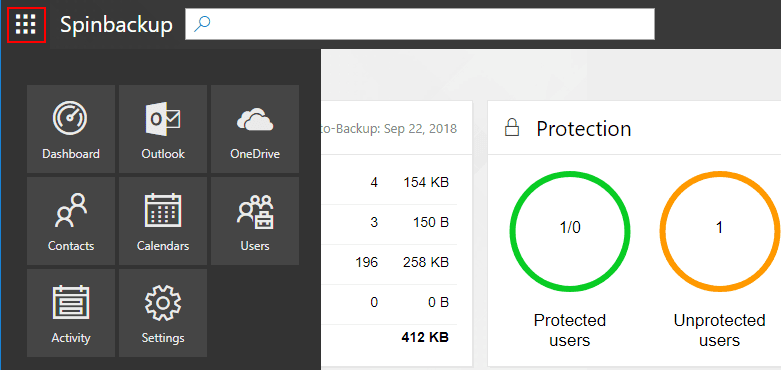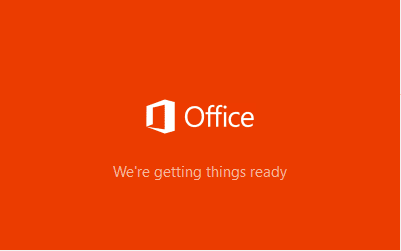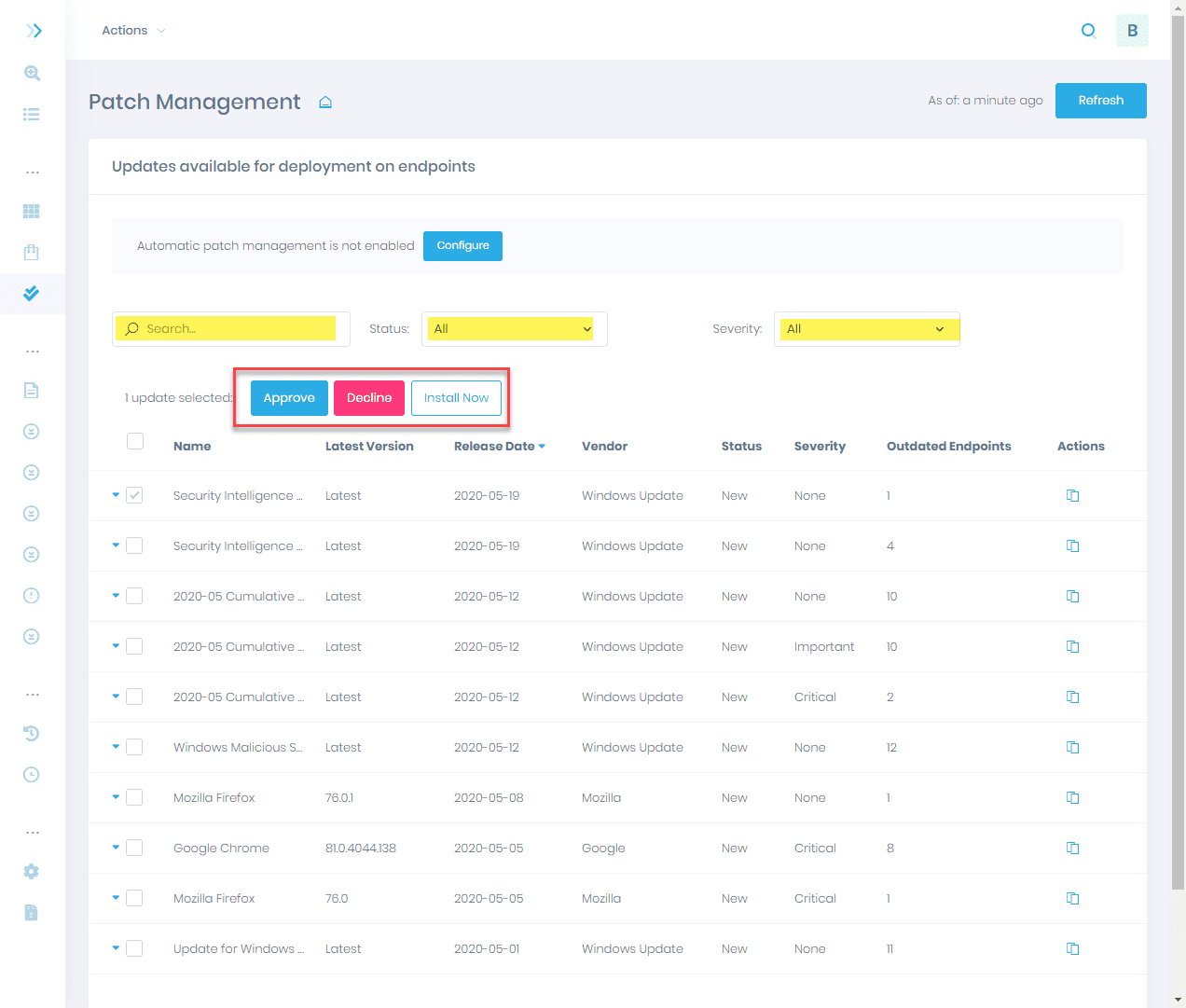Spinbackup Multi-Cloud SaaS Backup Adds Microsoft Azure
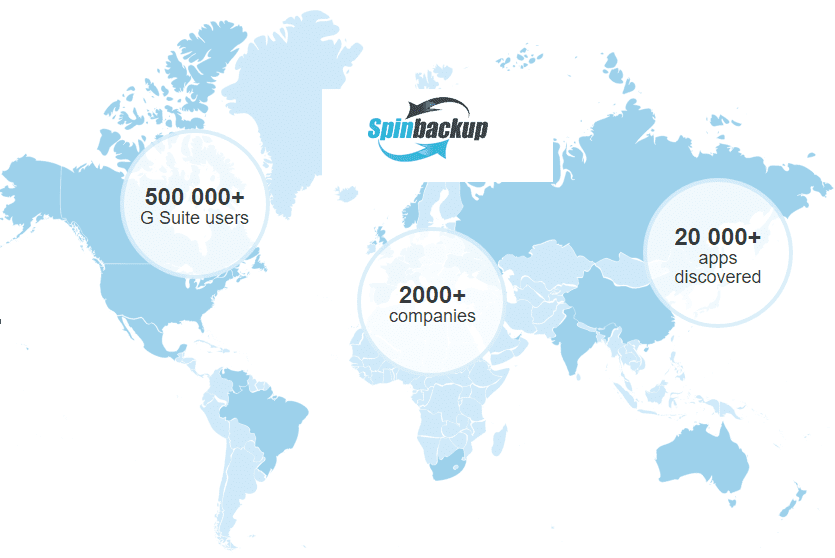
You may already be migrating your users to Google G Suite or Office 365 if you have previously been hosting resources such as email and file storage on-premises. There are so many great advantages to housing these business-critical services in the public cloud. Quite frankly, you would be hard pressed if not attempting to achieve an impossible task to equal the functionality and capabilities presented by today’s public cloud SaaS environments. However, when you move your services to public cloud SaaS environments, you face new challenges with data protection, security, and compliance.
Spinbackup is a solution I have been using for a couple of years now and it has impressed me since the very beginning. They are an all-in-one solution for cybersecurity and data protection for public cloud SaaS environments such as Google G Suite and Microsoft Office 365. You won’t find these core set of services in any other product on the market today. One of the great features of Spinbackup is the multi-cloud backup options offered and the ability to store data I a different public cloud than you are backing up. Recently, Microsoft Azure cloud storage was added to the list of available cloud storage available for use with Spinbackup. Let’s take a look at Spinbackup multi-cloud SaaS backup adds Microsoft Azure and look at the details of this new feature.
Why Should You Care about Multi-Cloud Backup Storage?
When thinking about backups, many of the solutions available on the market today lock you into backing up the data you are protecting inside the same public cloud. For many reasons, this is not a good idea. Multi-cloud backup storage is the preferred way to have ultra-resilient data backed up to a different public cloud than the cloud you are protecting to ensure you always have access to your data, even if the production cloud is experiencing issues.
Just a few days ago, at the time of this writing, June 2, 2019, Google experienced a very large and widespread network outage that last for several hours and affected many high-level Google applications. In fact, many Google services were unavailable or extremely impaired for the duration of the outage.
Are major public cloud vendors such as Google or Microsoft immune to these types of outages? As the recent Google event illustrates, NO. A simple network misconfiguration was described by the official Google blog post. Apparently, a change that was meant for a small subset of Google servers was mistakenly applied to a large subset of servers instead of a smaller subset as intended. As a result, the servers were inundated with more traffic than they could handle, leading to a DDOS of sorts from a network standpoint.
Backing up your public cloud environment to the same public cloud is akin to putting all your “eggs in one basket”. You would never back up a production on-premises virtual machine to the same storage LUN the VM resides on. In principle, you are essentially doing the same thing by using the same public cloud for backups that you are running in production.
Back to the Basics – 3-2-1 Backup Best Practice
Even with public cloud backups, the 3-2-1 backup best practice holds merit in designing a backup solution for your public cloud. The underlying principle of the 3-2-1 backup best practice is diversifying where your backups are stored. You want to have multiple copies, stored on different sets of media, with at least one copy stored offsite.
By storing your public cloud backups in a different public cloud storage environment, you are satisfying the majority of bullet points of this best practice. The backups are on different sets of media in a sense, being stored in different clouds. A copy is stored offsite since it is in a different public cloud storage environment.
Spinbackup Multi-Cloud SaaS Backup Adds Microsoft Azure
Spinbackup is uniquely positioned in this space as the only solution providing both data protection and cybersecurity capabilities with multi-cloud storage options. In case you have not heard about Spinbackup, they are a San Francisco based company that was founded in 2016 with an objective to provide comprehensive data loss protection solutions in the cloud by backing up sensitive SaaS data to secure cloud storage, providing a disaster recovery plan, and alerting domain administrators of any potential data breach. Spinbackup currently protects G Suite and Office 365 organizations against data loss in the cloud and will support other leading cloud providers as well in the near future. Recently, Spinbackup made the announcement of the general availability of Microsoft Azure as a cloud storage option along with AWS and GCP.
Many business customers today are making use of Microsoft Azure as their public cloud vendor of choice. Additionally, many enterprise customers have a longstanding relationship with Microsoft in terms of business productivity applications. Having the ability to utilize Microsoft Azure as part of the store options for protecting other public cloud environments will be a great way to align with current public cloud strategies.
Spinbackup facts:
- Over 1,200,000 business users
- Over 1500+ business organizations
- 100+ countries
- The Spinbackup partner network has more than 200 Resellers that successfully spread our solutions around the world.
A quote from Dmitry Dontsov, CEO and founder of Spinbackup regarding the recent addition of Microsoft Azure:
Great benefits of the cloud, such as simplicity, the convenience of system deployment, and maintenance continue to attract cloud adopters. That said, there are still a lot of cloud cybersecurity concerns, including data breaches, data leaks and ensuring secure access to corporate cloud data. Spinbackup’s mission includes providing super efficient and simple to use SaaS cybersecurity solutions and backup for cloud-based applications such as G Suite and Office 365.
At the same time, we should pay a lot of attention to the flexibility and convenience of our solution to use. Microsoft Azure is the most widespread cloud solution provider among enterprise companies and we are sure that the launch of Microsoft Azure as a cloud storage option is the right move towards happy enterprise customers.
Wrapping Up
Having used Spinbackup to protect both Google G Suite and Microsoft Office 365 environments, I can say it is a great way to have confidence in placing your data in either public cloud SaaS environment. The cybersecurity and backup features and functionality you get are incredibly powerful, and you don’t have to be in a certain SaaS subscription level to have the features added to your environment. Currently there are NO true backup options provided natively by Google or Microsoft, so businesses need to take full ownership of protecting their data and backing it up. With Spinbackup, you can easily provide backups and top-notch cybersecurity to either G Suite or Office 365. Being able to store your backups in the diverse list of public clouds of your choosing, offered by Spinbackup, is a feature you won’t find in another cloud to cloud backup solution.