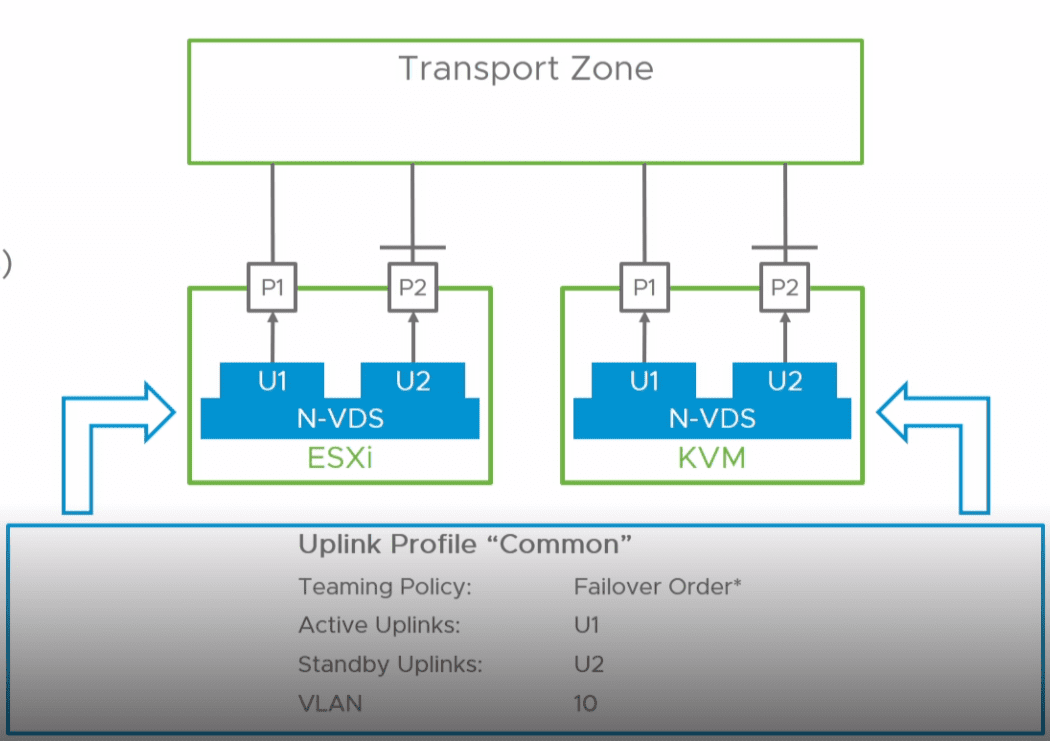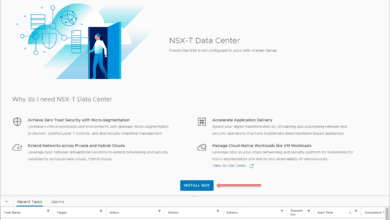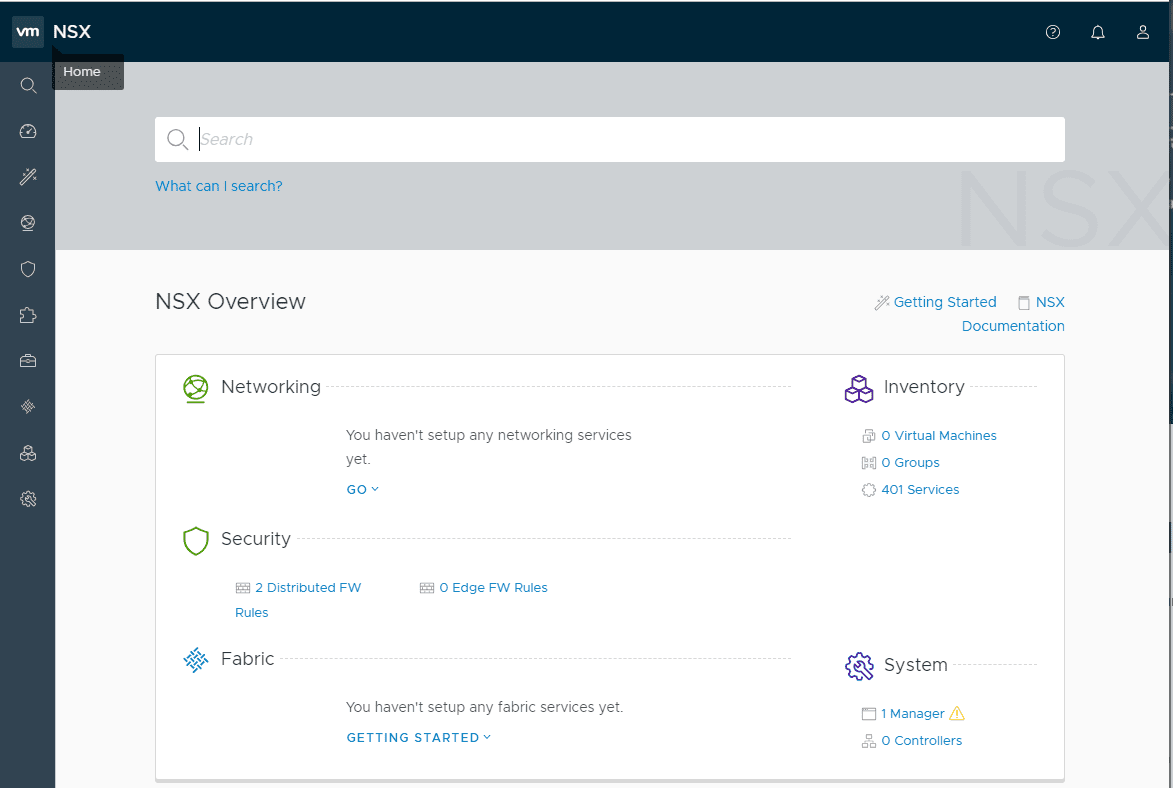NSX-T 2.4 Compute Manager is Already Registered with Other NSX Manager Error
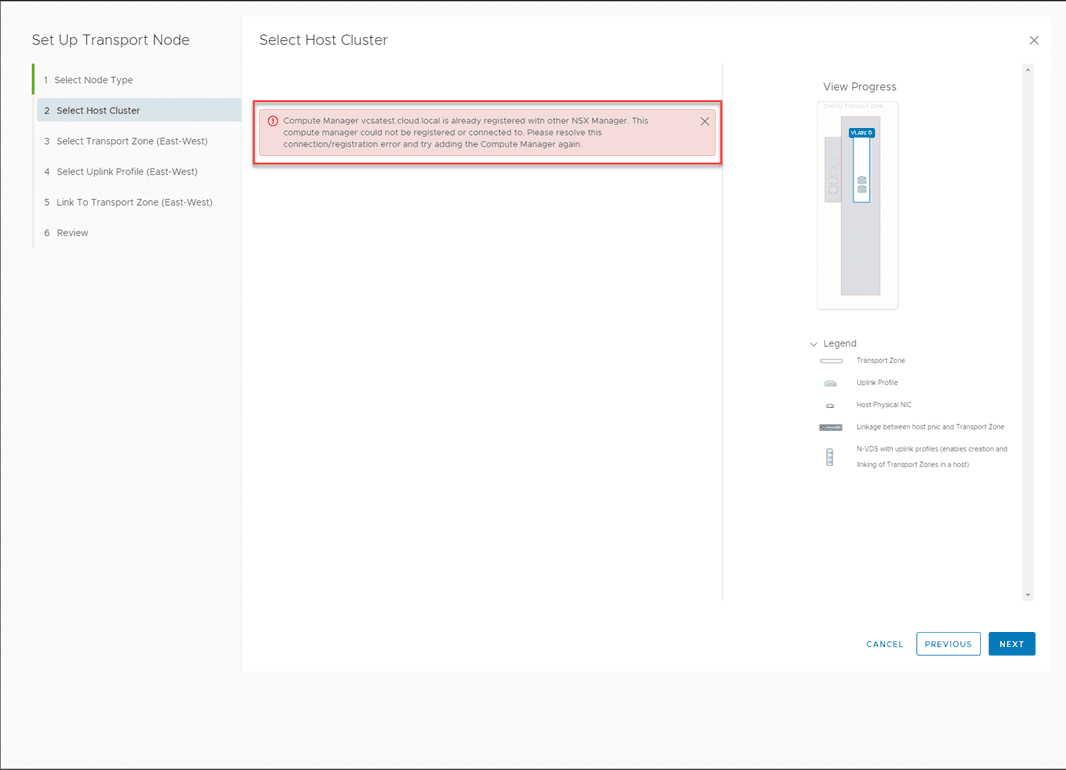
In working in the lab with the new release of NSX Data Center 2.4 for the past few days, I have ran into a few little issues that are worth posting and sharing with others. Some of these are ones that I have encountered due to a lab environment where I have had rinse and repeat operations such as connecting to a test vCenter Server instance. However, this could likely rear its head in production in a few circumstances. I ran into NSX-T 2.4 compute manager is already registered with other nsx manager error when attempting to add a vCenter Server as a Compute Manager in NSX-T Manager UI. Let’s take a look at this and see the resolution to this issue.
Background to the Error Message
Just a bit of background here as to why I received this error message. I had another NSX-T Data Center 2.3.1 appliance connected to the vCenter Server previous to the release of NSX-T Data Center 2.4. I simply just blew away the NSX-T Data Center 2.3.1 appliance in this particular environment before spinning up the NSX-T Data Center 2.4 appliance. The new NSX-T Data Center 2.4 installation was seeing this existing connection/registration with the previous NSX-T environment and so was causing an issue. How can you resolve this if you are like me and don’t have access to the previous NSX-T appliance? We can use the MOB utility to unregister the existing connection from the previous NSX-T appliance. Let’s take a look and see how this is done.
NSX-T 2.4 Compute Manager is Already Registered with Other NSX Manager Error
Let’s first walk through how I got the error message. This is coming up in a fresh installation of the new combined NSX-T Manager and Controller appliance. The Getting Started wizard is prompting to configure the Transport Nodes. Here I simply clicked the Set Up Transport Nodes button to get started.
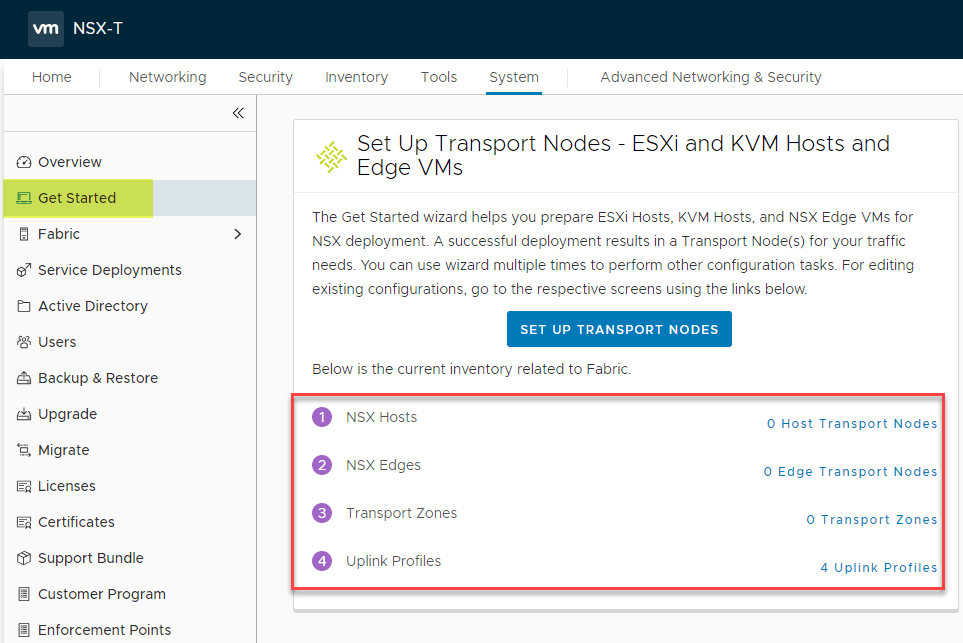
This launches the Set Up Transport Nodes wizard. First I select Host Cluster.
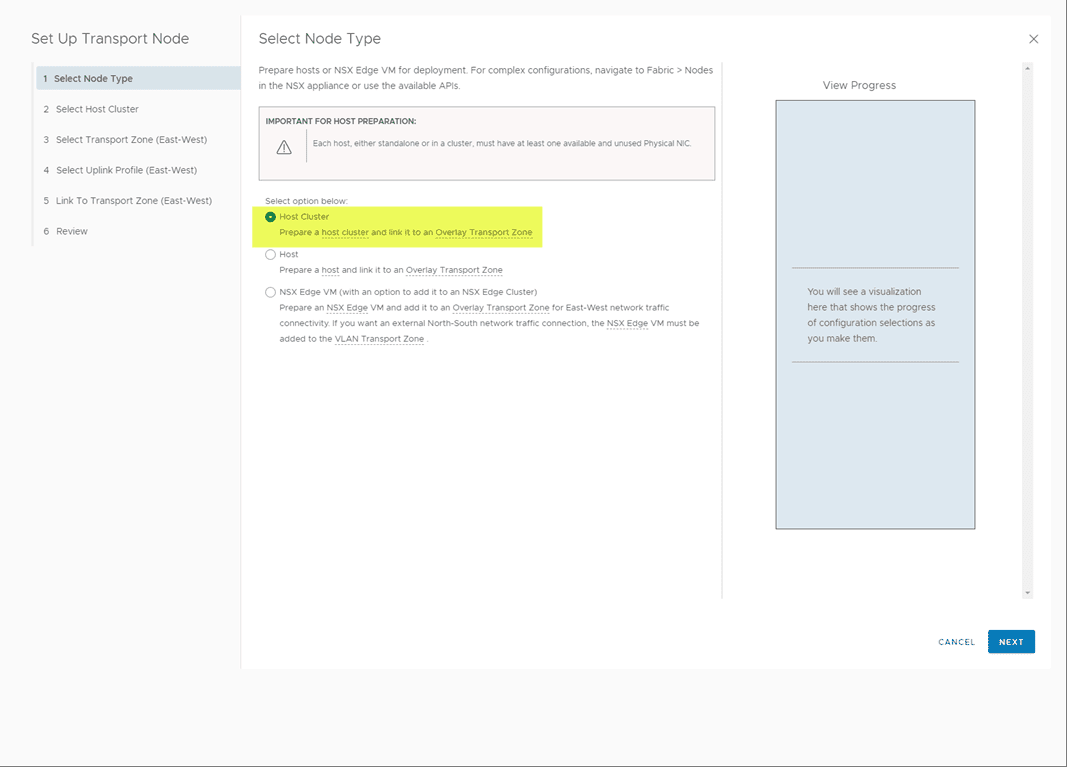
In order to configure the transport nodes using a host cluster, you need to configure the Compute Manager. This is the connection to the vCenter Server.
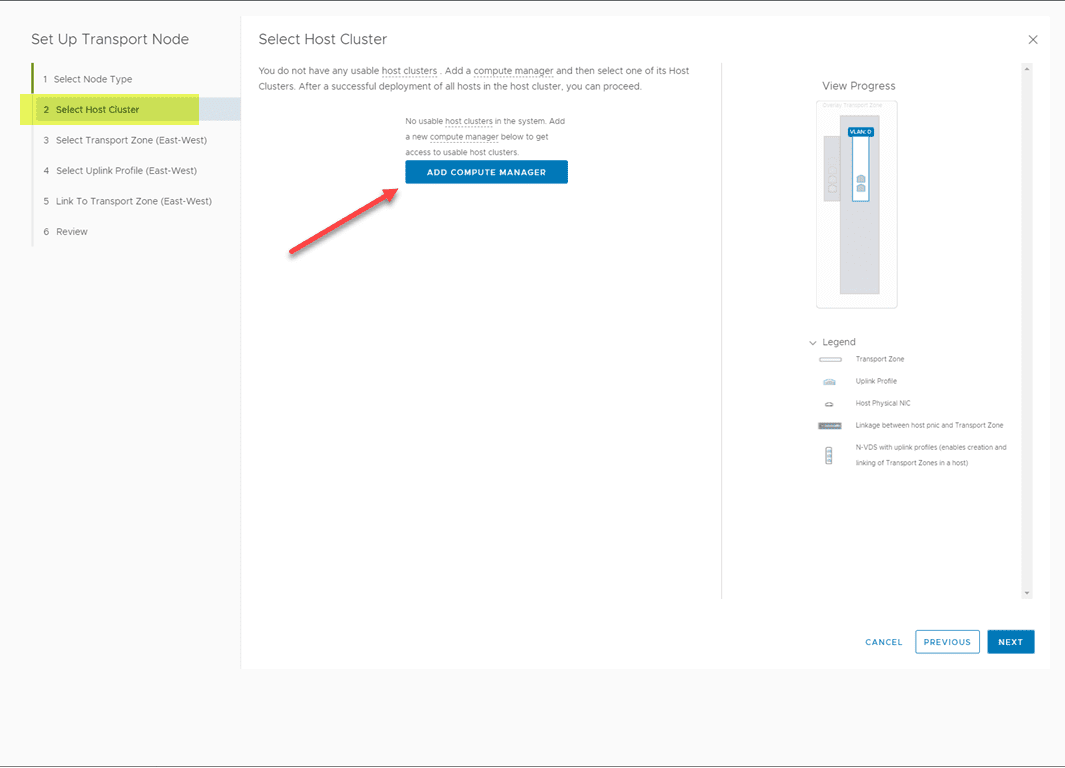
The New Compute Manager dialog box opens. Here, you fill in the details of your vCenter Server connection.
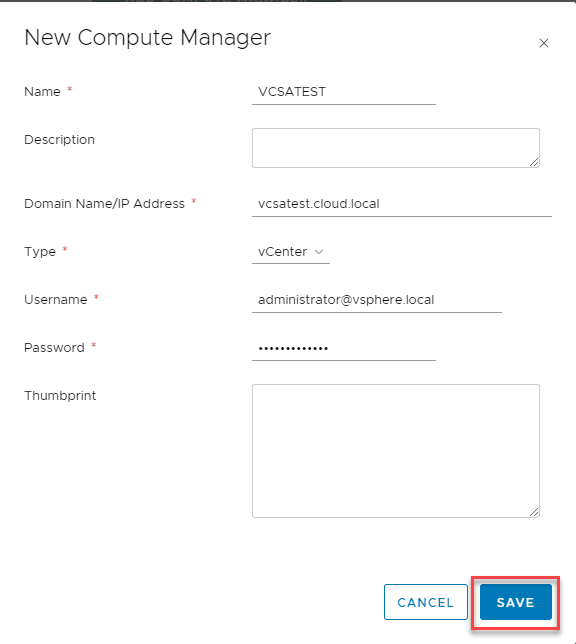
You will need to accept the thumbprint of your vCenter Server SSL connection.
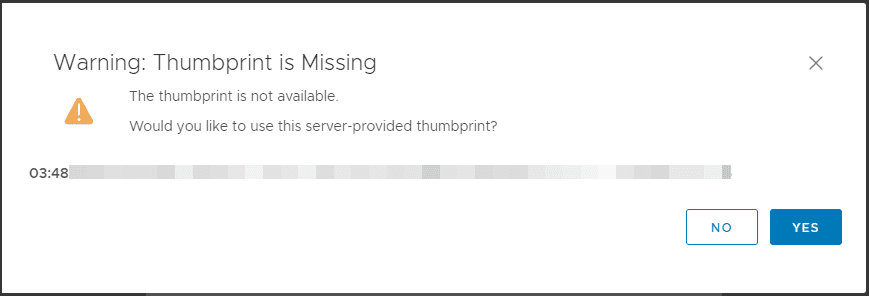
Boom! Here is where I received the error. Essentially, it is saying there is already a compute manager that has been configured for the vCenter Server.
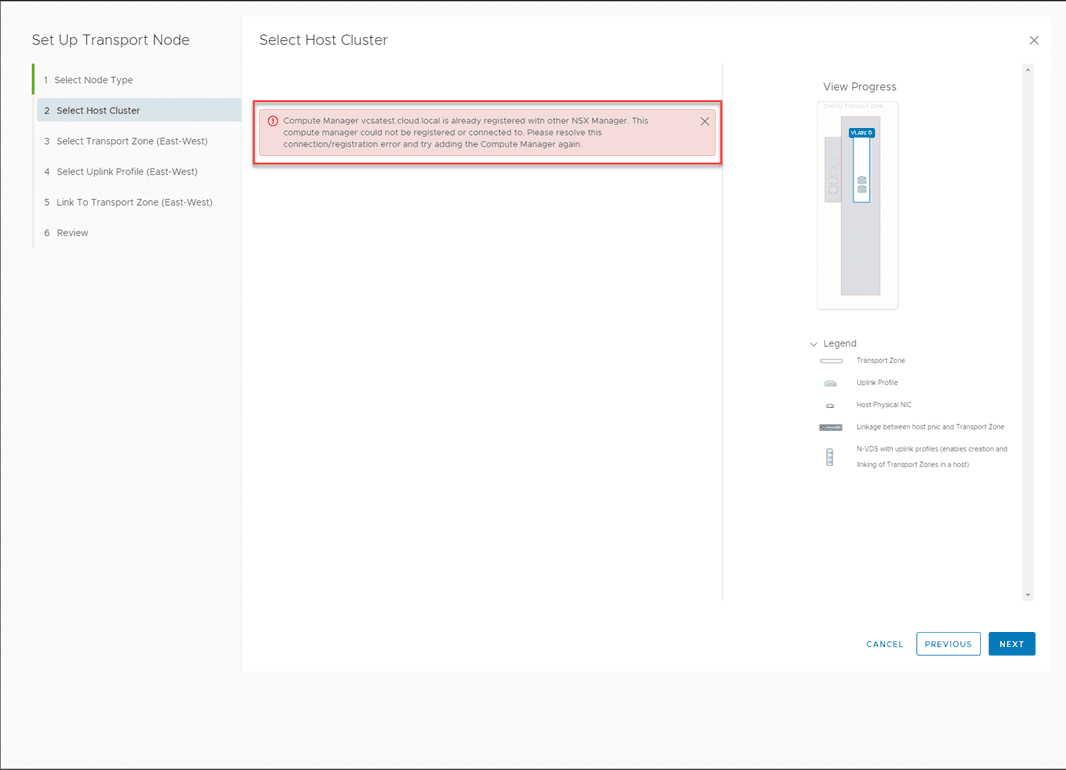
Resolving the NSX-T 2.4 Compute Manager is Already Registered with Other NSX Manager Error
So since we know there was a previously existing connection from a different NSX-T manager, how do we remove this if we no longer have access to the NSX-T manager in question? In steps the Managed Object Browser utility. This allows you to see from the vCenter side, what extensions have their hooks into vCenter and have integrations with vCenter.
To get to the Managed Object Browser utility, simply navigate to the following URL using your vCenter Server name:
https://<yourvCenterServerFQDN>/mob
Once you are to your MOB GUI, navigate to the ExtensionManager and then click the More link listed under the extension list properties. If you are having this issue as described, you should see the extensionList[“com.vmware.nsx.management.nsxt”] Extension listed.
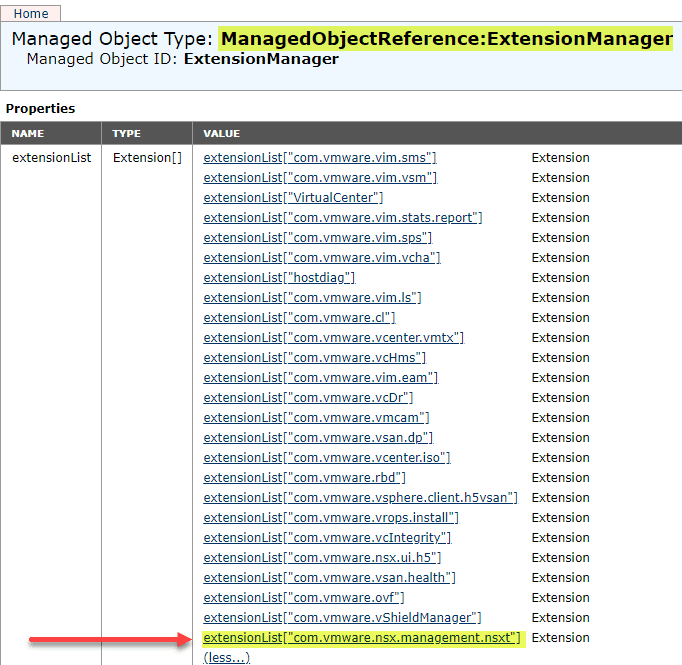
In clicking on this extension, I can see the version listed is “2.3.1.0” which is the previous appliance I had connected. I know that I am safe to remove this one. The value you need to make note of/copy is the key string.
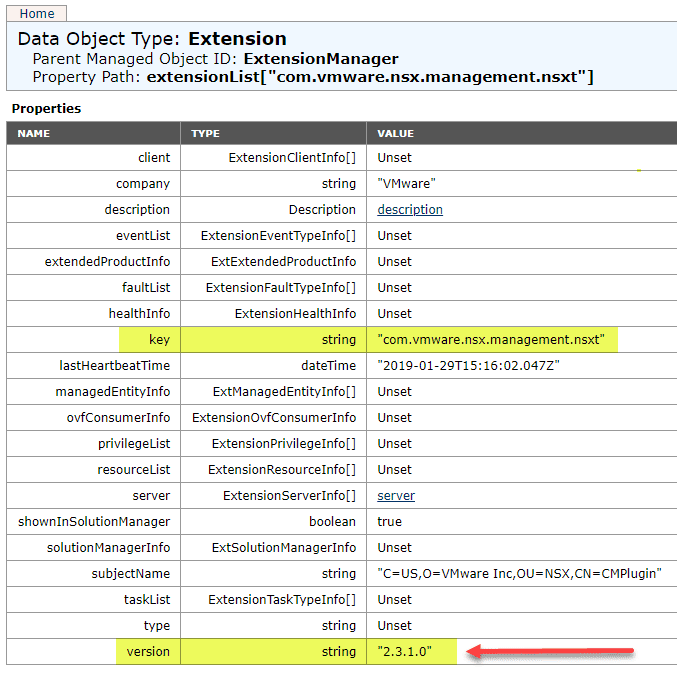
If you go back to the ExtensionManager page, you will see the UnregisterExtension link. When you click this, paste the string you copied from the previous window into the Value field in the UnregisterExtension tool. After pasting it in, click the Invoke Method link. This should get rid of the existing connection of the previous NSX-T appliance with your vCenter Server instance.
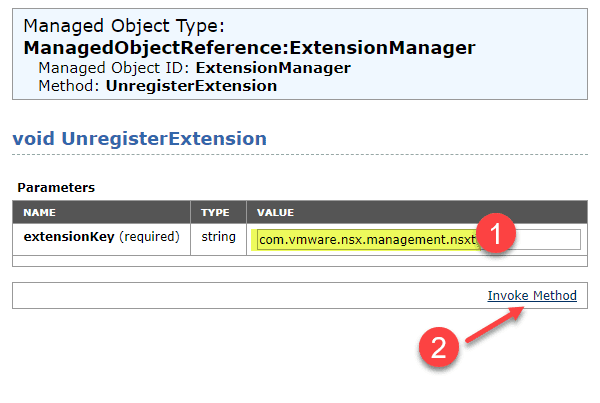
After removing the link of the previous connection, you can go through the wizard again, or navigate to the Fabric > Compute Managers link and attempt to add your vCenter Server again. It should now be successful.
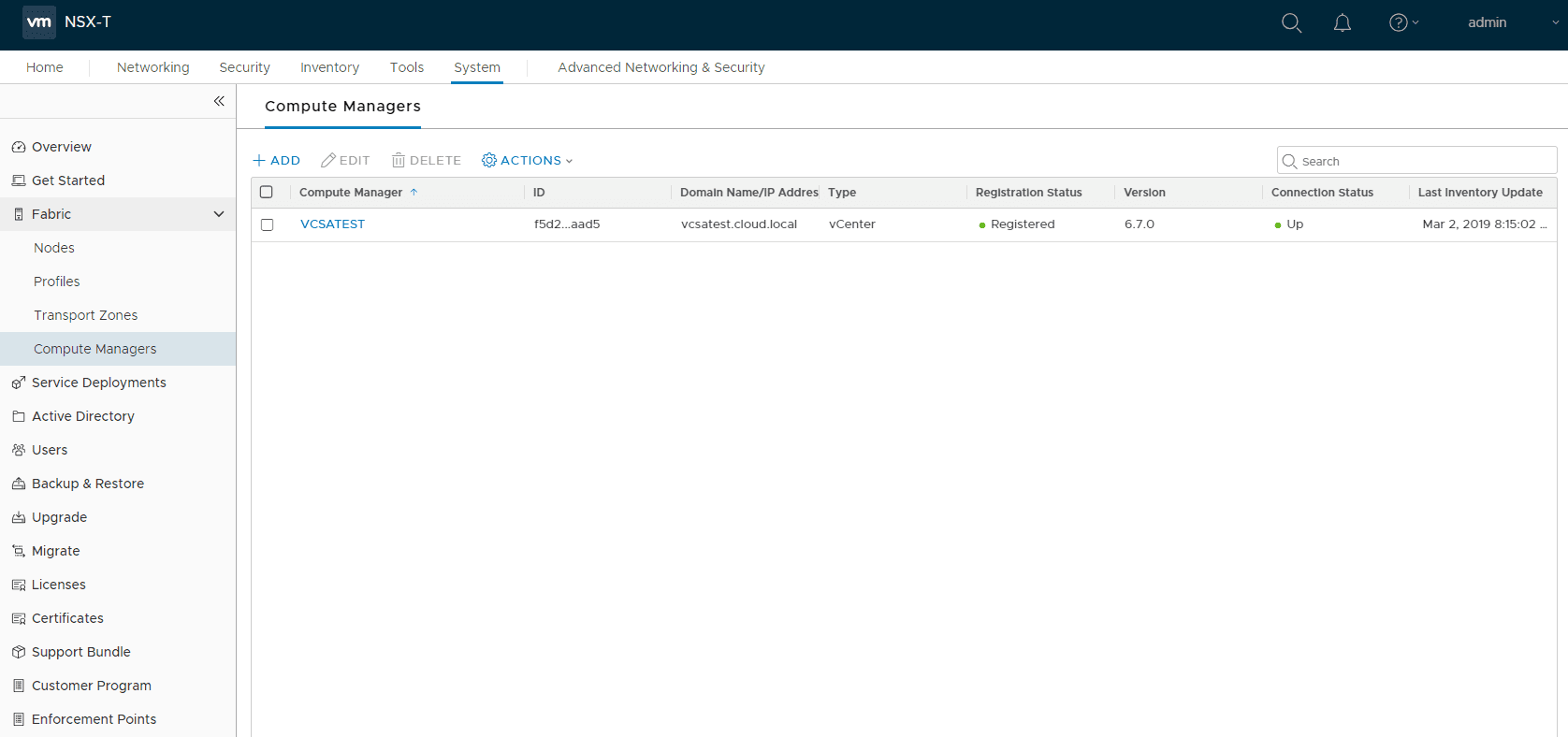
Wrapping Up
One of the great things about having a home lab is that you get to run into these kinds of issues and learn how to resolve them before you may see them in a production environment. In this case the Managed Object Browser saves the day with the ability to get rid of the existing link of the previous NSX-T manager and the vCenter Server. This allows getting past NSX-T 2.4 Compute Manager is Already Registered with Other NSX Manager Error that you may encounter trying to register a new NSX-T manager with the same vCenter Server. Stay tuned for more to following playing around with the newest NSX-T Data Center 2.4 release.