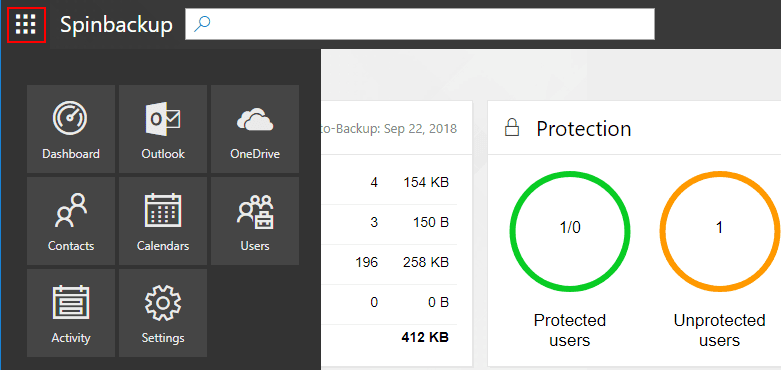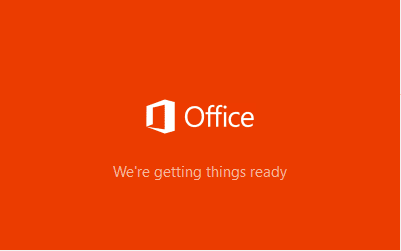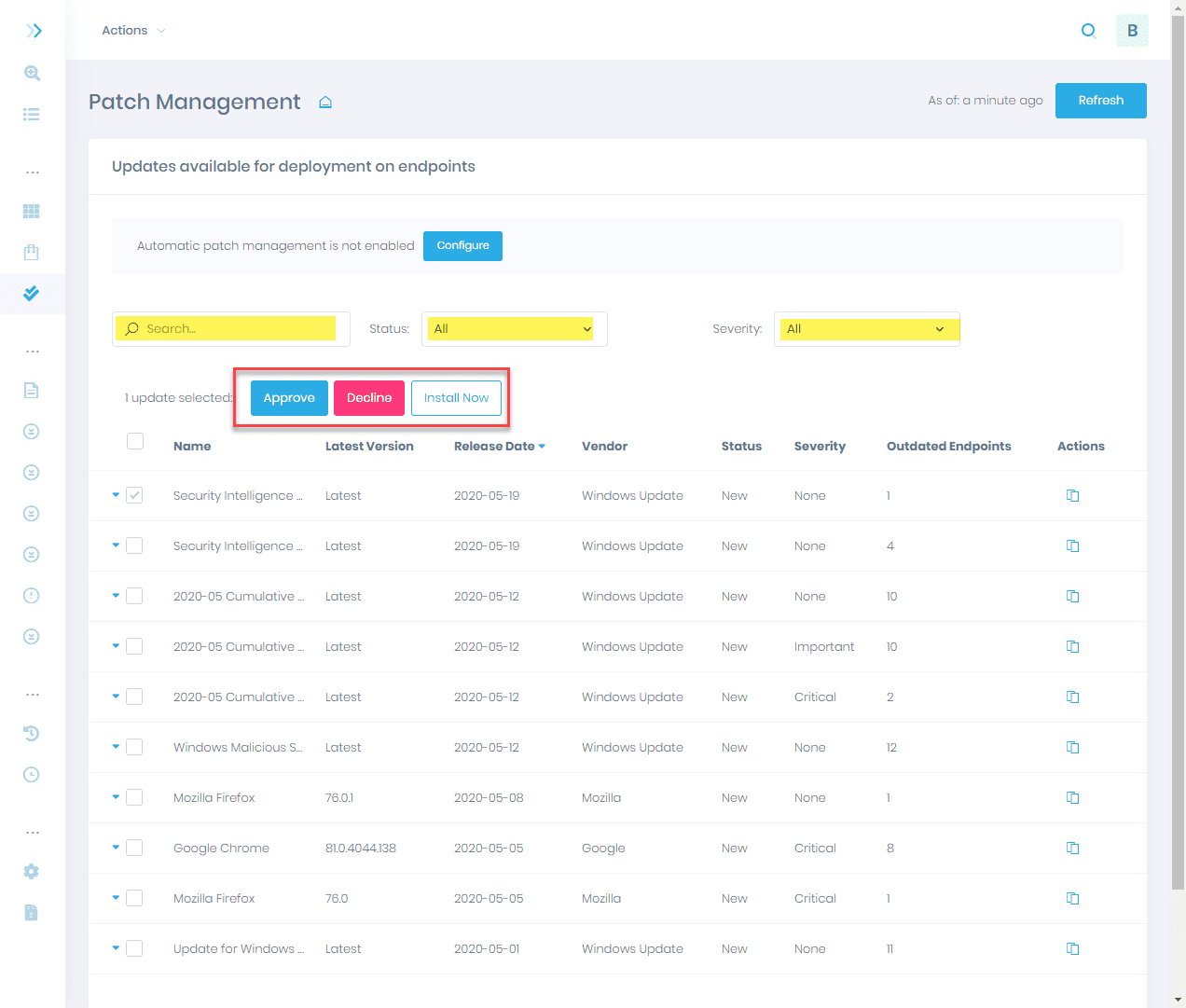Quick and Easy Google G Suite Backups and Security using Spinbackup
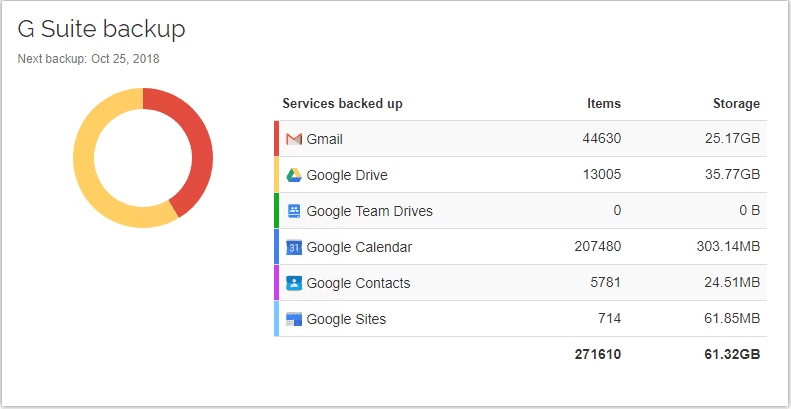
If you are like me, you utilize public cloud resources every single day and use it heavily for both email and file storage services. Public cloud has certainly revolutionized the way we all work when it comes to flexibility, connectivity to business resources, and the ease of which we can all perform necessary tasks despite which network we are connected to and where we may be in the world. Leveraging public cloud, while providing tremendous capabilities and options, also poses a danger if not correctly protected. There are many misconceptions when it comes to data stored in the cloud as opposed to on-premises and its vulnerability to such dangers as accidental deletion and ransomware. For me, having the right tools for the job is always the key in accomplishing things effectively and efficiently. Cloud has taught us that the same tools and methodologies we are used to utilizing on-premises for such important tasks as backing up data are not effective when it comes to cloud. Traditional backups do not apply in the cloud. How do you perform effective backups of your public cloud data such as is stored in Google’s G Suite and Microsoft’s Office 365 environments? I have highlighted in previous articles a tremendously powerful tool called Spinbackup that makes the process of backing up your public cloud data extremely easy and also provides a robust feature set that extends far beyond backups. In this post, let’s take a look at Quick and Easy Google G Suite Backups and Security using Spinbackup and how it is certainly a worthy solution for any looking to fill the gaps of data protection and security in the public cloud.
Spinbackup G Suite Backup Functionality
Spinbackup is one of those applications that provides tremendous capabilities not only in the realm of data protection but also of cybersecurity in the G Suite public cloud. If you are using G Suite, Spinbackup is one of those essential applications that can “save your bacon” when it comes to data loss, ransomware, or insider threats. What features are included with the Spinbackup solution for Google’s G Suite?
- Automated Daily backups – 1x to 3x daily. Spinbackup is the only vendor I have seen that allows organizations to choose where they store their backup data between different public cloud vendors. This allows organizations to easily differentiate backups from production locations or to align with public cloud vendor relationships that are already established. The options currently allow storage in either Google Compute Storage or Amazon S3. Future road map includes Azure and others.
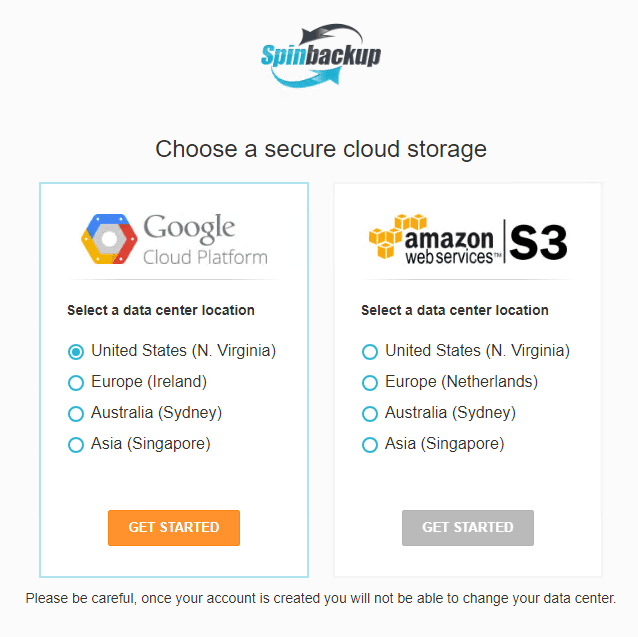
- Third-party apps control – The ability to scan and monitor all third-party app integrations with the G Suite environment and using powerful machine learning, can recognize if apps try to do anything malicious or unscrupulous.
- Ransomware protection – One of the best ransomware protection mechanisms I have seen for protecting public cloud environments. Utilizing the backups of the G Suite environment, Spinbackup can automatically remediate any files affected by ransomware by performing an automatic restore and blocking the process that is
- Sensitive Data Control – Allows ensuring sensitive data is not leaked outside the G Suite organization such as downloading data to a personal drive or copying data across from authorized public cloud to personal cloud storage. Also allows preventing sensitive data such as credit card numbers from being copied outside the environment.
- Insider Threats Detection – Spinbackup’s extremely robust machine learning algorithms constantly watch the G Suite environment for anomalies in end user behavior and activity. If user activity falls outside of normal thresholds, such as logging in from a different geolocation or a huge increase in failed login attempts, the activity will be flagged.
- Notifications and Alerting – Spinbackup provides various means of receiving notifications and alerts based on events seen in the environment. This allows administrators to be proactive instead of reactive when it comes to security events and other activity.
Quick and Easy Google G Suite Backups and Security using Spinbackup
Let’s take a quick look at just a few of the features and benefits that are provided by Spinbackup’s solution to protect Google G Suite environments. Spinbackup is easily configured for backups and security. Below, we are simply highlighting just a few of the features by way of screenshots.
What I really like about the solution is the complete protection you get. Not only is it a backup product for the cloud, it is a security solution, leveraging machine learning API CASB technology. During the initial setup wizard, you can easily choose which services are protected by the solution.
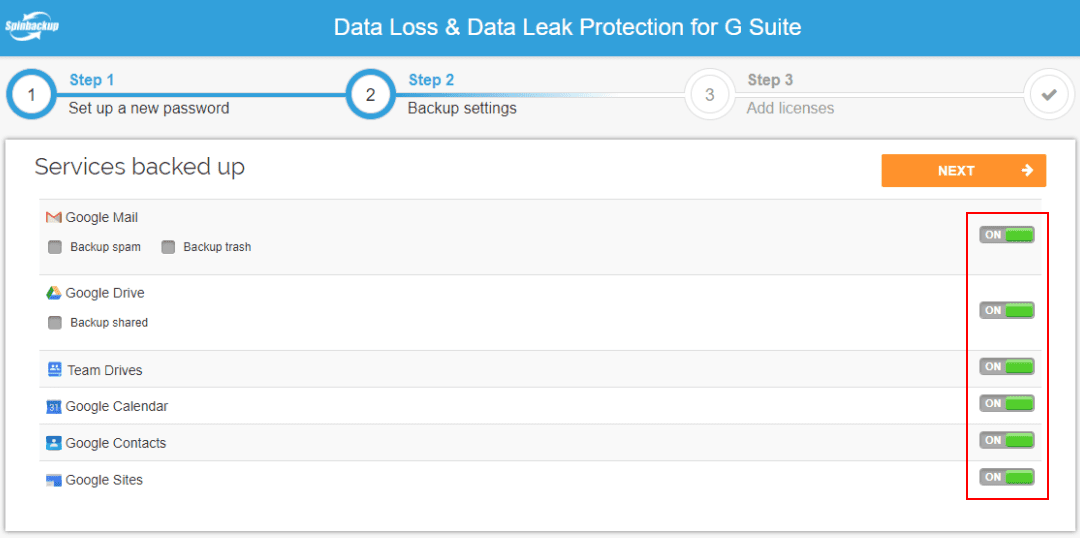
Restoration of items can be performed back to the original source of the backup or to another account in the G Suite environment. This makes migrations of data extremely easy between employees.
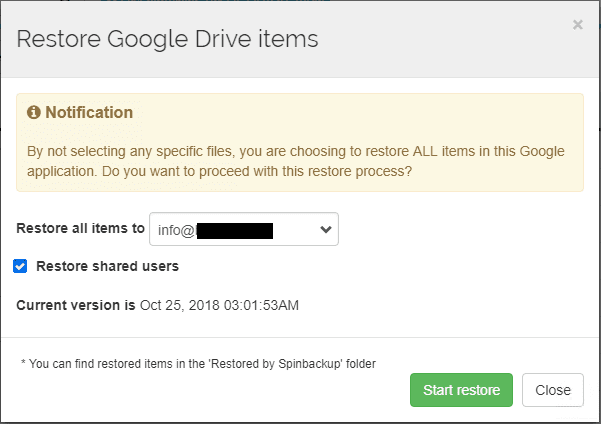
The effective versioning allows choosing specific backup points as the source of the restore. The Lost & Found container contains items that have been deleted.
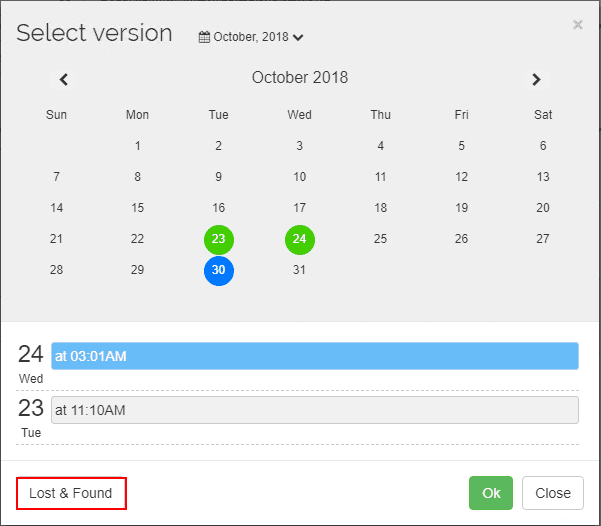
The Domain Audit functionality allows displaying security events that have been seen in the global environment. These are easily filtered and parsed using the display controls.
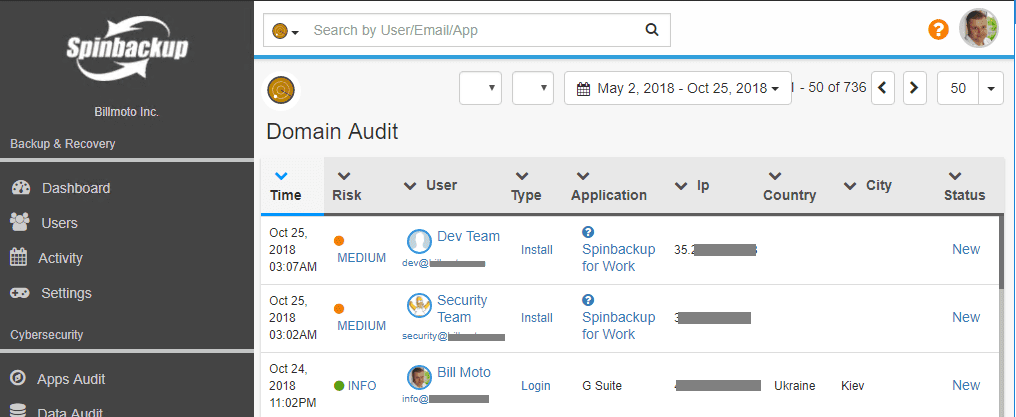
In the Risk levels drop down box, you can filter the displayed events based on the severity of the security events making it extremely easy to see higher level threats only.
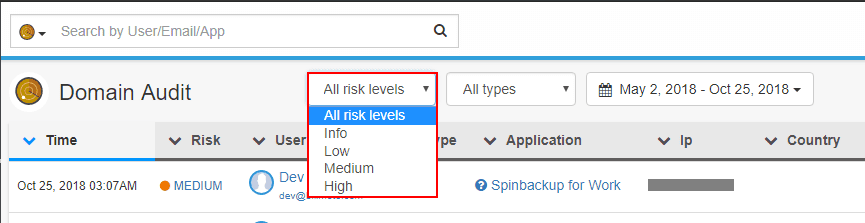
In the types drop down box, you can filter the results based on the type of security event such as download/transfer, data sharing, credit card, login, abnormal login, ransomware protection, etc.
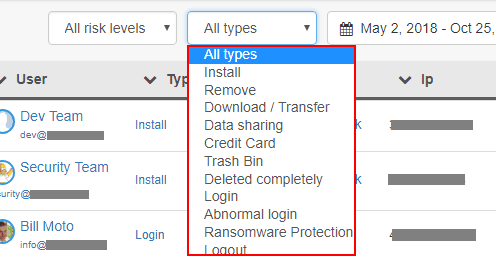
Another powerful feature within Spinbackup’s solution is the ability to create security policies and apply these to various subsets of users. As you can see the Ransomware protection policy is applied by default to the organization. You can create additional security policies to meet the business needs of the organization.
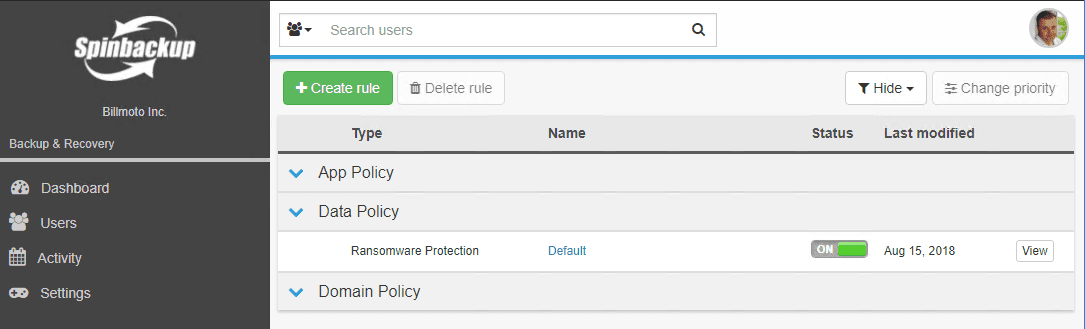
Under the Security Settings configuration, administrators can choose how they are alerted with options for both Email and Slack. Additionally, a great feature is the daily security summary by email which sends out a security events digest via email for the security events and other activities seen throughout the day.
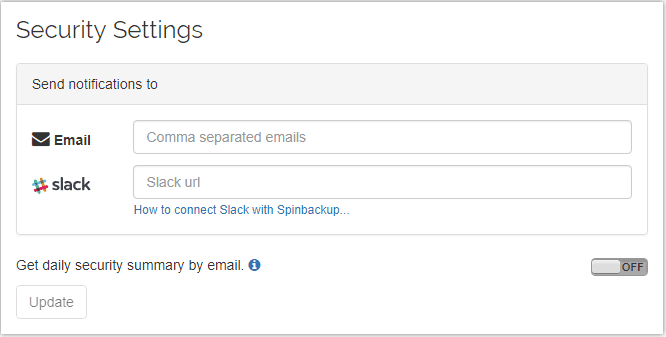
Backup data can be retained indefinitely (which is the default setting). Additionally, organizations can choose to prune data after a certain number of months as well.
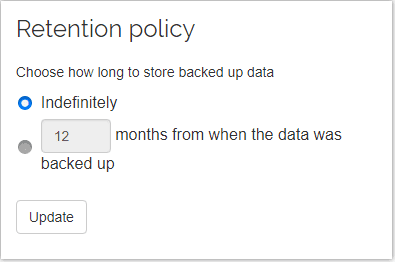
All of these features and a whole lot more are contained with the Spinbackup solution that greatly bolsters the ability of organizations to both protect and secure data. In the above highlighted functionality, we have really on scratched the surface of what the product can do. The public cloud is an extremely powerful platform and tool set for today’s businesses who are forced to move quickly and efficiently. Cloud allows organizations to do that. However, businesses need to ensure their data is protected and secured. Often, this aspect is not fully considered when moving to the cloud.
Spinbackup takes the heavy lifting out of the move to the cloud by providing a single solution to take care of both concerns. This allows having a single management pane of glass to take care of all the data protection and security needs.
Spinbackup Special Offer Discount
Spinbackup has offered to all Virtualizationhowto readers the special offer code for a 10% Public Discount for the Spinbackup G Suite solution!
Enter the code: NI6HFXGOVSLT
Takeaways
Spinbackup is a great solution for any who house data in the public cloud in both G Suite and Office 365 environments. Public cloud is great! However, protecting your data in the cloud should be a primary concern. Spinbackup is one of those products when you see it you think – “that is a great solution that everyone should use!”. When you look at the features and capabilities, you come to realize that you shouldn’t house data in the public cloud without a solution like Spinbackup. Be sure to check out the free trial and also use the special offer code found above!