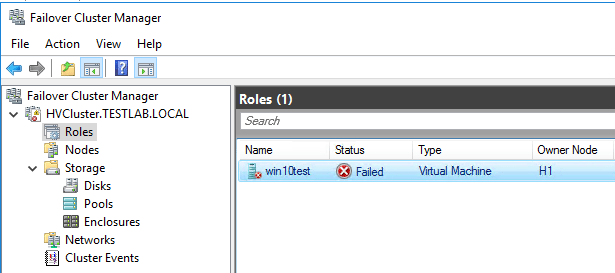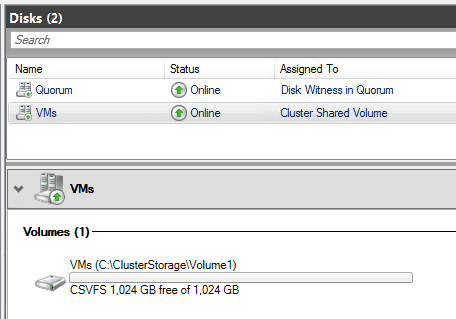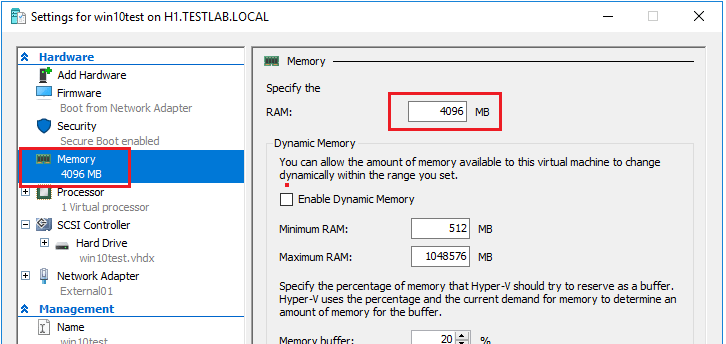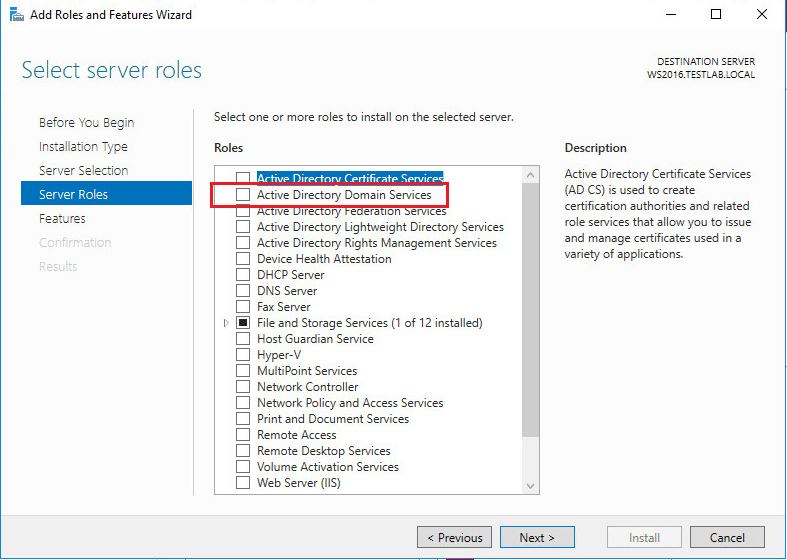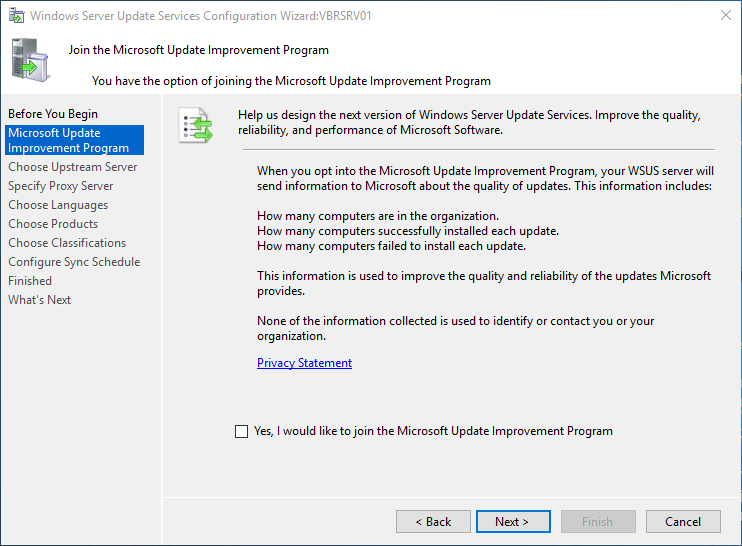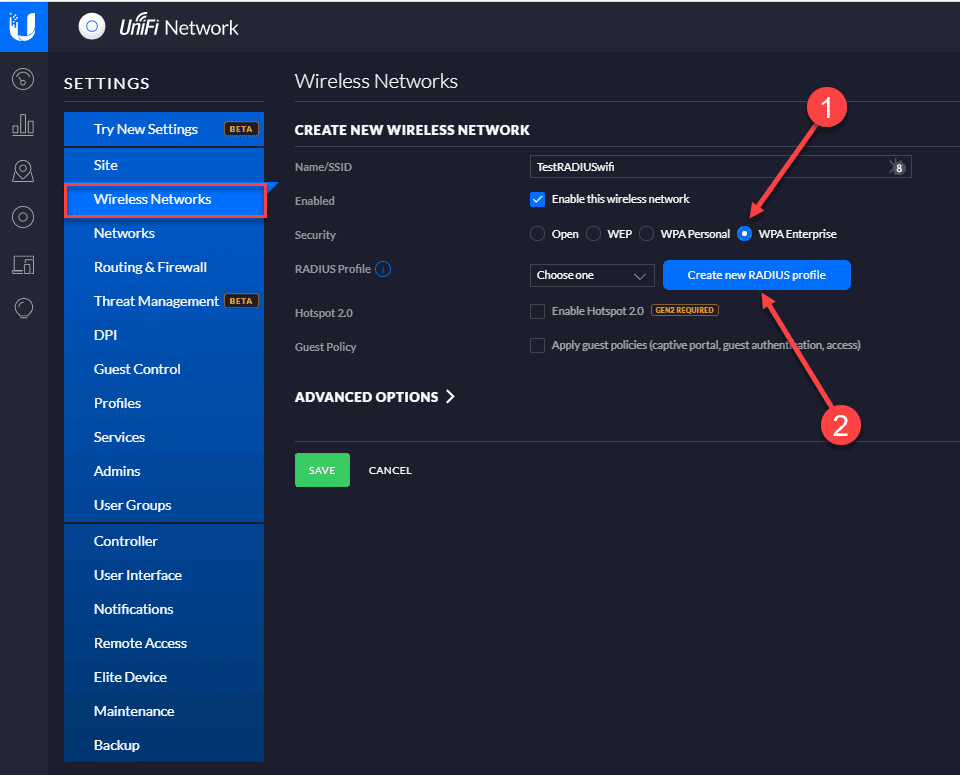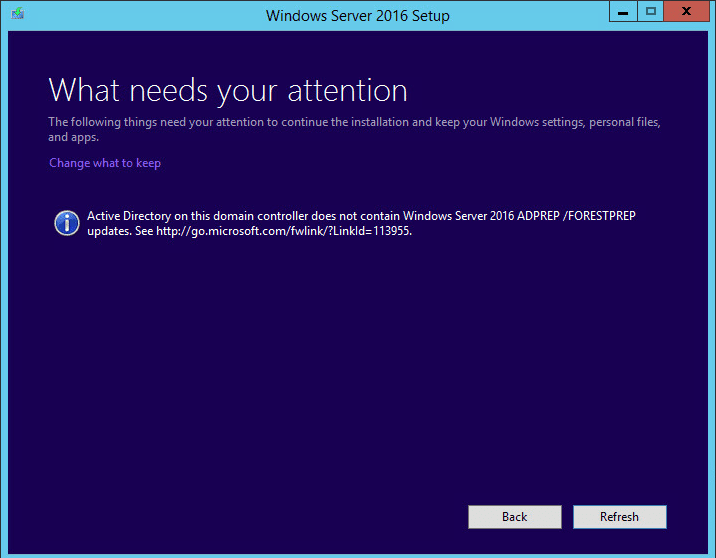Windows Server 2016 Hyper-V Cluster Not Enough Storage Space Available
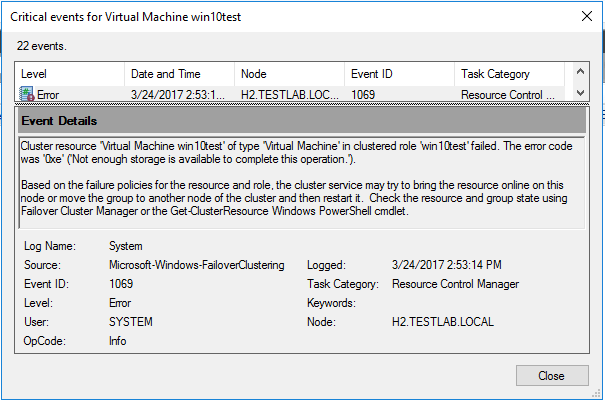
I wanted to write up a quick end of the week post that had me scratching my head for a bit in a Windows Server 2016 Hyper-V cluster lab I had built up. When powering up a virtual machine in the cluster, the virtual machine failed to start with the error Not enough storage is available to complete this operation. Well, of course the first thing I started taking a look at was the space available on my shared storage. However, it turned out to be something completely different. Let’s take a look at the error with Windows Server 2016 Hyper-V Cluster Not Enough Storage Space Available.
Windows Server 2016 Hyper-V Cluster Not Enough Storage Space Available
In taking a look at the error message received for my Hyper-V cluster virtual machine, it definitely points to “storage” as the issue.
Fingers are definitely being pointed at storage here.
However, the perplexing part for me was the clustered shared volume that I had setup my VM storage on had plenty of free space. In fact, it was completely clean as this was a new cluster build with a clean iSCSI LUN presented. Thinking there could have been something going on with the volume, I even removed it from the cluster, reformatted it and brought it back into the cluster. However, the results were the same. Still, the volume was showing up correctly with plenty of free space available.
Resolution
It turns out the error was very misleading and non intuitive. After taking a look at my hosts again to see if I could spot anything out of place, I noticed that I had left the host memory allocation at only 4 GB of memory as my intention was to bump this up after the initial configuration was finished. The issue here turned out to be I had assigned as much memory to my VM as the host had. This was definitely a slap the forehead moment after chasing a red herring for half and hour or so.
Thoughts
If you receive the error with Windows Server 2016 Hyper-V Cluster Not Enough Storage Space Available, it may not be what you think it is. However, always do your due diligence and troubleshoot accordingly. In this case, having an issue with system memory resources presents with a non intuitive “storage space” error. Just not the “storage space” you generally think of.