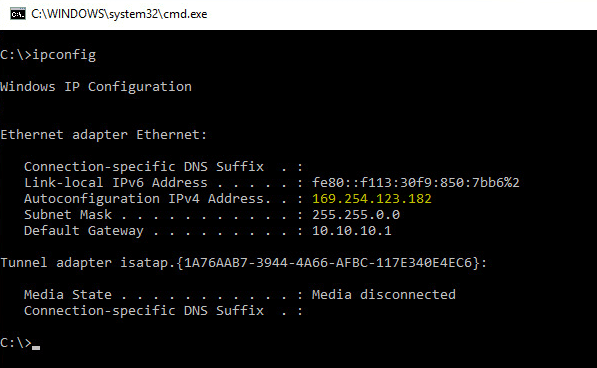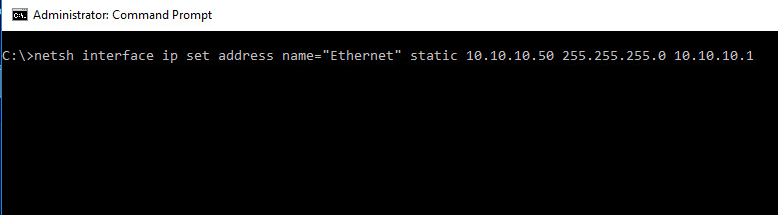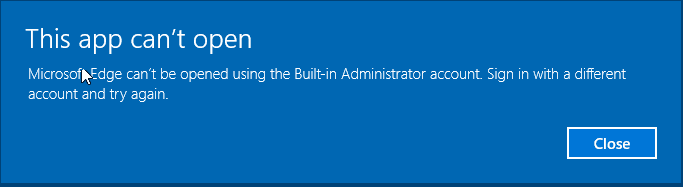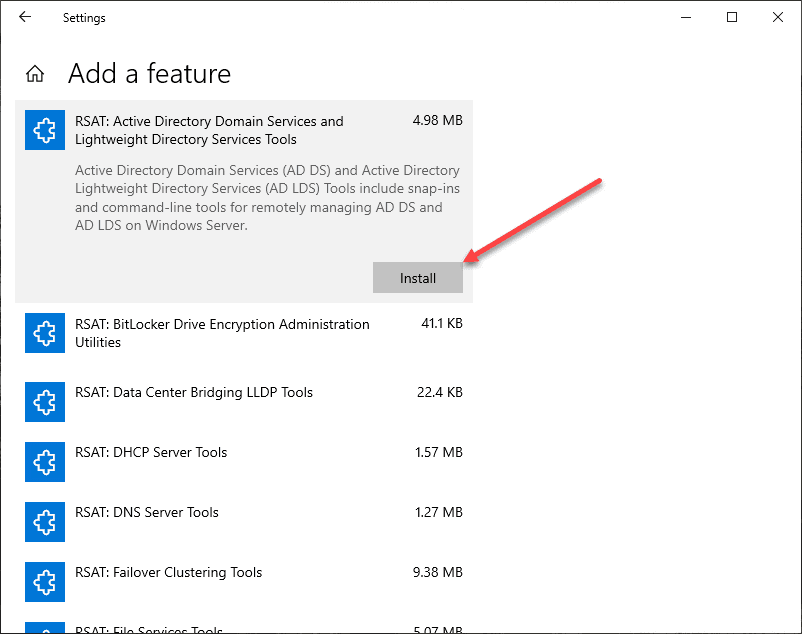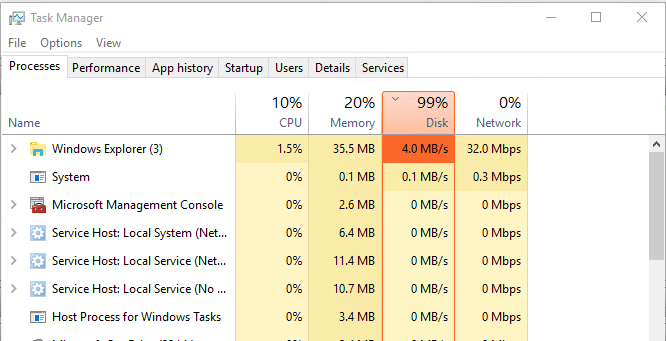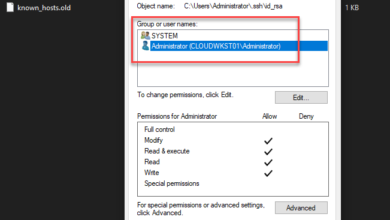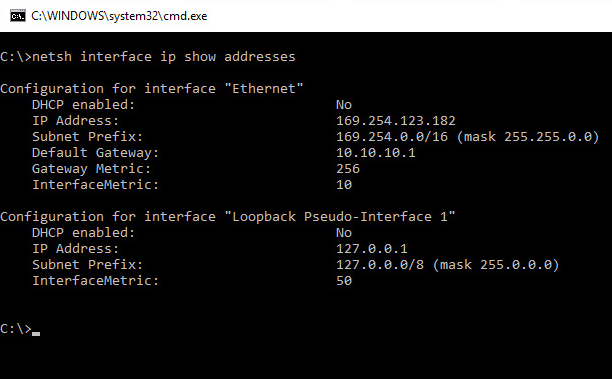
Today I ran into a weird situation with a Windows 10 VM that I wanted to write up a quick post about. Having provisioned a Windows 10 VM from a sysprepped image, I quickly brought the VM up and started configuring the network. All was well, or so I thought. After rebooting the machine, I noticed I did not have network connectivity as I first thought. In looking at the network properties and commandline output, I noticed some interesting discrepancies. Although the network properties showed a correctly configured static IP address, the commandline output was showing a 169 autoconfigured IP address. Let’s take a look at this situation when Windows 10 static address shows 169 address.
Windows 10 static address shows 169 address
As you can see below, there is odd behavior going on as you can see an autoconfigured private address configured for the IPv4 address, however, you see the gateway that I had configured. Odd.
As the screenshot above indicates, there is an autoconfigured IP address. However, the network configuration exists as below in the properties of the LAN connection. Interesting.
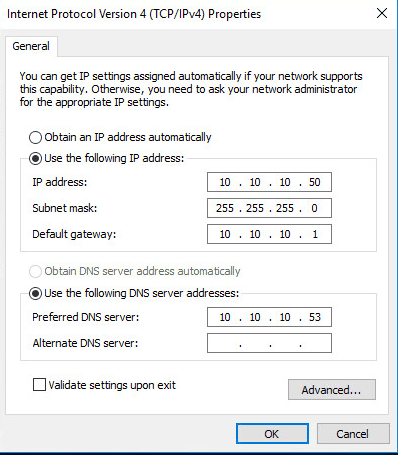
I wanted to see if netsh displayed any new or different information, however, it was the same.
Things tried and resolution
One of the first things that I tried just to cover the bases was to reset TCP as well as Winsock:
netsh int ipv4 reset netsh winsock reset
After rebooting and bringing everything back up, still the same problem. Even setting the IPaddress again via the command line made no difference.
The culprit
The culprit in this case turned out to be an IP address conflict as when I had tried to ping the address in the lab environment in which I was in, I received no ping response. However, I didn’t take into consideration the Windows firewall on the machine assuming the same IP address did not have ping response or file and print sharing enabled, so the pings were not returning anything.
Final Thoughts
If you have a situation where Windows 10 static address shows 169 address, be sure to cover the bases, but do not forget to check your environment to make sure there isn’t an address conflict as this may present in a 169 address even though you have an address statically assigned.