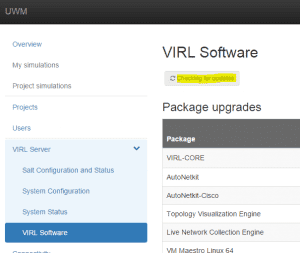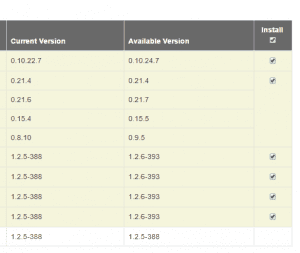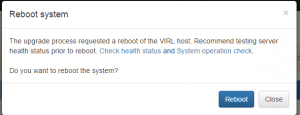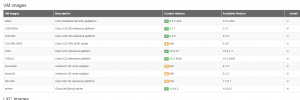Cisco VIRL 1.1.1 Upgrade
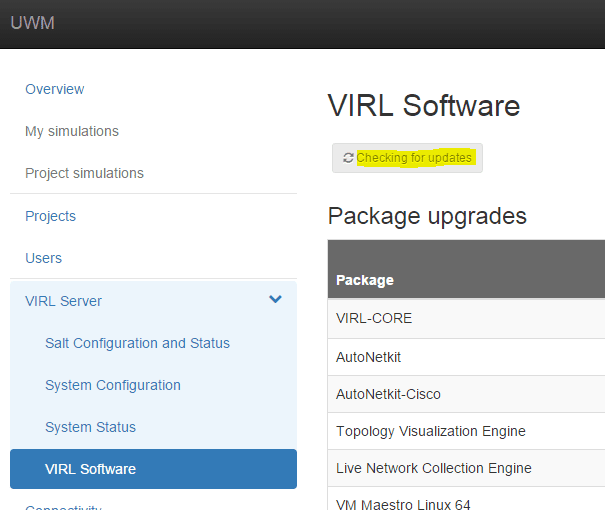
Well after running Cisco VIRL for a while it has definitely grown on me and with each release it gets better. I have been meaning to upgrade to the latest version that was announced/released just a few days ago – version 1.1.1. So how is the upgrade process – easy, painful? Let’s take a look at the Cisco VIRL 1.1.1 upgrade process.
Cisco VIRL 1.1.1 Upgrade
A good place to start with the upgrade process or at least the best information I could find with this release was found here: https://community.dev-innovate.com/t/virl-1-1-1-april16-release-now-available-for-download-and-upgrade/7980
However, I will say that I didn’t necessarily have a great upgrade experience. Lot’s of questions come up along the way that at least for me didn’t really fit with what I saw and read the upgrade was supposed to be like.
First things first, logged into the UWM management interface and went to VIRL Software >> check for updates which will present a matrix of installed components and available updates pending.
The matrix shows the current version installed as well as the available version. You also have the ability to select the checkboxes to say which components will get installed.
I selected the components and hit the Start installation button to begin to update components.
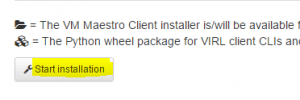
The installer gives the notice that packages will be scheduled to upgrade and that UWM sessions will be disconnected.
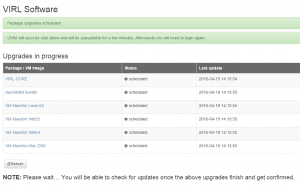
So at this point I was disconnected and then after reconnecting to UWM I see the orange “bangs” on the various components. However, now I have the “System Upgrade” underneath the VIRL Server menu.
![]()
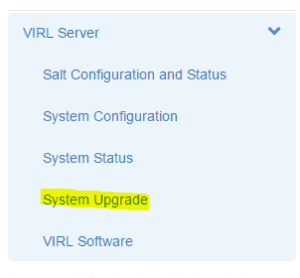
After clicking the System Upgrade option, you are presented with the Core, Full, and Advanced options. I chose to do the Full option which upgrades the Linux distribution as well.
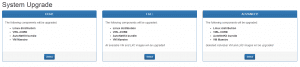
I then received the error that “Maintenance mode is not enabled with type set to ‘system-upgrade'”.
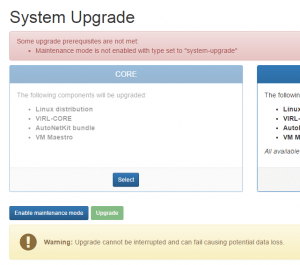
I then enabled Maintenance mode with the type set to System Upgrade.
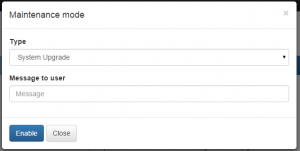
The message then tells you that maintenance mode has been enabled.
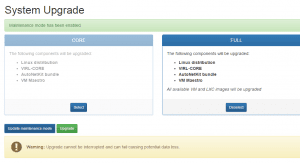
Progress looks to now begin on the upgrade. The screen below has a little pulsing glow on the component that is currently being upgraded.
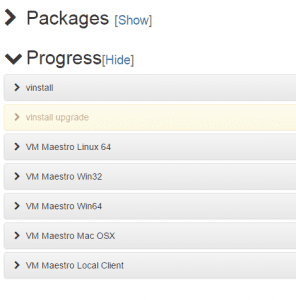
I then see the Reboot System dialog box that pops up after components are upgraded. It recommends to “check health status” and “system operation check” before rebooting, so that is what I do next.
The health status shows good besides a Bridge patch for layer 2 in the kernel – Ooookay
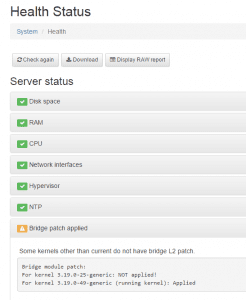
The system operation check doesn’t look too hot either as I have an error with the iosvl2-1 component.
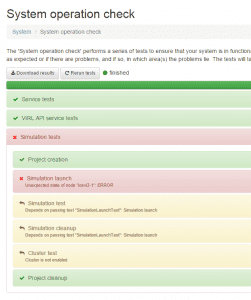
Then I decide to reboot. After reboot a system operation check looks much better.
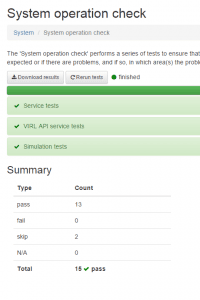
However, the weird thing about this VIRL upgrade, is that, well, you just don’t know if it is upgraded or done or ??? I rerun the check and see VM images that show updates available.

I rerun the Full update and it takes much longer this time and seems to go through the full list as opposed to the first run through.
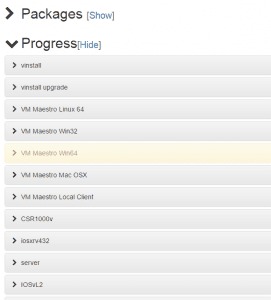
After a long while, I get the message to reboot again.
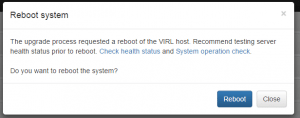
Weird Update Status Messages
The weird part, when I looked at the system overview, I still have an “N/A” on the Release column that tells me that 1.1.1 is available. The frustrating thing is, wasn’t this part of the upgrade that I just performed?
I found an obscure thread about the upgrade process not properly denoting the 1.1.1 release had been applied. I ran a command that was mentioned in the forum which looks to set the release version to 1.1.1.
sudo salt-call grains.setval virl_release 1.1.1
After running the command, the status was happy again across the board.
I still show to have images that are not available. I haven’t dug too deep into this as of yet so not sure if these images are just not installed by default or are a result of the weird upgrade process I experienced
Final Thoughts
The upgrade process in VIRL looks to slowly be getting better from the implementation of more automatic processes and an actual system upgrade mechanism inside of the UWM environment, however, I have to say that it leaves much to be desired as a whole. The Cisco VIRL 1.1.1 upgrade experience for me was a D+ or C – if I had to give it a grade. Your mileage may vary depending on your system and experience with the product. I still consider myself a noob in the ways of VIRL updates and overall system administration, but the upgrade for me to 1.1.1 was a bit rocky.