MySQL Workbench won’t launch Windows 8.1
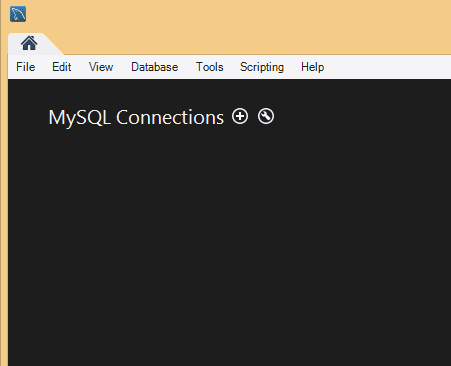
I ran into a pesky issue the other day using MySQL workbench where the program itself simply would not launch. I could see the process running in Task manager in Windows, however, nothing would ever display, no errors, etc. It simply would run and not display. What was also unusual is that the program was working the day before – luanched, worked, and closed successfully without errors.
In googling the issue, I saw a similar bug report concerning the AppData cache folder here: https://bugs.mysql.com/bug.php?id=70713 However, in trying the solution by simply renaming the cache folder, this didn’t work for me. The issue still persisted – same behavior with the application executing and the process spawning but nothing displaying. I had the hunch to try removing the entire directory tree for MySQL in the AppData cache mentioned in the path for the bug report: C:Usersyour_user_nameAppDataRoamingMySQLWorkbenchcache.
Instead of just renaming the folder, I moved (to be on the safe side) the entire Workbench directory to my desktop to test. After getting rid of the Workbench folder in the AppData path, MySQL launched perfectly. The only downside to removing the folder is that you will lose all of your saved connections and settings. However, I could live with this as this is a better scenario than the program not launching at all. Hopefully this will help someone who may be experiencing this similar issue.

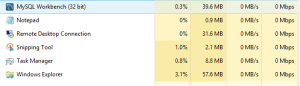
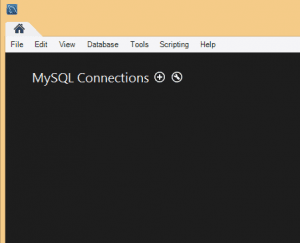
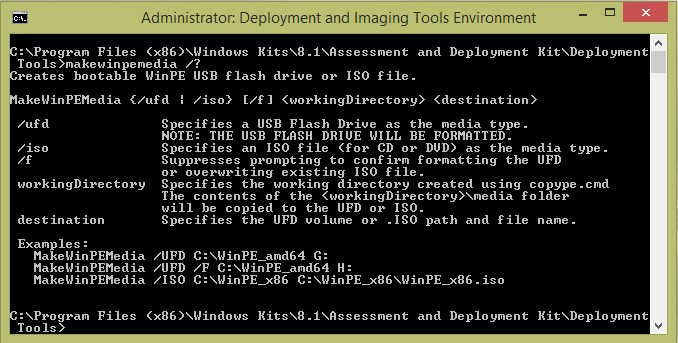
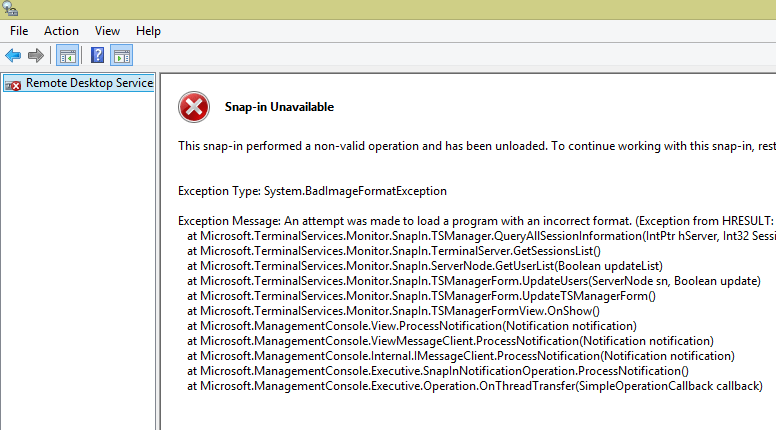
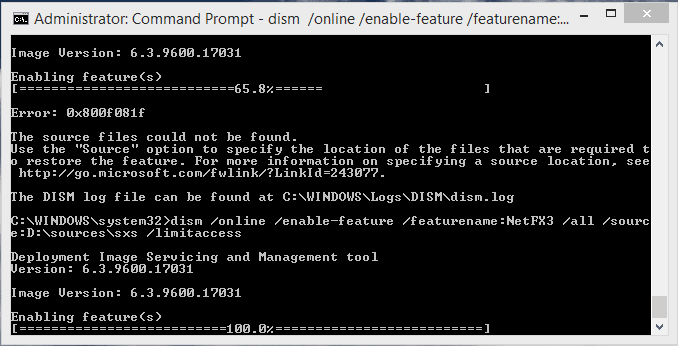
i have also that problem with w 8.1
Hi,
I also have same issue as workbench is not launching, but in my case i am not able to find the “cache” folder as it mentioned like above.
C:Usersyour_user_nameAppDataRoamingMySQLWorkbenchcache
in my system it’s until roaming folder(C:UsersseenuAppDataRoaming) after that not finding other folders “MySQLWorkbenchcache”.
my system OS is Windows 8.1.
mysql server and workbench are latest versions downloaded.
Please help me to resolve this issue.
Thanks
Sri
Sri,
One thing I may suggest is making sure you are looking under the right profile folder. Depending on whether or not your workstation is a member of a domain or not you may have another similar profile folder residing on your box. Go to a command prompt and type “set” and note the value for USERPROFILE which should be the directory you are looking under. For the most part I have not seen a case where the cache folder doesn’t exist. However, if UAC is enabled, make sure you are running MySQL Workbench as an administrator. Let me know what you find.